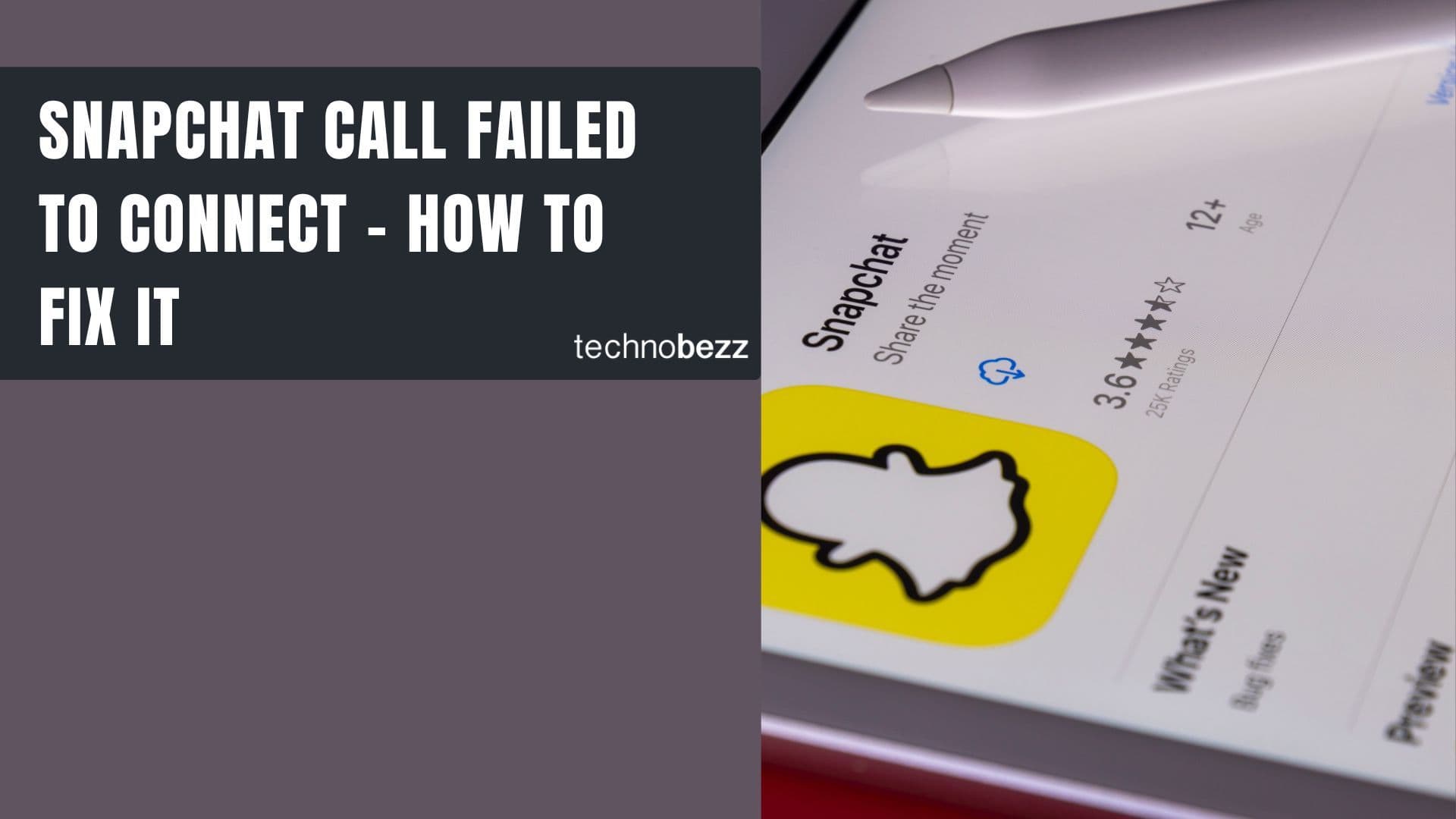If you've forgotten your Skrill PIN or want to update it for security reasons, the process is straightforward and can be completed in just a few minutes. Your PIN provides an extra layer of protection for your account and transactions.
Resetting Your PIN on Skrill
Follow these simple steps to reset your PIN through the Skrill website:
- 1.Log into your Skrill account using your current credentials
- 2.Navigate to Settings located on the left side of the screen
- 3.
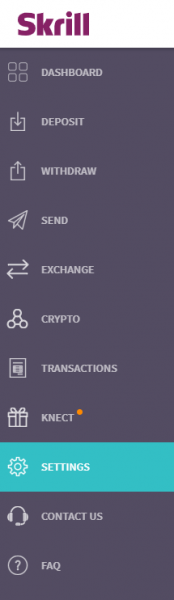 Click to expand
Click to expand - 4.Click on Security when the Settings page opens
- 5.
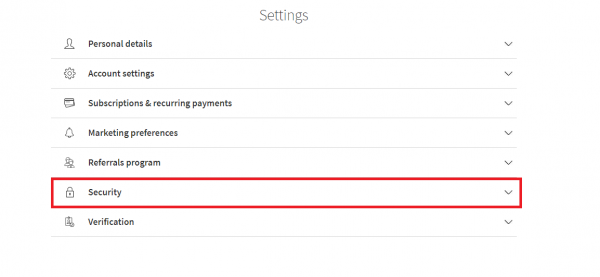 Click to expand
Click to expand - 6.Select Reset next to the Reset PIN option
- 7.
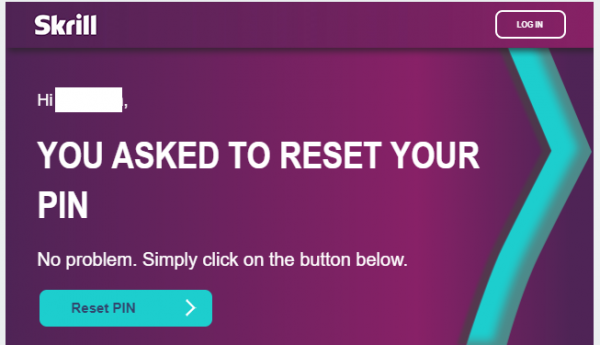 Click to expand
Click to expand - 8.Check your email for a message from Skrill with a reset link
- 9.Click Reset PIN in the email you received
- 10.
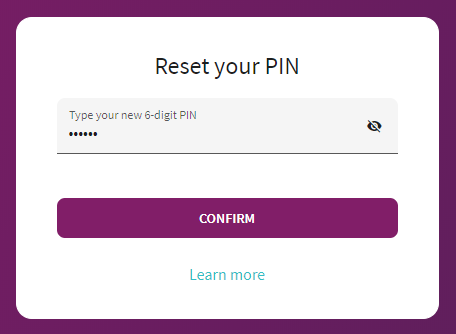 Click to expand
Click to expand - 11.Set up your new PIN on the page that opens
- 12.Click Confirm to save your new PIN
That's all there is to it. Your new PIN is now active and ready to use for account logins and transaction confirmations.
If you encounter any issues during the reset process or can't access your account, Skrill's customer support team is available to assist you through their contact channels. Their virtual assistant Sofia can also provide 24/7 help for common account issues.