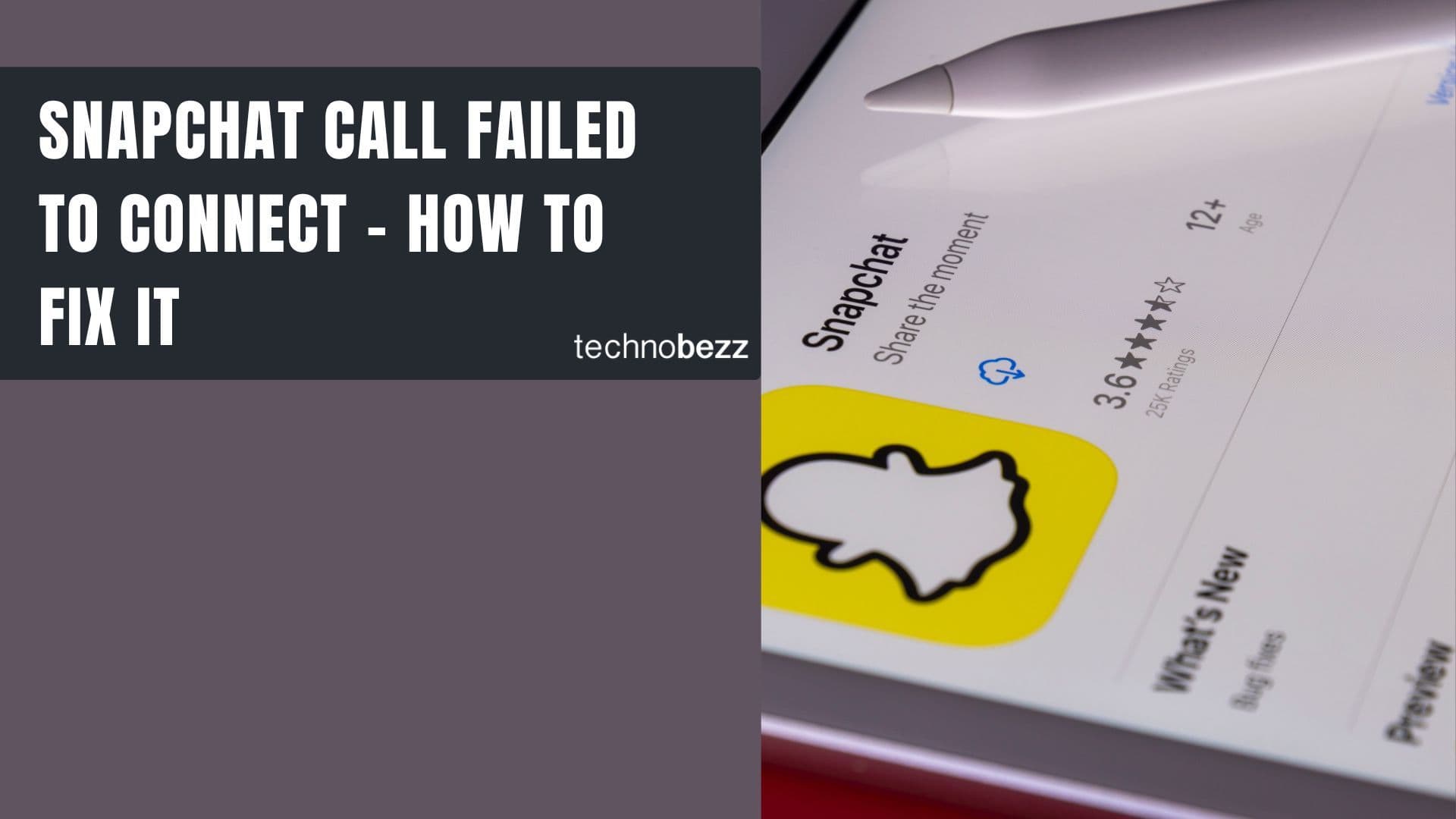Here’s how to change the Currency Unit in YouTube Studio.
Steps to Change Your Currency Unit
Here's how to update your currency settings in YouTube Studio:
- 1.Open your web browser and go to YouTube Studio
- 2.If you're already signed into YouTube, click your profile picture in the top-right corner and select "YouTube Studio"
- 3.In the bottom-left section of the screen, click on "Settings"
- 4.
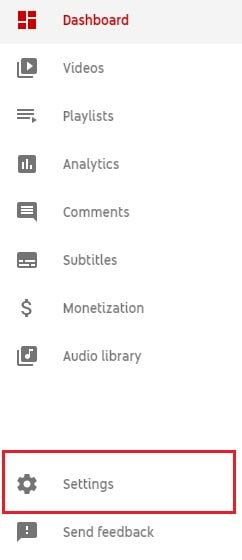 Click to expand
Click to expand
On the settings page, you'll find the currency selection option
Click on the currency box (which typically shows USD - US dollar by default)
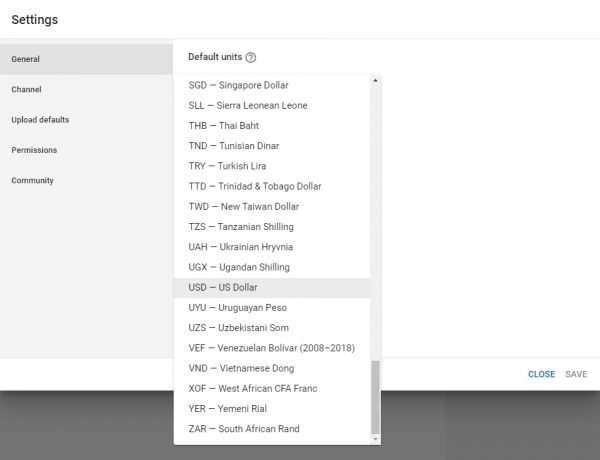
Browse through the available currency options in the dropdown list
Select your preferred currency unit
Click "Save" to apply your changes
That's all it takes to update your currency settings. Your YouTube Analytics reports will now display earnings in your chosen currency, including the Estimated Earnings report and Ad Performance report.
You can always return to these settings and switch back to US dollars or any other supported currency by following the same steps. This customization helps you monitor your channel's performance in a currency that makes the most sense for your location and financial tracking needs.