Keeping your Skrill account secure is essential for protecting your online payments and digital wallet. Changing your password regularly is one of the simplest ways to maintain account security. If you need to update your Skrill password, the process is straightforward and only takes a few minutes.
Steps to Change Your Skrill Password
Follow these simple steps to update your password through the Skrill website:
- 1.Log into your Skrill account using your current email and password
- 2.Navigate to the Settings section located on the left side of the screen
- 3.
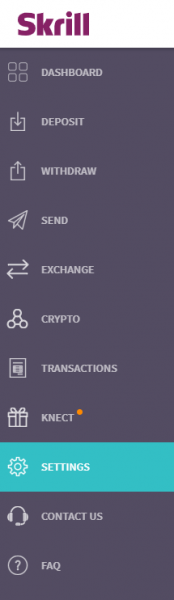 Click to expand
Click to expand - 4.Scroll down to the Security tab and click on it
- 5.Click "Change" next to Password in the security settings
- 6.
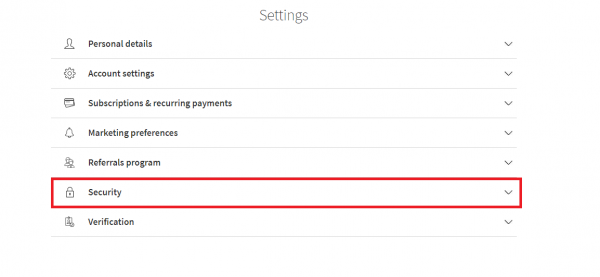 Click to expand
Click to expand - 7.Enter your current password to verify your identity
- 8.
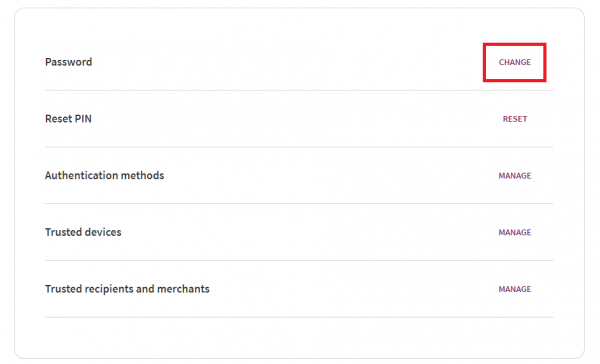 Click to expand
Click to expand - 9.Type your new password - make sure it's strong and unique
- 10.Click Save to confirm the password change
- 11.
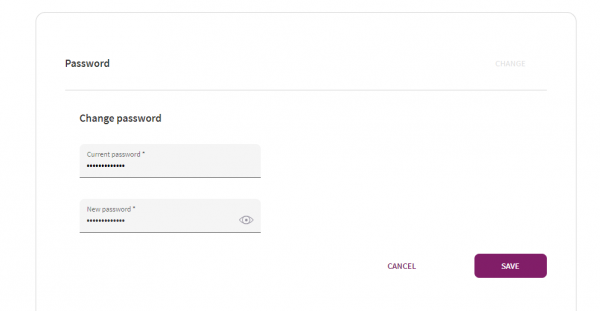 Click to expand
Click to expand
After completing these steps, Skrill will send a confirmation email to your registered email address. This email serves as a security notification that your password has been successfully updated.
What If You Forgot Your Password?
If you can't remember your current password, don't worry. Simply click "Forgot your password?" on the login page. Skrill will send a password reset link to your email address. Keep in mind that these reset links are only valid for 24 hours, so make sure to check your inbox promptly.
Password Security Tips
When creating a new password, choose one that's strong and difficult to guess. Use a combination of uppercase and lowercase letters, numbers, and special characters. Avoid using personal information or common words that could be easily compromised.
For additional security, consider enabling two-factor authentication in your Skrill settings. This adds an extra layer of protection by requiring a verification code from your mobile device whenever you log in.
Regularly updating your password helps ensure your Skrill account remains secure, protecting your financial information and online transactions.















