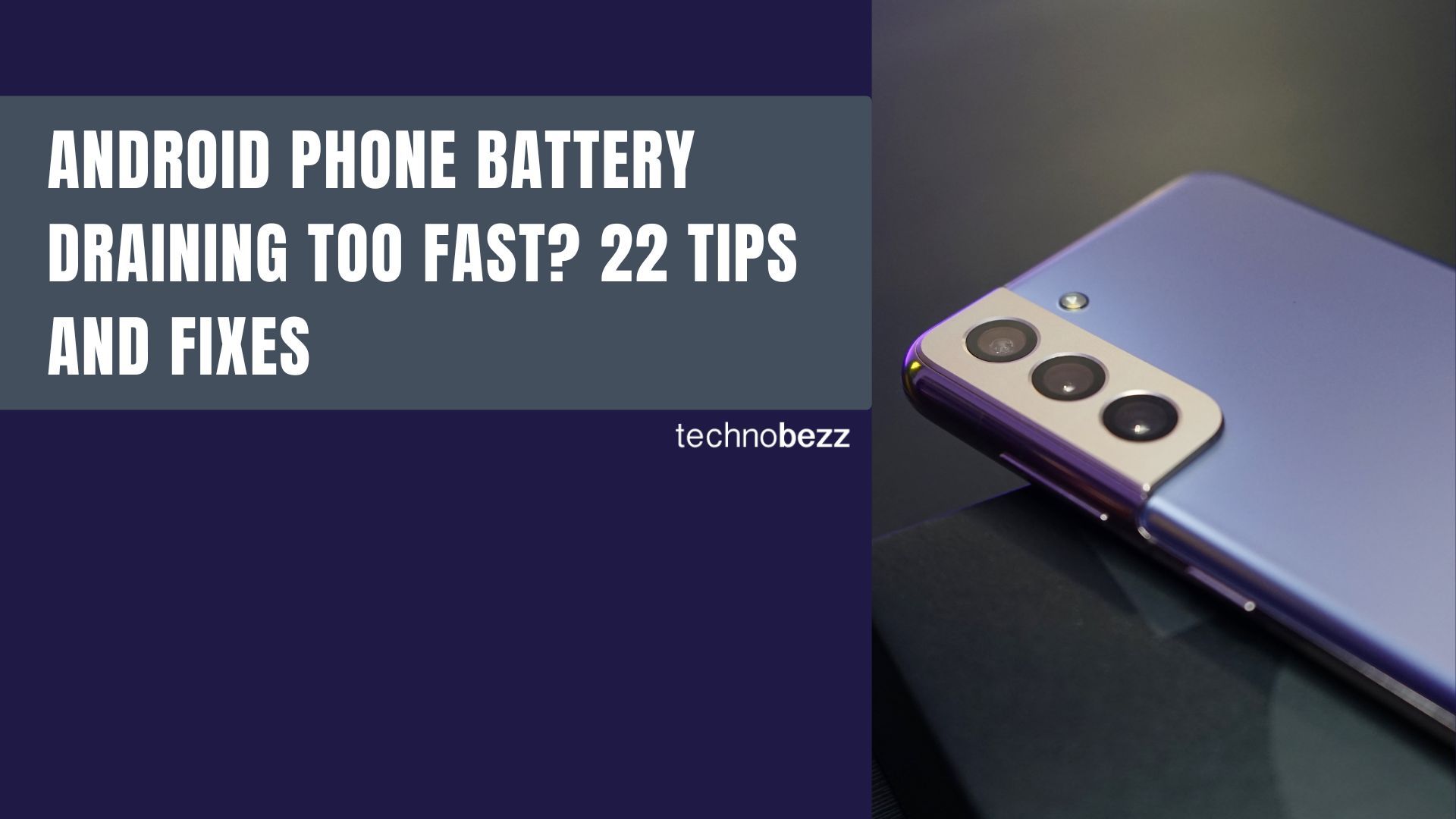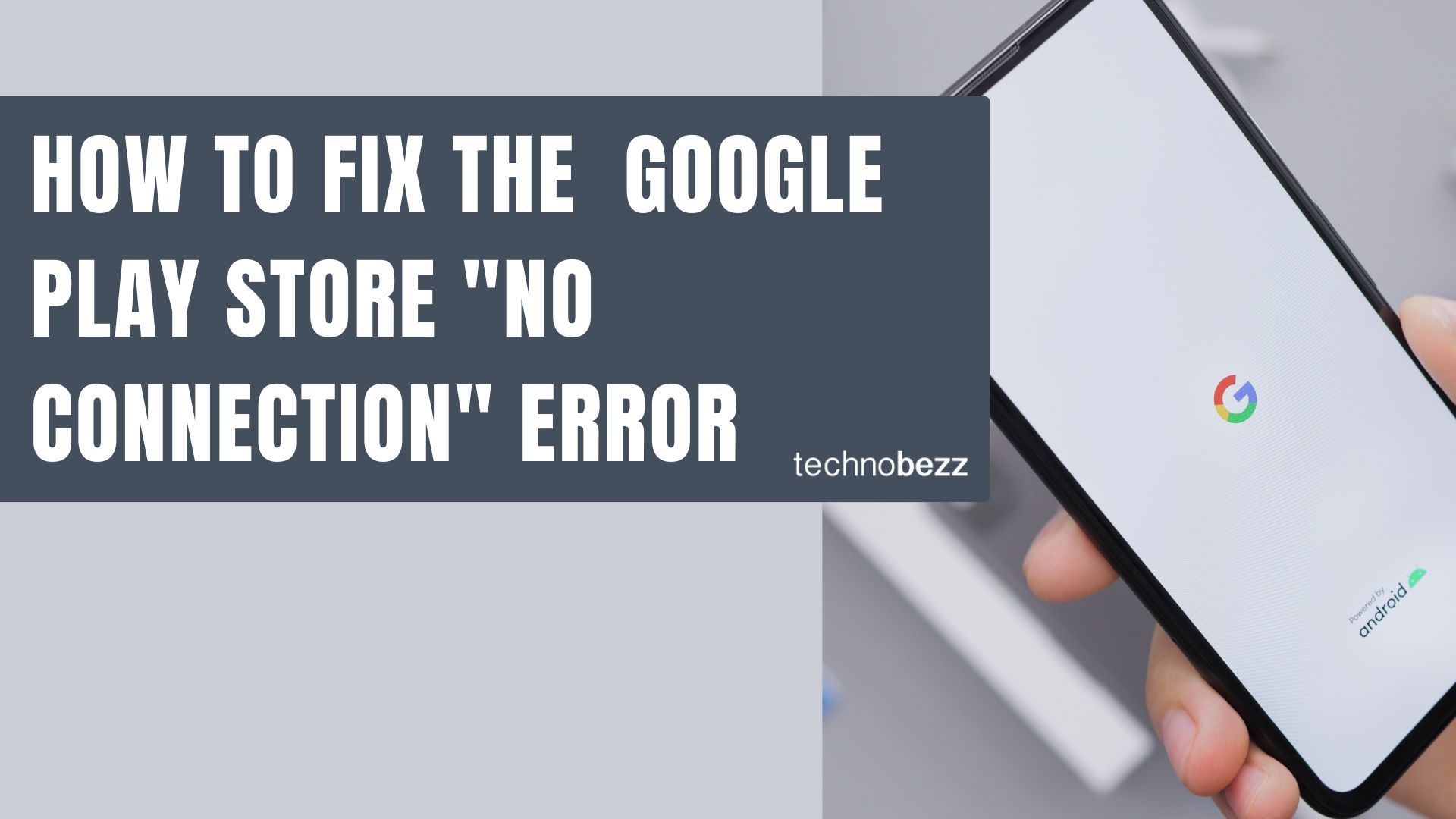Here’s how to manage Memories in Google Photos on Android.
Accessing Memory Settings
Start by opening the Google Photos app on your Android phone or tablet. Tap your profile picture in the top-right corner of the screen to access your account menu.
From the menu that appears, select "Photos settings" to access all the customization options available for your photo library.
Customizing Your Memories
Once you're in the settings menu, find and tap on "Memories" to access the various controls for this feature.
You'll see several options to customize your memory experience:
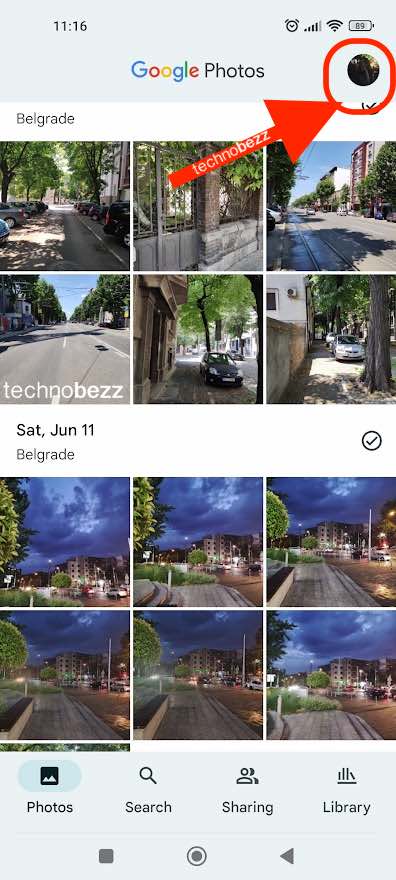
- Hide people & pets: Google Photos will suggest friends, family members, and pets you might want to hide from your memories. You can also manually add people you'd prefer not to see in memory collections.
- Hide dates: If there are specific time periods or dates you'd rather not be reminded of, you can hide them from appearing in your memories.
- Featured memories: This option lets you select which memories appear prominently at the top of your Photos view, giving you control over what gets featured.
- Notifications: You can manage how and when you receive notifications about new memories. Some users prefer to disable these notifications entirely to avoid unexpected reminders.
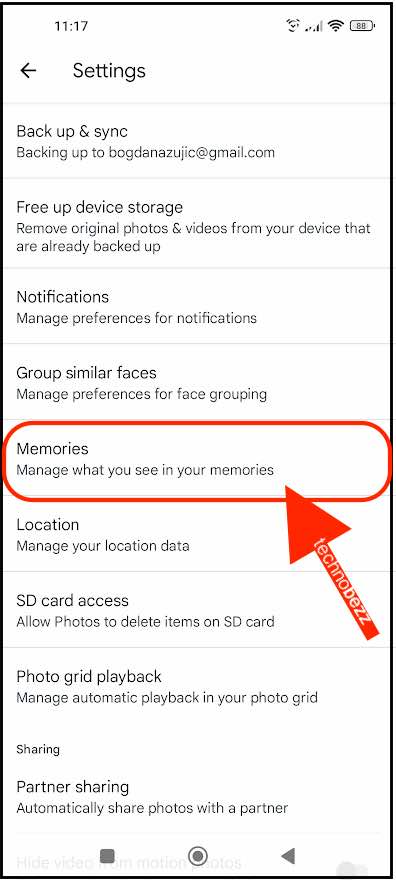
Additional Memory Controls
Google Photos continues to add more granular controls for memories. You can rename trip highlights, remove specific memories completely, or even remove individual photos from memory collections. These options help ensure you only see the memories you want to revisit.
When memories appear at the top of your Photos screen, you can tap on any memory to view more details. From there, you can tap the three-dot menu in the bottom-right corner to access options like "View all photos from this day" or share the memory with friends and family.
Remember that hiding memories only affects how photos are displayed to you—it doesn't delete any photos or prevent them from being backed up to your Google account. These settings give you complete control over your memory experience while keeping all your photos safely stored.