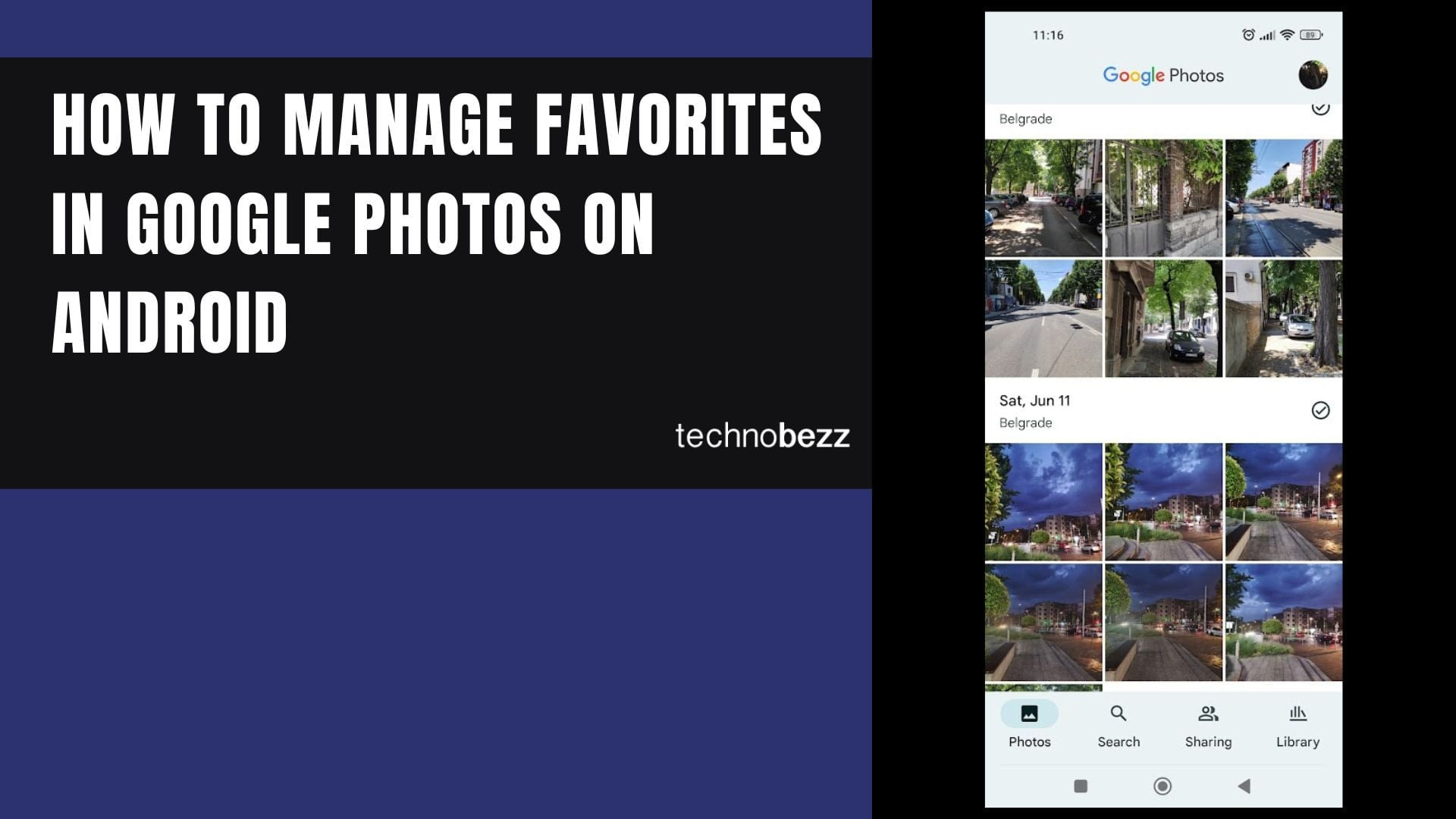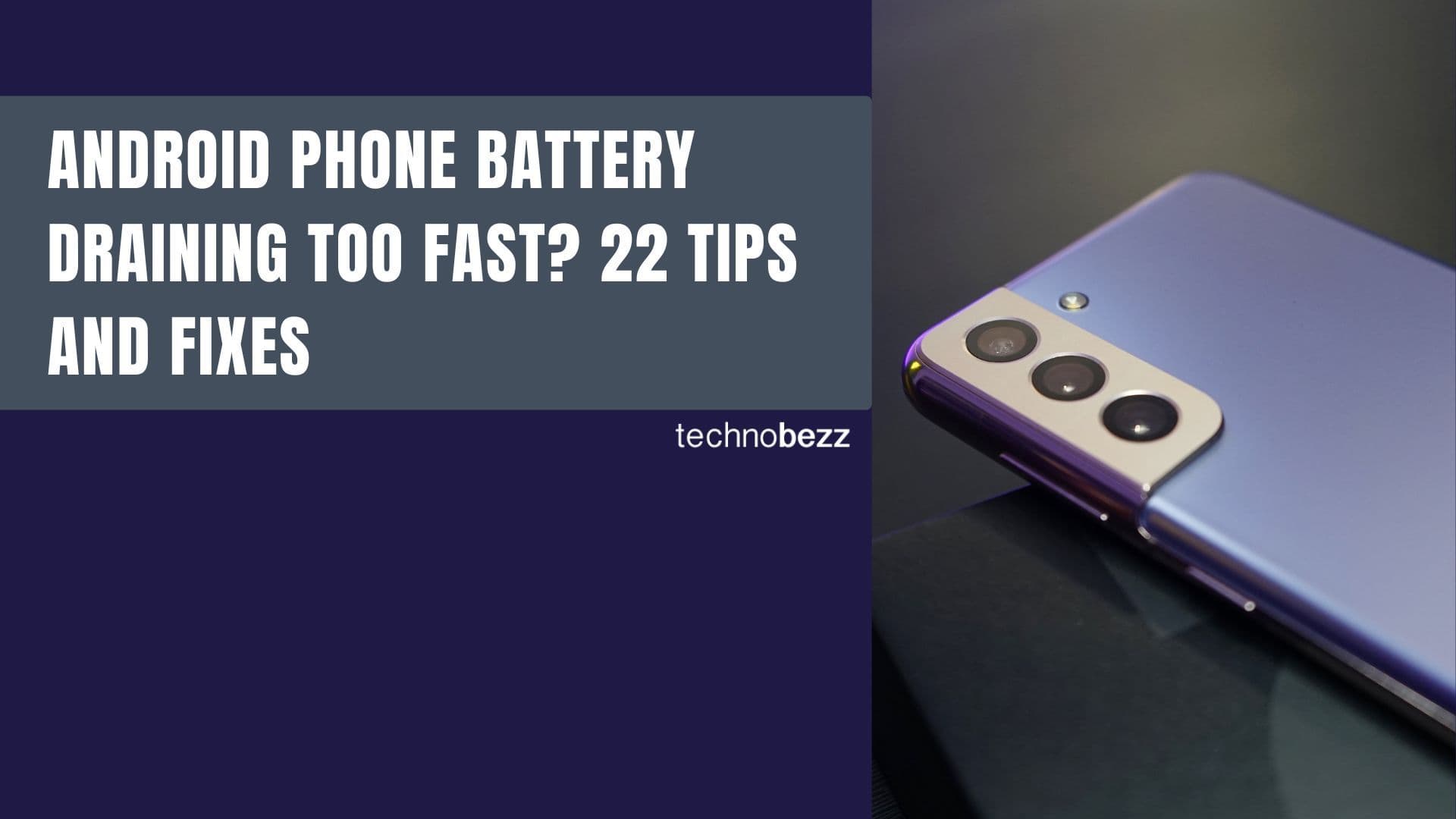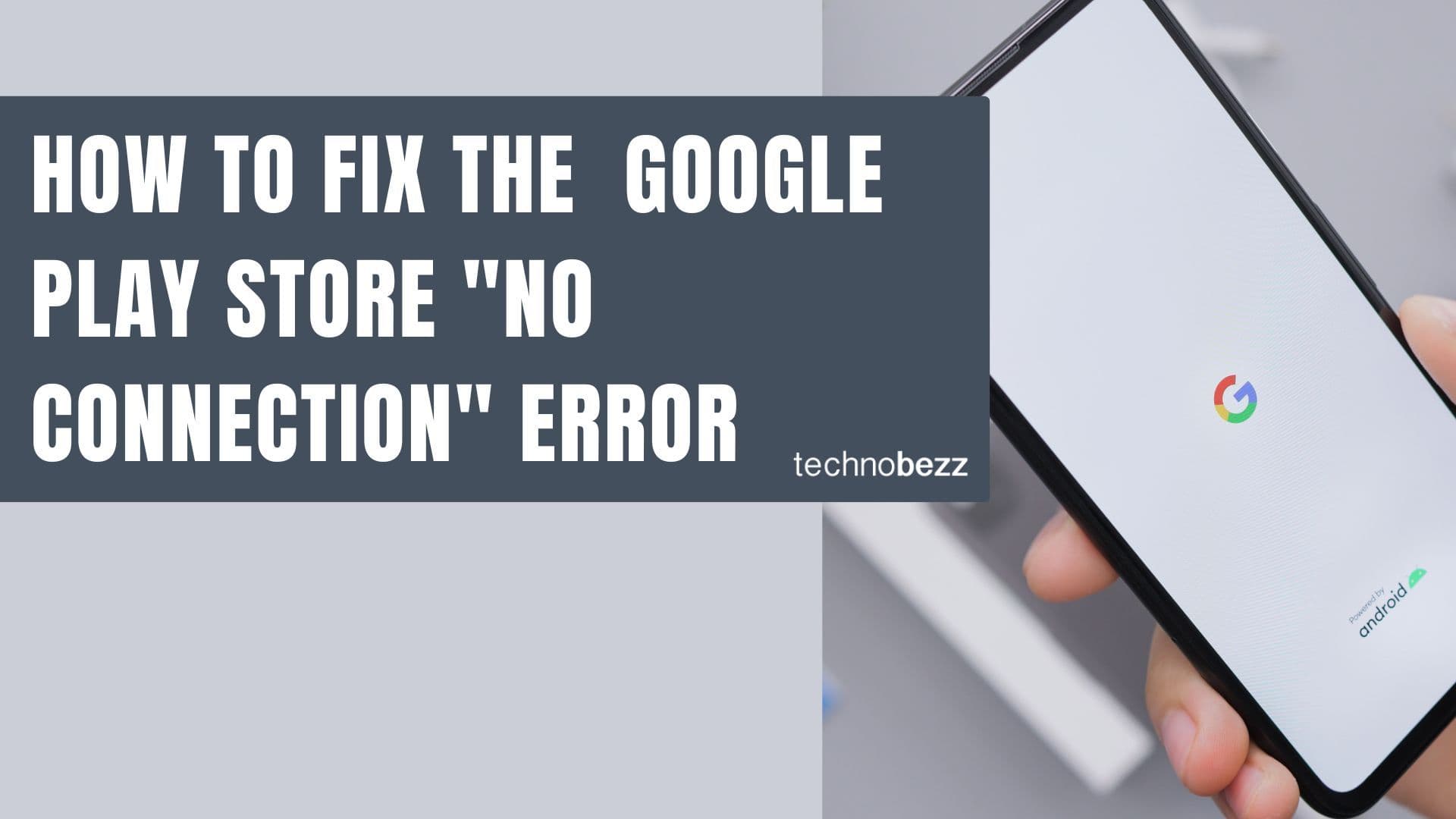Google Photos makes it easy to organize your photo collection, and the Favorites feature is one of the simplest ways to keep your most important photos accessible. Instead of creating separate albums for special moments, you can quickly mark photos as favorites and find them instantly.
Why Use Favorites in Google Photos
When you have thousands of photos in your gallery, finding specific images can be challenging. The Favorites feature lets you star your most cherished photos so they're always easy to access. This is perfect for those special moments you want to revisit frequently without scrolling through your entire collection.

How to Add Photos to Favorites
Marking photos as favorites only takes a few taps:
- 1.Open the Google Photos app on your Android device
- 2.Find the photo you want to favorite
- 3.Tap the star icon in the top-right corner
- 4.The photo is now saved to your Favorites collection
Once marked, these photos appear in your dedicated Favorites section for quick access.
Accessing Your Favorites
To view all your favorite photos:
- 1.Open Google Photos on your Android device
- 2.Tap "Library" in the bottom-right corner
- 3.Select "Favorites" from the library options
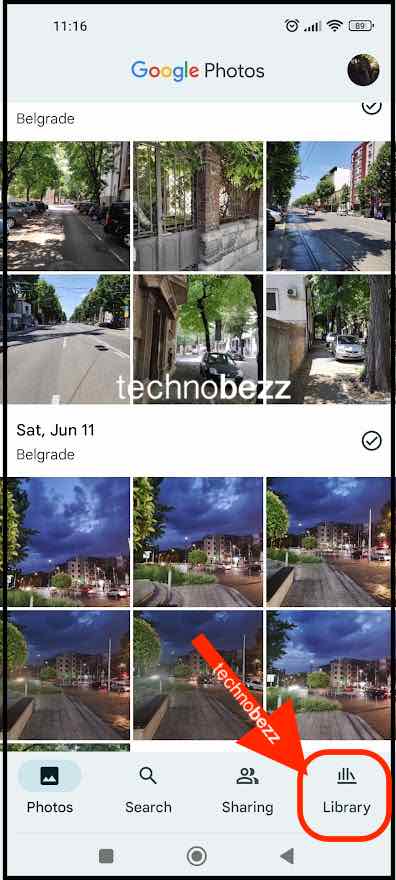
Your Favorites collection displays all the photos you've starred, making it easy to browse through your most important memories.
Removing Photos from Favorites
If you want to remove a photo from your favorites:
- 1.Open the photo in detailed view
- 2.Tap the star icon again to unfavorite it
- 3.The photo will be removed from your Favorites collection
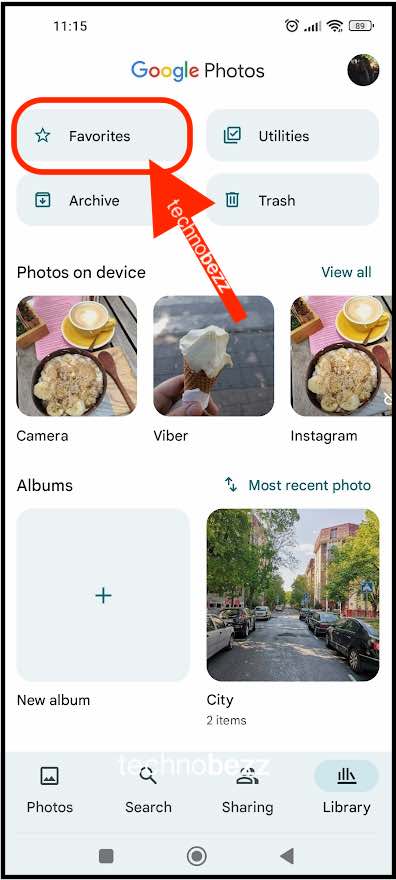
Future Favorites Features
Google is reportedly working on new features that could make favorites even more useful. One potential update would allow you to back up only your favorite photos to the cloud, saving storage space while ensuring your most important memories are safely stored online.
This would provide a middle ground between automatically backing up everything and manually selecting each photo, giving you more control over your cloud storage usage.
Using favorites in Google Photos is a straightforward way to organize your photo collection without the complexity of creating multiple albums. It's perfect for quickly accessing your most cherished photos whenever you want to revisit special moments.