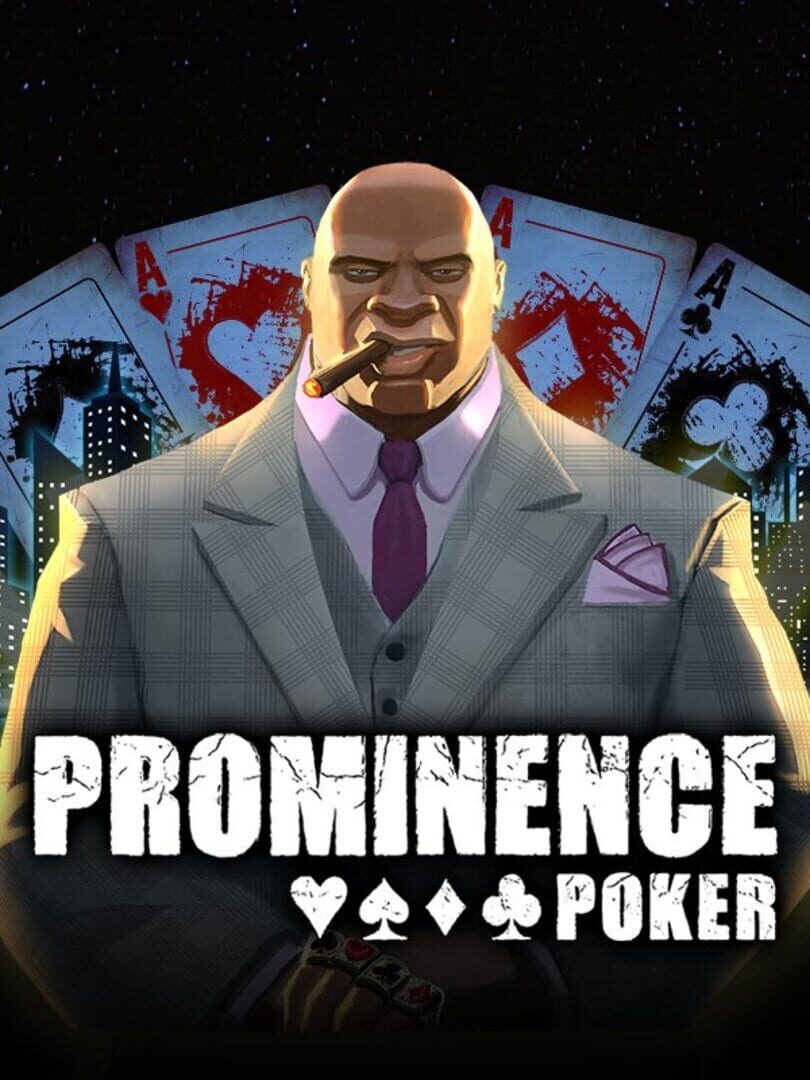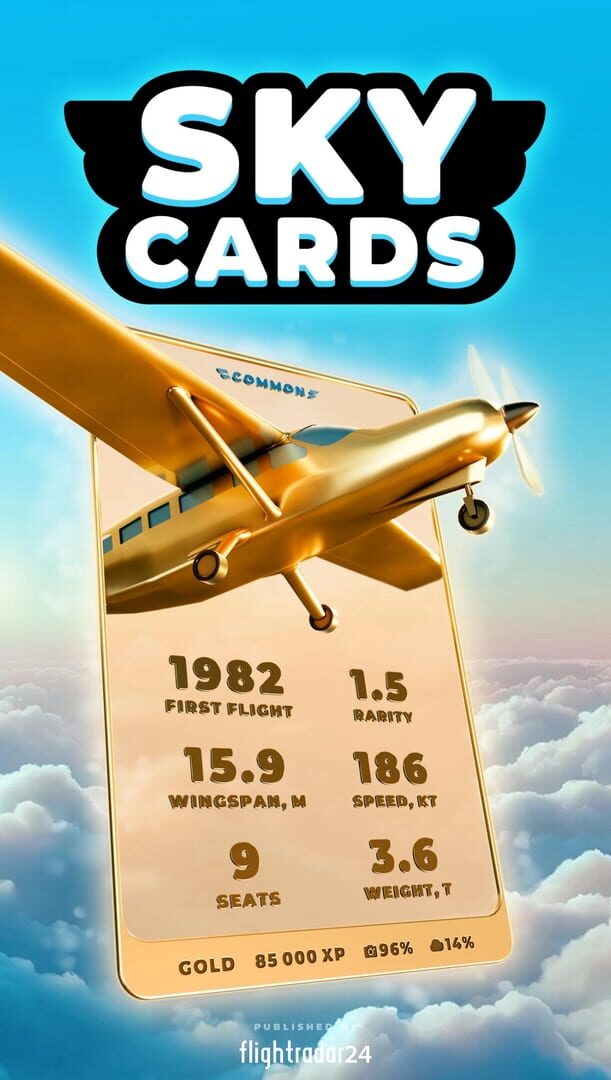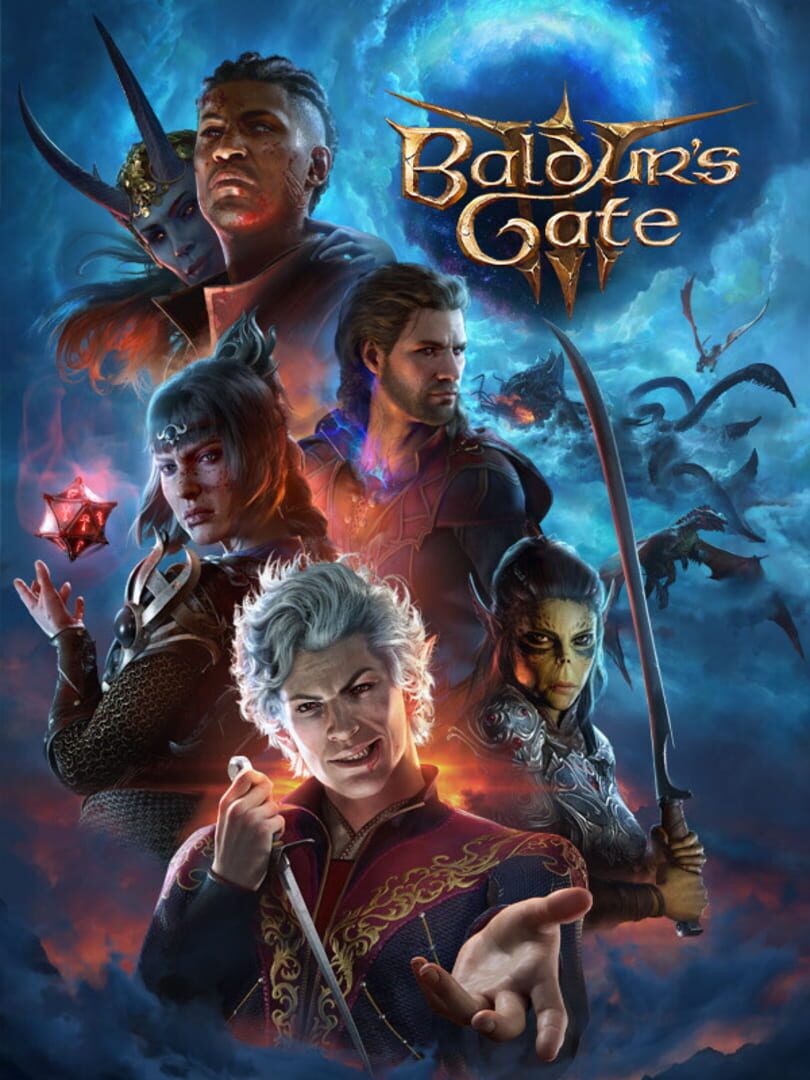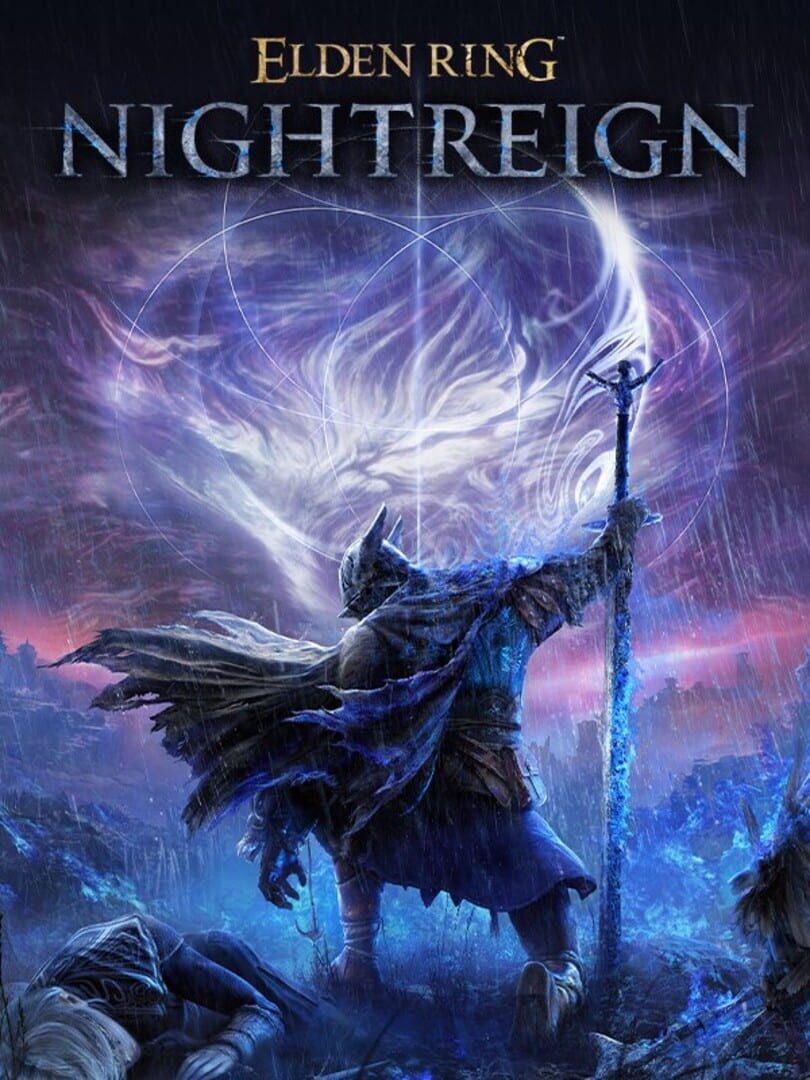Unlock your phone from carrier restrictions and use any network provider
What to Know
- SIM Network Unlock PIN is an 8-16 digit code that removes carrier restrictions from your phone
- Contact your carrier first - most will provide the code for free if you meet their requirements
- IMEI number is essential - you'll need this unique device identifier to get the unlock code
- Third-party services exist for when carriers can't or won't provide the code
- Be careful with attempts - too many wrong codes can permanently lock your device
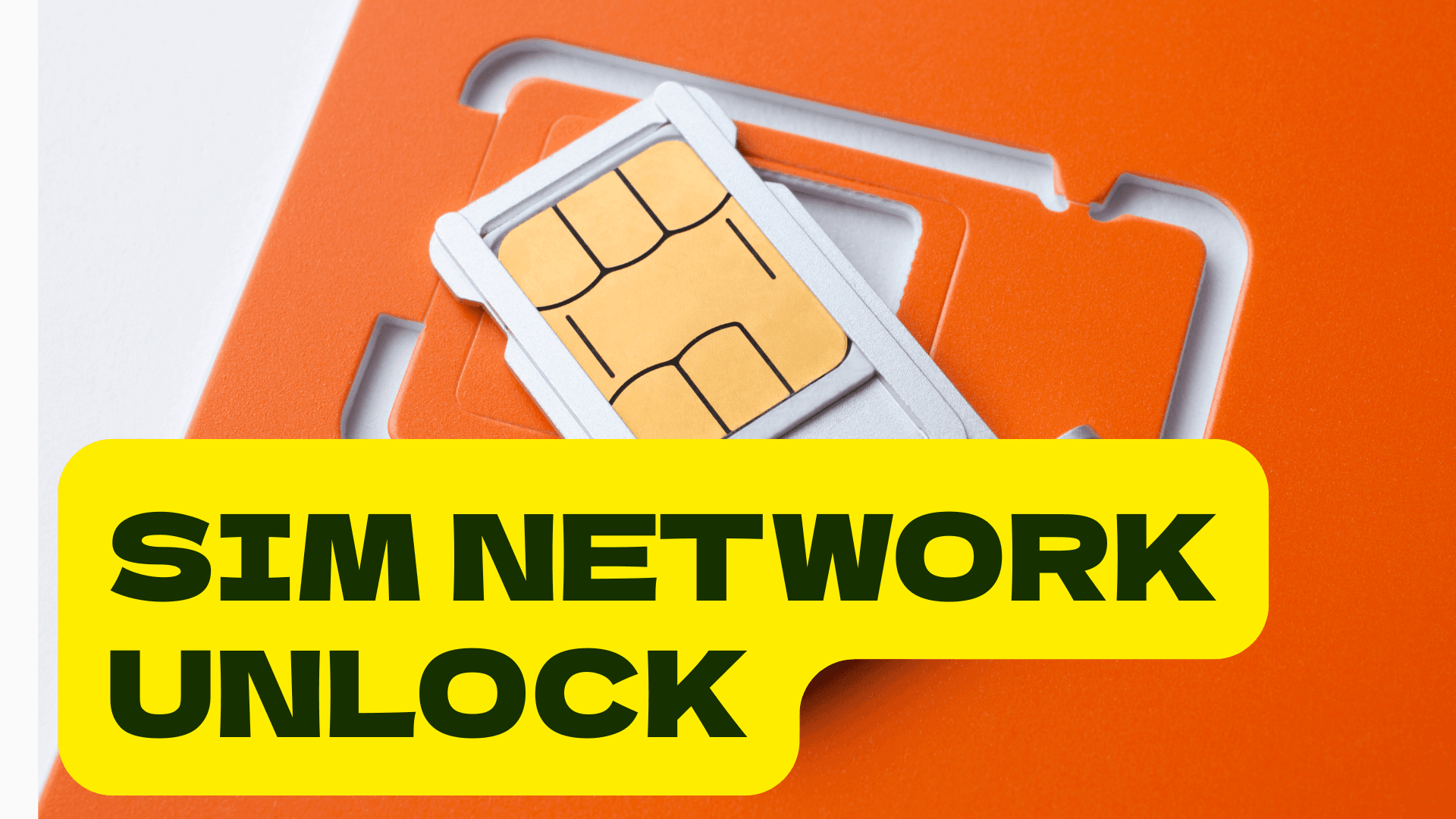
Understanding SIM Network Unlock PIN
A SIM Network Unlock PIN (also called Network Unlock Code or Network Control Key) is a special code that removes carrier restrictions from your mobile phone. When you buy a phone from a carrier, they often lock it to their network to prevent you from switching to competitors. This lock doesn't affect your SIM card - it restricts the phone itself from connecting to other networks.
Why this matters: Without this unlock code, you're stuck with your current carrier even if you've paid off your device or completed your contract. Unlocking gives you the freedom to choose any compatible network provider.
How to Get Your Unlock Code from Your Carrier
Step 1: Check Your Eligibility
Before requesting an unlock code, ensure you meet these common requirements:
- 1.Your device must not be blacklisted or reported stolen
- 2.You must have completed your contract term (usually 12-24 months)
- 3.All outstanding payments must be cleared
- 4.The device must have been active on the carrier's network for the minimum required period
Why this matters: Carriers have these requirements to prevent fraud and ensure customers fulfill their contractual obligations.
Step 2: Contact Your Carrier
- 1.Call your carrier's customer service or visit their website
- 2.Request a "SIM Network Unlock PIN" or "Network Unlock Code"
- 3.Provide your device's IMEI number (dial *#06# to find it)
- 4.Verify your account ownership with required documentation
Why this matters: Proper identification ensures only legitimate device owners can request unlock codes.
Step 3: Submit Your Request
- 1.Complete any required forms or verification processes
- 2.Wait for processing - this can take up to 7 business days
- 3.Receive your unlock code via email or text message
- 4.Save the code securely - you'll need it later
Why this matters: The processing time allows carriers to verify your eligibility and generate your unique unlock code.
Step 4: Use the Unlock Code
- 1.Turn off your phone and remove your current SIM card
- 2.Insert a SIM card from your new carrier
- 3.Turn on your phone - it should prompt for the unlock code
- 4.Enter the code carefully - you typically get limited attempts
- 5.Your phone should confirm the unlock was successful
Why this matters: Following these steps exactly ensures the unlock process completes correctly without locking your device.
Carrier-Specific Unlock Processes
AT&T Unlock Process
- 1.Call AT&T at 800.331.0500
- 2.Request network unlock for your device
- 3.Provide IMEI number and account verification
- 4.Wait for email with 8-digit unlock code
- 5.Use code when prompted with new SIM
T-Mobile Unlock Process
- 1.Contact T-Mobile customer service
- 2.Verify account and device eligibility
- 3.Receive unlock code within 24-48 hours
- 4.Default SIM PIN is 1234 if needed
Verizon Unlock Process
- 1.Call 800-922-0204 from the US
- 2.For international calls: 908-559-4899
- 3.Request PIN Unlock Key for your device
- 4.Follow on-screen instructions with new SIM
Using Third-Party Unlocking Services
When carriers can't provide unlock codes or you need faster service, third-party unlocking services are an alternative.
Step 1: Choose a Reputable Service
- 1.Research services with positive reviews and guarantees
- 2.Avoid services claiming "instant" or "free" unlocks - these are often scams
- 3.Look for services that specialize in your device brand and carrier
Why this matters: Reputable services protect your device information and provide legitimate unlock codes.
Step 2: Provide Required Information
- 1.Your device's IMEI number (dial *#06#)
- 2.Your current carrier information
- 3.Your device model and manufacturer
- 4.Contact information for code delivery
Why this matters: Accurate information ensures you receive the correct unlock code for your specific device.
Step 3: Complete Payment and Wait
- 1.Submit payment through secure channels
- 2.Wait for processing - typically 6-24 hours
- 3.Receive your unlock code via email
- 4.Use the code following the same steps as carrier-provided codes
Why this matters: Paid services often provide faster turnaround and higher success rates than carrier processes.
Troubleshooting Common Issues
"SIM Network PIN Blocked" Error
If you see this message after multiple incorrect attempts:
- 1.Contact your previous carrier for a Master Control Key (Unfreeze code)
- 2.Enter the Master Control Key when prompted
- 3.You may see "Network Unlock Unsuccessful" - this means your device is unfrozen
- 4.Enter your original SIM Network Unlock PIN to complete the unlock
Why this matters: This error occurs when security measures activate after too many wrong attempts, requiring additional steps to reset.
"Device is Blocked" Error
For Samsung and other devices showing this message:
- 1.Contact your phone manufacturer's support (Samsung, Apple, etc.)
- 2.Request a Master Unlock Code for your specific situation
- 3.Enter the Master Unlock Code when provided
- 4.Then enter your original SIM Network Unlock PIN
Why this matters: Some devices have additional security layers that require manufacturer intervention.
Unlock Code Not Working
If your provided code doesn't work:
- 1.Double-check you're entering the code correctly
- 2.Ensure you're using the right SIM card from a different carrier
- 3.Contact the code provider for verification
- 4.Don't keep trying - too many wrong attempts can permanently lock your device
Why this matters: Persistent wrong attempts can trigger permanent security locks that are difficult or impossible to remove.
Frequently Asked Questions
Q: Is SIM Network Unlock PIN the same as SIM Card PIN?
No, these are completely different. A SIM Card PIN protects your SIM card from unauthorized use in other devices. A SIM Network Unlock PIN removes carrier restrictions from your phone itself, allowing it to work with any compatible network.
Q: Why does my phone ask for a SIM Network Unlock PIN?
Your phone prompts for this code when it detects a SIM card from a different carrier than the one it's locked to. This usually happens after a factory reset, software update, or when you insert a new carrier's SIM card.
Q: Can I download software to generate unlock codes?
No, legitimate unlock code generators don't exist as free software. Unlock codes are unique to each device's IMEI number and carrier combination. Any software claiming to generate free unlock codes is likely malware or a scam.
Q: Why should I unlock my phone?
Unlocking your phone provides several benefits:
- Use any compatible carrier worldwide
- Choose from better contract deals
- Use local SIM cards when traveling internationally
- Increase your phone's resale value
Q: What's the difference between 8-digit and 16-digit unlock codes?
8-digit codes are typically for older devices, while 16-digit codes are for newer models. The specific requirements depend on your device manufacturer and when it was produced. Always use the code length provided by your carrier or unlocking service.
Q: Will unlocking affect my phone's warranty?
In most cases, no. Unlocking your phone through legitimate means (carrier-provided codes or reputable services) doesn't void your warranty. However, using unauthorized methods or software modifications might affect warranty coverage.
Important Safety Tips
- Always backup your data before attempting any unlock process
- Use official channels first - contact your carrier before trying third-party services
- Keep your IMEI number private - only share it with trusted services
- Don't attempt too many wrong codes - this can permanently damage your device
- Verify service legitimacy - research any third-party service before providing payment or personal information
Following this guide will help you successfully unlock your phone and enjoy the freedom to choose any network provider that meets your needs.