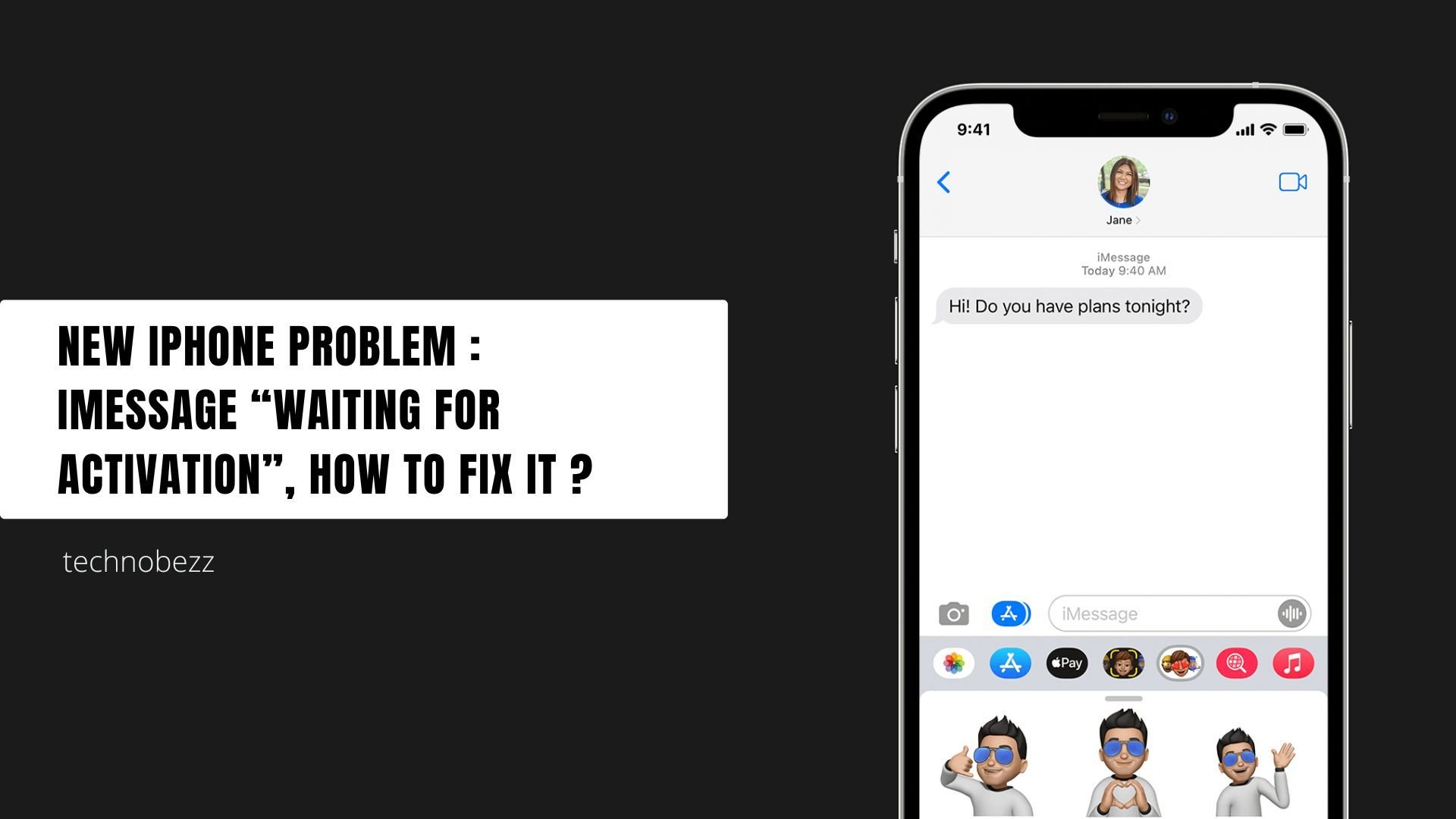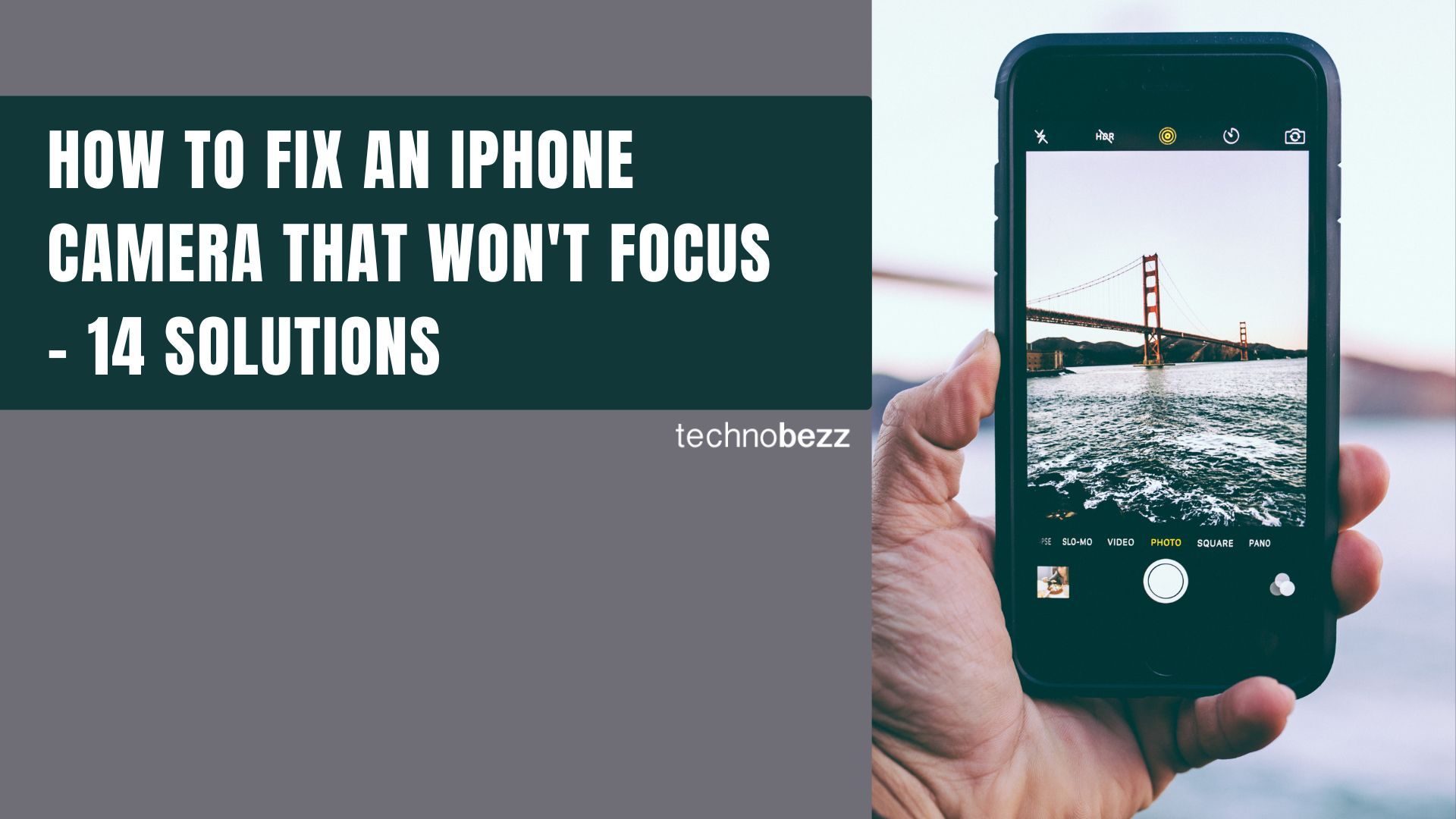Want to unlock hidden features and troubleshoot your iPhone without connecting to a computer? These secret USSD codes give you direct access to settings and services that aren't available through the regular menus.
USSD codes (Unstructured Supplementary Service Data) are special dialer sequences that let you communicate directly with your carrier's network. They work without an internet connection and can reveal technical details, check account status, and modify call settings.
Read more - Android and Samsung Secret Codes USSD MMI Code List
Essential iPhone USSD Codes
Device Information
- IMEI Check: *#06# - Shows your phone's unique International Mobile Equipment Identity number
- Field Test Mode: 3001#12345# - Opens advanced cellular network information and signal strength data
Call Management
- Call Forwarding Status: *#21# - Shows all current call forwarding settings
- Call Forwarding Number: *#67# - Displays the number where calls are being forwarded
- No Service Forwarding: *#62# - Shows forwarding number when phone has no service
- Missed Calls: *#61# - Checks missed call forwarding settings
Account and Balance
- Bill Balance: *225# - For postpaid users to check current bill amount
- Account Balance: *777# - For prepaid users to check remaining balance
- Available Minutes: *646# - Shows remaining call minutes for postpaid plans
Call Features
- Call Waiting Status: *#43# - Checks if call waiting is active
- Activate Call Waiting: *43# - Turns on call waiting feature
- Deactivate Call Waiting: #43# - Turns off call waiting
- Hide Phone Number: *#31# - Blocks your number from showing on outgoing calls
- Connected Line: *#76# - Checks if connected line presentation is enabled
Advanced Settings
- Service Configuration: *#33# - Checks call, SMS, and data service settings
- Enhanced Full Rate: *3370# - Activates EFR mode for improved voice quality
- SMS Center: #50057672# - Shows SMS service center number
- Outgoing Call Bar: *331# - Blocks phone from making outgoing calls
- Block Number: *#30# - Allows or blocks specific numbers from calling you
- Disable All Forwarding: ##002# - Turns off all call forwarding services
Information Services
- Data Usage: *3282# - Shows information usage details
How to Use iPhone Secret Codes
Using these codes is simple:
- 1.Open the Phone app on your iPhone
- 2.Enter the code exactly as shown (including asterisks and pound signs)
- 3.Press the call button
- 4.Wait for the response - most codes show results immediately
Note that some codes may vary by carrier, and certain features might not be available on all networks. Always use caution when modifying settings, and remember that these codes interact directly with your carrier's systems.
These secret codes can help you troubleshoot issues, check your account status, and access features that aren't visible in the standard Settings menu. Whether you're dealing with call problems, want to check your balance, or need to verify your device information, these USSD codes provide quick access to valuable iPhone functions.