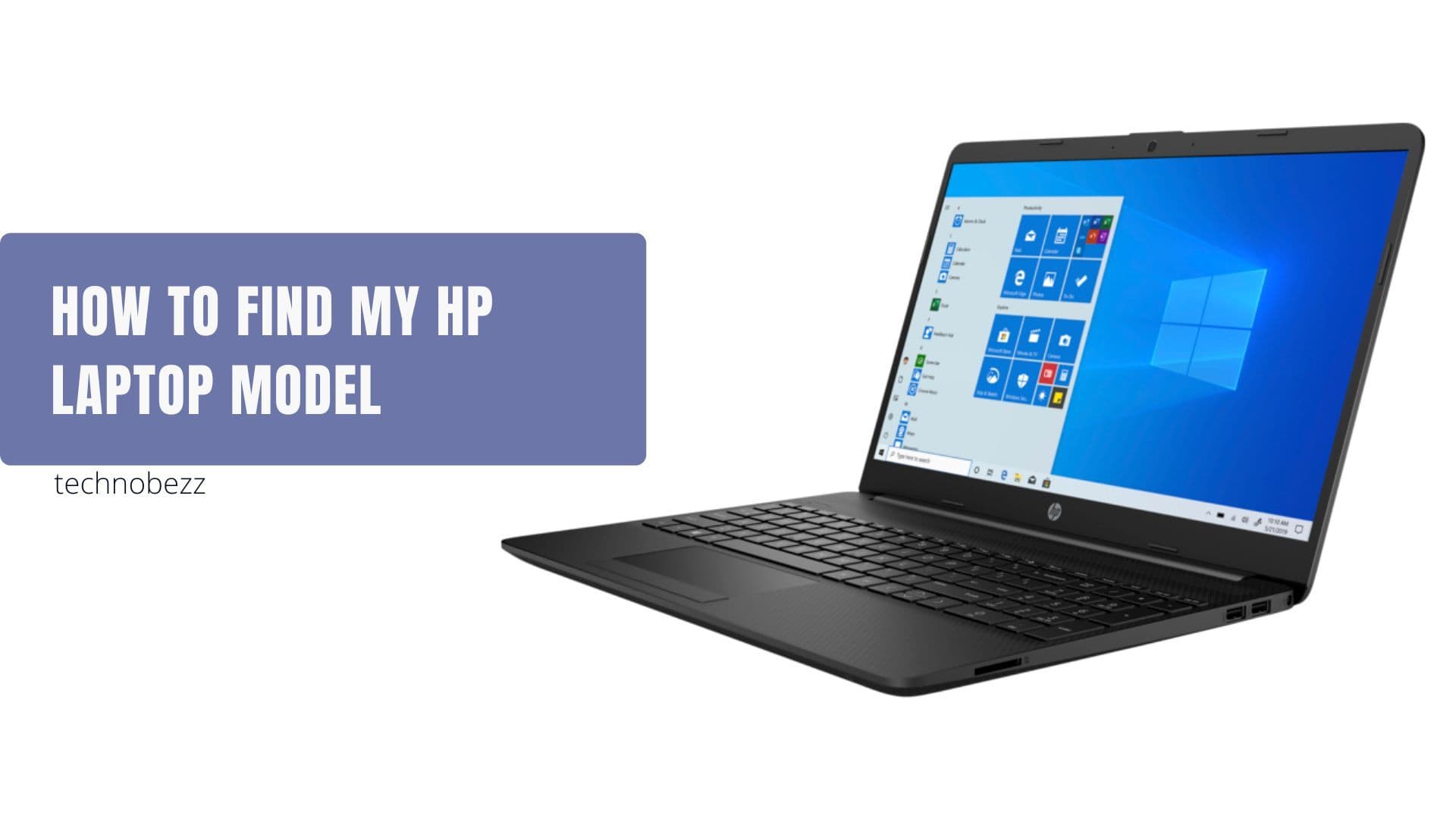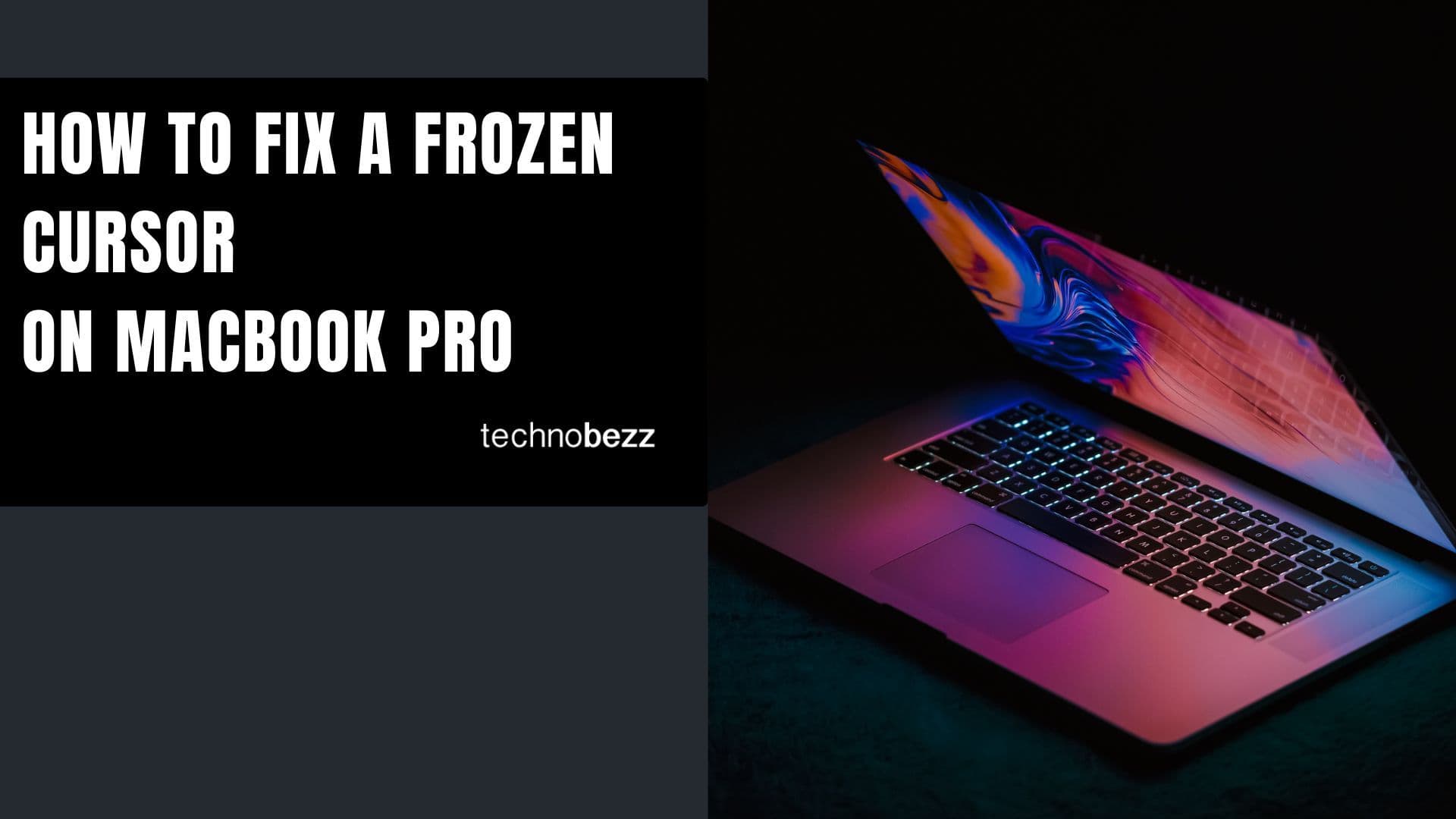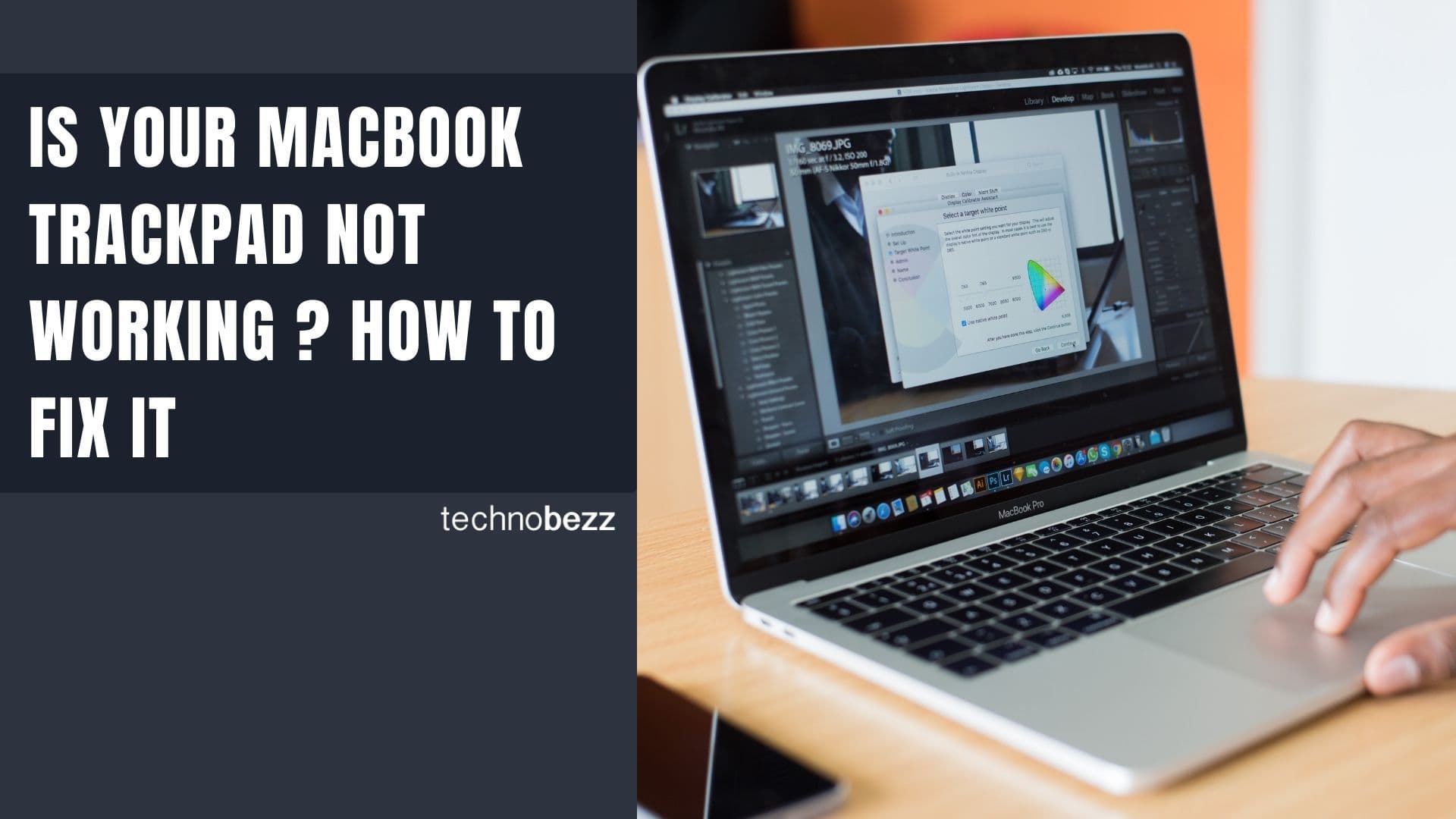If you are wondering how to open the .numbers file on your Windows PC, you have come to the right place. Keep reading as we will show you the steps needed to do just that.
Numbers for Mac users is what Excel is for Windows users. When you create a spreadsheet using Numbers, it will be saved in a particular file extension, and that’s the .numbers file. You can easily open the file on any Mac computer, but the question is, what to do if you need to open it on a Windows PC? It is pretty simple.
Use iCloud to open the .numbers file
There is an easy way to open the .numbers file on your Windows PC, and this method does not require any software to be installed on your computer. All that you need is your browser.
- Open your browser and go to iCloud.com
- Log in by providing your Apple ID and password
- When you log in, click on Numbers
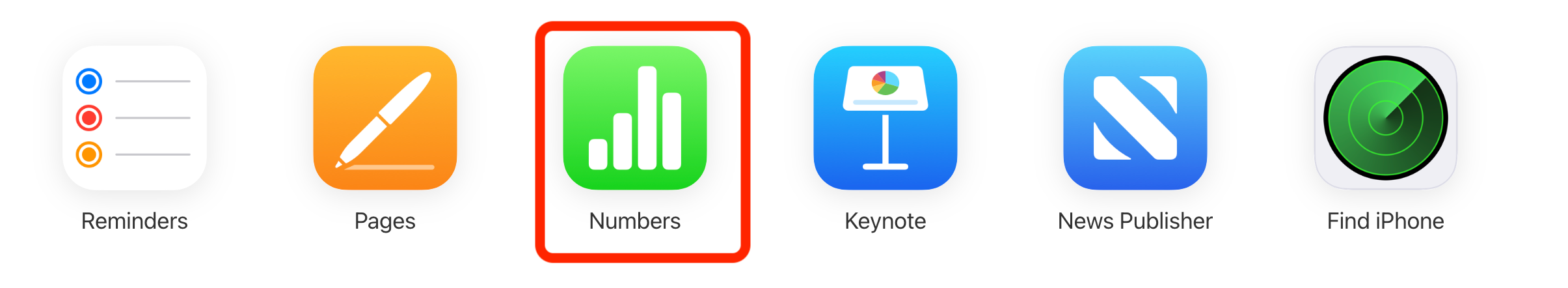
- Click on the Upload icon located at the top of the page
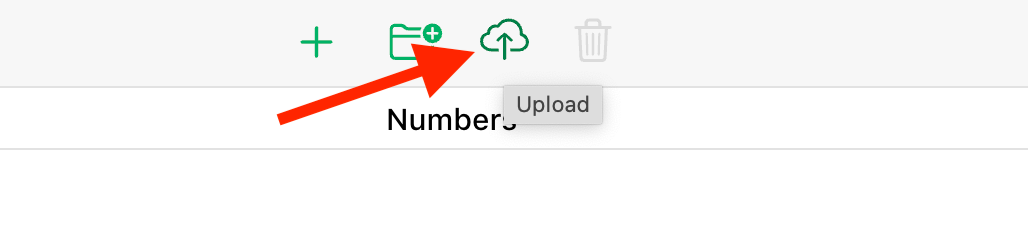
- Find the .numbers file you want to open, and then click Open
- When the file opens, you can view the content, but you can also make the changes you want and save them.
How to Convert Number files to Excel
- Open the number file by double-clicking on it.
- Click on the "Spanner" icon at the top right.
- Click on "Download a Copy"
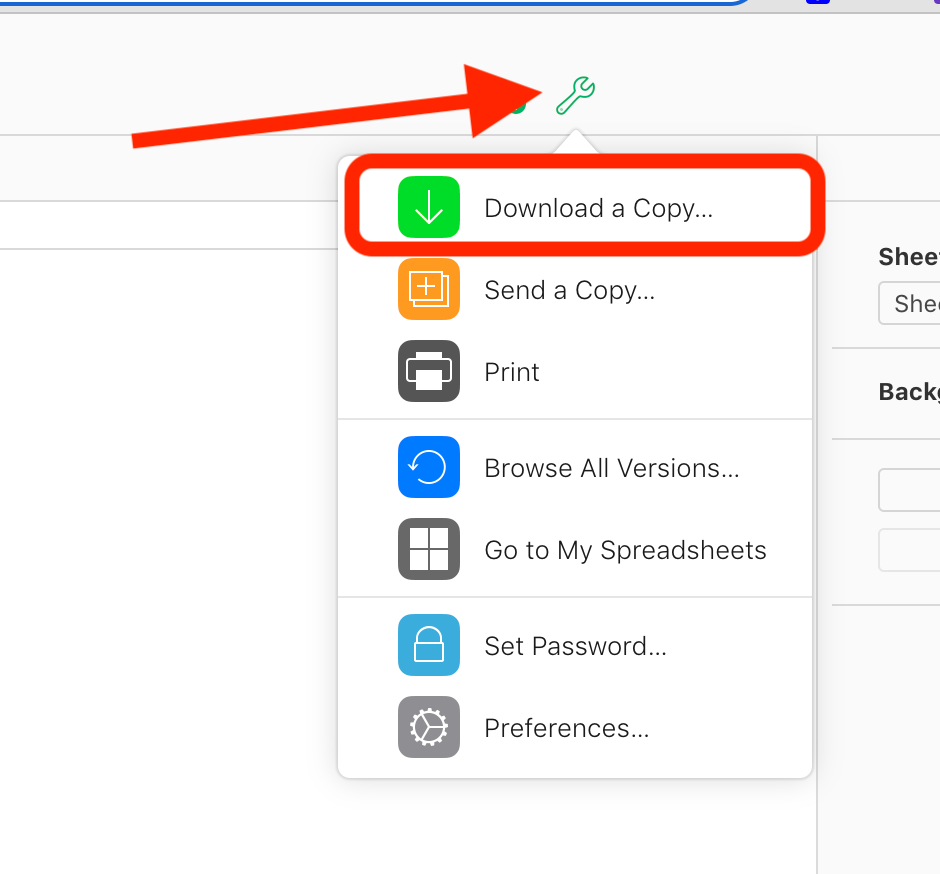
- Then choose your format, Excel.
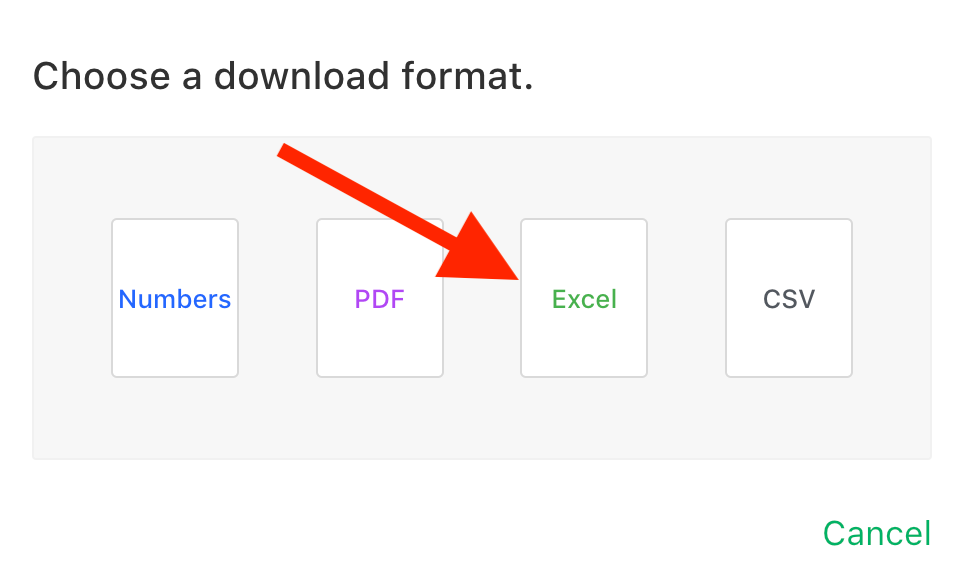
This is the easiest and most straightforward way to open a .numbers file on your Windows PC, and as we mentioned, you don’t have to install new software or convert the file.