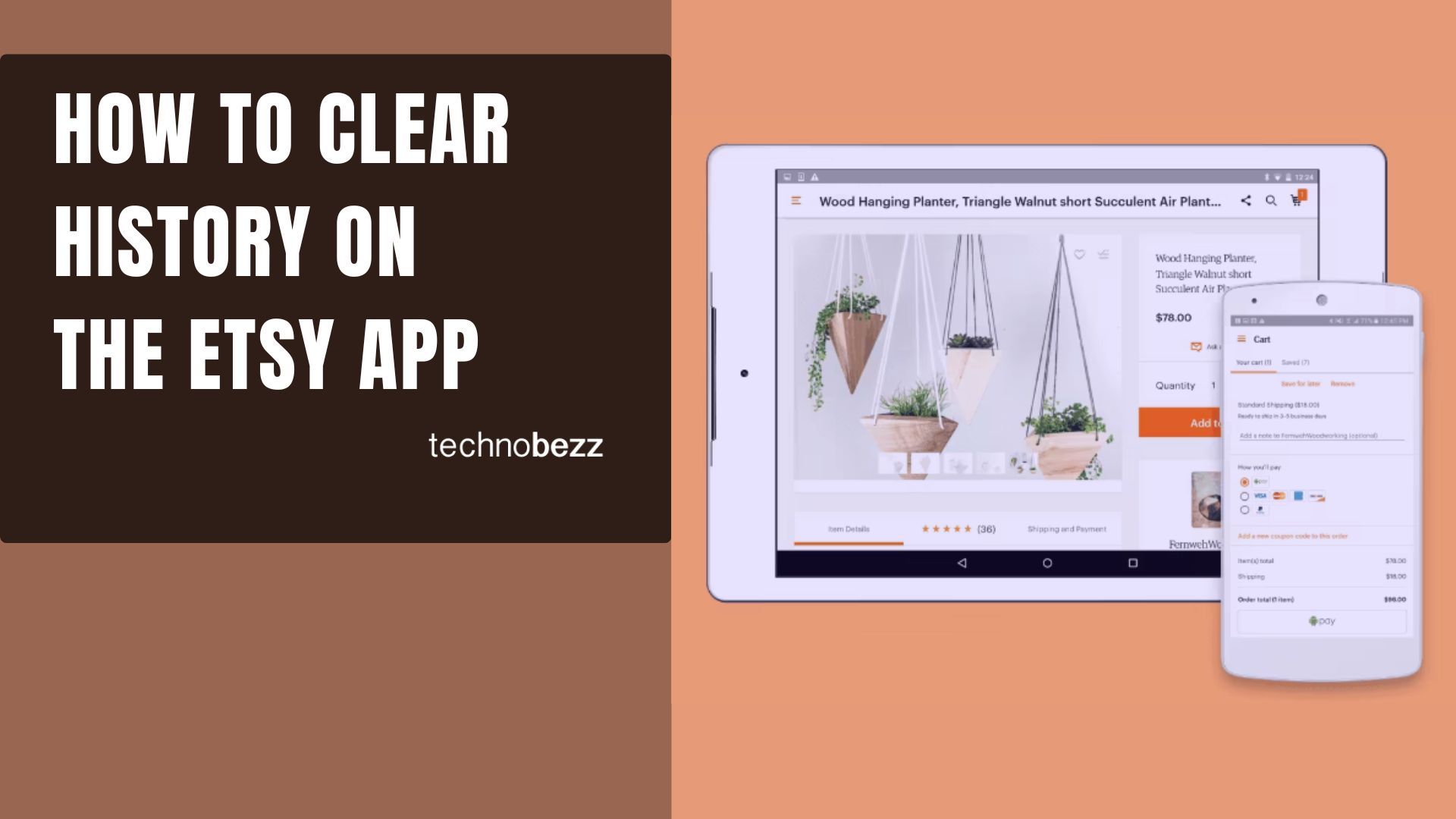Etsy is the best place for those looking for unique and handmade items. You can access shops around the globe on the Etsy website, but you can also do that using the app.
If you prefer the second option, don’t forget that there are some things the app comes with that you may find helpful. You can enable or disable history for your previous viewings and searches. If history is enabled, you can clear it every once in a while. And here, in this article, we will show you the steps. Let’s see how to clear history on the Etsy app.
See also: How to change the default currency on Etsy.
How to clear history on the Etsy app
You can easily clear your viewing and search history in the app. These options are only possible if history is enabled. Here's how to remove it:
- Open the Etsy app on your smartphone or tablet
- Next, tap “You” at the bottom of the screen.
- Now tap on Settings.
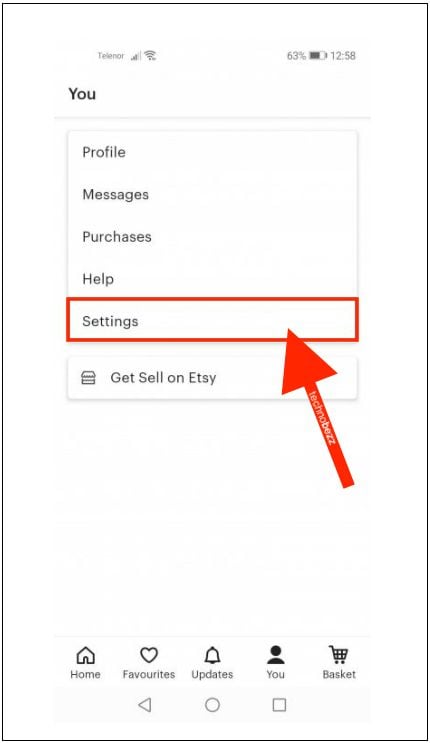
- On the next screen, you’ll see the first option, “Enable History,” at the top of the page. This option is turned on by default. You can turn it off if you want.
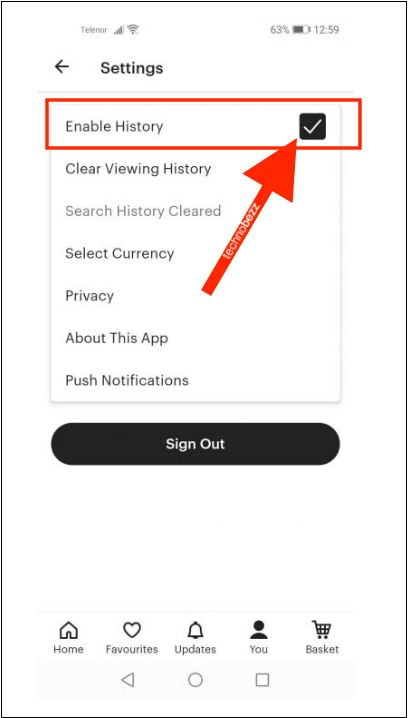
- You will also see the options Clear Viewing History and Clear Search History.
- To clear history, tap on the options we just mentioned.
- You’ll see that both viewing and search history are cleared.
That is all! You have successfully cleared the history in the app. It’s all pretty simple, and you can do that every once in a while by following the steps we have listed here.