Google Play Music was once a popular platform for purchasing and streaming music, but Google has since streamlined its music services. In late 2020, YouTube Music officially replaced Google Play Music as Google's primary music streaming service.
The Transition to YouTube Music
Google announced the transition in August 2020, with YouTube Music fully replacing Google Play Music by December 2020. This change meant users could no longer purchase music through Google Play Music or use the Google Play Music app for streaming.
During the transition period, users had the opportunity to transfer their entire music libraries from Google Play Music to YouTube Music. This included playlists, uploads, purchases, likes, and personal taste preferences. The transfer process was designed to be simple and preserve users' music collections.
What is YouTube Music?
YouTube Music is Google's current music streaming service that offers access to over 50 million official tracks, albums, deep cuts, B-sides, live performances, and remixes. The service works through both a mobile app and web player.
Free vs Premium Features
YouTube Music offers both free and premium tiers:
Free Tier:
- Access to the full music catalog
- Ad-supported listening
- Basic music discovery features
YouTube Music Premium ($9.99/month):
- Ad-free listening
- Background listening (music continues when you exit the app)
- Offline downloads
- Seamless switching between audio and music videos
How to Access Music on YouTube Music
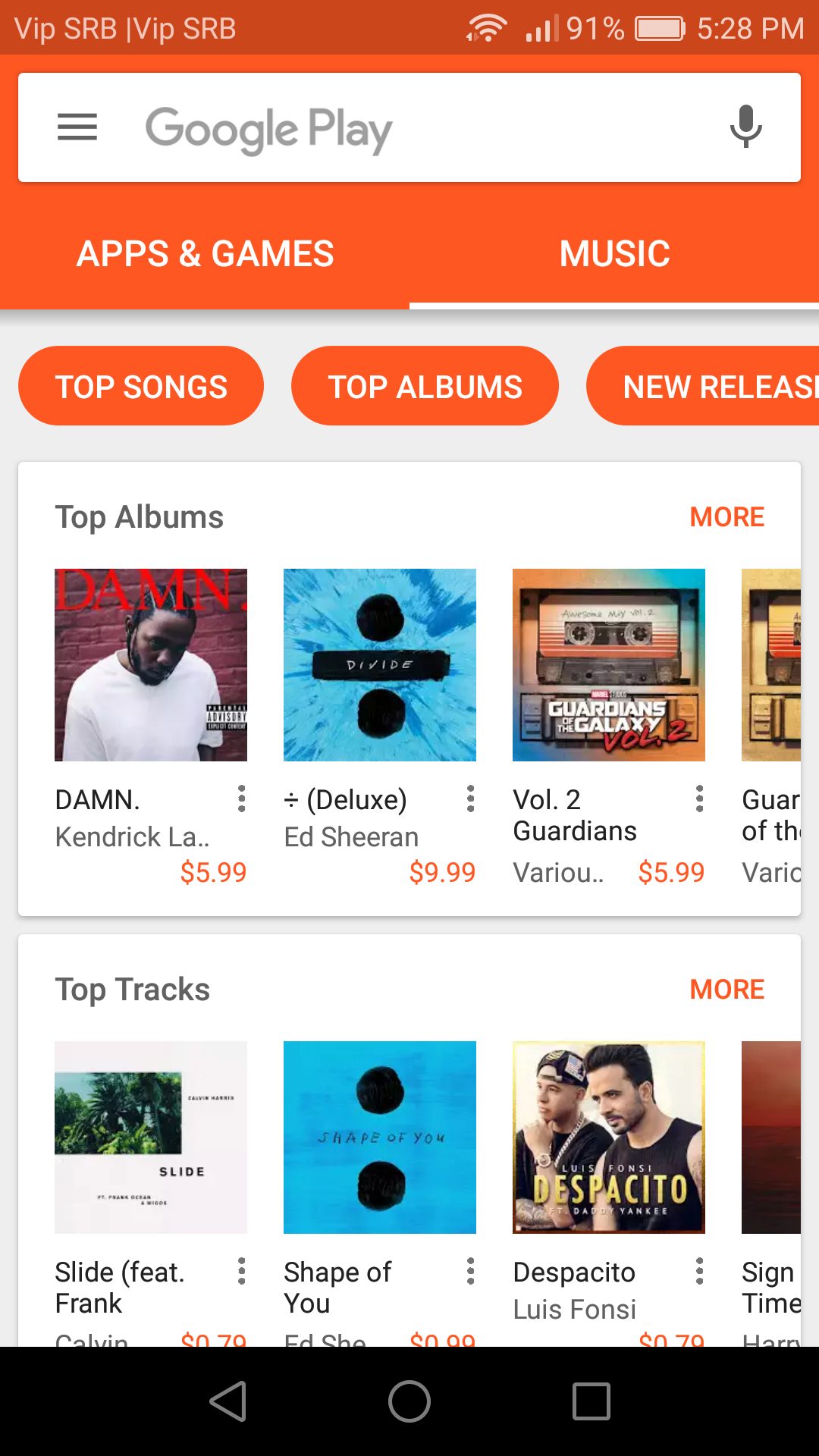
Since you can no longer purchase music through Google Play, here's how to enjoy music on YouTube Music:
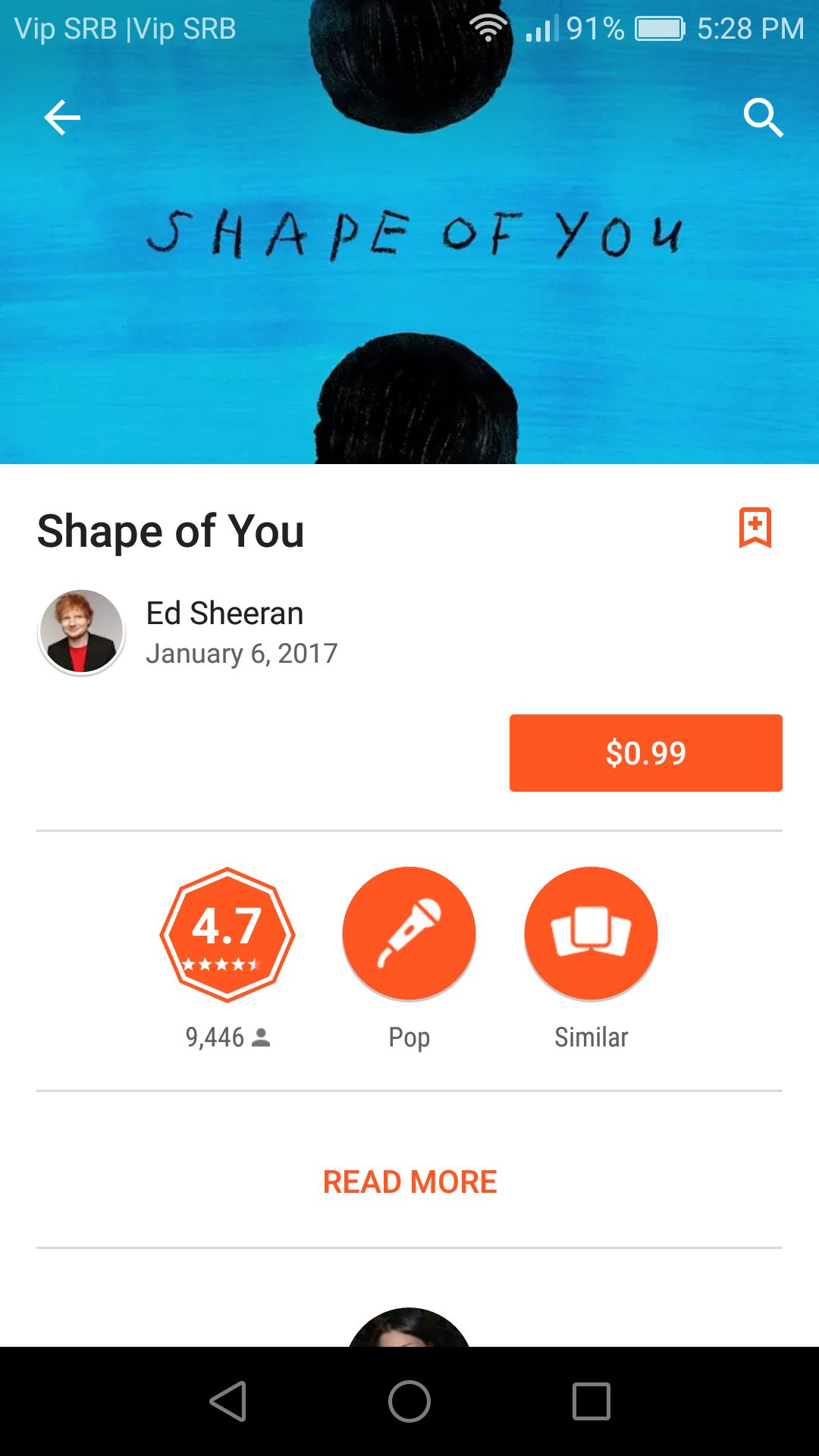
On Mobile Devices
- 1.Download the YouTube Music app from the Google Play Store or Apple App Store
- 2.Create an account or sign in with your Google account
- 3.Browse the extensive music library or search for specific artists, songs, or albums
- 4.Start streaming music immediately with the free tier, or upgrade to Premium for additional features
On Desktop
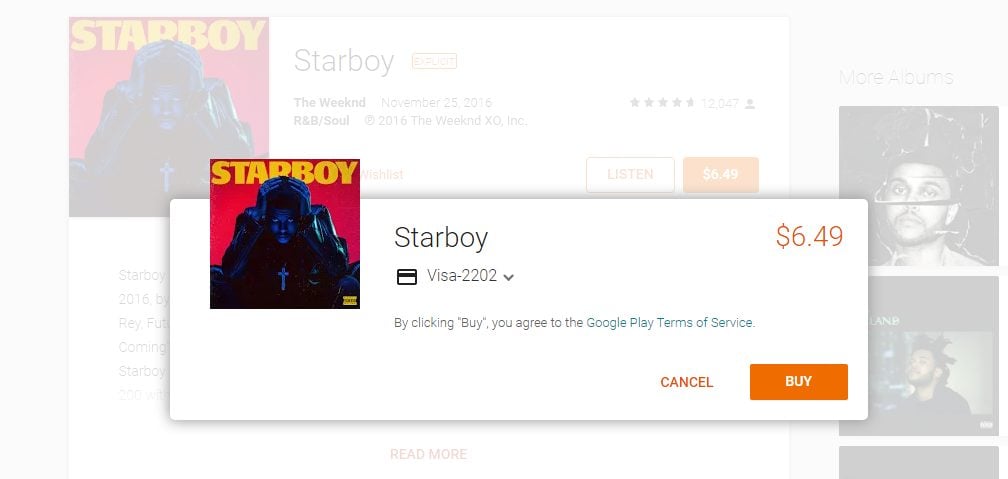
- 1.Visit music.youtube.com in your web browser
- 2.Sign in with your Google account
- 3.Explore the music catalog and start listening
What Happened to Music Purchases?
With the shift to streaming-focused services, Google eliminated the ability to purchase individual songs or albums through its music platforms. Instead, users access music through streaming subscriptions or can upload their own purchased music from other sources to their YouTube Music library.
If you previously purchased music through Google Play Music, those purchases should have been transferred to your YouTube Music library during the transition period. You can still access and listen to those tracks through YouTube Music.
Getting Started with YouTube Music
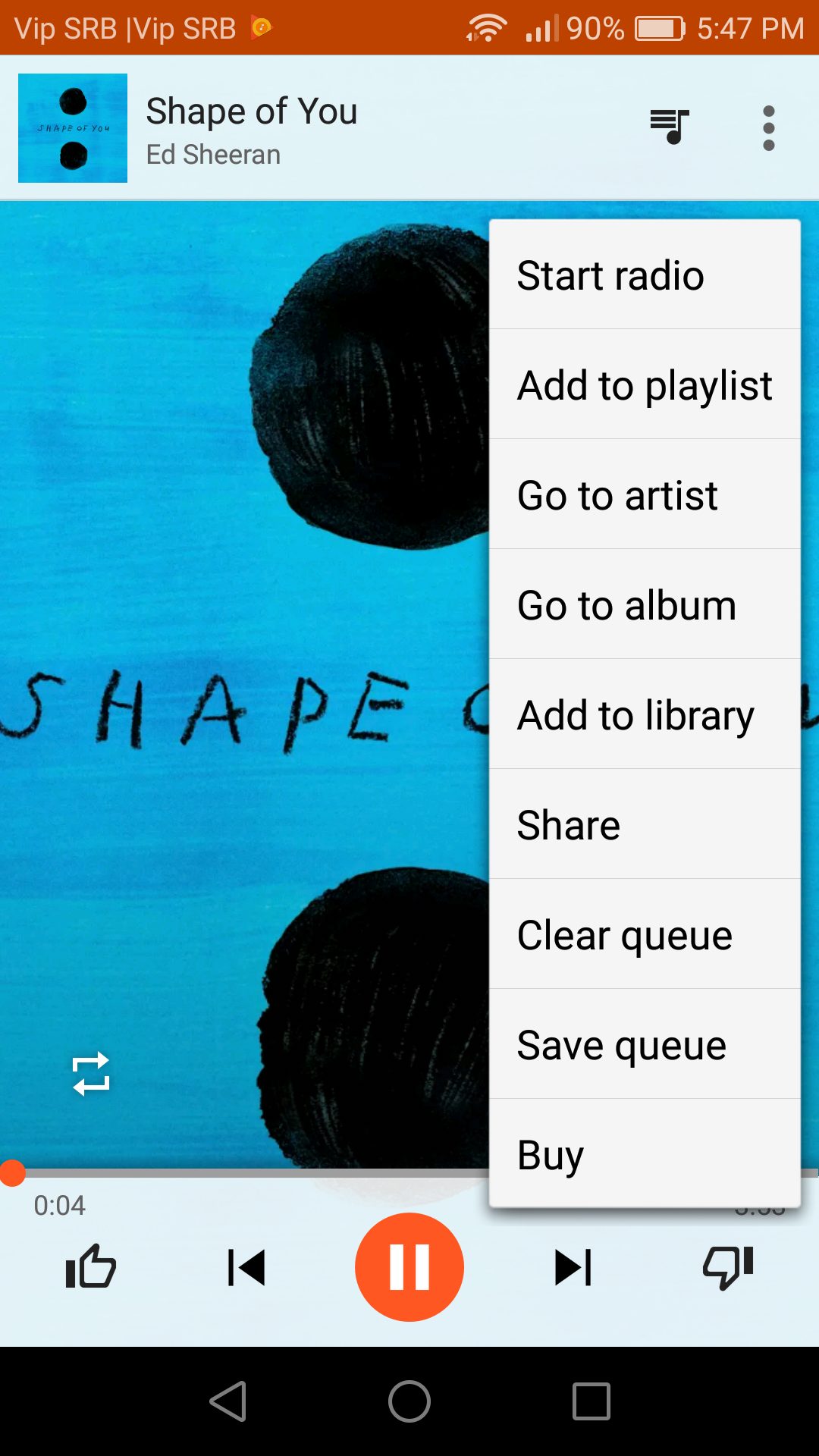
Whether you're new to the platform or transitioning from Google Play Music, YouTube Music provides a comprehensive music experience with personalized recommendations, curated playlists, and access to one of the largest music catalogs available.
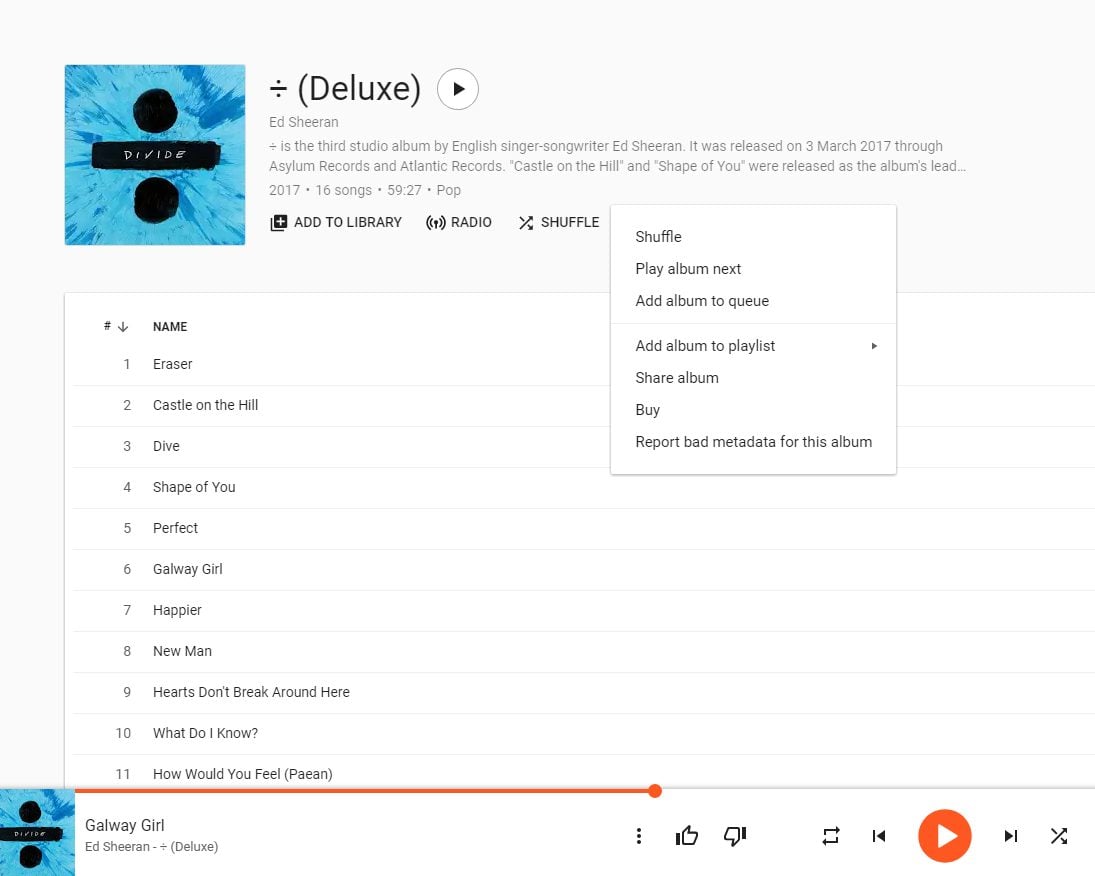
The service continues to evolve with features like personalized mixes, activity-based playlists, and integration with Google's ecosystem of devices and services.













