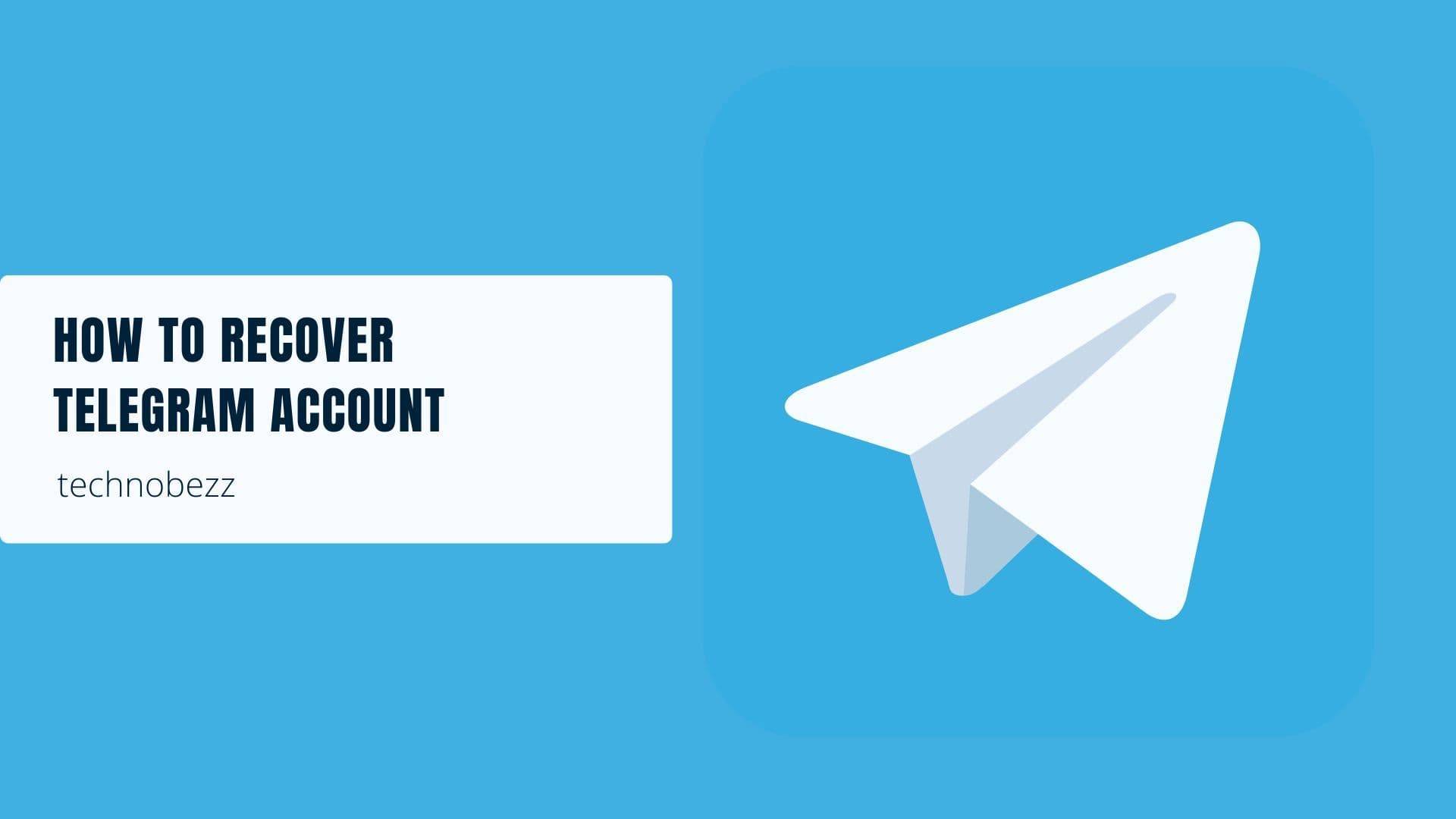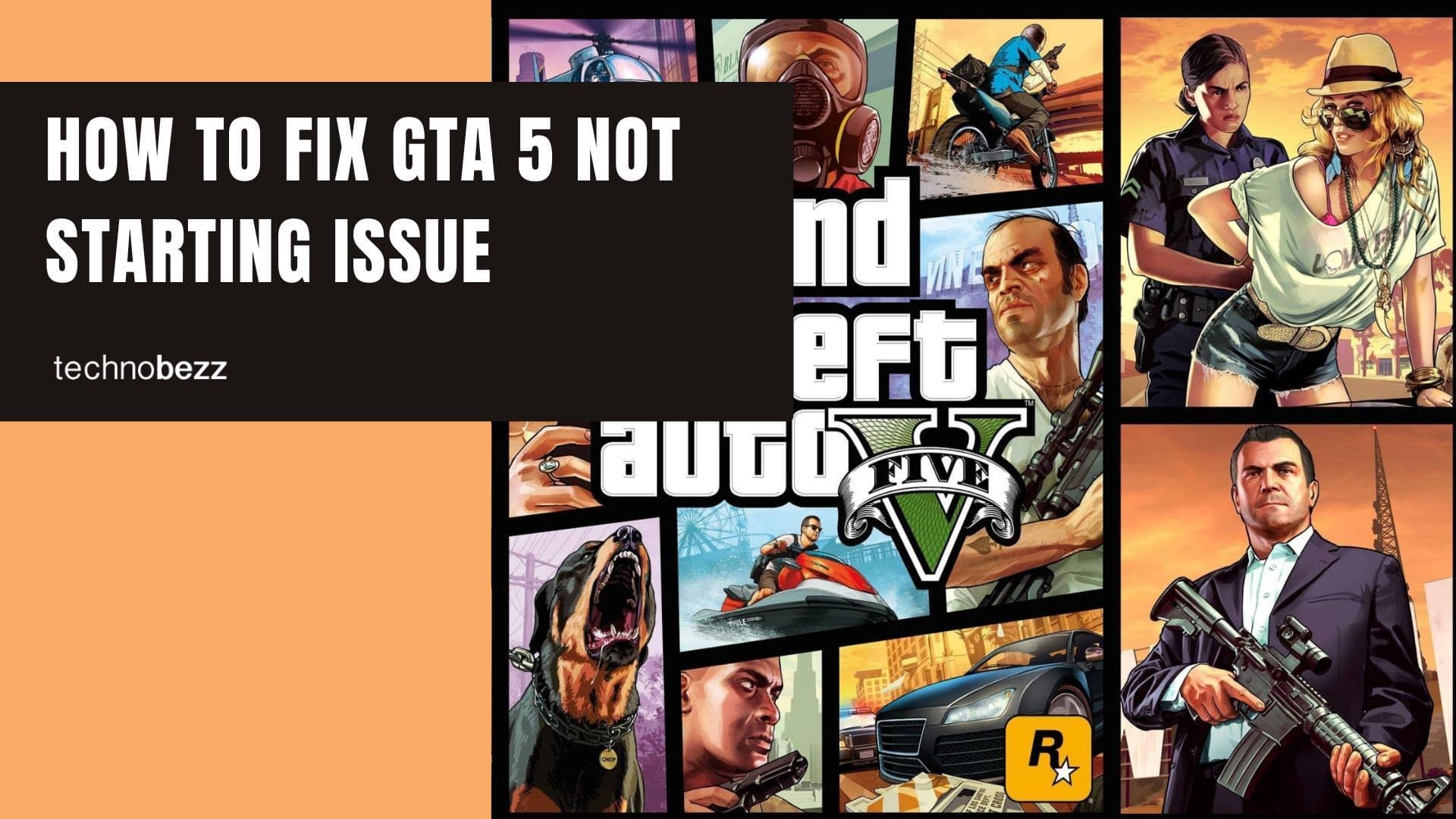Crackle is a free streaming service that offers movies, TV shows, and original content without subscription fees. While it's completely free to watch, the platform doesn't include a built-in download feature for offline viewing. This means you need an active internet connection to stream content, and you'll encounter ads during playback.
Why Crackle Doesn't Support Offline Downloads
Crackle operates on an ad-supported model, which means they generate revenue through commercials shown during your viewing experience. If offline downloads were available, users could skip these ads entirely. The service is designed to require an internet connection so that ads can be served and tracked properly.
Methods to Download Crackle Content
Since Crackle doesn't offer official downloads, you'll need third-party tools to save movies and shows for offline viewing. Here are the most effective approaches:
Screen Recording Software
Screen recording applications provide a reliable way to capture Crackle content as you watch it. These tools record whatever appears on your screen, including the video and audio.
Popular screen recording options include:
These applications work by capturing the video playback directly from your browser or device screen, allowing you to save high-quality recordings of Crackle content.
Video Downloader Applications
Specialized video downloader software can sometimes extract videos directly from streaming services. These tools analyze the video URL and attempt to download the content.
Some video downloaders that may work with Crackle include:

These applications typically offer a trial period with limited downloads before requiring payment for full access.
Online Download Services
Web-based services provide another option for downloading Crackle content. These platforms don't require software installation and work directly through your browser.
Using Screen Recording
Here's how to download Crackle movies using screen recording software:
- 1.Choose Your Recording Software - Select a screen recording application that fits your needs and budget
- 2.Configure Recording Settings - Set up your recording area to capture the Crackle video window, enable system audio recording, and choose your preferred output format
- 3.Start the Recording - Navigate to Crackle, select your movie or show, and begin recording before the content starts playing
- 4.Save Your Recording - Stop the recording when the content ends and save the file to your preferred location
- 5.Edit if Needed - Most screen recording software includes basic editing tools to trim unwanted sections
When downloading Crackle content using these methods:
- Quality Matters - Screen recording quality depends on your internet connection and computer performance
- Legal Awareness - Be mindful of copyright laws in your region when downloading content
- Ad Experience - Recorded content will include the same ads you'd see during normal streaming
- Storage Space - High-quality recordings require significant storage space
Alternative Viewing Options
If downloading seems complicated, consider these alternatives for better viewing experiences:
- HDMI Connection - Connect your computer to a TV using an HDMI cable for larger screen viewing
- Mobile Apps - Use the Crackle app on smartphones or tablets for portable viewing
- Streaming Devices - Install Crackle on Firestick, Roku, or other streaming devices
Using these methods, you can enjoy Crackle's free content library without being tied to an internet connection. While the process requires extra steps compared to official download features, it provides flexibility for watching your favorite movies and shows offline.