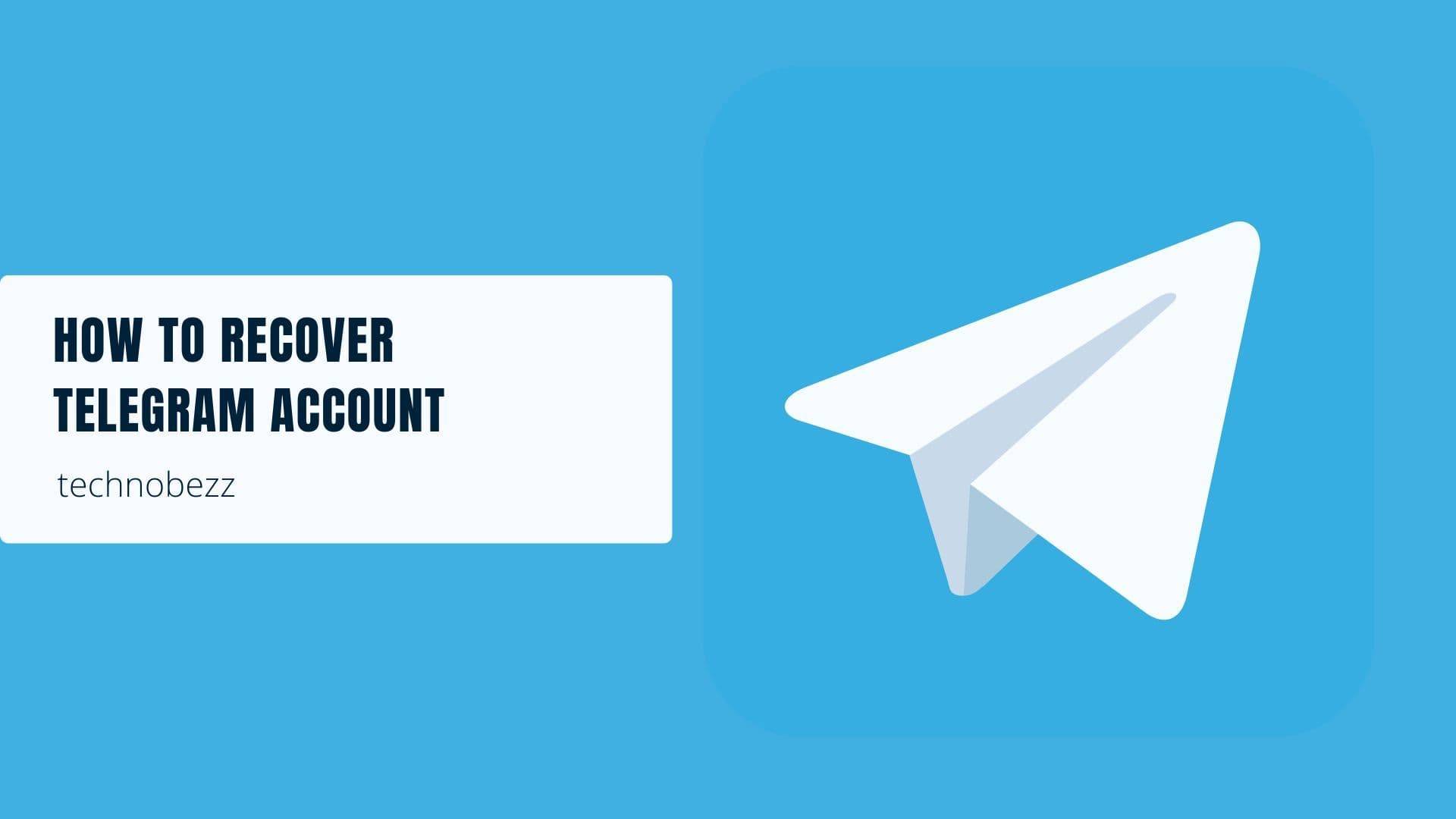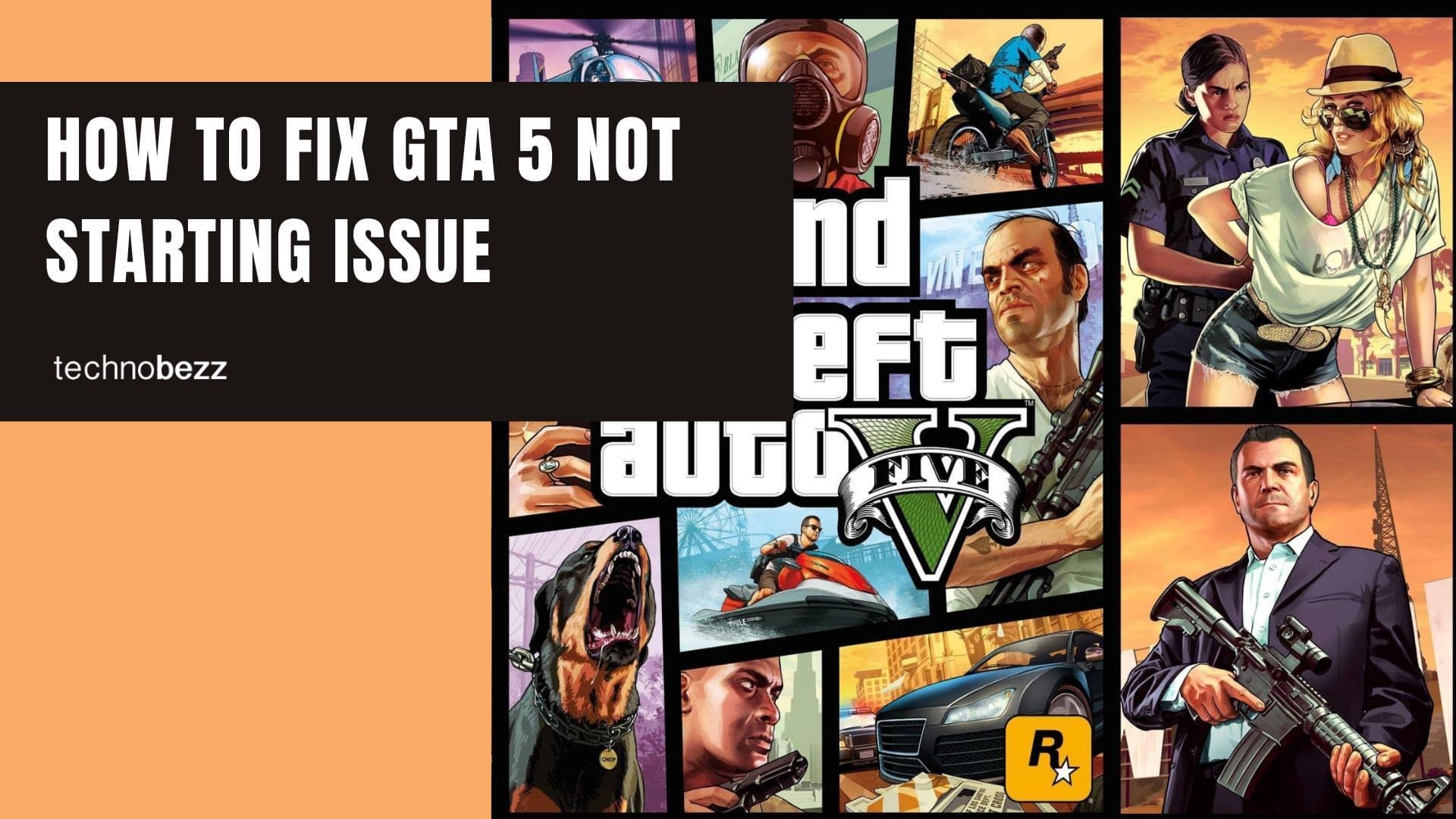Snapchat's private stories let users share moments with specific friends instead of their entire followers list. While this feature is great for selective sharing, sometimes you might want to leave someone's private story without the awkwardness of asking them to remove you.
How to Leave a Private Story on Snapchat
Leaving a private story is straightforward and only takes a few taps. Here's the step-by-step process:
- 1.Open the Snapchat app on your phone and log in if needed
- 2.From the camera screen, tap the search icon (magnifying glass) at the top
- 1.Type the name of the person whose private story you want to leave
- 2.Select their name to go to their profile
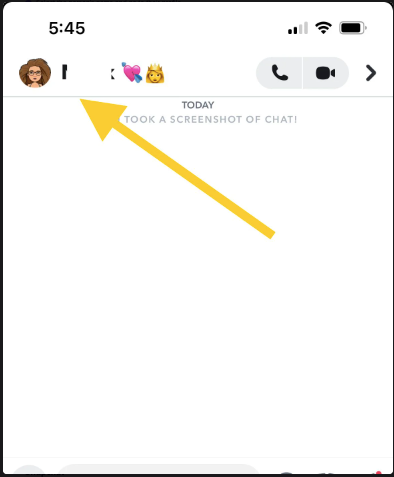
- 1.Scroll down and look for "Group stories"
- 2.Tap "Group stories" then select the specific private story
- 3.Press and hold the story until the menu appears
- 4.Choose "Leave story" when prompted
- 5.Confirm by tapping "Leave"
How to Check if You've Successfully Left a Private Story
After leaving a private story, you can verify the change worked by closing and reopening Snapchat. Since you're no longer on the approved viewer list, the private story should disappear from that person's stories section. You'll still see their regular public stories, but the private ones you left will be gone.
How to Tell if You're on Someone's Private Story
Wondering if someone added you to their private story? Look for these signs:
- A lock icon appears over the Snapchat profile emoji on their stories
- The story has a custom name (regular public stories don't have names)
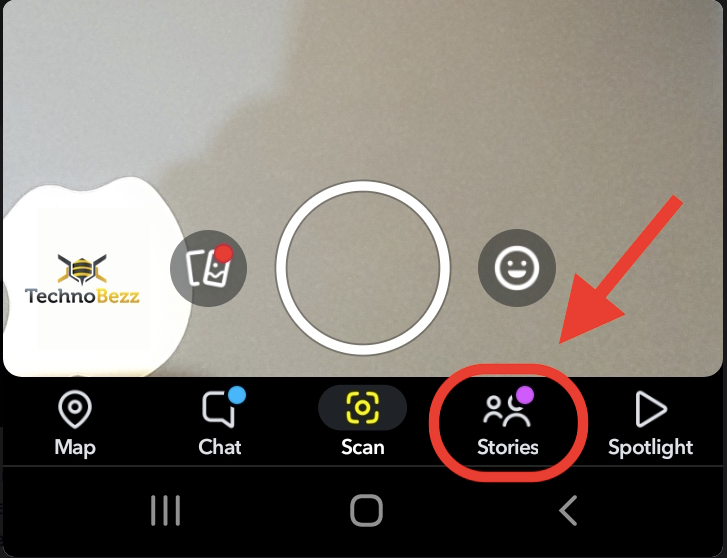
What Happens When You Leave
When you leave a private story, the creator can see that you're no longer on their viewer list. Your name will disappear from their participants list, and you won't see any new content they add to that private story.
Managing Your Own Private Stories
If you create private stories yourself, you can also control who sees them. You can add or remove viewers at any time from your story settings. Just remember that people who blocked you when leaving your private story can't be added back.
Leaving a private story gives you control over your Snapchat experience without needing to contact the person directly. It's a simple privacy feature that helps you manage what content appears in your feed.