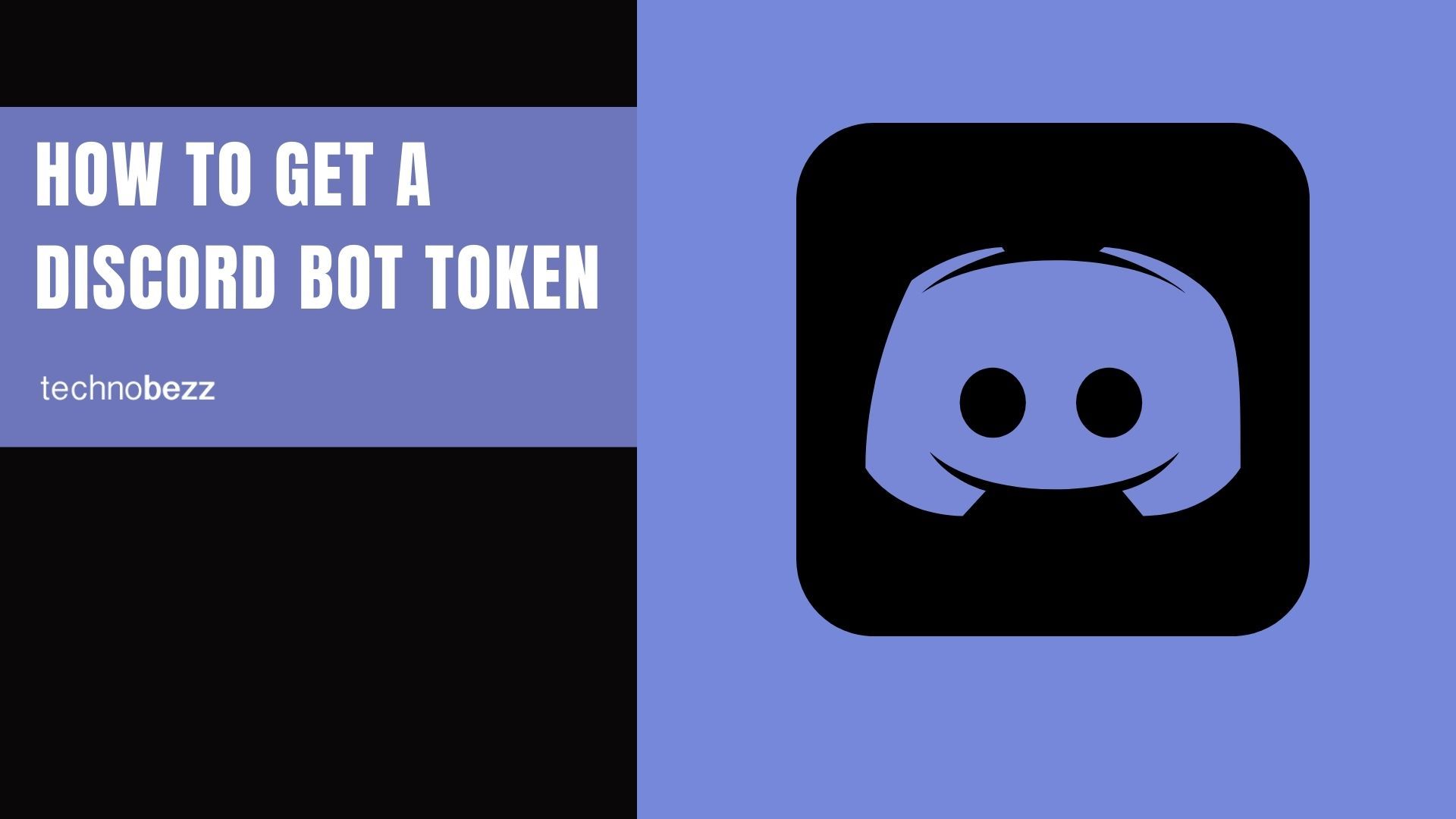Creating a Discord bot gives you powerful automation tools for your server. Bots can handle moderation, play music, welcome new members, and perform many other tasks automatically. The key to controlling your bot is its token - a unique authentication code that acts like a password.
Your bot token is a long string of letters and numbers that provides access to your bot's permissions. This means you should treat it like a password and never share it with anyone.
Create Your Discord Application
Start by setting up your bot application in Discord's Developer Portal:
- 1.Go to the Discord Developer Portal and log in with your Discord account
- 2.Click the "New Application" button in the top-right corner
- 3.Give your application a name - this will be your bot's name
- 4.Click "Create" to finalize your application
- 5.In the General Information tab, you can customize your bot with an icon and description
- 6.Remember to click "Save Changes" to apply any updates
Generate Your Bot Token
Once you have your application set up, it's time to create the bot and get your token:
- 1.In the left sidebar, click on the "Bot" section (it looks like a puzzle piece)
- 2.Click "Add Bot" and confirm by clicking "Yes, do it"
- 3.You'll see a success message saying "A wild bot has appeared!"
- 4.Under the Build-a-Bot section, find the Token field
- 5.Click "Click to Reveal Token" to see your unique token string
- 6.Copy this token immediately - you won't be able to see it again without resetting
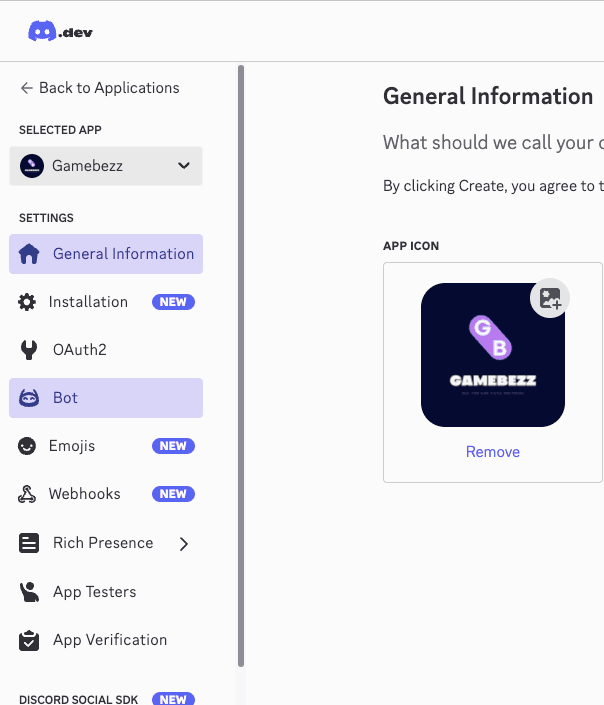
That's it! You now have a working Discord bot and its authentication token.
Add Your Bot to a Server
With your token secured, you can invite your bot to any server where you have permission:
- 1.Open Discord in your browser and make sure you're logged in
- 2.Go back to the Discord Developer Portal and select your bot application
- 3.Click on the "OAuth2" tab in the left sidebar
- 4.In the Scopes section, check the "Bot" checkbox
- 5.
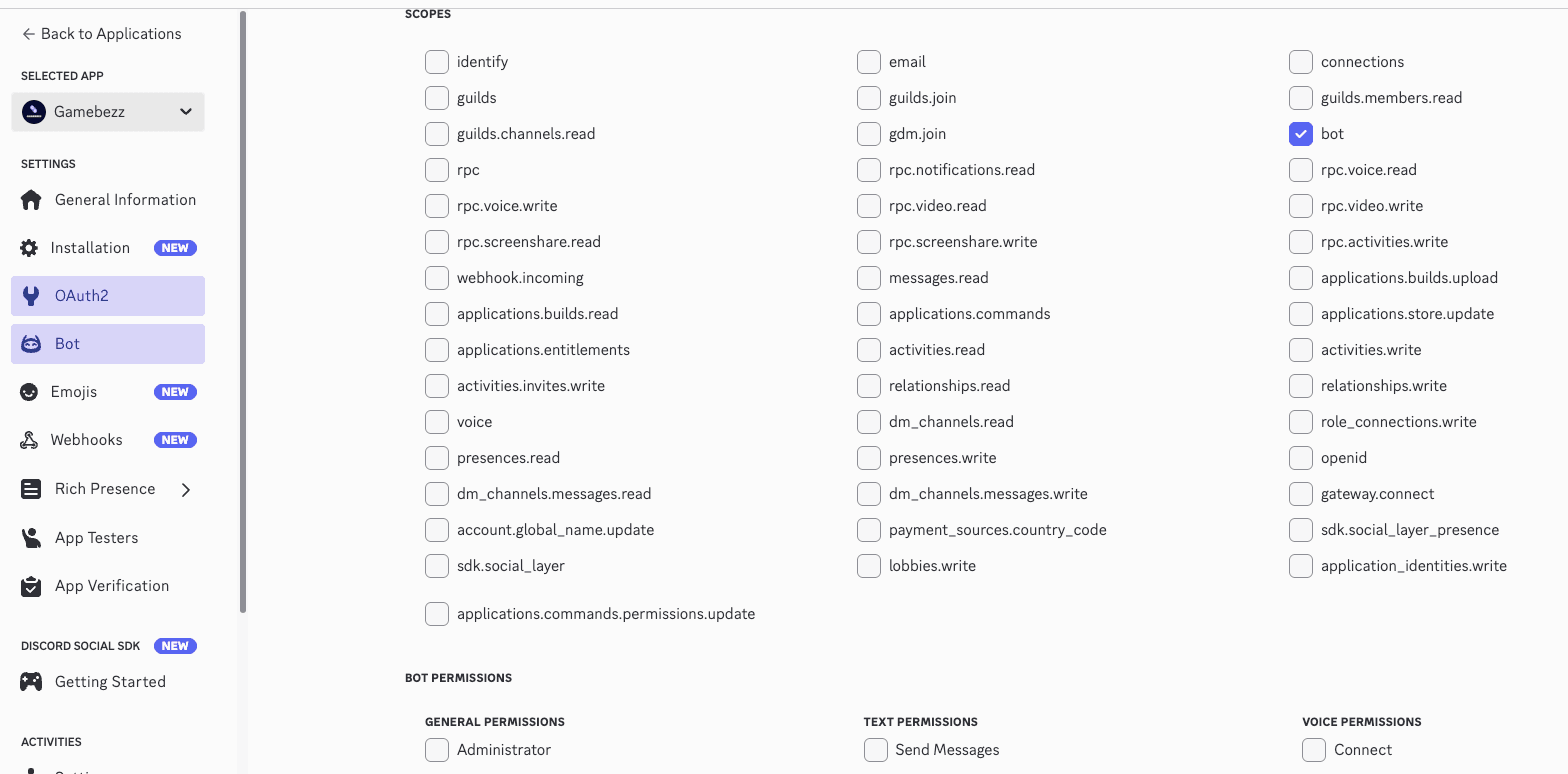 Click to expand
Click to expand - 6.A URL will appear below - this is your bot invitation link
- 7.Scroll down to Bot Permissions and select what actions your bot can perform
- 8.Be careful with administrator permissions - only grant what's necessary
- 9.Copy the generated URL and paste it into your browser
- 10.Select the server where you want to add the bot
- 11.Click "Continue" and then "Authorize" to complete the process
Your bot will now appear in your server's member list, ready to be programmed with your token.
Important Security Notes
- Your bot token gives full control over your bot - never share it publicly
- If you lose your token, you'll need to reset it, which invalidates the old one
- Consider using environment variables to store your token securely in code
- Regular users with 2FA enabled will need to authenticate when resetting tokens
With your bot token in hand, you're ready to start programming your Discord bot's functionality using Discord's API and your preferred programming language.