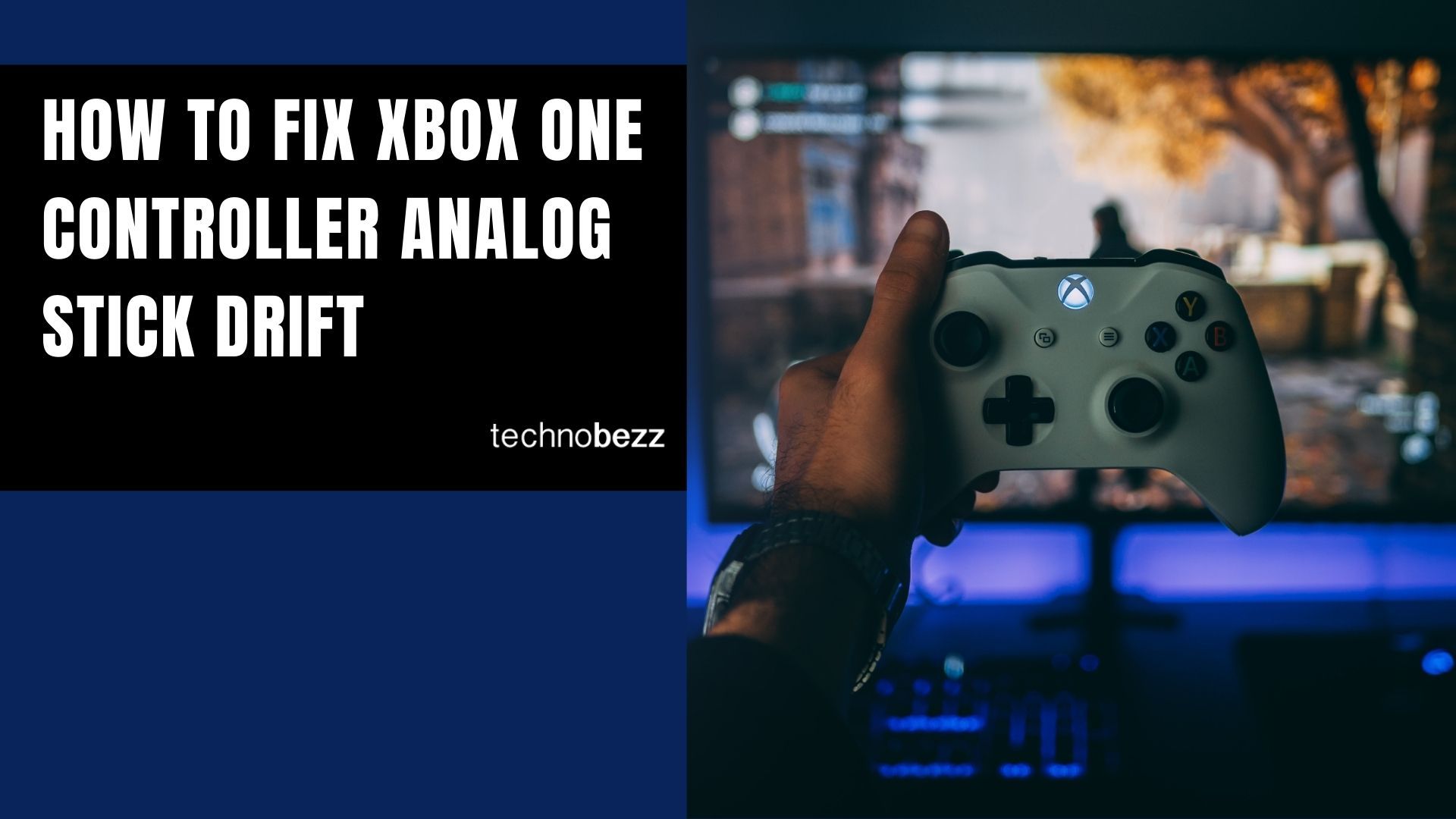Here’s how to fix Xbox One Controller Analog Stick Drift.
What Causes Stick Drift
Stick drift typically occurs when the analog stick components wear out over time. The most common causes include:
- Worn-out thumbstick pads - The rubber or plastic pieces that cover the stick mechanisms
- Debris buildup - Dust, dirt, or grime getting inside the stick modules
- Sensor wear - The internal sensors that detect stick movement becoming less accurate
- Physical damage - Components inside the controller getting damaged from drops or heavy use
Easy Fixes to Try First
Before attempting any complex repairs, start with these simple solutions:
Clean Around the Analog Sticks
- 1.Power off your controller and remove the batteries
- 2.Dip a cotton swab in 70% or higher isopropyl alcohol
- 3.Gently clean around the base of the drifting analog stick
- 4.Move the stick in all directions while cleaning to work the alcohol into the mechanism
- 5.Let it dry completely before testing
Check for Controller Updates
- 1.Connect your controller to your Xbox One or PC
- 2.Check for any available controller firmware updates
- 3.Install updates if available, as they can sometimes fix calibration issues
Try a Different Game or Console
Test your controller on different games or consoles to confirm the drift is actually a hardware issue and not a game-specific problem.
Advanced Repair Methods
If the simple fixes don't work, you may need to try more involved solutions.
Controller Disassembly and Deep Cleaning
For more stubborn drift, you might need to open the controller:
- 1.Use a Torx screwdriver to remove the screws from the back
- 2.Carefully open the controller case
- 3.Clean the analog stick modules with isopropyl alcohol
- 4.Look for any visible debris or damage
- 5.Reassemble and test
Warning: Opening your controller will void the warranty, so only attempt this if your warranty has expired.
Component Replacement
If cleaning doesn't fix the issue, you may need to replace the analog stick modules:
- This requires soldering skills and replacement parts
- Consider taking it to an electronics repair shop if you're not comfortable with soldering
- Professional repair services are available that specialize in controller drift fixes
When to Consider Replacement
Sometimes the most practical solution is getting a new controller, especially if:
- Your controller is still under warranty (contact Microsoft for replacement)
- The repair costs approach the price of a new controller
- Multiple components are failing
- You've tried all the above solutions without success
Preventing Future Stick Drift
To extend your controller's lifespan:
- Store controllers in a clean, dry place
- Avoid dropping or throwing controllers
- Clean your hands before gaming sessions
- Consider using controller grips or covers
- Take breaks during long gaming sessions to reduce wear
Remember that analog sticks are mechanical components that naturally wear out over time with regular use. While these fixes can extend your controller's life, eventually all controllers will need replacement after heavy use.