Streaming services can be frustrating when they don't work properly. Netflix gets stuck on loading screens at the worst times and fails to load your saved list when you need it most.
Thankfully, there are simple solutions you can try whenever you hit a snag. Here are the most common problems with Netflix and how to fix them.
Check if Netflix is Down First
Before troubleshooting, check if Netflix is experiencing service issues. Visit DownDetector to see if the streaming service is down or has known problems. If there's a spike in complaints, the issue might be system-wide and require a fix from Netflix.
Problem 1: Netflix Connection Issues
Connection problems are the most common Netflix issues. You might see error messages like "We're having a problem connecting to Netflix."
Solutions:
- Restart your device (computer, smart TV, phone, or tablet)
- Restart your modem and router
- Try Netflix.com in your browser if the app isn't working
- Reinstall the Netflix app
- Disable any VPN services
- Switch to a more reliable WiFi network
- Clear browser cache and cookies
- Contact your internet provider if problems persist
- Disable privacy or ad-blocker extensions
- Log out and log back in
- Check for outstanding payments
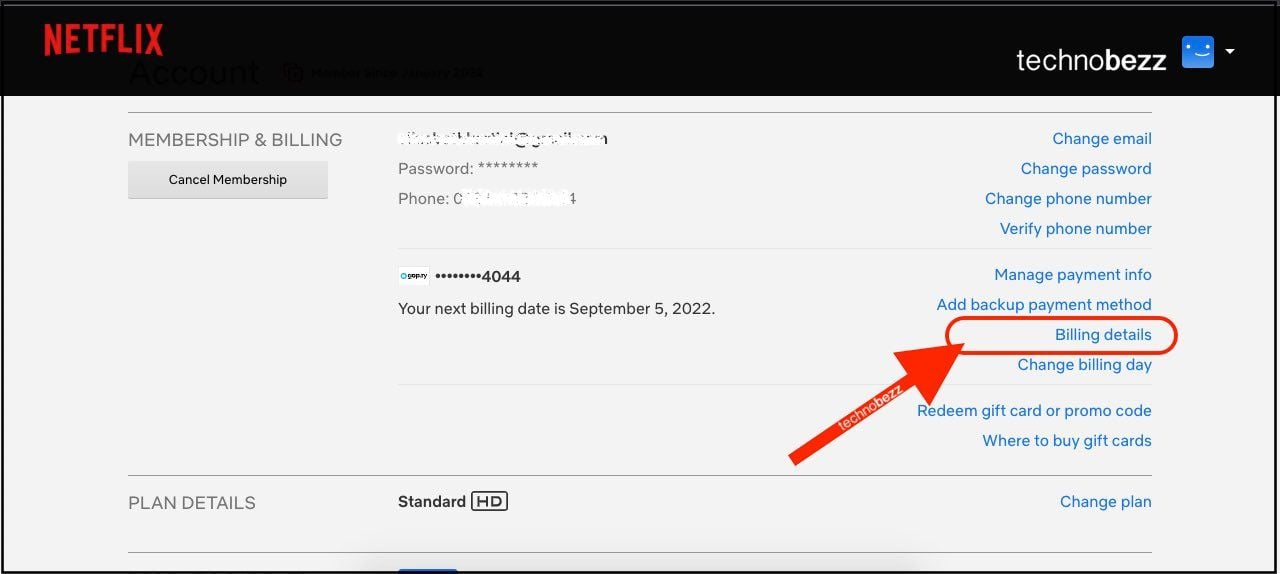
Problem 2: Netflix Streaming Problems
If you're experiencing streaming issues like buffering or poor quality:
Solutions:
- Relaunch the Netflix app
- Ensure you're connected to a fast, reliable internet connection
- Limit the number of devices streaming, gaming, or downloading in your household
- Restart your streaming device
- Restart your modem and router
- Adjust video quality settings to match your internet speed
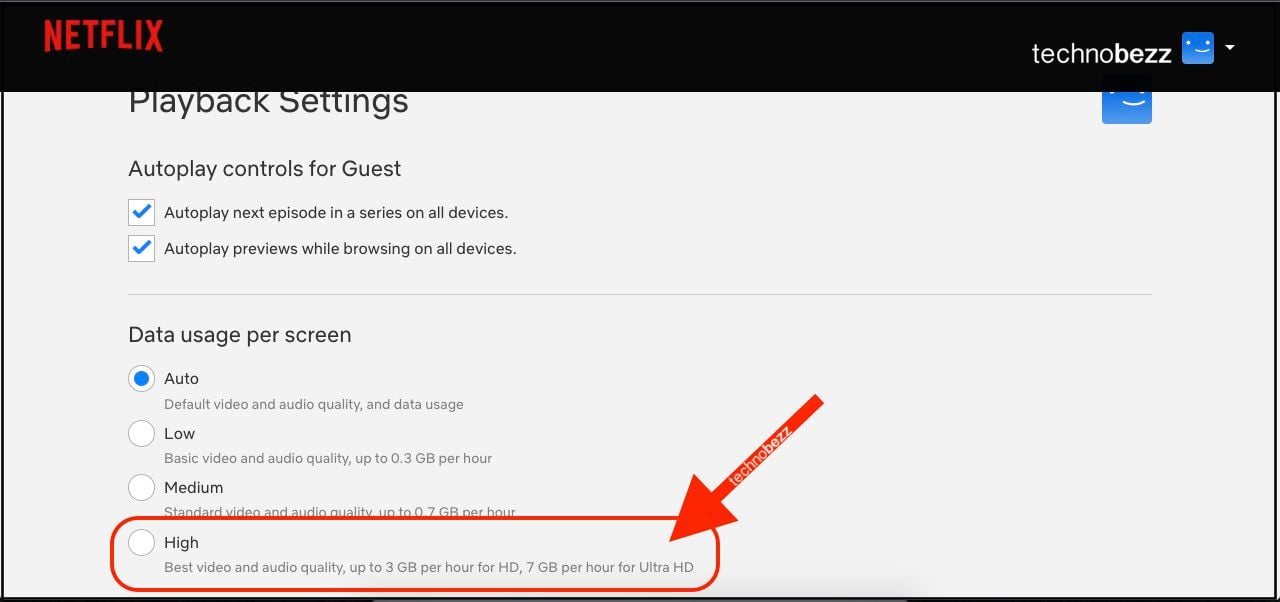
Problem 3: Netflix Freezes or Crashes
When your Netflix app freezes or crashes unexpectedly:
Solutions:
- Close other bandwidth-heavy programs on your computer
- Relaunch the Netflix app
- Try Netflix.com in your browser if the app keeps crashing
- Reboot your device
- Switch to a wired internet connection for more stability
- Update your device's operating system
Problem 4: Empty Netflix Queue (My List)
If your Netflix queue seems empty or has limited suggestions:
Solutions:
- Add more content to My List by clicking the + sign on shows and movies
- Watch more content to build your viewing history
- Browse different categories to discover new content
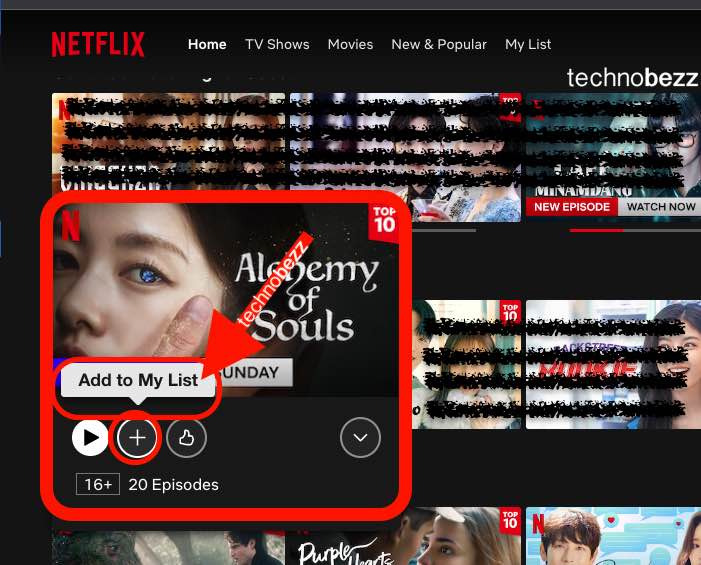
Problem 5: Netflix Error 1011 and 1012
These errors typically appear on mobile devices.
Solutions:
- Close and relaunch the Netflix app
- Force close the Netflix app in your device settings
- Toggle WiFi off and on
- Restart your mobile device
- Delete and reinstall the Netflix app
- Clear Netflix cache (Android devices)
Problem 6: Netflix Error 1016
This error usually appears on iOS devices due to poor internet connection.
Solutions:
- Toggle WiFi in Settings
- Restart your iOS device
- Restart your modem and router
Problem 7: Netflix Error 12001
This error shows up on Android devices.
Solutions:
- Clear Netflix app cache
- Clear Netflix app data
- Relaunch the Netflix app
- Restart your Android device
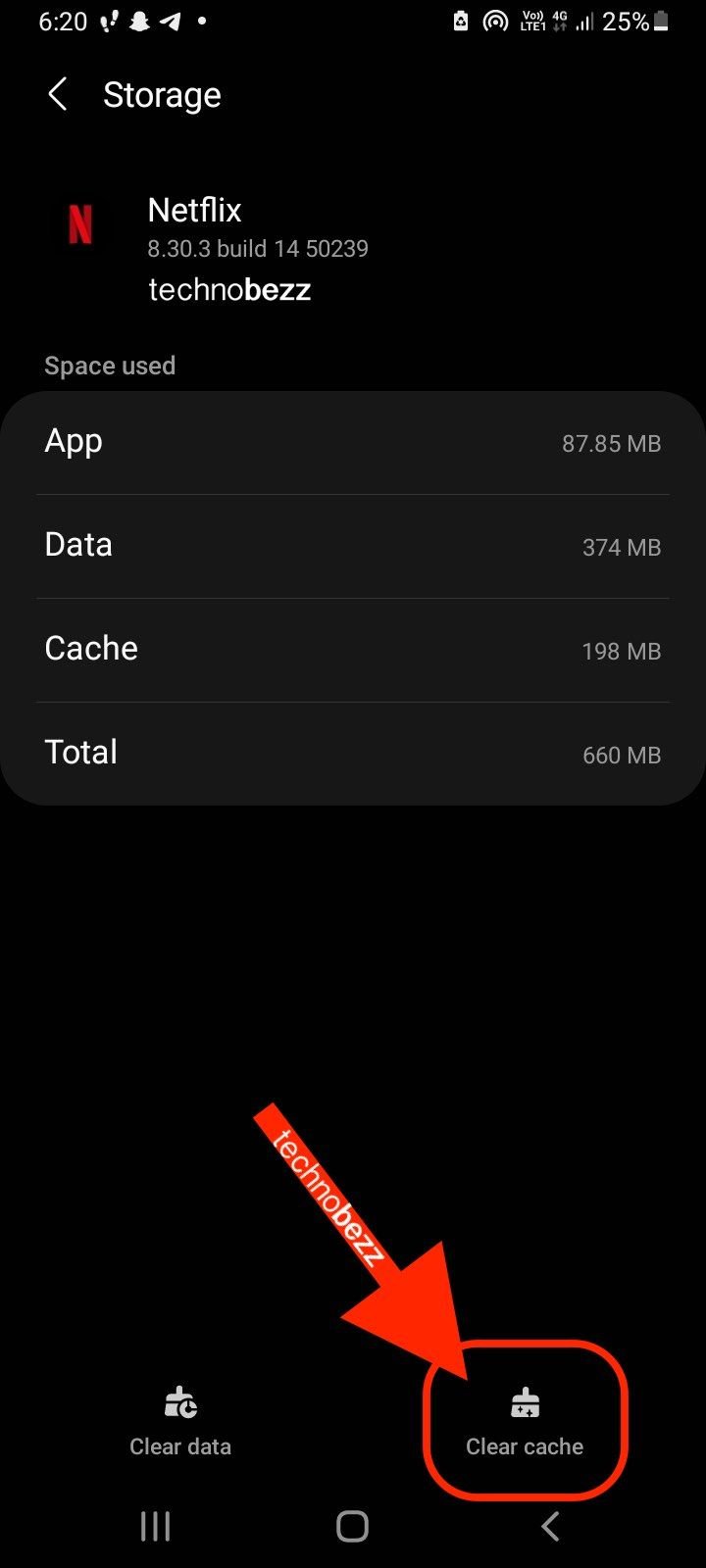
Problem 8: Netflix Black Screen on PC
When Netflix shows a black screen on your computer:
Solutions:
- Clear browser cookies
- Relaunch your browser
- Try a different browser
- Update your antivirus software
- Disable VPN services
- Disable privacy or ad-blocker extensions
- Update your browser
- Restart your computer
Problem 9: Netflix Issues on Apple TV
If you're having problems with Netflix on Apple TV:
Solutions:
- Restart your Apple TV
- Restart your router
- Sign out and sign back into the app
- Update Apple TV software
- During streaming issues, press Menu, sign out when prompted, then sign back in
Problem 10: Can't Find Anything to Watch
When you spend hours searching but can't find anything appealing:
Solutions:
- Go to My List and remove unwanted suggestions
- Use the "Remove and Hide" option for content you don't want to see
- Browse different categories instead of relying on recommendations
- Reset your queue completely if needed
These solutions cover the most common Netflix issues you might encounter. Always start by checking if the service is experiencing widespread problems, then work through these troubleshooting steps based on your specific issue.













