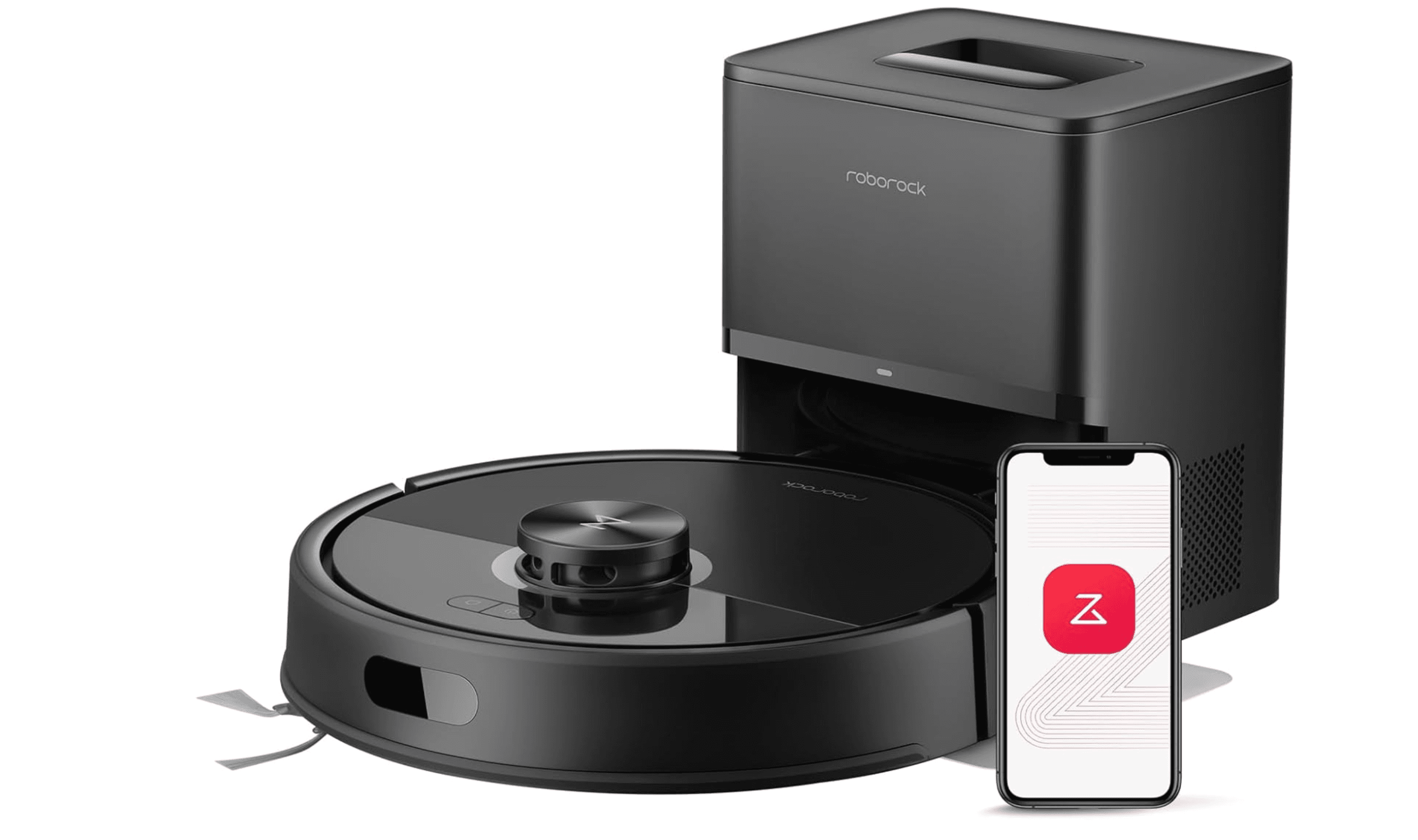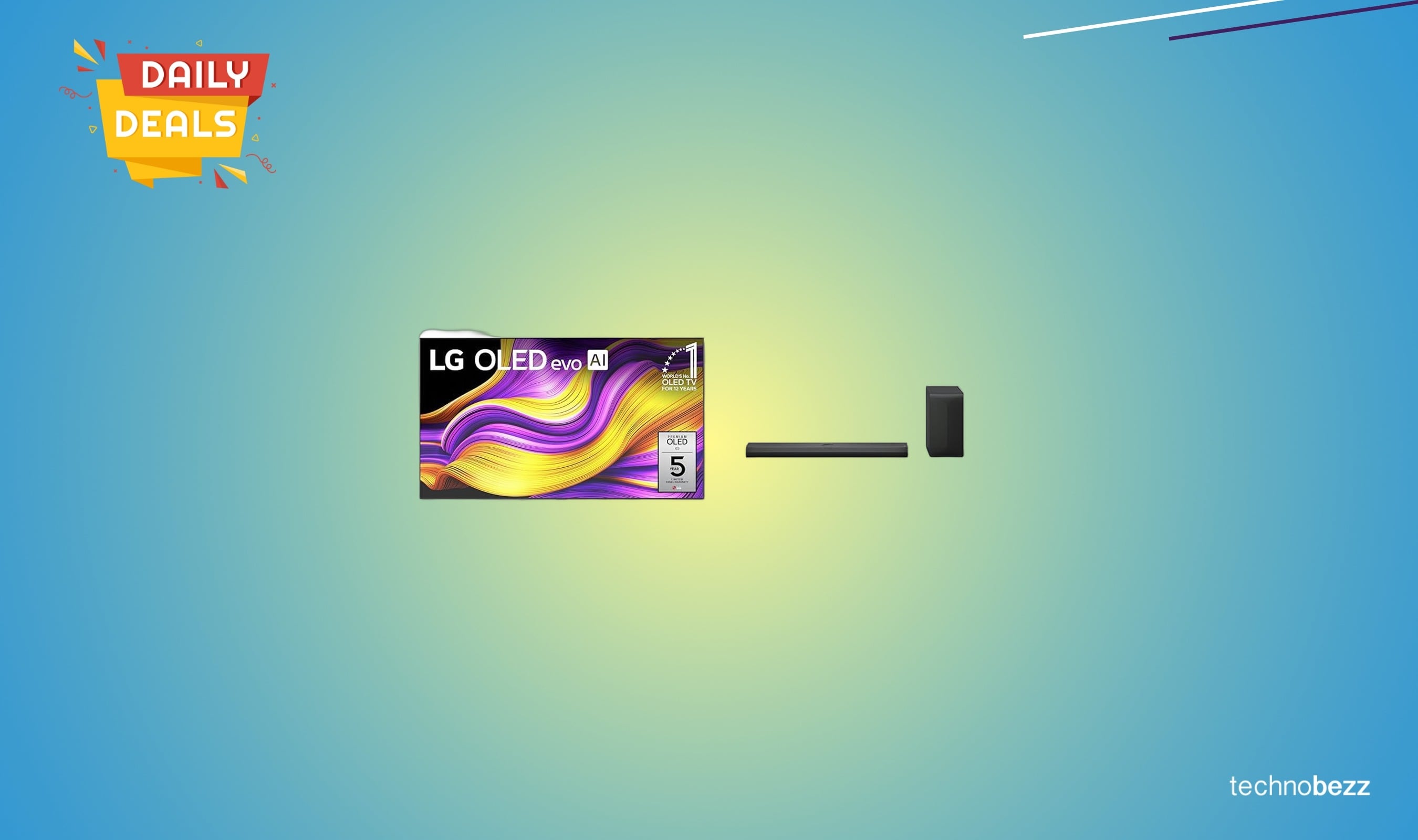Google is gearing up to reshape Android's privacy landscape with the anticipated arrival of the "Private Space" feature. Designed to fill a void in Android's native capabilities, this innovation draws inspiration from Samsung's Secure Folder concept, promising users a seamless and secure way to hide apps on their smartphones.
Currently in the preview stage on Android 14 QPR2 Beta 2, the "Private Space" feature can be glimpsed in the settings at Settings > Security & privacy > Private Space. While not fully operational at this stage, Google seems committed to refining the feature before its official release.
A preview from Android Police provides insight into the functionality of Private Spaces, offering a preview of the user experience once the feature is fully operational. To set up Private Space, users create a new Android profile linked to the primary user, akin to a work profile. Locking or pausing this private profile conceals notifications from its apps.

Locking the private profile requires the primary user's usual PIN, pattern, password, or biometrics, or users can opt for a new set of credentials. Setting up the private profile necessitates signing in to a Google Account, enabling the installation of new apps for the profile directly from the Google Play Store.
Currently, apps in the private profile appear at the bottom of the app drawer, with Google exploring the option of accessing Private Space by typing "private space" in the launcher's search bar. However, this feature is still a work in progress.
While some aspects remain non-functional and UI placeholders are scattered throughout the setup process, the final appearance of the showcased UI is yet to be determined. Speculations suggest that this feature may be a highlight in the upcoming Android 15, which is expected to launch next year. Stay tuned for a revamped Android experience focused on user privacy and convenience.