Sometimes you need to clean up your Discord friends list or cut ties with someone. Discord makes it straightforward to remove friends, but it's helpful to understand what happens when you do.
What Happens When You Unfriend Someone
When you remove someone as a friend on Discord, they won't receive a direct notification about it. However, they can still figure it out through several clues:
- They disappear from your friends list and you disappear from theirs
- They can no longer see your online status or send you direct messages
- If they try to message you, they'll see "Send Friend Request" instead of "Send Message"
- Any messages they send will show "Your message could not be delivered"
- If you share servers, they'll still see your messages there unless you block them
How to Unfriend Someone on Discord
Method 1: Remove Friend (Desktop)
- 1.Open Discord on your desktop or web browser
- 2.Go to your Friends list and find the person you want to remove
- 3.Right-click on their username
- 4.Select "Remove Friend" from the menu
- 5.Confirm the action when prompted
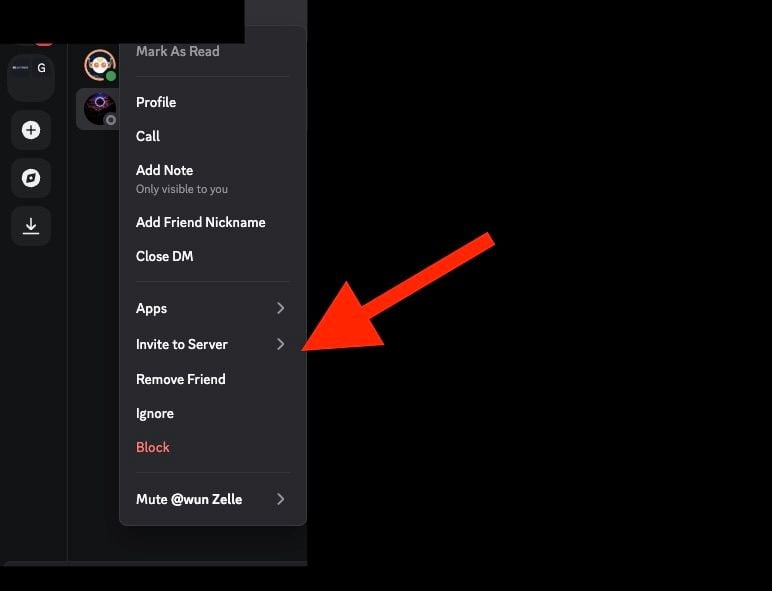
Method 2: Remove Friend (Mobile)
- 1.Open the Discord mobile app
- 2.Tap on the Friends tab or search for them in messages
- 3.Find the person you want to remove
- 4.Tap on their name to bring up the profile modal
- 5.Select the profile icon at the top right
- 6.Select "Remove Friend" and confirm
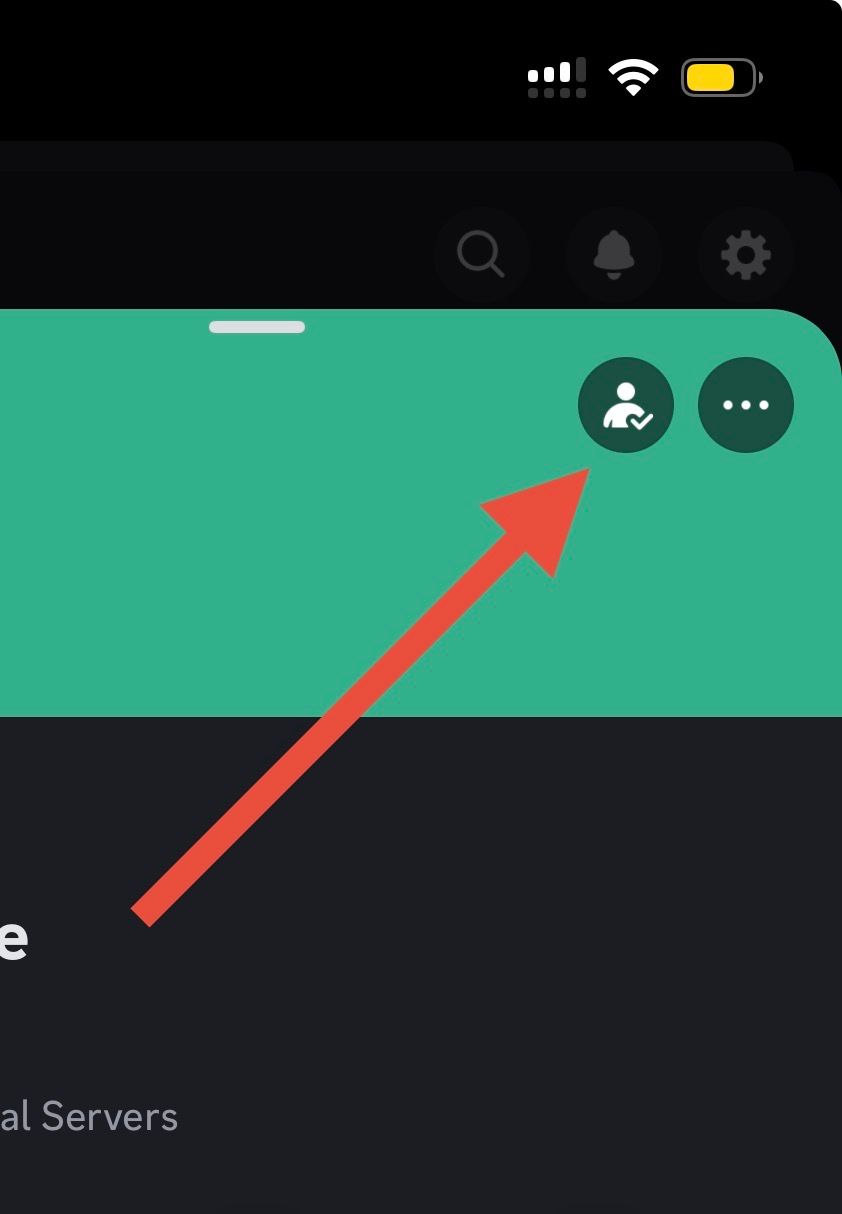
Alternatives to Unfriending
If you're not ready to completely remove someone, consider these options:
Mute: You can mute someone's messages without removing them as a friend. This hides their notifications but keeps the connection intact.
Block: Blocking someone prevents all communication and automatically removes them as a friend. They won't be able to message you or see your status.
Things to Consider
Before unfriending someone, think about whether you share mutual servers or have mutual friends. While Discord doesn't notify people when you remove them, they might notice if they actively check their friends list or try to message you.
If you change your mind later, you can always send a new friend request to reconnect with someone you previously unfriended.













