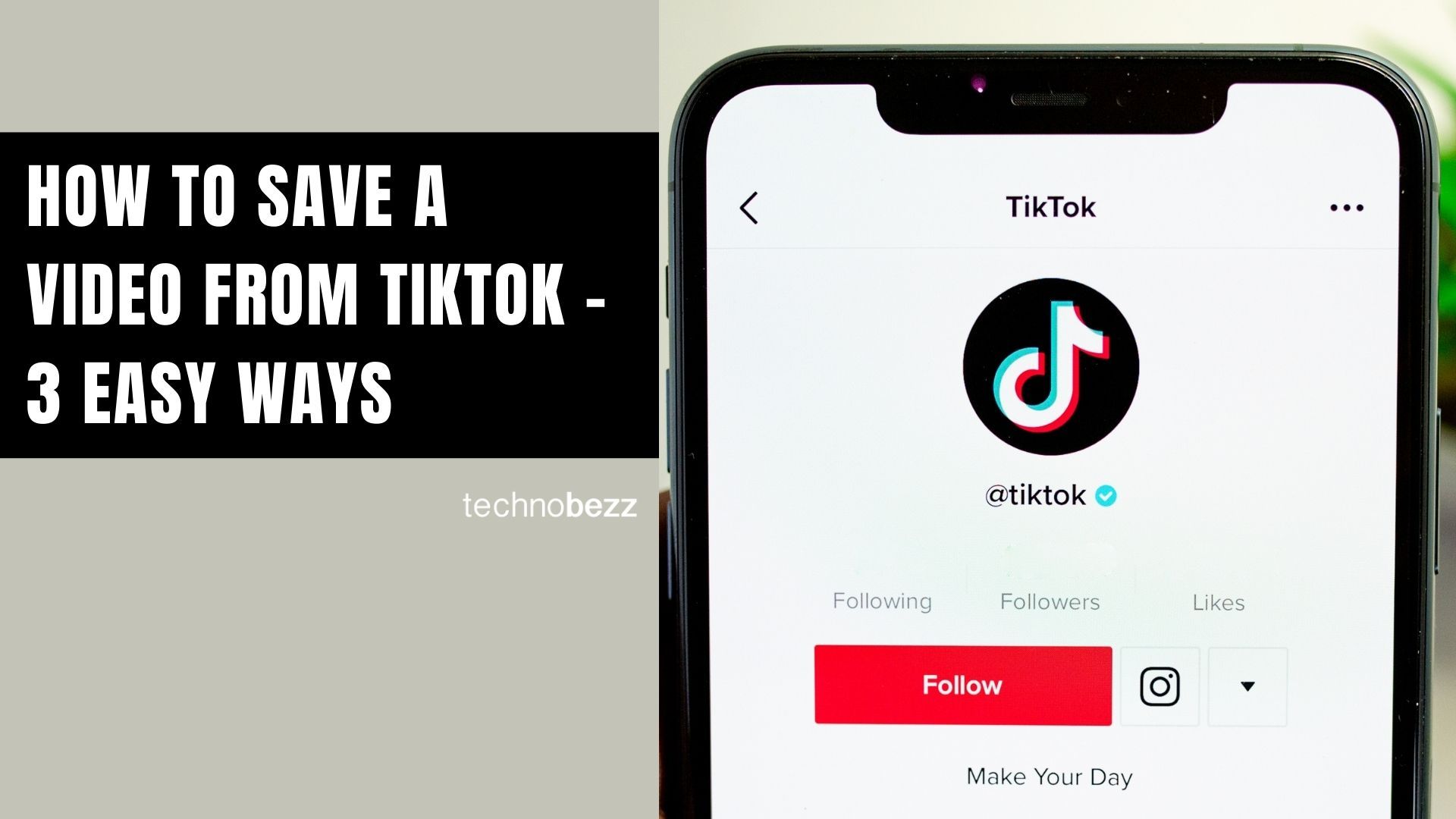TikTok has become one of the most popular social media platforms for creating and sharing short videos. Whether you want to save a funny clip, an educational tutorial, or a creative dance video, there are several ways to download TikTok videos directly to your phone.
Method 1: Long Press to Save
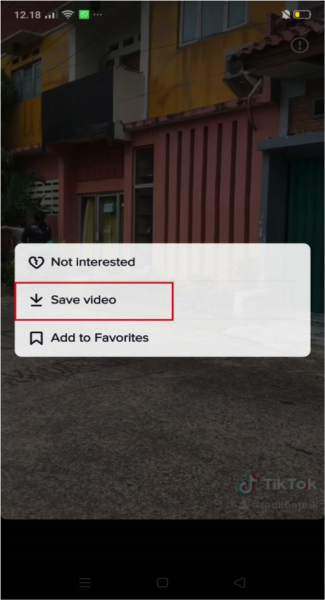
This is the quickest and most straightforward method. When you find a video you want to save, simply press and hold your finger anywhere on the screen. A menu will pop up with several options, including "Save Video" with a download icon. Tap this option, and the video will download directly to your phone's photo gallery or camera roll.
This method works instantly and doesn't require any additional apps. The video saves with TikTok's watermark, so you'll know where it came from.
Method 2: Use the Share Button
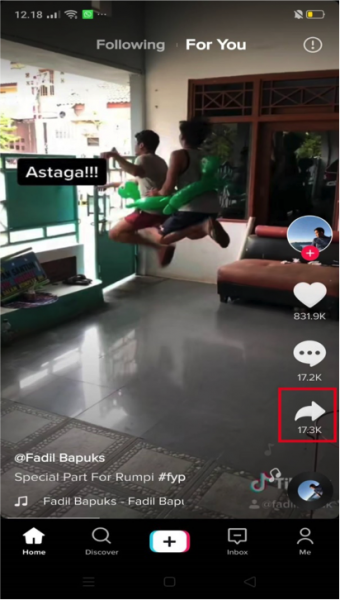
Another easy way to save TikTok videos is through the share button. When watching any video, look for the share icon (usually an arrow pointing right) on the right side of the screen. Tap this button to open the sharing menu.
In the sharing options, you'll find "Save Video" as one of the choices. Select this, and the video will download to your device. This method gives you the same result as the long-press method but provides access to additional sharing options if you want to send the video to friends or other apps.
Method 3: Third-Party Apps for Restricted Videos
Sometimes the first two methods won't work because the video creator has disabled downloading in their TikTok settings. When this happens, you have a couple of alternatives.
First, try the "Save as GIF" option in the share menu. This converts the video to a GIF format, which might be sufficient for some purposes. If you need the full video, third-party apps can help.
For Android users, apps like Video Downloader for TikTok can save videos even when downloading is blocked. iOS users can find similar apps in the App Store. These apps typically work by letting you paste the TikTok video link, then downloading the content without the original restrictions.
When using third-party apps, be cautious about security. Only download from official app stores and check reviews to ensure you're getting a legitimate app. Some apps may contain malware or request unnecessary permissions.
Remember that saving videos for personal use is generally acceptable, but always respect creators' rights and TikTok's terms of service. Don't repost downloaded videos without permission, especially if you plan to use them commercially.