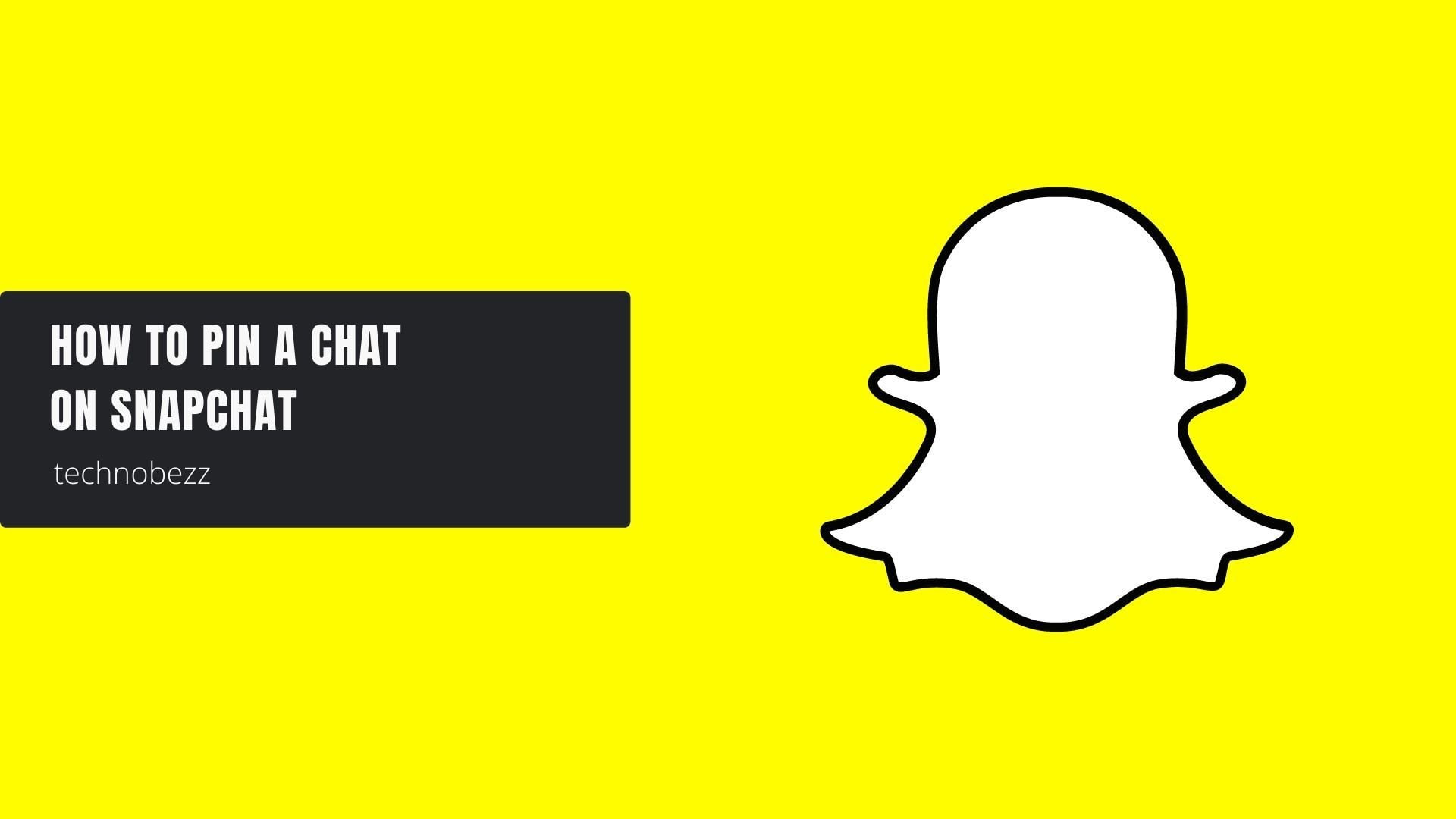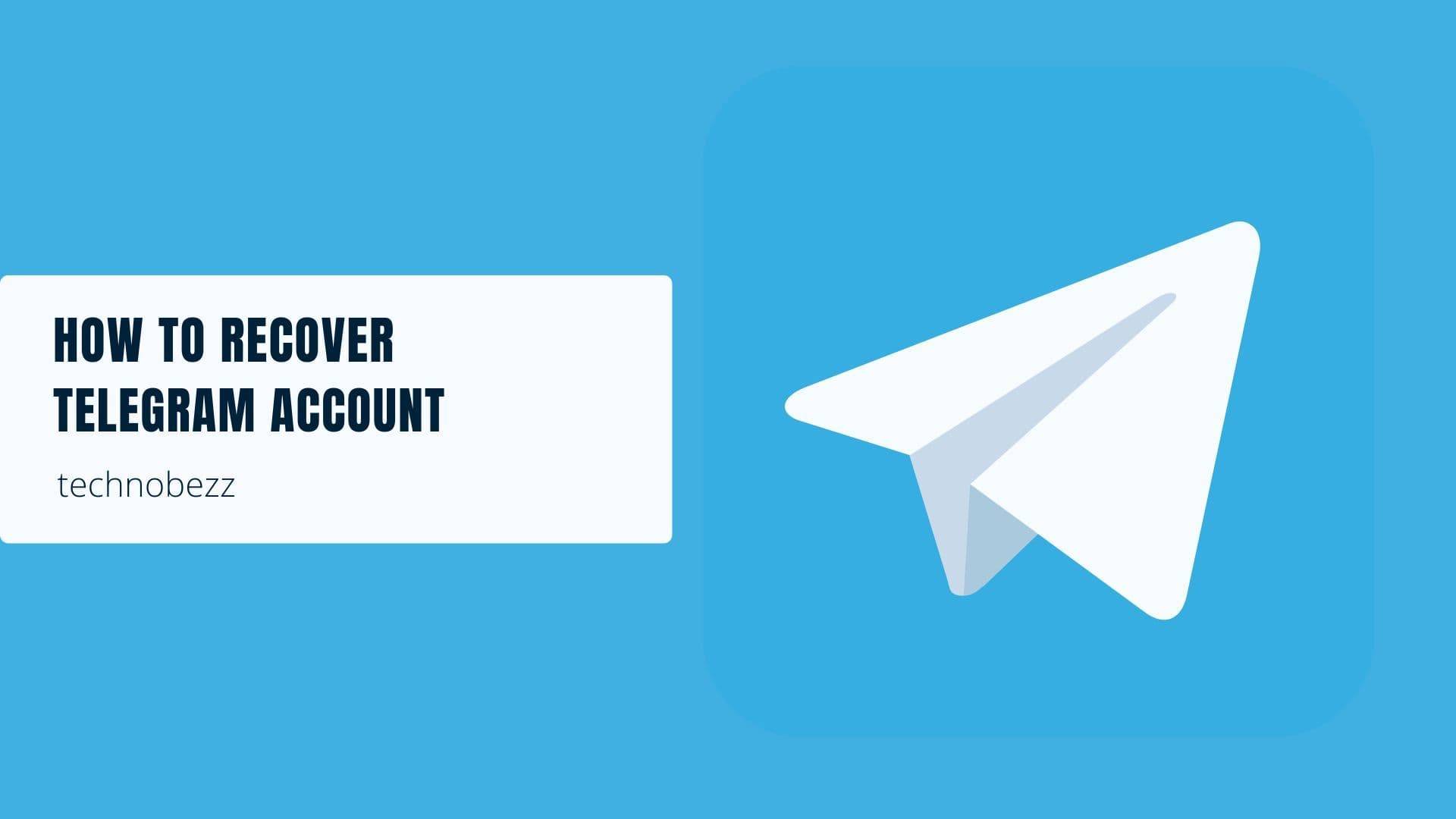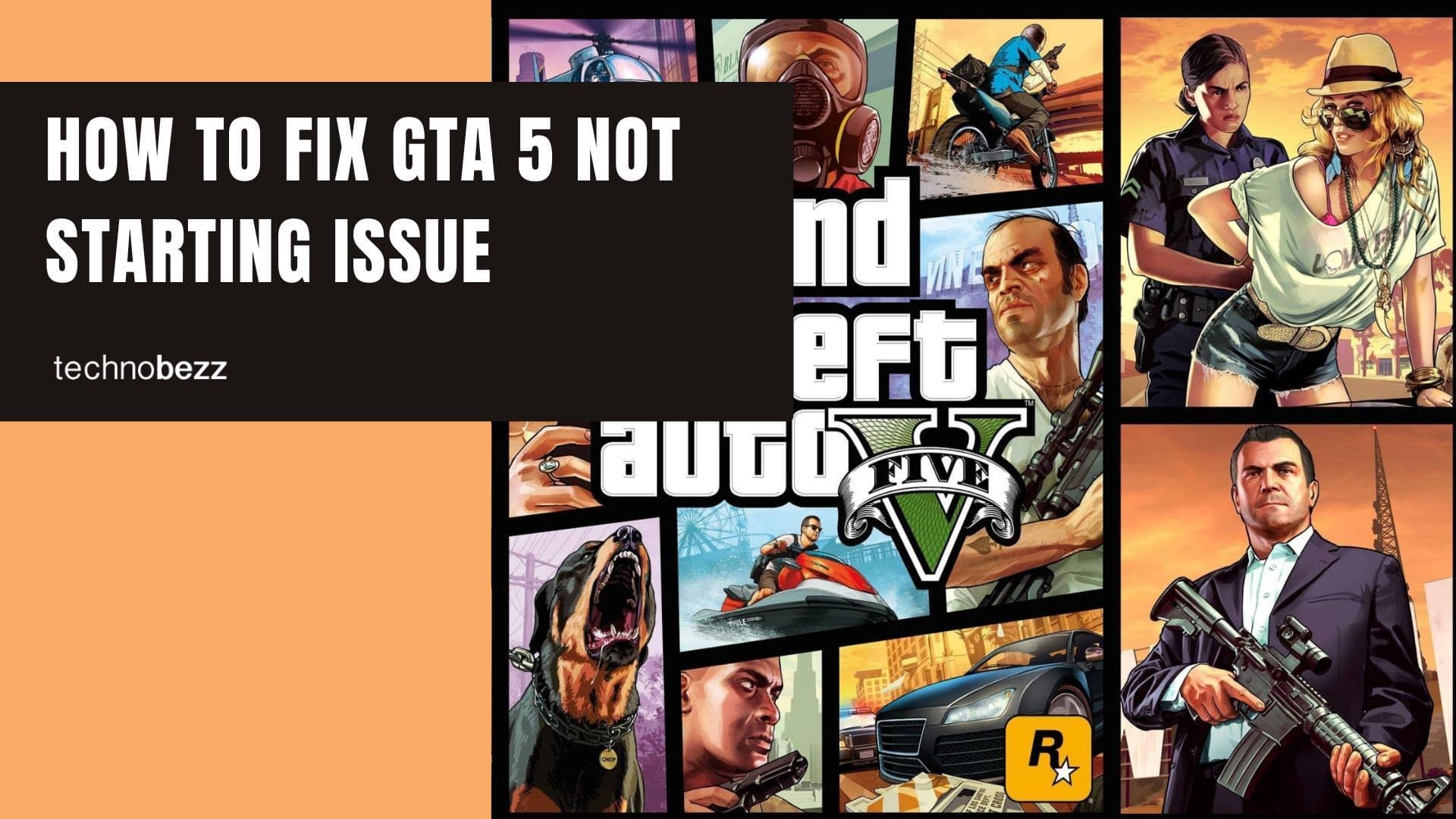Pinning chats on Snapchat keeps your most important conversations easily accessible at the top of your chat list. This feature helps you quickly find key contacts without scrolling through your entire message history.
What Pinning a Chat Does
When you pin a conversation on Snapchat, it stays at the top of your chat screen regardless of when you last messaged that person. The pinned chat appears with a pin emoji next to the contact's name, making it easy to spot. You can pin up to three conversations, and they'll appear in the order you pinned them.
How to Pin a Chat on Snapchat
There are two simple ways to pin conversations on Snapchat, and both methods work the same on iPhone and Android devices.
Method 1: From the Chat List
- 1.Open Snapchat and tap the Chat icon in the bottom-left corner
- 2.Find the contact you want to pin in your chat list
- 3.Press and hold their name until a menu appears
- 4.Tap "Chat Settings"
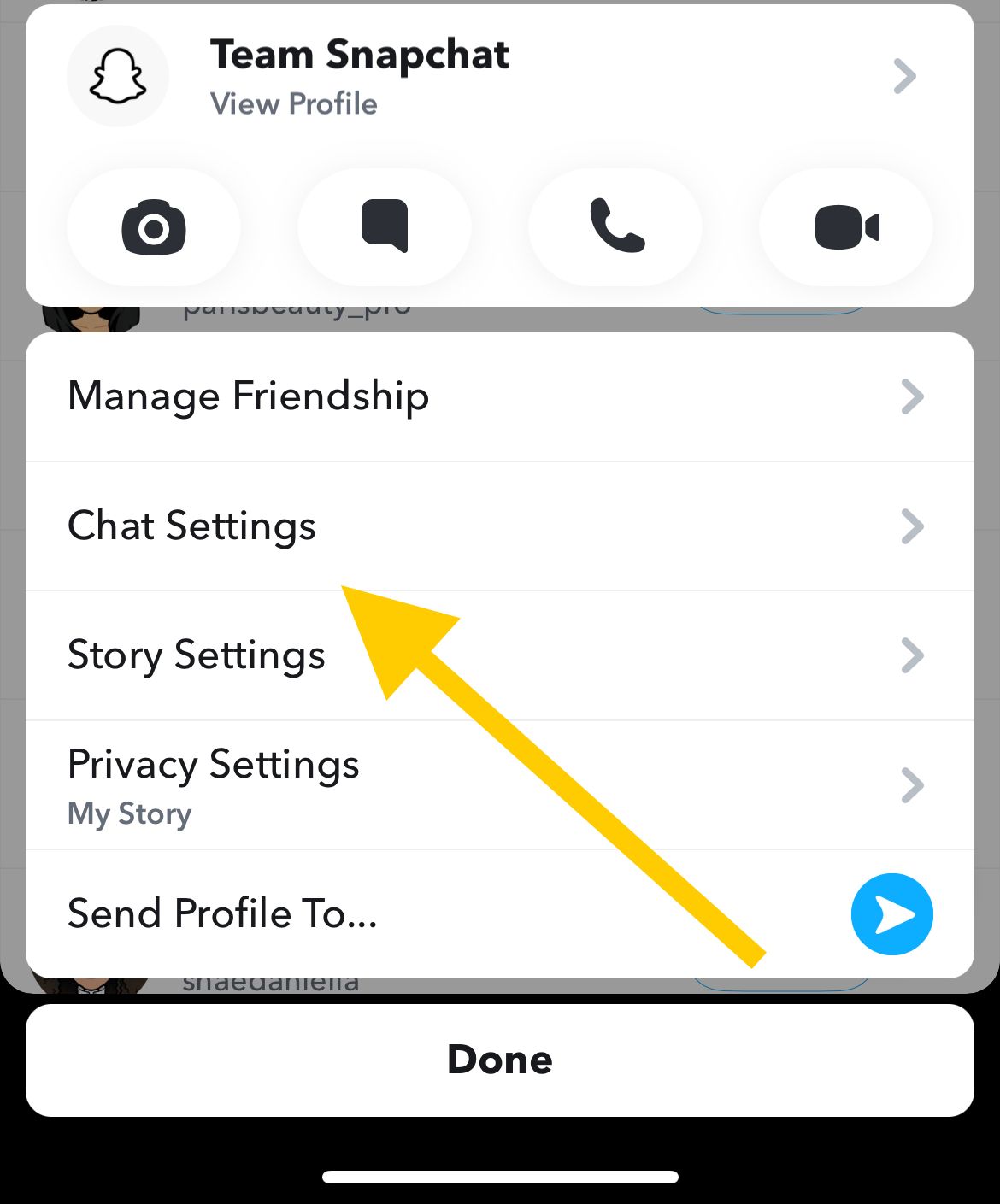
- 1.Select "Pin Conversation"
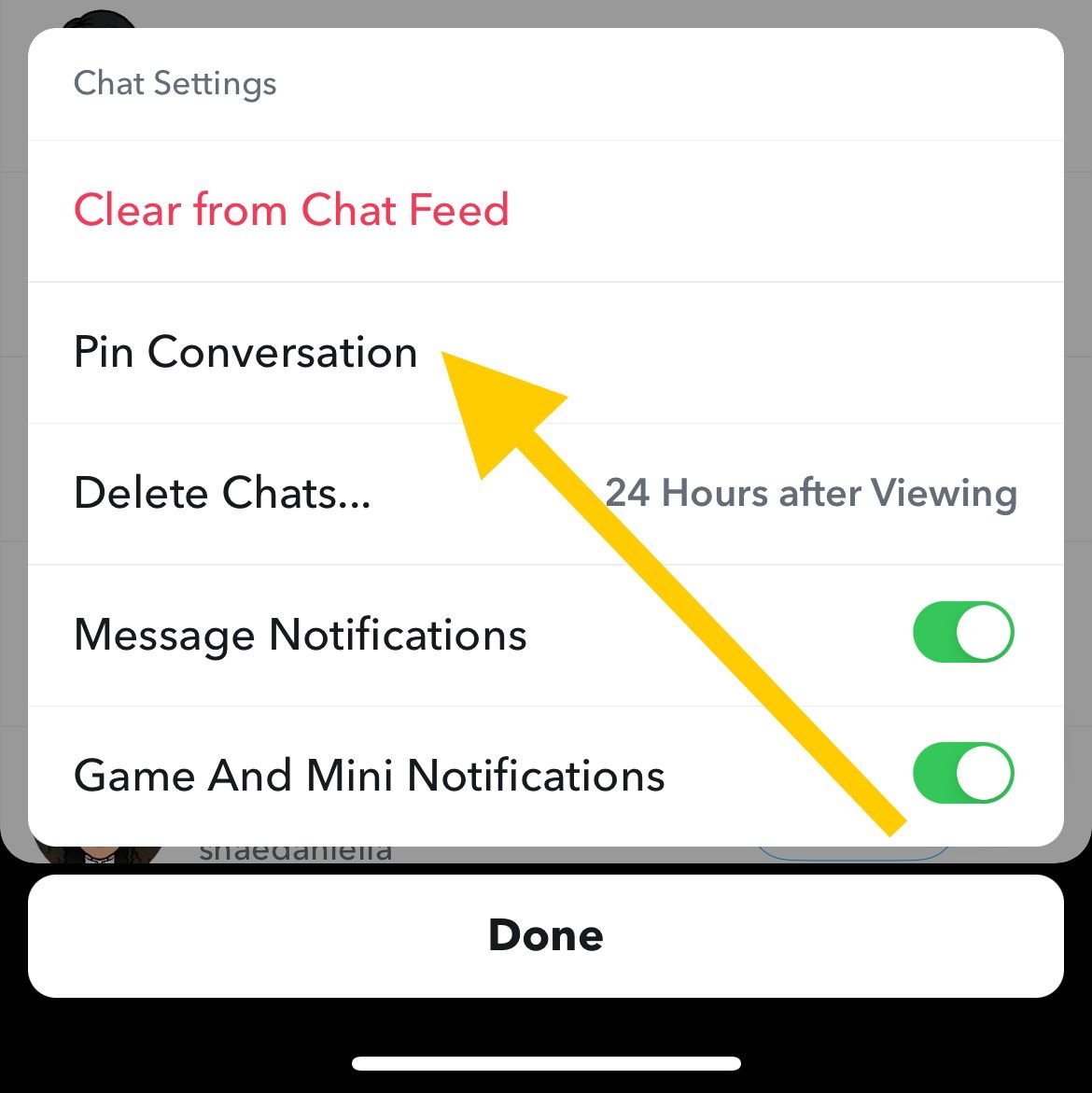
The chat will immediately move to the top of your list with a pin emoji next to it.
Method 2: From Inside a Chat
- 1.Open the specific chat you want to pin
- 2.Tap the contact's name at the top of the screen
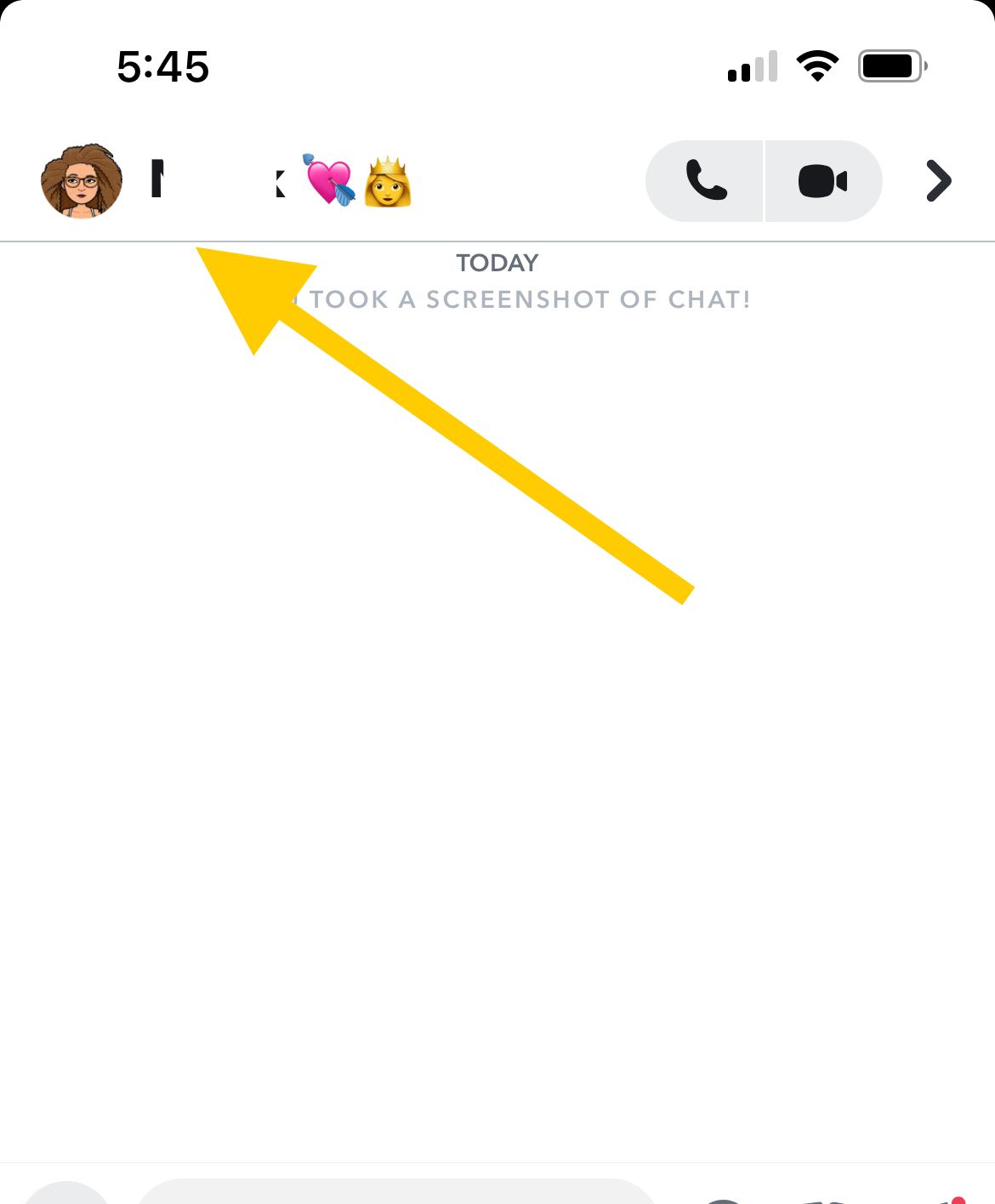
- 1.Tap the three dots in the top-right corner
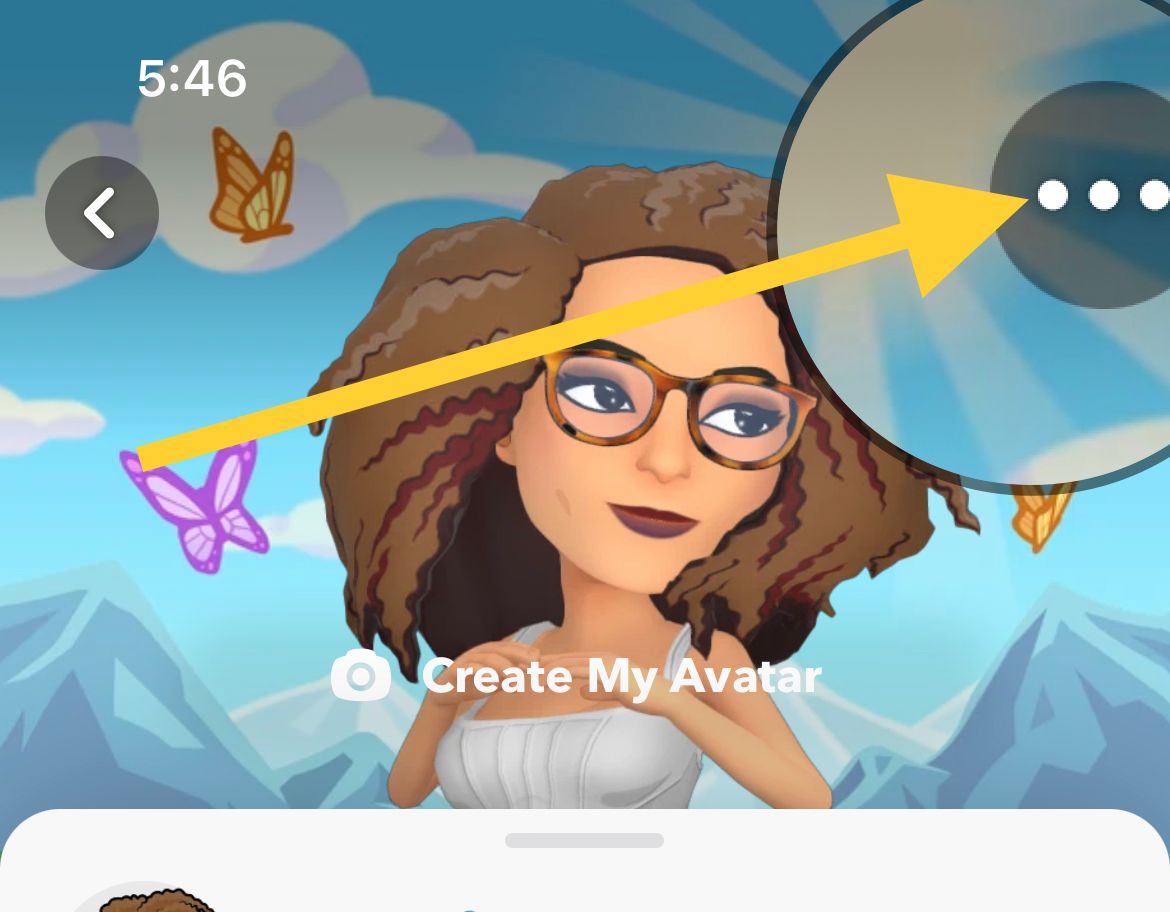
- 1.Select "Chat Settings"
- 2.Choose "Pin Conversation"
How to Unpin a Chat
If you need to remove a pinned conversation, the process is just as straightforward:
- 1.Go to your chat list
- 2.Press and hold the pinned conversation
- 3.Tap "Chat Settings"
- 1.Select "Unpin Conversation"
The chat will return to its normal position in your message list, sorted by your most recent activity.
Important Notes About Pinning
- You can only pin up to three conversations at once
- To pin a fourth chat, you'll need to unpin one of your existing pinned conversations first
- The order of pinned chats reflects when you pinned them, not your activity level
- Other users aren't notified when you pin or unpin their conversations
- This feature works on mobile apps only, not on Snapchat for Web