Google Photos is your go-to app for organizing and editing photos on Android. It automatically backs up your images and videos to the cloud, helps you create albums, and offers smart suggestions to enhance your photo experience. With recent updates, Google Photos now includes AI-powered editing tools and conversational editing features that make photo management even more intuitive.
You can customize which suggestions you receive, giving you control over the types of recommendations and notifications that appear in the app. Here's how to manage your suggestion preferences.
Customize Your Google Photos Suggestions
Follow these steps to adjust your suggestion settings:
- 1.Open the Google Photos app on your Android device
- 2.Tap your profile picture in the top-right corner of the screen
- 3.
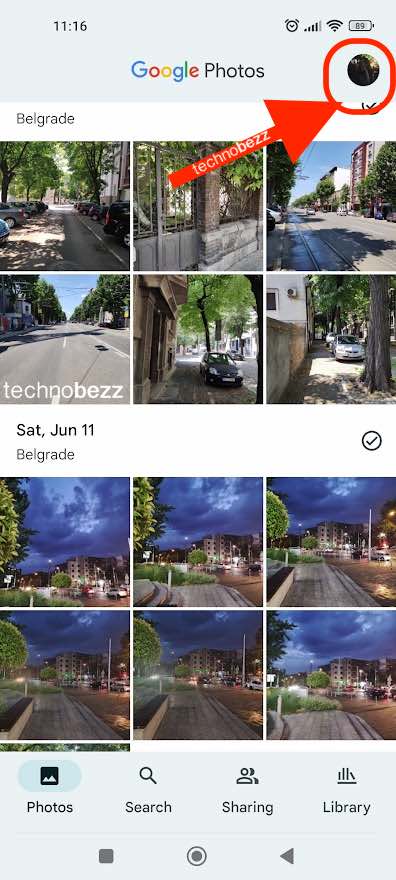 Click to expand
Click to expand - 4.Select "Photos settings" from the menu
- 5.Tap "Notifications" to access your notification preferences
- 6.Choose "Suggestions" to view all available suggestion types
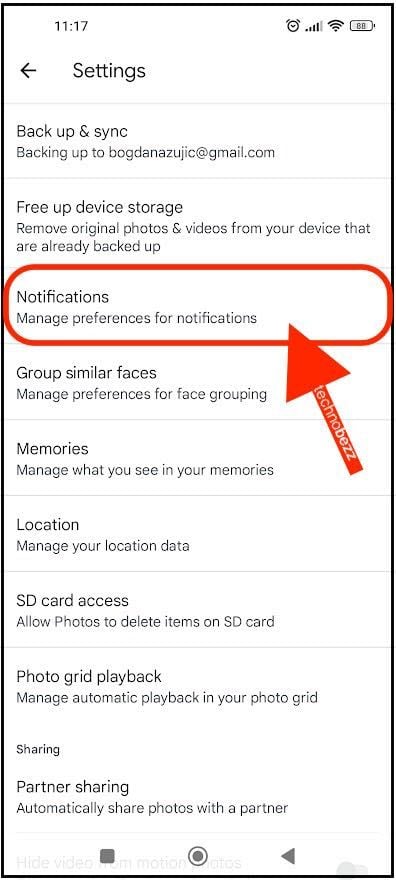
You'll see several options including:
- Creations: AI-generated photo edits and enhancements
- Rediscover this day: Memories and throwback photos
- Suggested rotations: Automatic photo rotation suggestions
- Suggested Archive: Recommendations for photos to archive
If you prefer fewer notifications or want to focus on specific types of suggestions, you can turn off the ones that don't interest you.
Recent Google Photos Updates
Google continues to enhance the Photos app with new AI capabilities. Recent updates include conversational editing, where you can describe the changes you want using text or voice commands. The app also offers one-tap editing suggestions powered by advanced AI technology.
By managing your suggestion settings, you ensure that Google Photos only shows you the types of recommendations that are most useful for your photo management needs. Whether you want creative editing ideas, memory reminders, or organizational suggestions, you can tailor the experience to match your preferences.













