Here’s how to change Your Reddit Username.
Can You Change Your Reddit Username?
For most users, the answer is no. Once you create your Reddit account and confirm your username, it becomes permanent and cannot be changed later. This applies whether you signed up with an email address or created a username and password combination.
There's one exception: if you signed up using your Google account or Apple ID, Reddit assigns you a random username. In this case, you have a 30-day window after creating your account to change this randomly assigned username. After that 30-day period, your username becomes permanent.
What About Display Names?
While your username is permanent, Reddit offers an optional display name feature that you can change at any time. Your display name appears on your profile page, but your username is what other users see when you post comments or create submissions.
Think of it this way: your username is your permanent identity, while your display name is like a nickname that you can update whenever you want.
How to Change Your Display Name
If you want to personalize how your name appears, here's how to set or change your display name:
- 1.Click on your profile icon in the top-right corner of the screen
- 2.Select "My Profile" from the dropdown menu
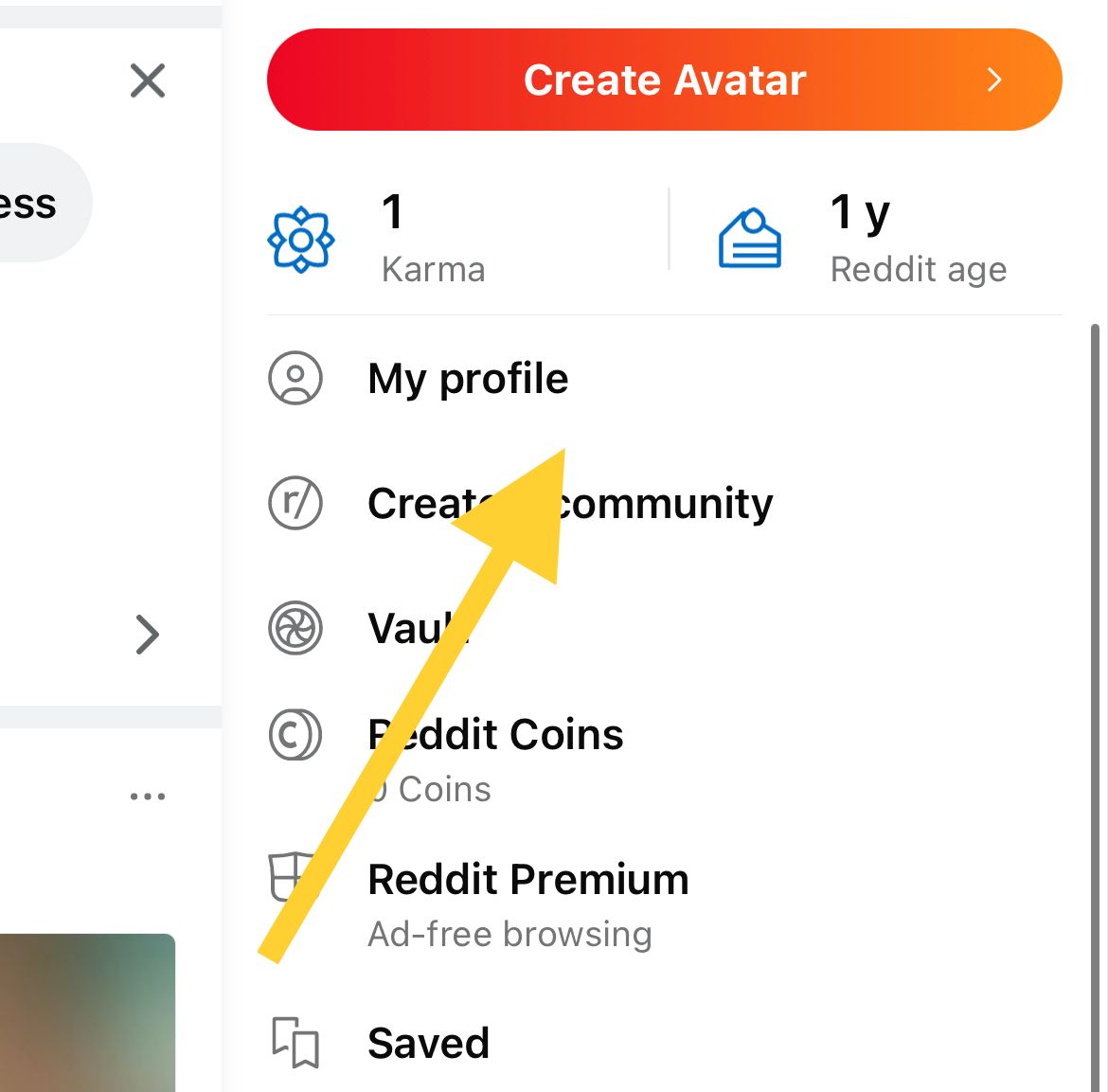
- 1.Click the "Edit" button on your profile page
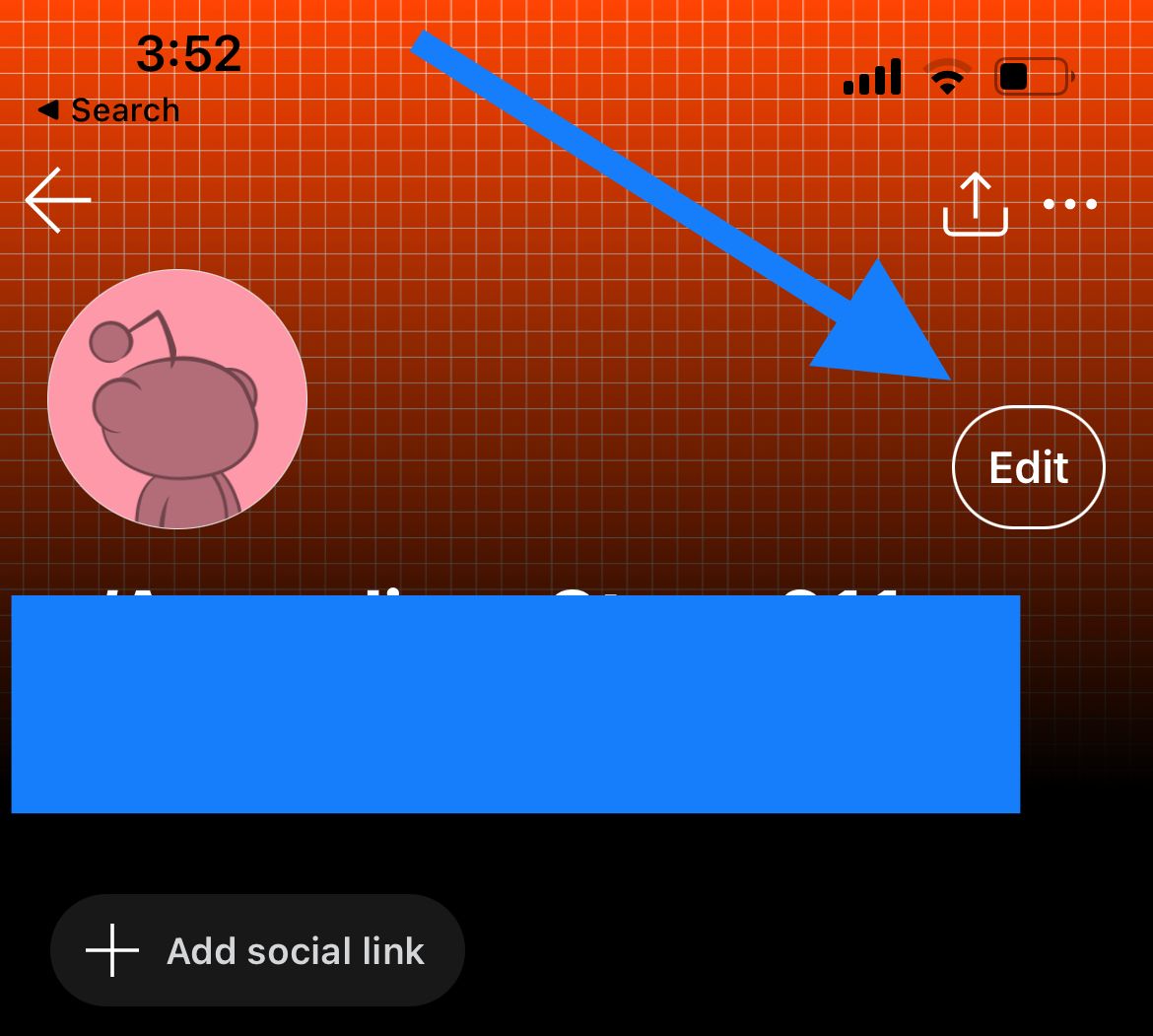
- 1.Find the display name field and enter your preferred name
- 2.Save your changes
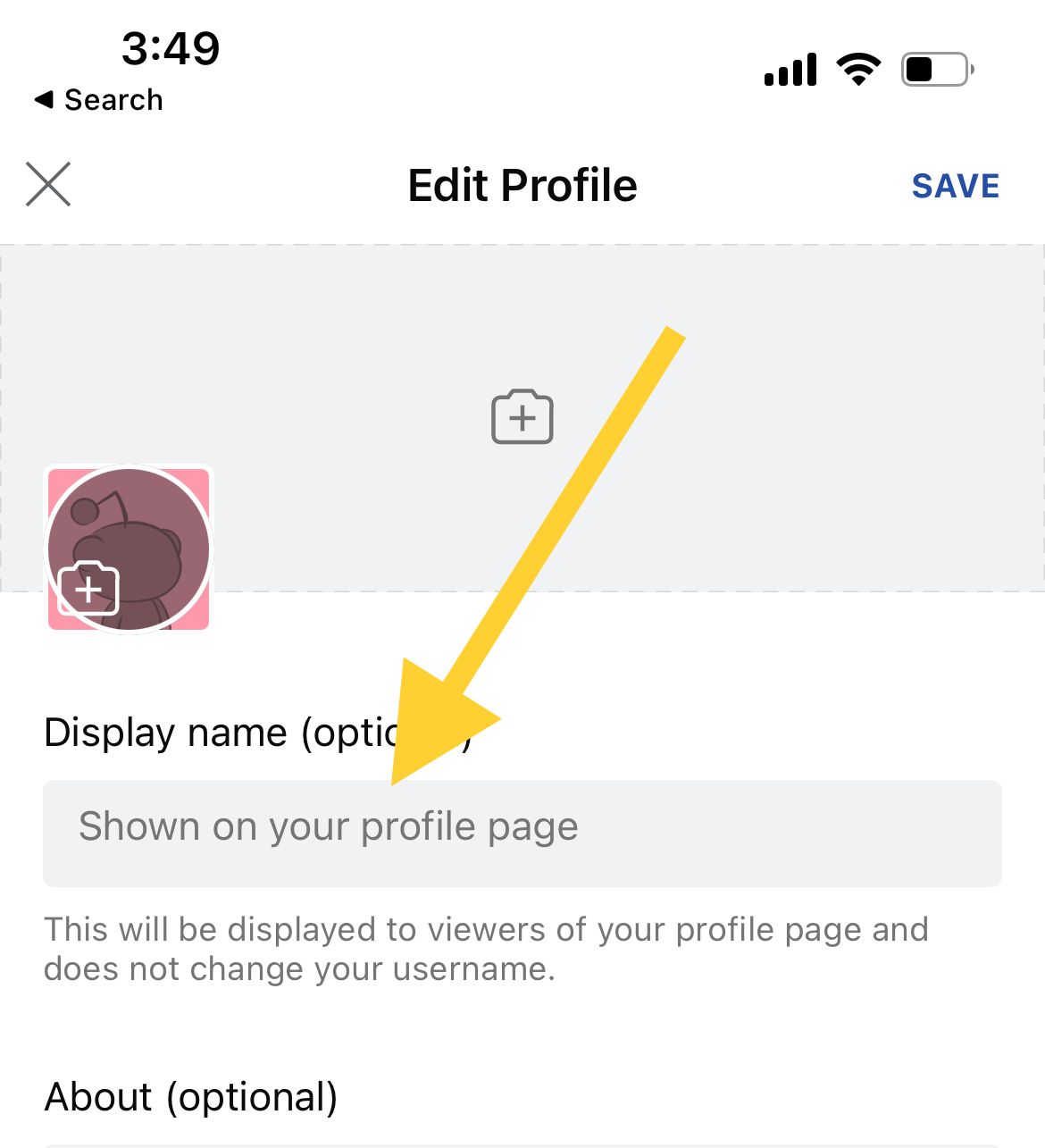
Remember that your display name only shows on your profile page - your original username will still appear with all your posts and comments.
What If You Forgot Your Username?
If you've forgotten your Reddit username, you can recover it by checking the email Reddit sent you when you verified your account. Open that email and you'll find your username in the verification message.
Creating a New Account
If you're unhappy with your current username and want something completely different, the only option is to create a new Reddit account. You don't need to delete your existing account first - you can have multiple Reddit accounts.
To create a new account:
- 1.Go to Reddit.com and click "Sign Up"
- 2.Enter your email address
- 3.Choose your new username carefully (this one will be permanent)
- 4.Set your password
- 5.Complete the verification process
When choosing your new username, make sure it's something you'll be happy with long-term, since you won't be able to change it again.













