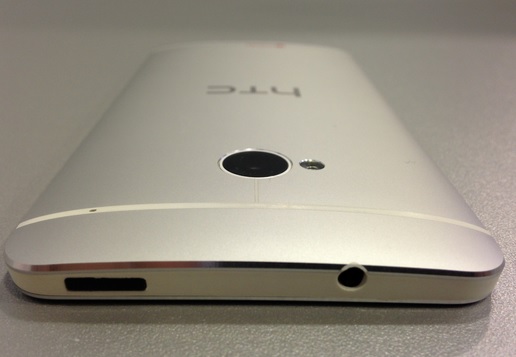The extremely thin, rectangular and flat HTC One M7 boasts top-notch features, a quad-core processor, and a beautiful 4.7-inch display that uses SoLux technology for improved and high-quality pictures. Besides all of its features and the great display, the design of this smartphone is also excellent.
But even so, this phone still has a lot of flaws. The HTC One M7 has many bugs that its users have been dealing with. Microphone problem on HTC One M7 is one of them. During calls, the caller on the other side may report that your sound is not audible, or that the sound quality is not good. Switching to the speaker may solve the problem, but it’s impossible to use the speaker all the time. You will find two speakers on your HTC One M7 phone – one is at the bottom edge, and another one is located at the back of the phone. Here are some ways to solve the microphone problem on HTC One M7 that you can try.
See also: How To Solve Headphones Issue On HTC One M7
Potential solutions for microphone problem on HTC One M7

1. Take a needle, or better yet a can of compressed air and make sure that there is no dust or dirt stored in either of the microphones.
2. If you are using a phone case, remove it and see if this solves the problem. Sometimes one or both microphones get blocked, causing a microphone problem on HTC One M7 to occur.
3. Some HTC One M7 owners have reported that they found a solution for their microphone problem by covering the microphone on the back. You can either hold it during calls in such a way that it is covered, or you can put a small piece of tape over it.
4. Get some small pieces of toothbrush strands, slightly insert the strand inside the microphone, and when the strand is inserted, rotate it gradually without damaging the microphone. This will clean the microphone of dust and other particles.
Related: Common Problems On HTC One M7 And Their Solutions
5. If none of the above steps work for you, then you can contact the retailer and ask for a replacement.
Read also: How To Solve Overheating Problem On HTC One M7