For years, iPad users faced a surprising gap - Apple never included a native calculator app on the tablet. While iPhones have always had a built-in calculator that switches to scientific mode in landscape orientation, iPad users had to visit the App Store to find their own solution.
That changed with iPadOS 18. Apple finally brought its Calculator app to iPad, complete with advanced features like Math Notes that work seamlessly with Apple Pencil. But even with this native option, third-party calculator apps still offer unique advantages for different needs.
Here are the best calculator apps available for iPad today.
PCalc
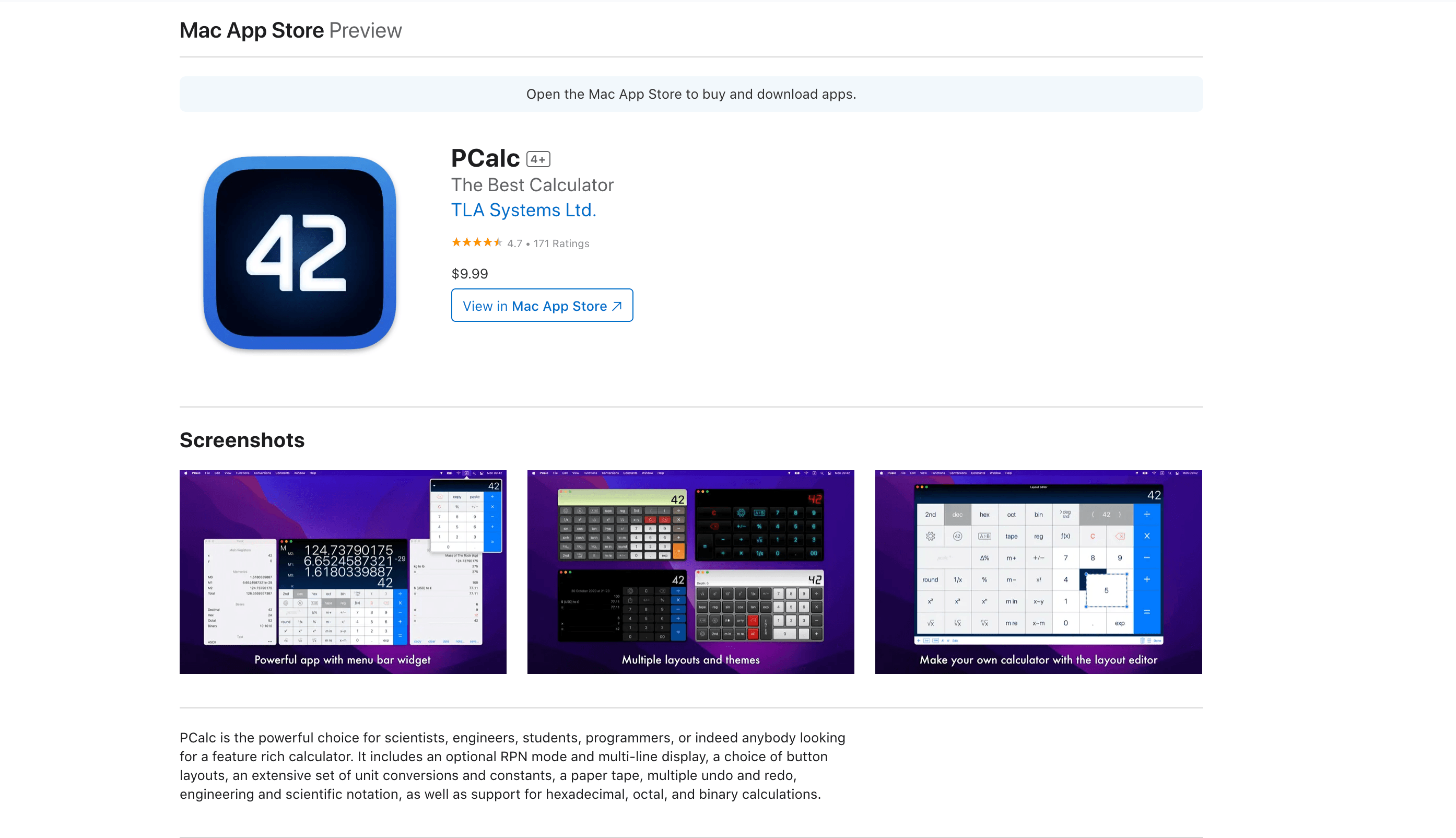
PCalc stands out as one of the most comprehensive calculator apps available. It's been a favorite among power users for years, offering both basic and scientific calculator functions in a clean interface optimized for iPad's larger screen.
The app includes unit conversions, multiple themes, and supports RPN (Reverse Polish Notation) mode for those who prefer it. You get a free version with essential features, while the full version unlocks advanced capabilities like programming functions and extensive customization options.
Calcbot 2
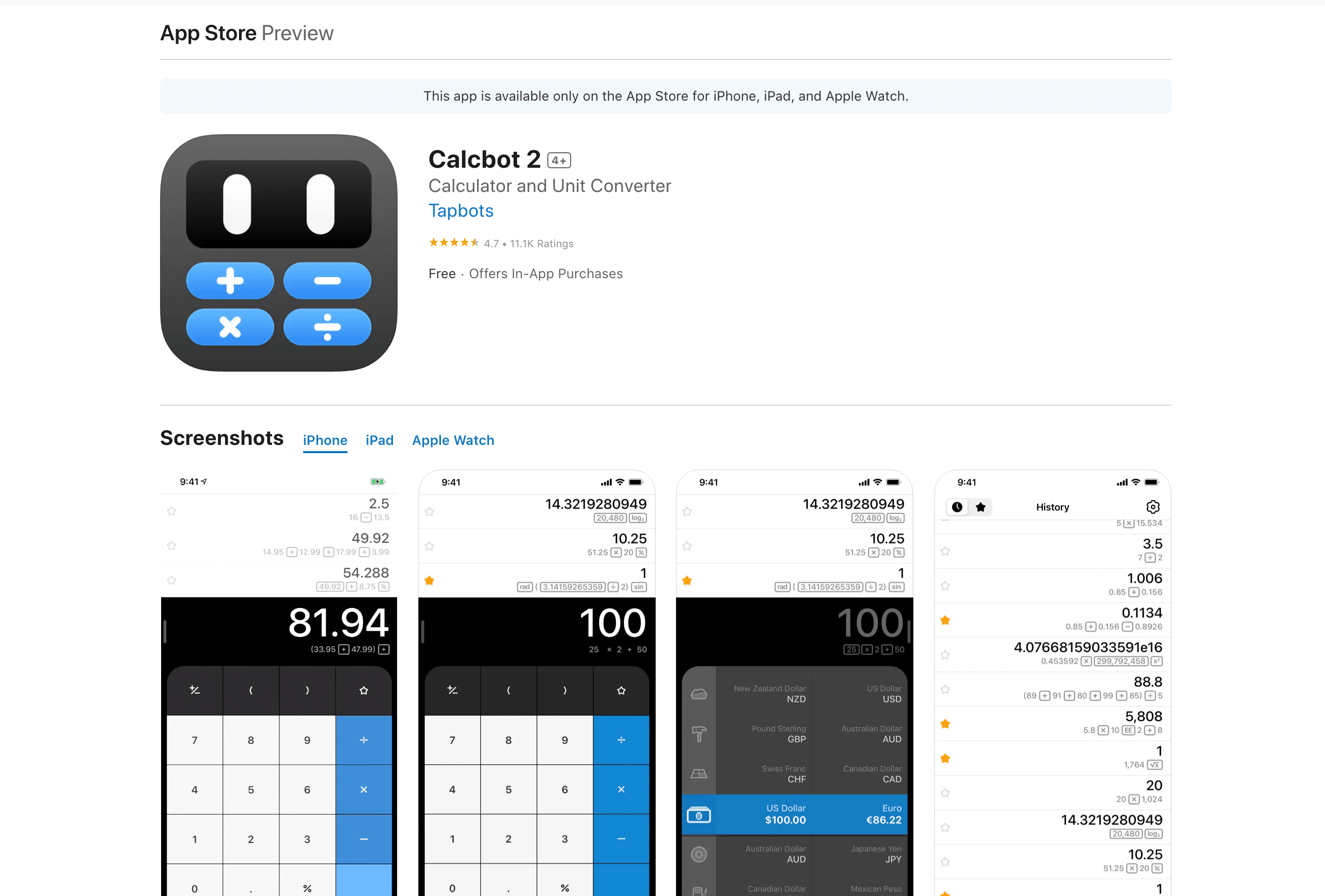
Calcbot 2 brings a modern, intuitive interface to iPad calculations. What makes it special is the history tape feature that lets you review, edit, and reuse previous calculations - perfect for when you need to double-check your work or build on earlier results.
The free version handles basic calculations beautifully, while the pro upgrade adds unit conversions and extended history capabilities. It's designed to feel natural whether you're doing quick math or complex equations.
Microsoft Math Solver
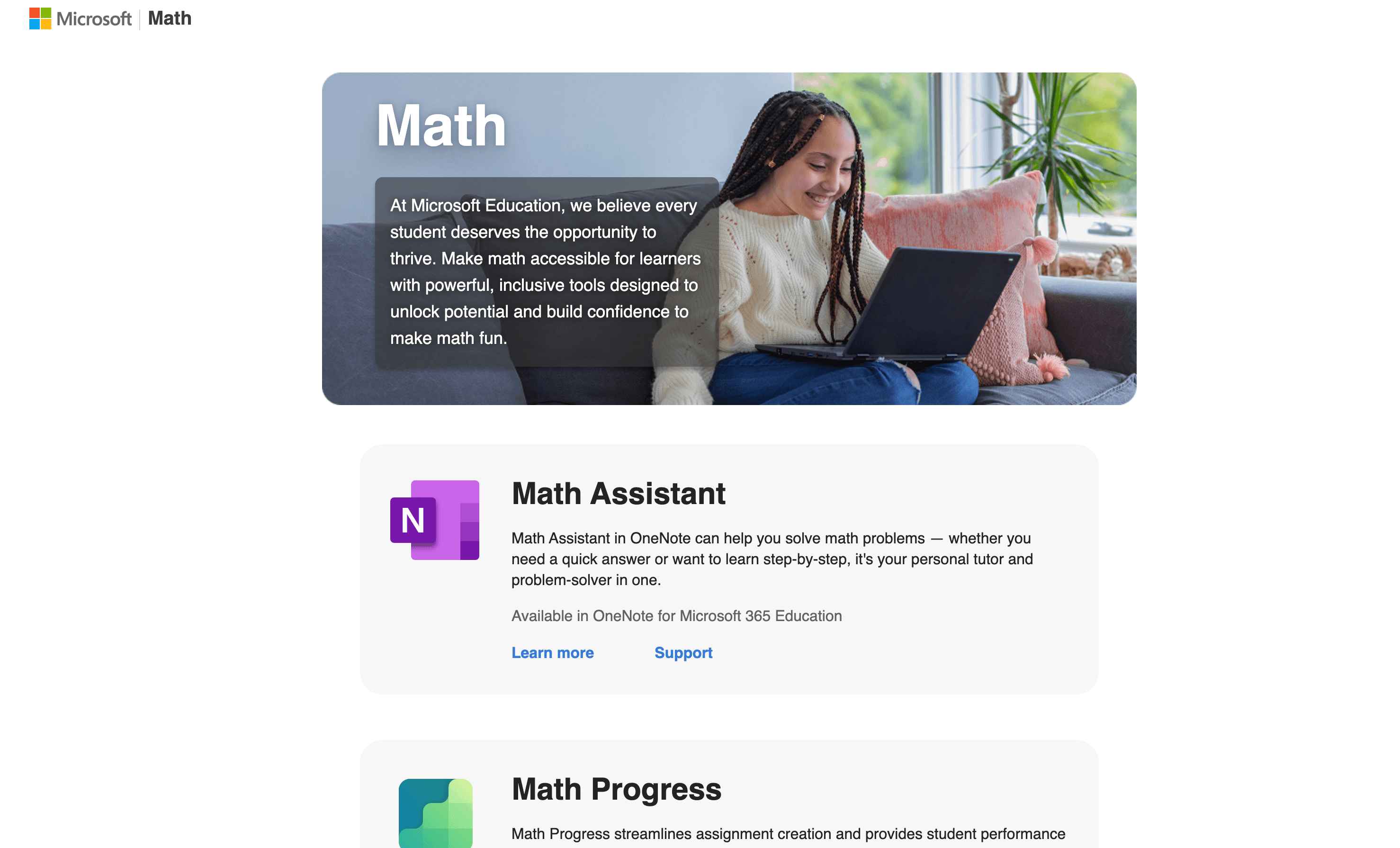
Microsoft Math Solver takes a different approach by helping you understand how to solve problems, not just giving you answers. You can type equations, draw them with Apple Pencil, or even use your camera to capture printed math problems.
The app provides step-by-step explanations and shows multiple solution methods. This makes it particularly valuable for students learning new concepts or anyone who wants to understand the process behind the calculations.
Desmos Graphing Calculator
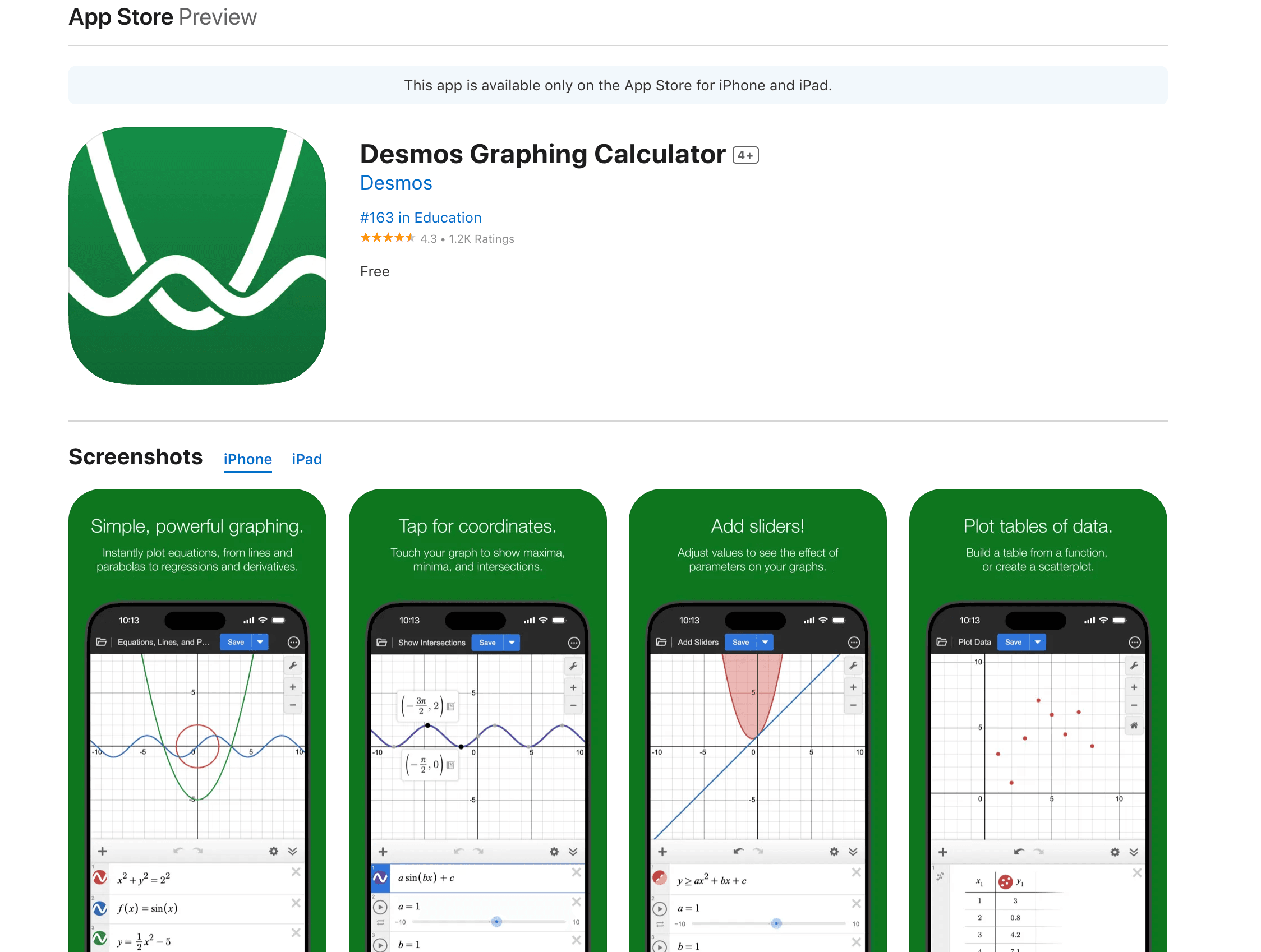
For students and professionals working with advanced mathematics, Desmos offers powerful graphing capabilities completely free. You can plot multiple equations, create sliders to visualize how changing variables affects graphs, and explore complex mathematical concepts.
The interface is designed specifically for touch, making it easy to manipulate graphs and explore functions. It's become a standard tool in many math classrooms and remains completely free with no ads or in-app purchases.
All-in-One Calculator
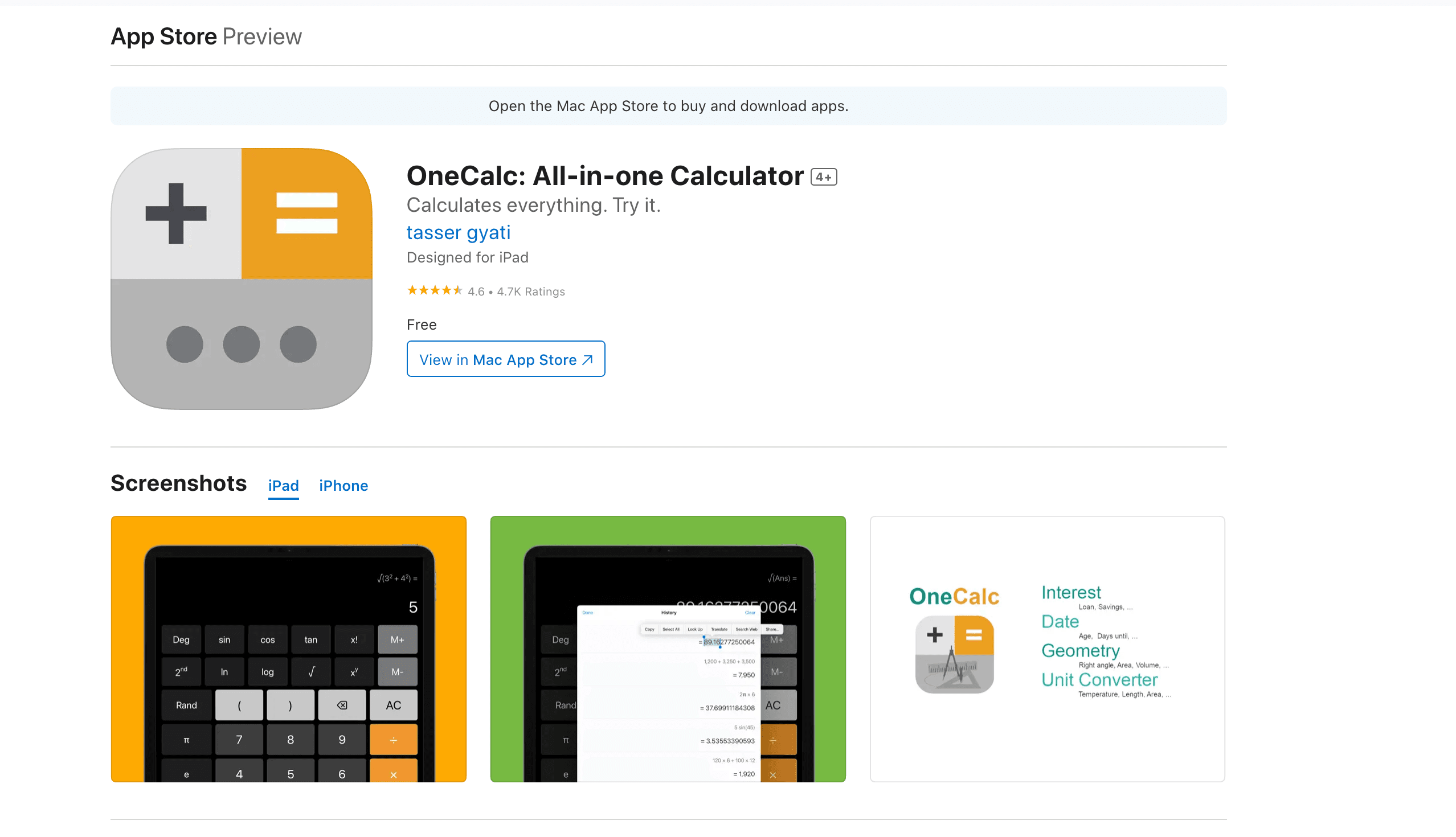
As the name suggests, this app bundles multiple calculator types into one package. Beyond basic and scientific modes, you get specialized calculators for finance, health, construction, and unit conversions covering everything from currency to cooking measurements.
The free version includes ads but provides full functionality. If you prefer an ad-free experience, there's a one-time purchase option. It's perfect for users who need different calculator types but don't want to download multiple apps.
Apple's Native Calculator App
With iPadOS 18, Apple finally brought its Calculator app to iPad. The native app includes Math Notes - a standout feature that lets you write equations with Apple Pencil and see them solved instantly. It also offers 3D graphing capabilities and the familiar basic-to-scientific mode switching.
While the native app handles most everyday calculations well, many users still prefer third-party options for their specialized features, customization options, and unique interfaces that better utilize the iPad's larger display.
Choosing the Right Calculator
Your ideal calculator app depends on your specific needs:
- Students: Microsoft Math Solver or Desmos for learning support
- Professionals: PCalc for comprehensive features
- Quick calculations: Calcbot 2 or Apple's native app
- Multiple calculator types: All-in-One Calculator
Most of these apps offer free versions, so you can try them before committing to any purchases. The good news is that whether you need basic arithmetic or advanced mathematical functions, there's an iPad calculator app that fits your requirements perfectly.















