
The iPhone X comes with a set of awesome features, including animated emoji – animoji. Using the face detection software, you can easily transform your facial expression into the animoji. Pretty cool! If you are not sure how it all works, keep reading. We are going to share a quick guide on how to use animoji on the iPhone X.
See also: First 5 Things To Do on iPhone X
How to use animoji on the iPhone X
The animoji app is located in the iMessage. You can choose between 12 cute characters, including a unicorn, a dog, and a pig. What’s more, creating animoji is super simple. Here is how to do it:
- Launch iMessage on your iPhone X
- Now open a conversation
- Tap the Animoji icon (a monkey)
- You will now get to choose between 12 characters
- Select the one you like
- Make sure you are holding your phone properly in front of your face
- Once you are ready, tap record and make facial expressions you want
- You can create a 10-second video
- If you don’t want it to last that long, tap the button when you are done
- You will see the animoji you have created
- If you don’t like it you can delete it right away by tapping on the trash can
- On the other hand, if you like it and want to send the animoji just tap on the send icon
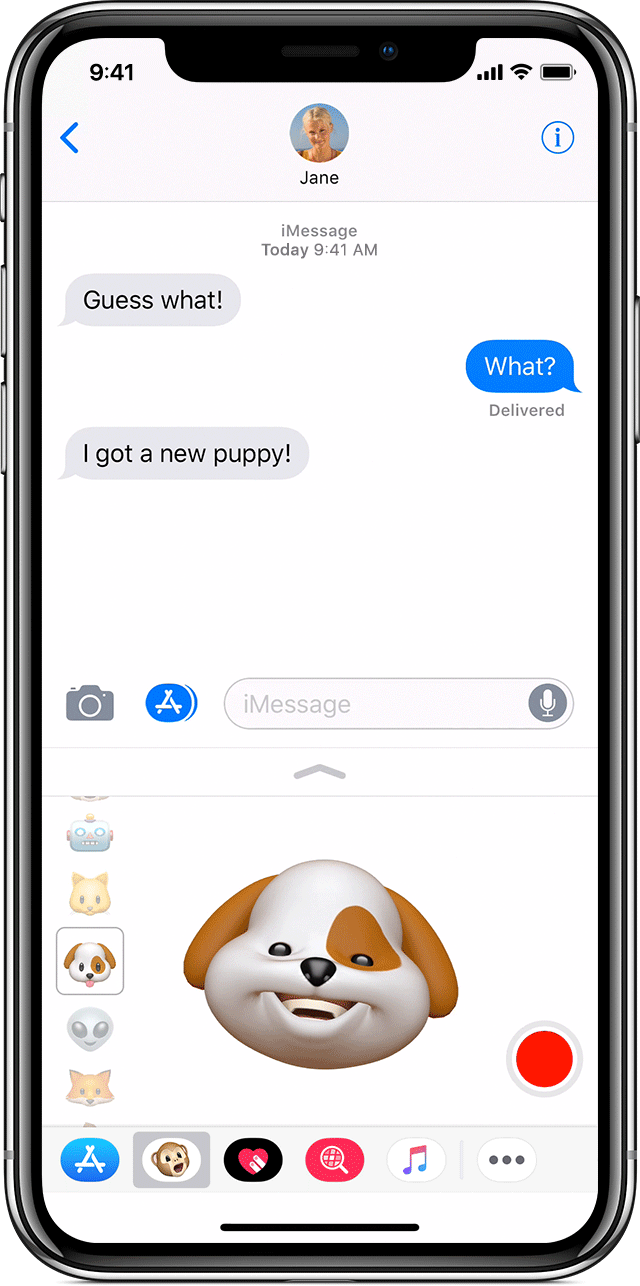
How to save animoji
You can save animoji videos. This is something you will definitely want to do because animoji faces are hilarious. If you want to do that, follow a few simple steps below:
- To save the animoji, tap and hold the video and a menu will appear
- Tap Save
- The animoji will be saved as the video file
- You can find it in the Camera Roll
How to create animoji stcikers
If you want, you can send animoji as photos/stickers. That’s very simple as well. Here is how to do just that:
- Open iMessage and tap on the animoji icon (a monkey)
- Choose the character you want
- Now make a pose you want and tap the animoji face
- The animoji you have created will be placed in the message.
If you have been wondering how to use animoji on the iPhone X, now you know the drill. Choose your favorite character and have fun!

