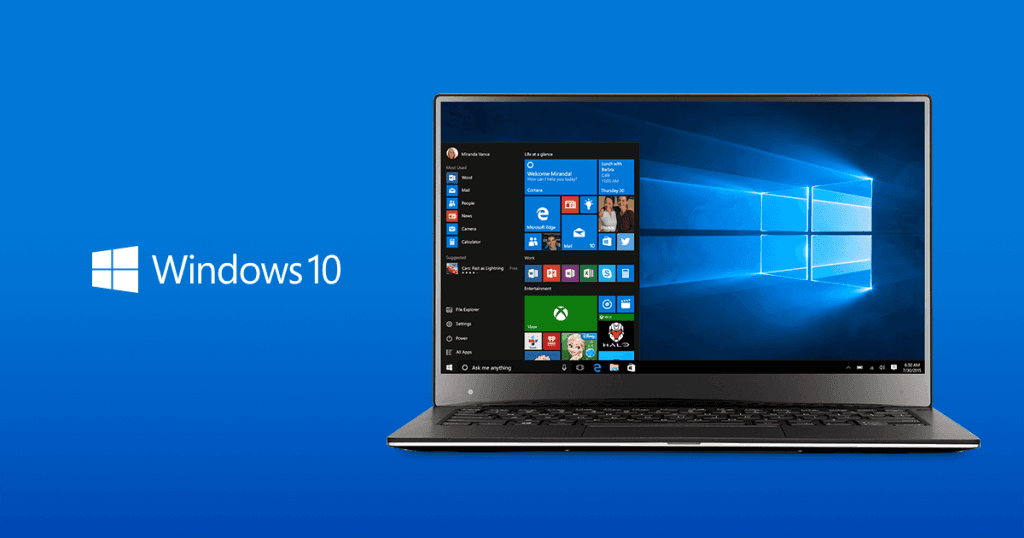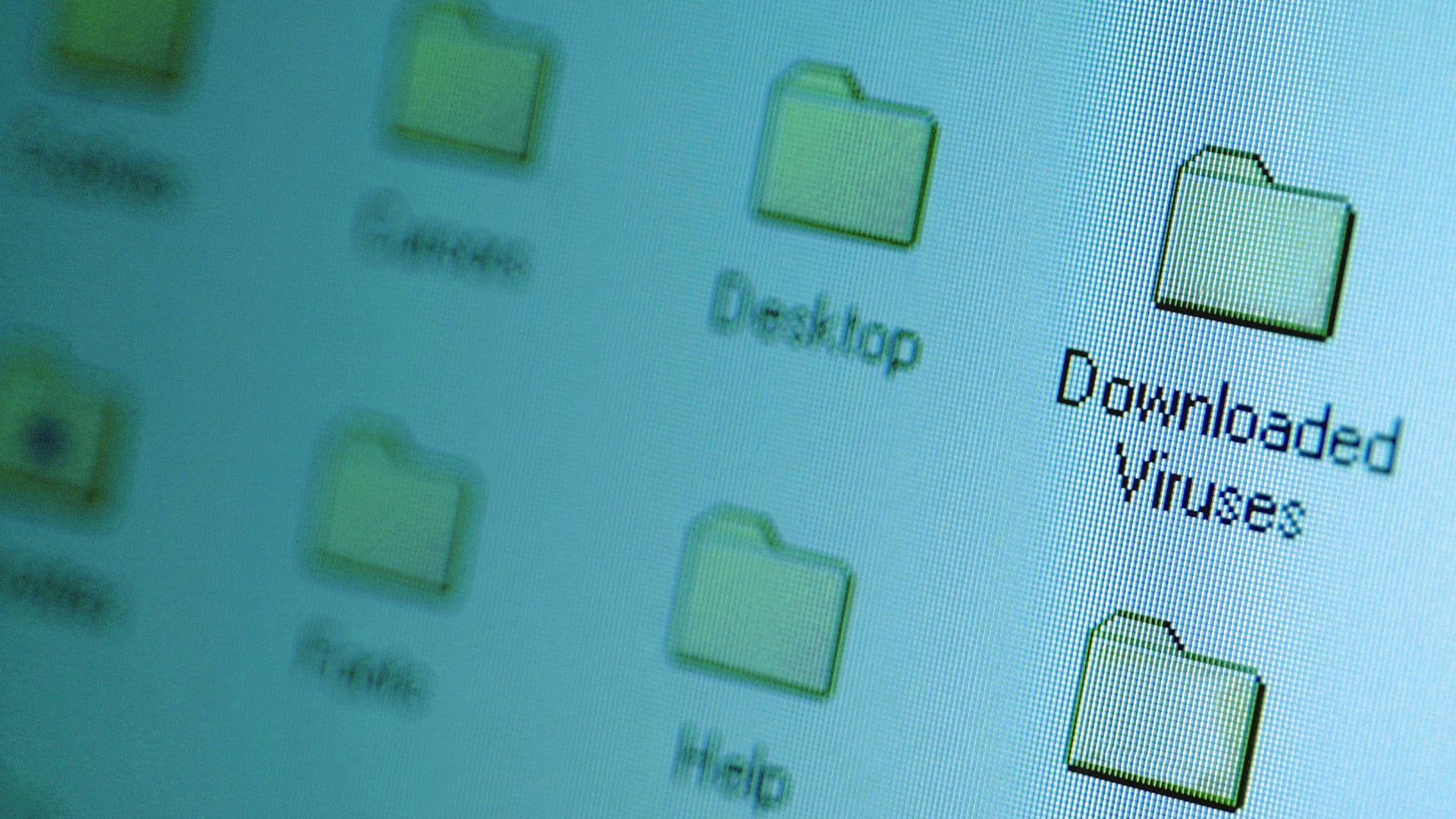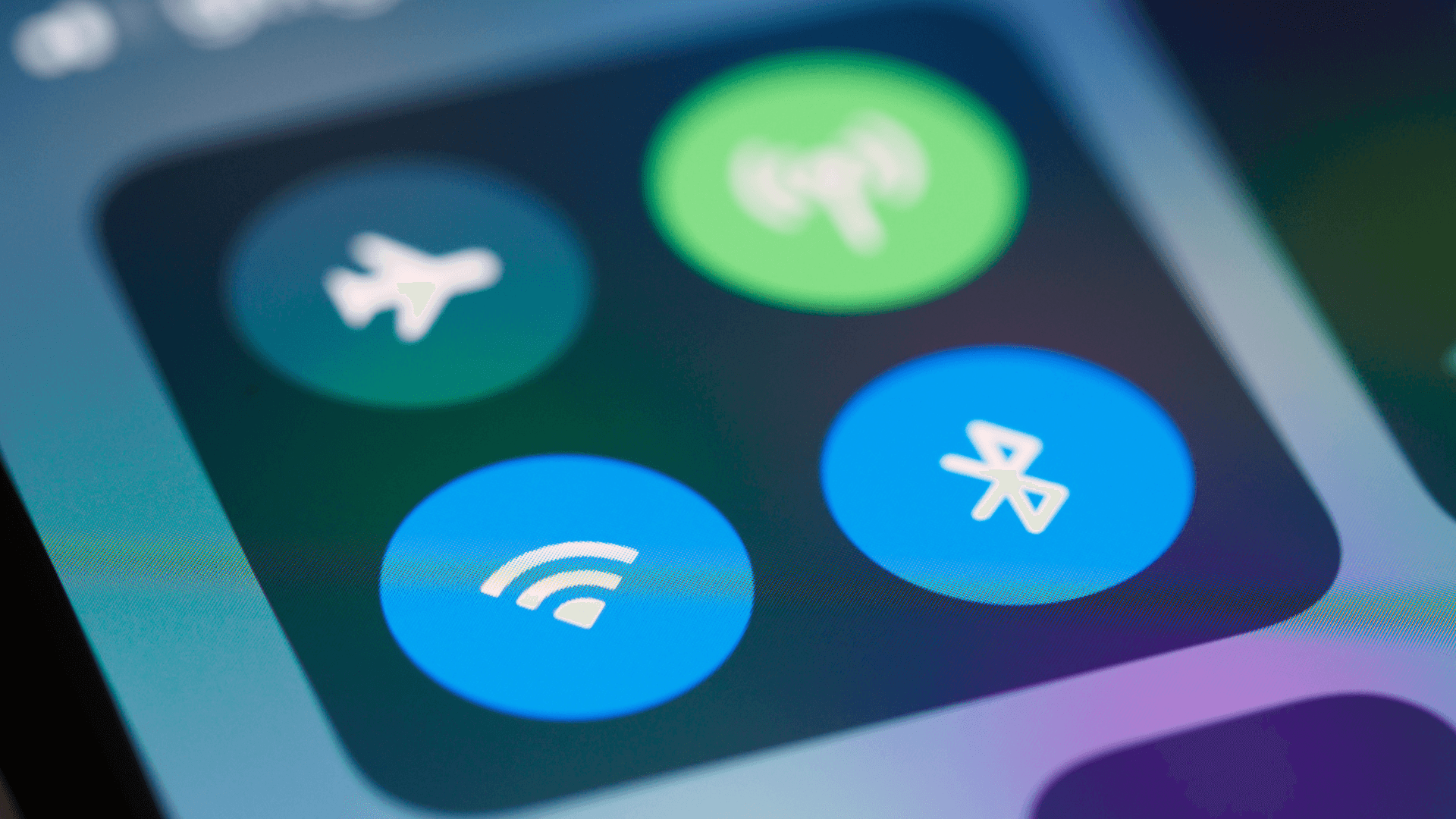Sometimes you get a call from an unknown number, and curiosity gets the best of you. Here are some practical ways to find out who’s on the other end of the line.
1. *Use the 69 Code (US) / 1471 Code (UK)

In the US, dialing *69 allows you to call back the last number that called you, even if the number was private. This service provides details of the previous caller’s number and, if listed in a public database, their name and address. Some phone service providers may charge for this service.

In the UK, the equivalent service is dialing 1471. This service tells you the last number that called and can offer the option to return the call directly.
2. *Use the 57 Code (US)

In the US, dialing *57 traces the last call you received and alerts your phone service provider and possibly local law enforcement if necessary. This is especially useful if you receive threatening or harassing calls. This service usually comes with a fee and provides the necessary information for further investigation. Paste and Match Style
There is no direct equivalent in the UK for *57. Instead, UK users are advised to report any threatening or harassing calls directly to their phone service provider or report it to the ICO.
3. Check Social Media

Once you have the number, either by using a last call return service like *69 (US) or 1471 (UK), try searching it on social media platforms like Facebook, Instagram, LinkedIn, or Twitter to see if it’s linked to any profiles.
This can be especially effective if the caller has a public profile or if their privacy settings are not very strict. Simply type the number into the search bar of each platform to see if it brings up any profiles, posts, or mentions associated with that number.
See also - Facebook Not Loading? 14 Ways To Fix It
This method can quickly help you identify the caller and gather more context about who they are.
4. Google the Phone Number

Once you have the phone number, you can simply enter it into Google’s search bar. This basic yet effective method can sometimes reveal useful information. Google searches can bring up any forums, websites, or reports associated with the number, providing you with potential leads on the caller’s identity.
See also - Everything Google Knows About You (And How to Stop It)
5. Free Lookup Services
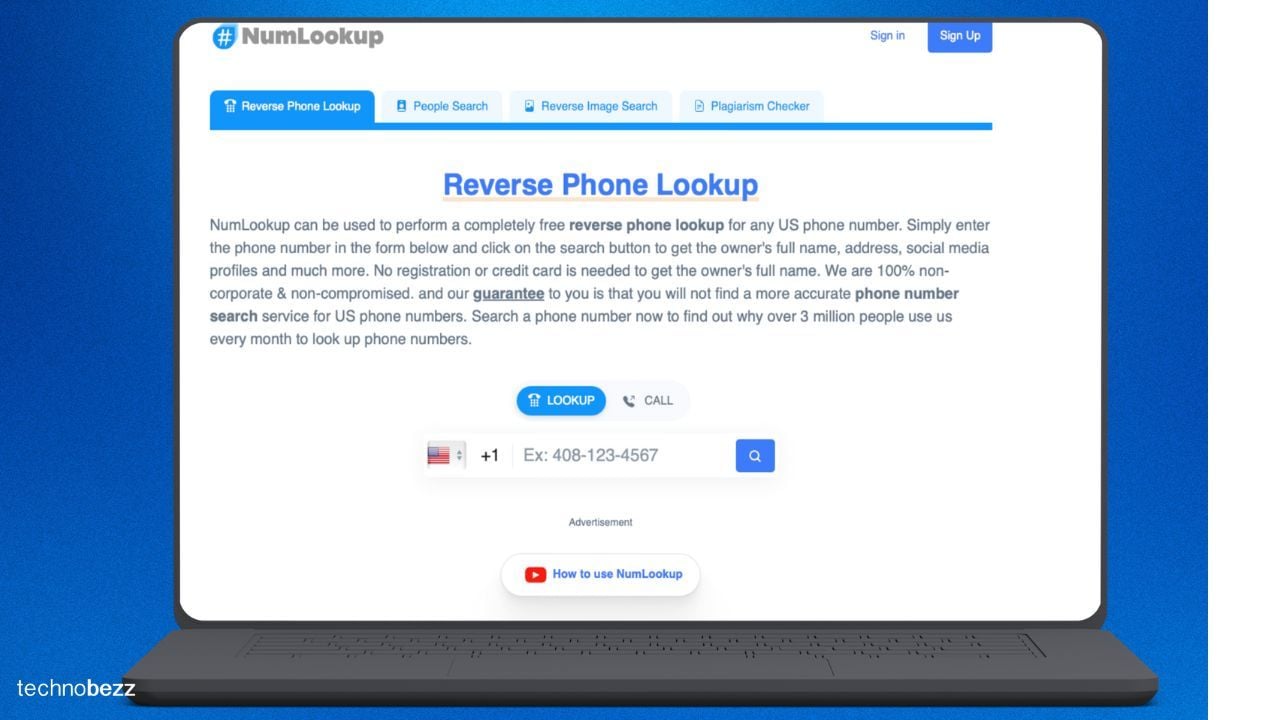
Free services like SpyDialer and ZLookup (US) or WhoCalled.co.uk and NumLookup (UK), along with 411.com, UKPhoneBook.com, Whitepages, and ZabaSearch can be very effective in identifying unknown callers without any cost.
These platforms provide basic information such as names and addresses linked to phone numbers, making it easy to figure out who’s calling.
If you liked this story, please follow us and subscribe to our free daily newsletter.
6. Use Caller ID Apps (TrueCaller and Hiya)
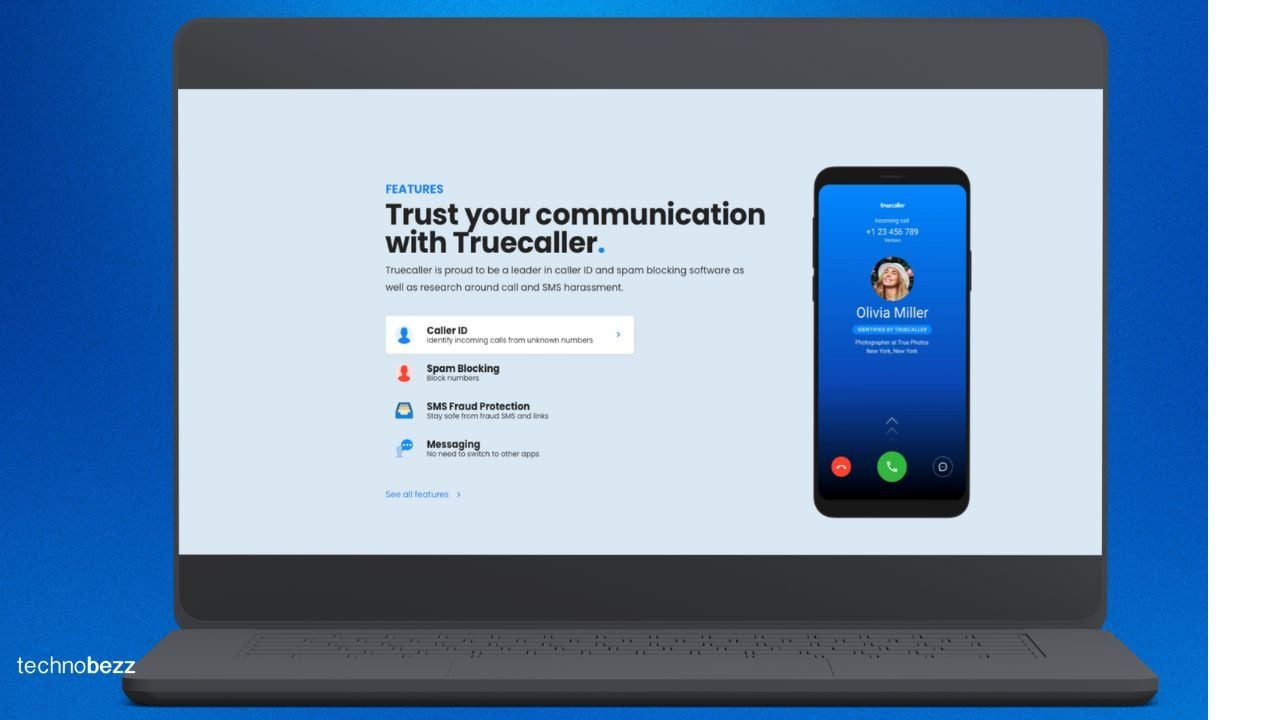
Caller ID apps like TrueCaller and Hiya can provide real-time information about incoming calls. These apps often have extensive databases of known numbers and can identify spam or fraudulent calls. By installing these apps on your smartphone, you can see the caller's name, location, and sometimes even their profile picture as soon as the phone rings.
7. Check Voicemail and Call Back

If the caller left a voicemail, listen to it for any identifying information. Voicemails can sometimes provide clues about the caller's identity, such as their name, the reason for the call, or even a contact number to return the call.
If the message seems legitimate and you're comfortable, consider calling back to verify the caller’s identity. This direct approach can quickly clear up any doubts and ensure you know who you're dealing with.
See also - How to Fix Mobile Network Not Available on Android
8. Consult Your Phone Provider

Your phone carrier can sometimes provide details about unknown numbers, especially if the calls are harassing or suspicious. Providers like Vodafone, AT&T, EE, Verizon, and T-Mobile offer services to identify and block unwanted calls. By contacting your provider, you can access tools and support to trace the caller and take appropriate action.
9. Community Websites

Community websites like 800notes and WhoCallsMe (UK) allow users to report and discuss unknown numbers. These platforms can help you see if others have received calls from the same number and share any details they have found.
10. TrapCall
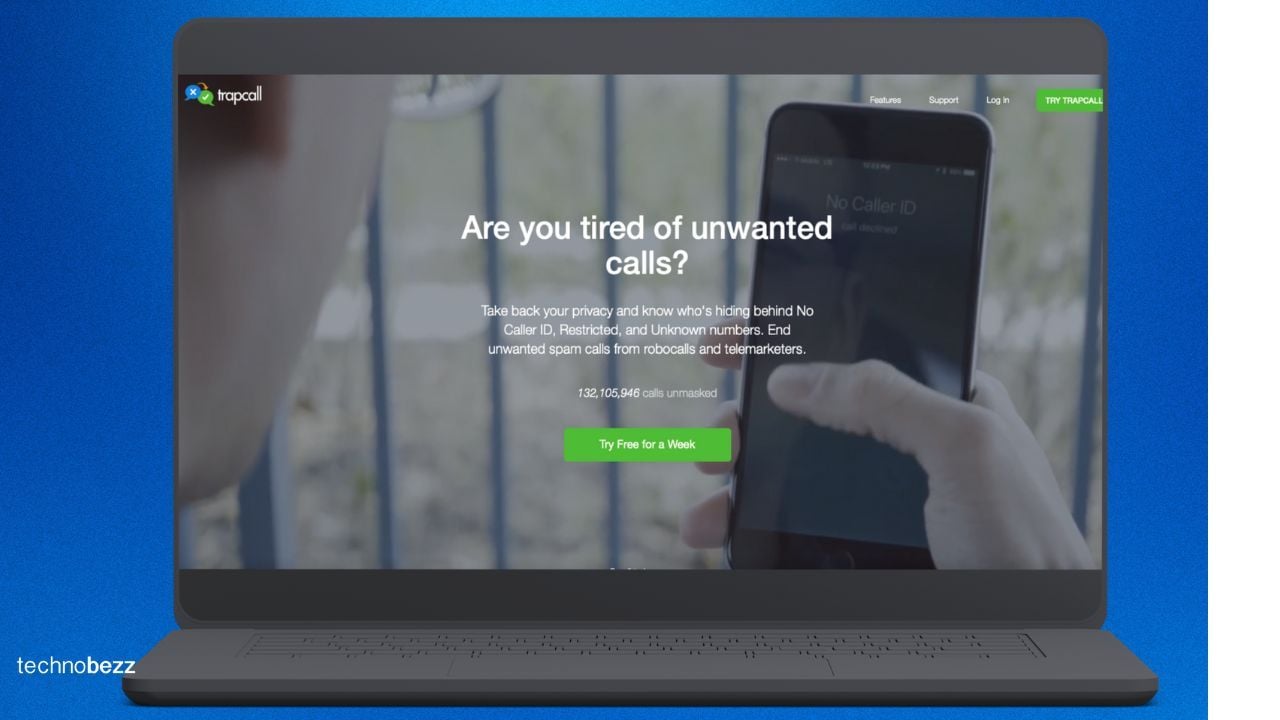
TrapCall is a service that can unmask blocked or private numbers, revealing the caller’s identity. By using TrapCall, you can see the caller’s real phone number, name, and even address. Additionally, TrapCall can block spam calls and record incoming calls, giving you more control and information about who is trying to reach you.
See also - How to Fix Not Registered on Network Error on Android
11. Intelius and BeenVerified
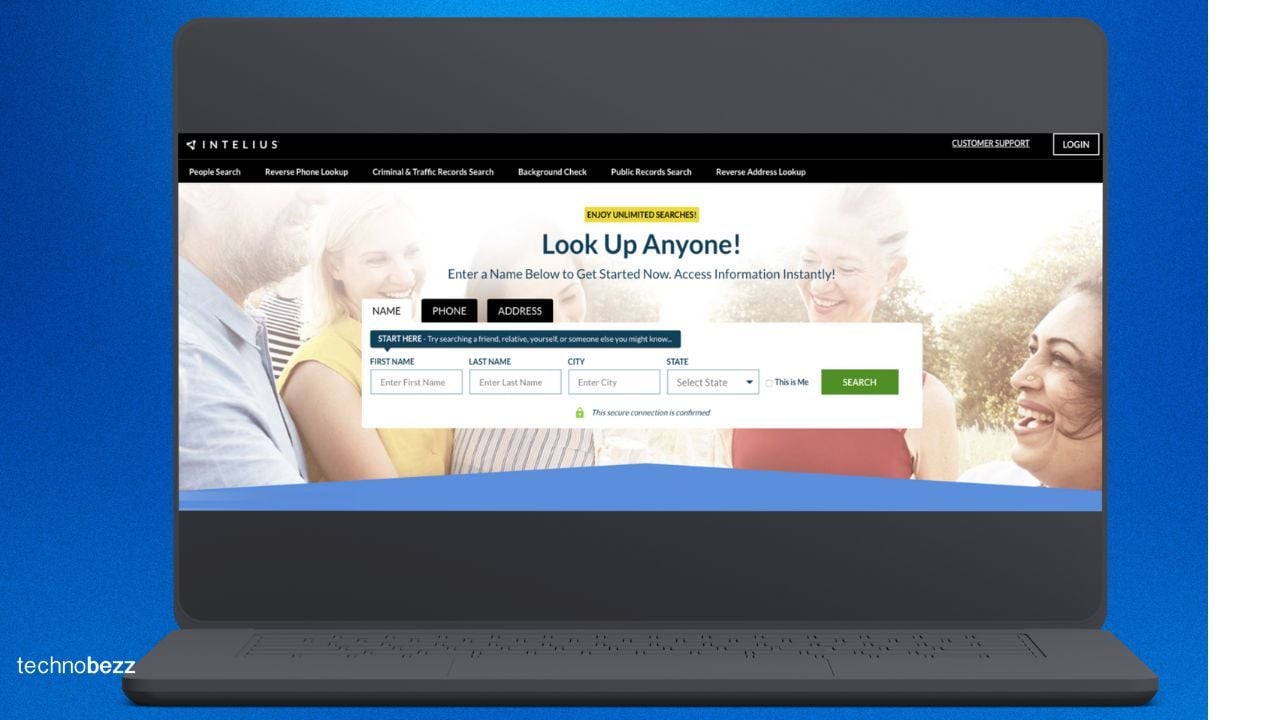
Detailed Background Checks
Services like Intelius and BeenVerified offer full background checks that include reverse phone lookup. These platforms provide detailed information such as the caller’s name, address, criminal records, and even social media profiles.
If you liked this story, please follow us and subscribe to our free daily newsletter.