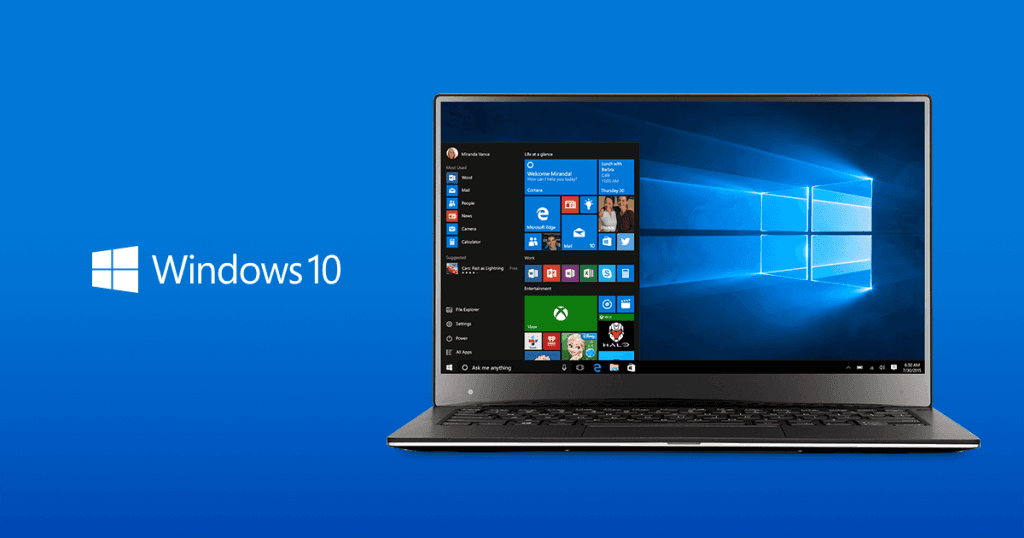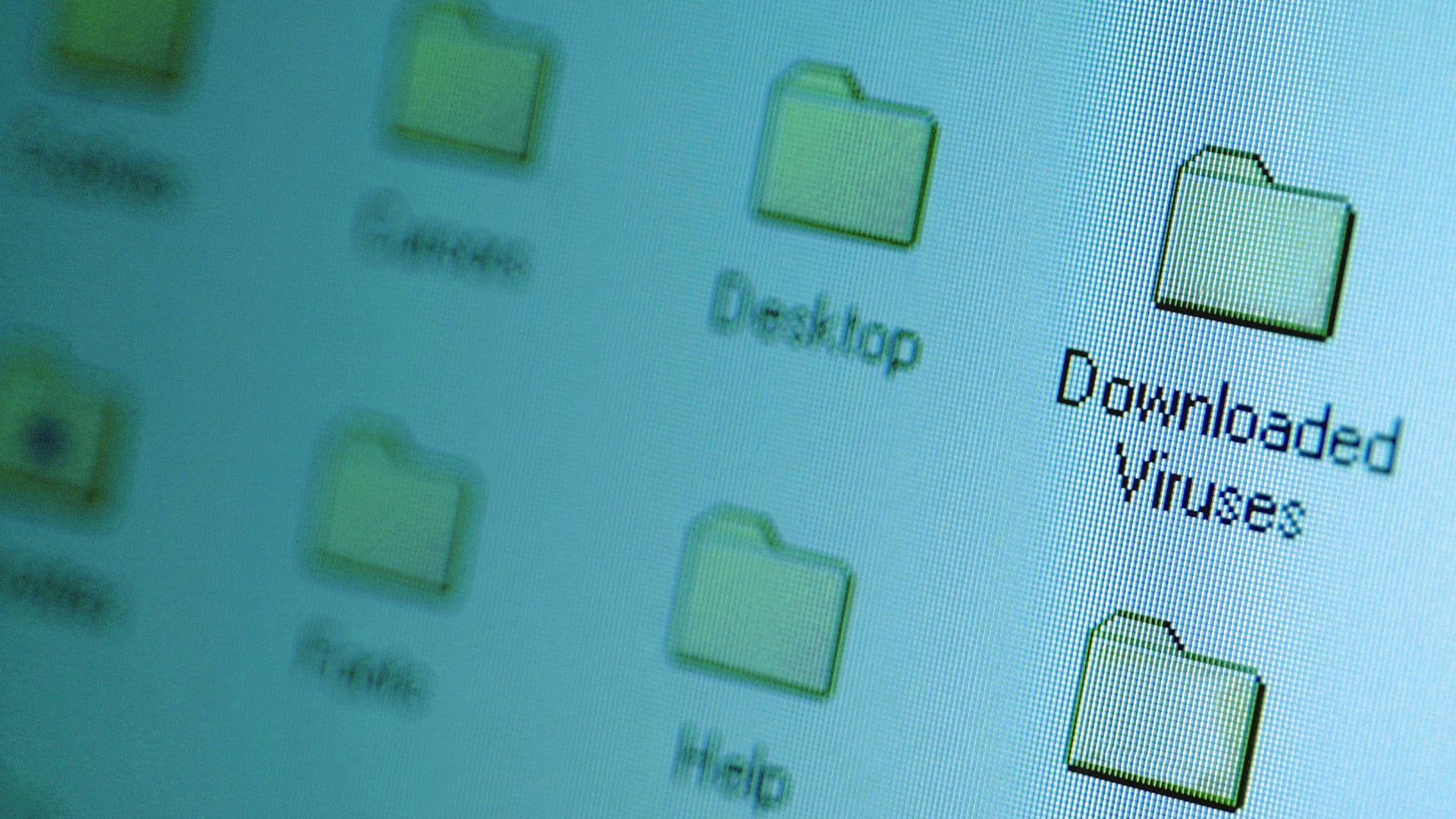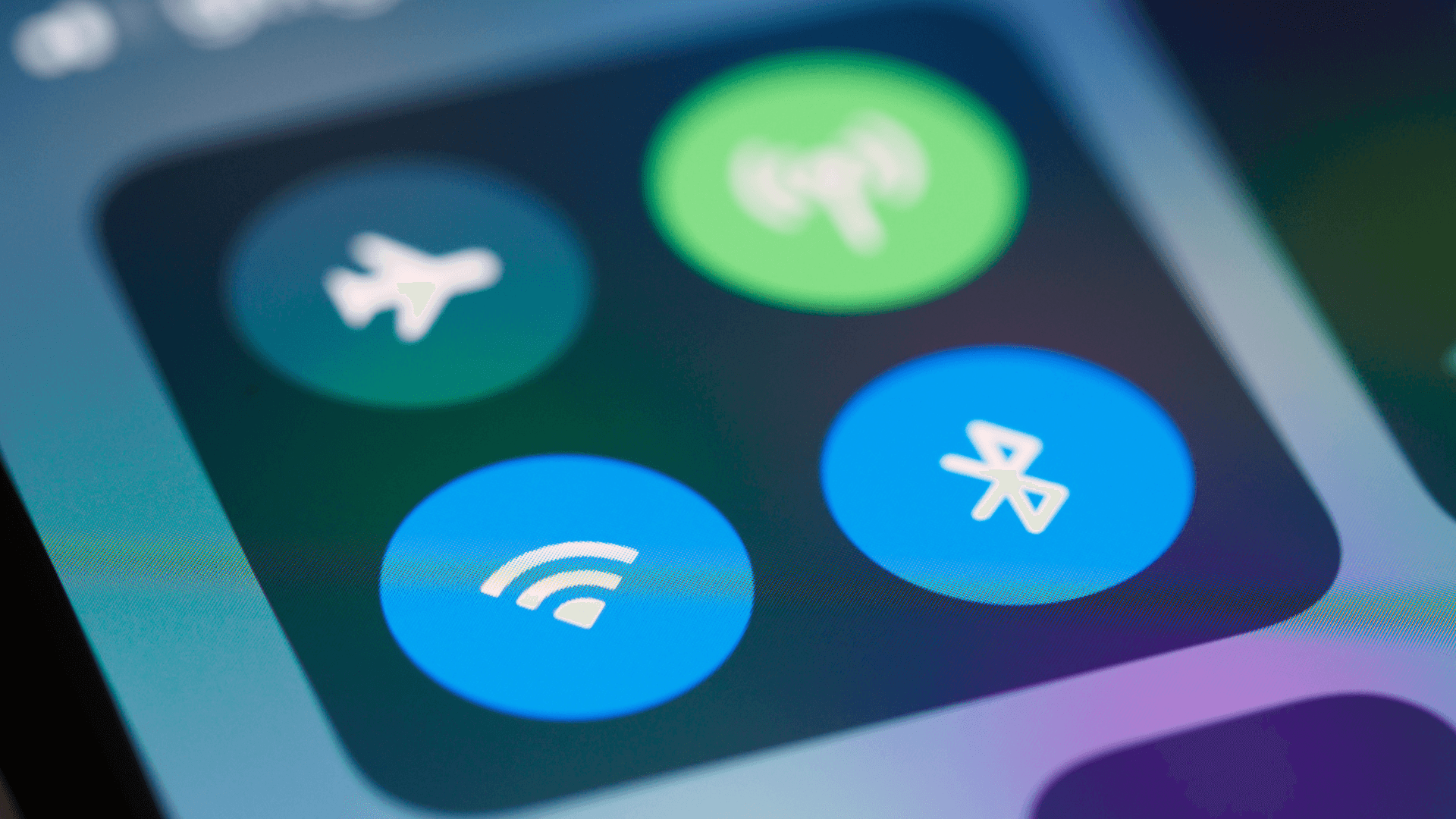Your smart TV is watching you—literally. The exact amount of data collected by smart TVs varies by manufacturer and usage, but studies have shown that smart TVs do collect and share user viewing data with third parties. Those privacy alerts you keep dismissing? They're trying to tell you something important.
1. Microphone Permission Requests

When your TV requests microphone access, it might not be just for voice commands. Some TVs listen for keywords to target ads. In your TV's settings, under 'Privacy' or 'Voice Recognition,' you can disable always-on microphone features.
2. Camera Access Notifications

Some newer smart TVs come with built-in cameras for video calls and gesture controls. If you see a camera permission pop-up, don't just click 'Allow.'
Head to your TV's settings and look for 'Camera' or 'Video' options. Unless you regularly use video calling, keep this function disabled. For TVs with physical cameras, consider covering it with tape when not in use. A simple piece of electrical tape works perfectly and can be removed when needed.
3. Automatic Content Recognition Alerts
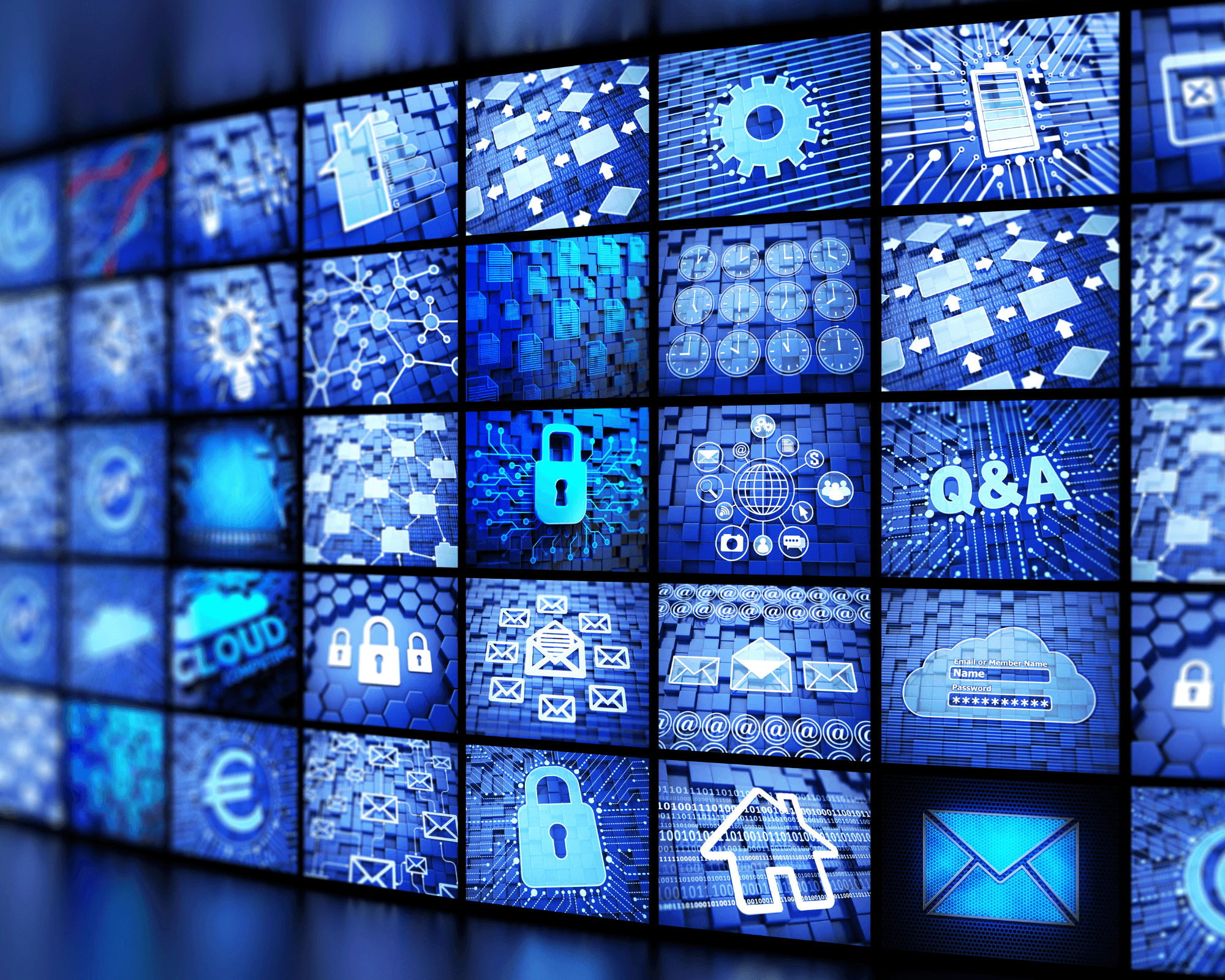
ACR technology monitors your viewing, even from cable boxes or consoles, and shares data with advertisers. If an ACR notification appears, take the time to opt out. On most TVs, go to Settings > Privacy > Smart TV Experience (or similar) and disable 'Viewing Data' or 'Content Recognition.'
Turning this off won't affect your viewing but reduces data collection. For Vizio TVs, look for 'Smart Interactivity' to disable this feature.
4. Ad Tracking Notifications

Those personalized ad notices aren't just informational—they're asking permission to build a profile on you. When this alert appears, go to Settings > Privacy > Advertising and select 'Limit Ad Tracking' or 'Reset Advertising ID.'
This won't remove ads completely but will prevent cross-app tracking. Some TVs, like LG and Sony, also offer a 'Do Not Sell My Personal Information' option. Enable this to increase your data privacy. Your viewing suggestions might be less personalized, but your data stays more private.
5. Firmware Update Requests

Avoid delaying updates, as they usually include important security patches. Smart TVs have been known to possess security vulnerabilities that could potentially be exploited by hackers to access home networks.
When update notifications appear, schedule them to install overnight. Most TVs offer automatic updates in the 'System' or 'About' menu. Ensure your TV powers off completely after updates to save energy.
If you enjoyed this guide, follow us for more.
6. Network Connection Changes
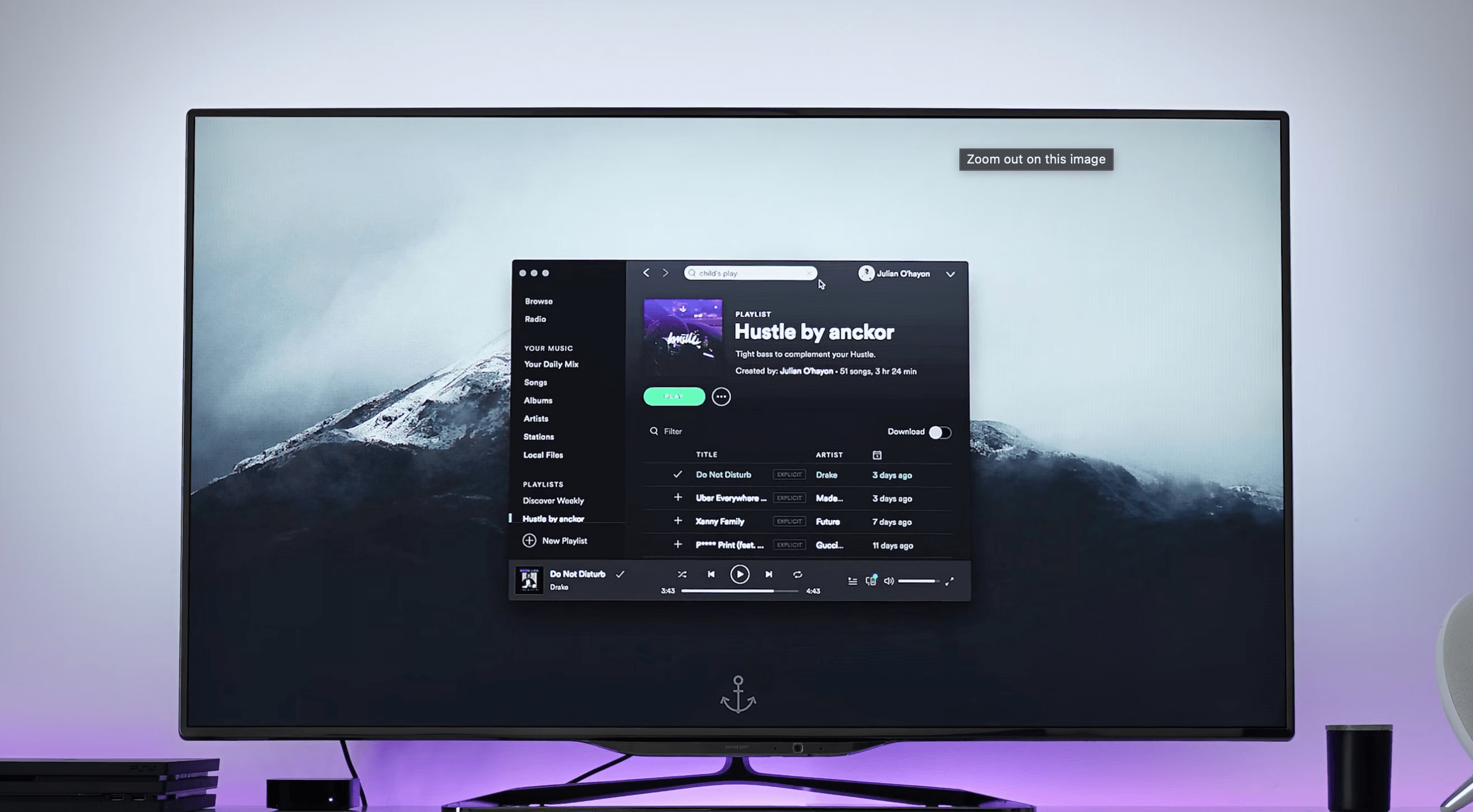
If your TV suddenly asks to reconnect to your network or shows unusual connection alerts, investigate immediately. This could indicate unauthorized access attempts. Check your router's connected devices list for unusual entries. Update your WiFi password and reconnect only legitimate devices.
For extra security, consider setting up a guest network for smart home devices, keeping them separate from where you handle sensitive information.
See also - Stuck with Slow Internet? Here’s How to Reset Your Router for a Speed Boost
7. App Permission Changes

When apps request new permissions after updates, they may be expanding data collection. Does a weather app really need your viewing history?
Review app permissions regularly: go to Settings > Apps > [App Name] > Permissions. Remove unnecessary apps completely—many TVs have pre-installed apps you'll never use that still collect data. On most TVs, you can uninstall these by long-pressing the app icon and selecting 'Remove' or 'Uninstall.'
See also - If Any of These 17 Apps Are on Your Phone, Someone Might Be Spying on You
8. Terms of Service Updates
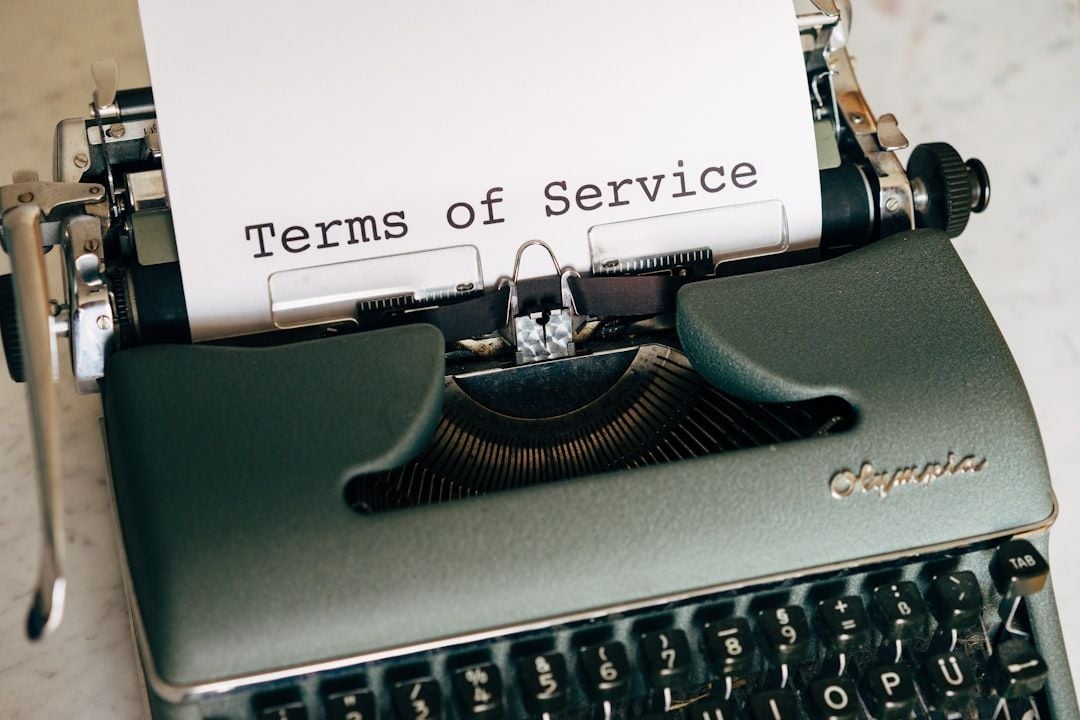
ToS update notices actually matter. They mean companies are changing how they use your data. Scan for key privacy terms like 'data sharing,' 'third parties,' or 'analytics.' If you're concerned, you can often opt out of specific data collection on the manufacturer's privacy settings page.
For example, Samsung's Privacy Choices page lets you opt out of several tracking categories even after accepting their general terms.
9. Factory Reset Warnings
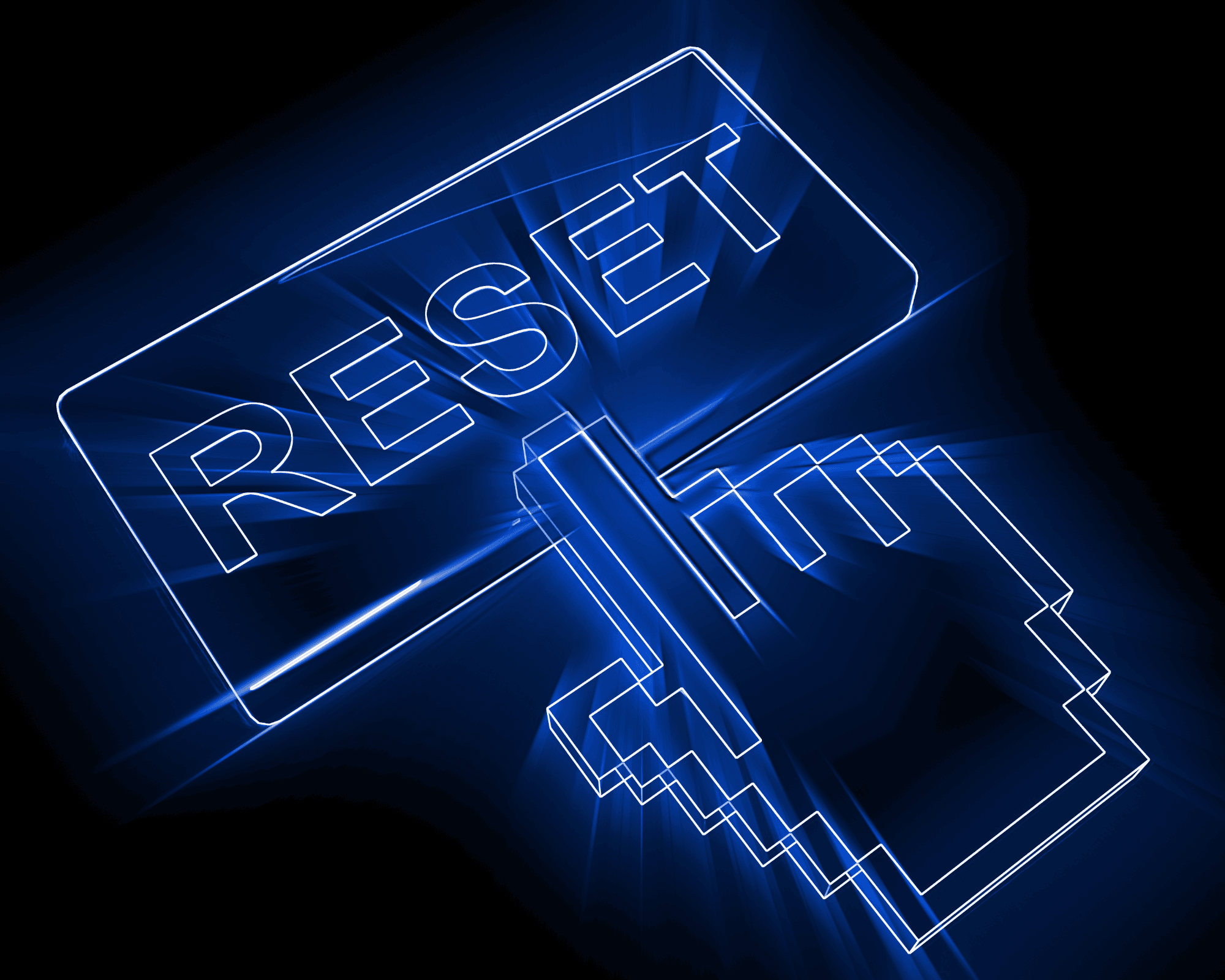
Before selling or disposing of your TV, don't skip factory reset warnings. A simple TV can hold payment information, viewing history, and account passwords.
Follow the reset process (usually under Settings > System > Reset) and verify all accounts are logged out afterward. Some TVs require multiple resets to fully remove personal data. After the reset, check no accounts remain logged in by trying to access subscription services. If they open without asking for credentials, perform another reset.
See also: Yes, Your TV Is Watching You – 7 Ways It Spies and How to Stop It
If you enjoyed this guide, follow us for more.