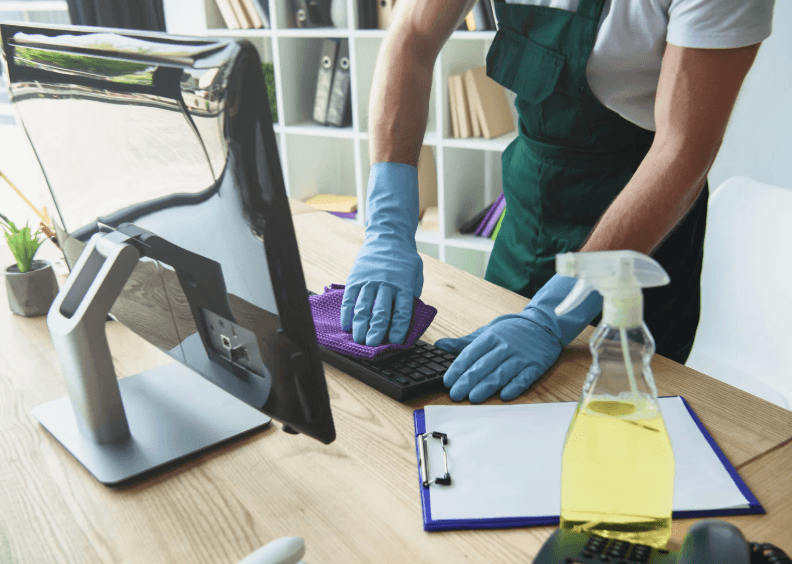Clear Out Storage Space

A cluttered device can run significantly slower. Remove unused apps and clear cached data to free up space. Your phone or laptop will run noticeably faster within minutes.
Regular maintenance keeps your device operating at peak performance. Today, delete your five largest unused apps and clear your browser cache. Tip: Use the built-in storage analyzer to identify space-hogging files.