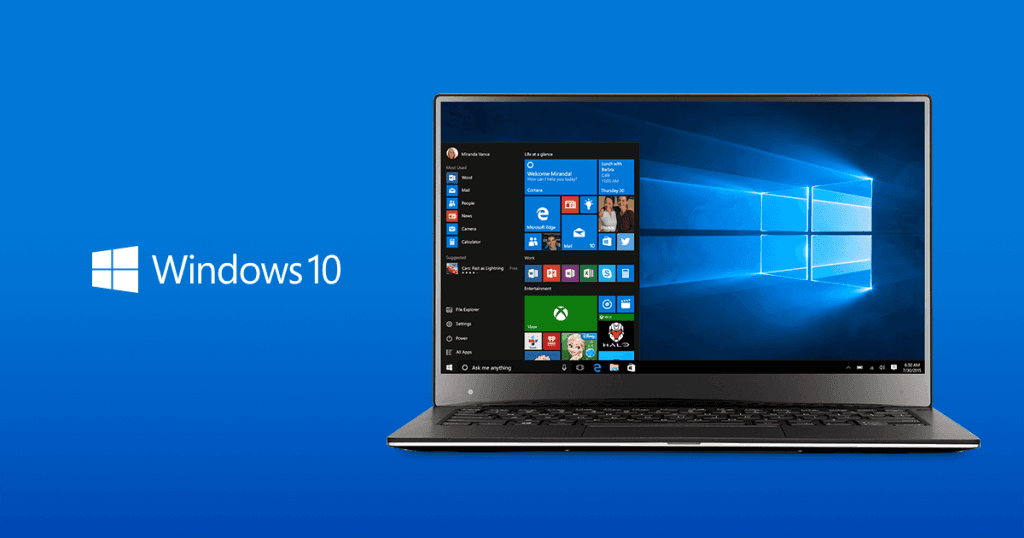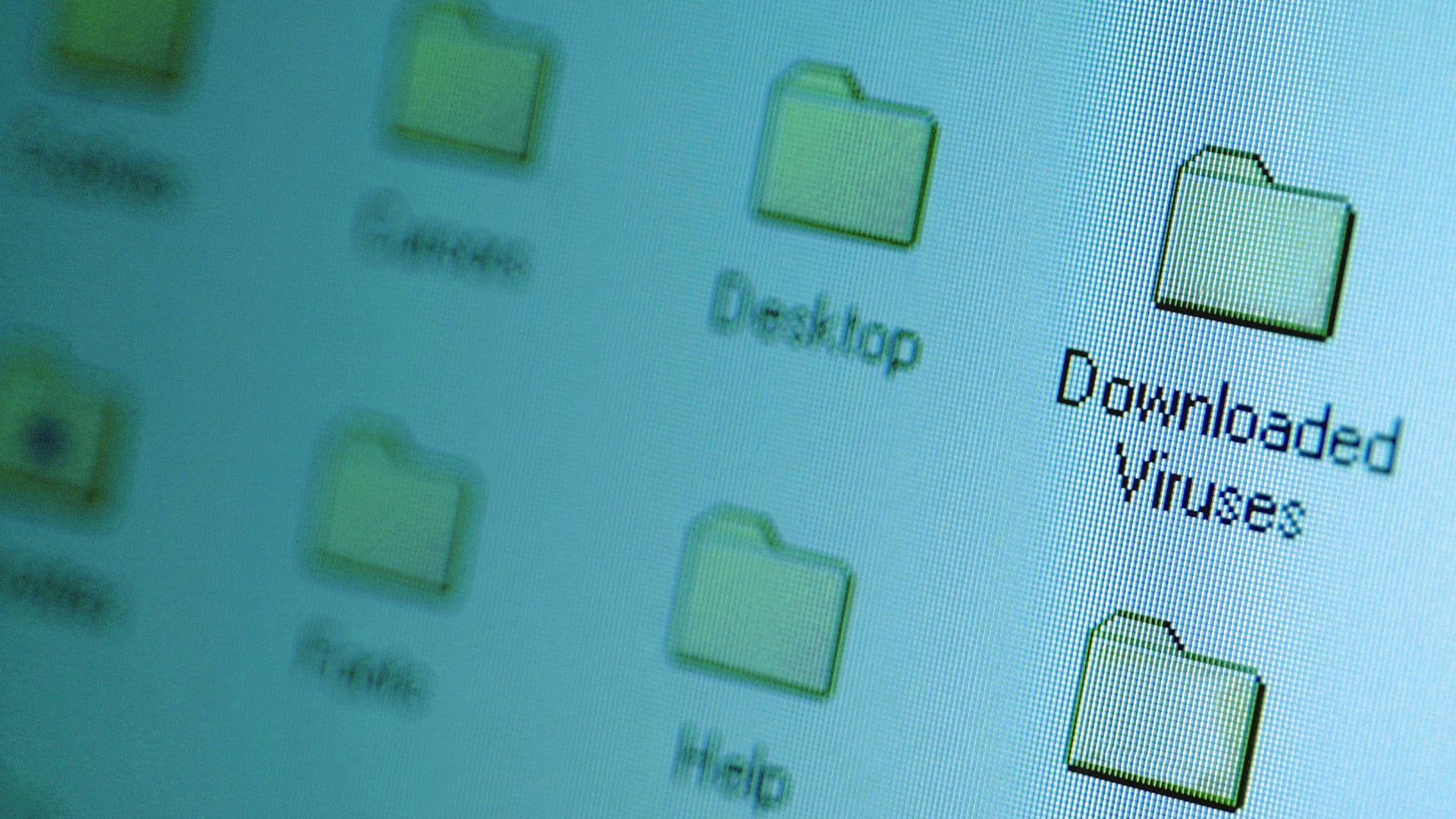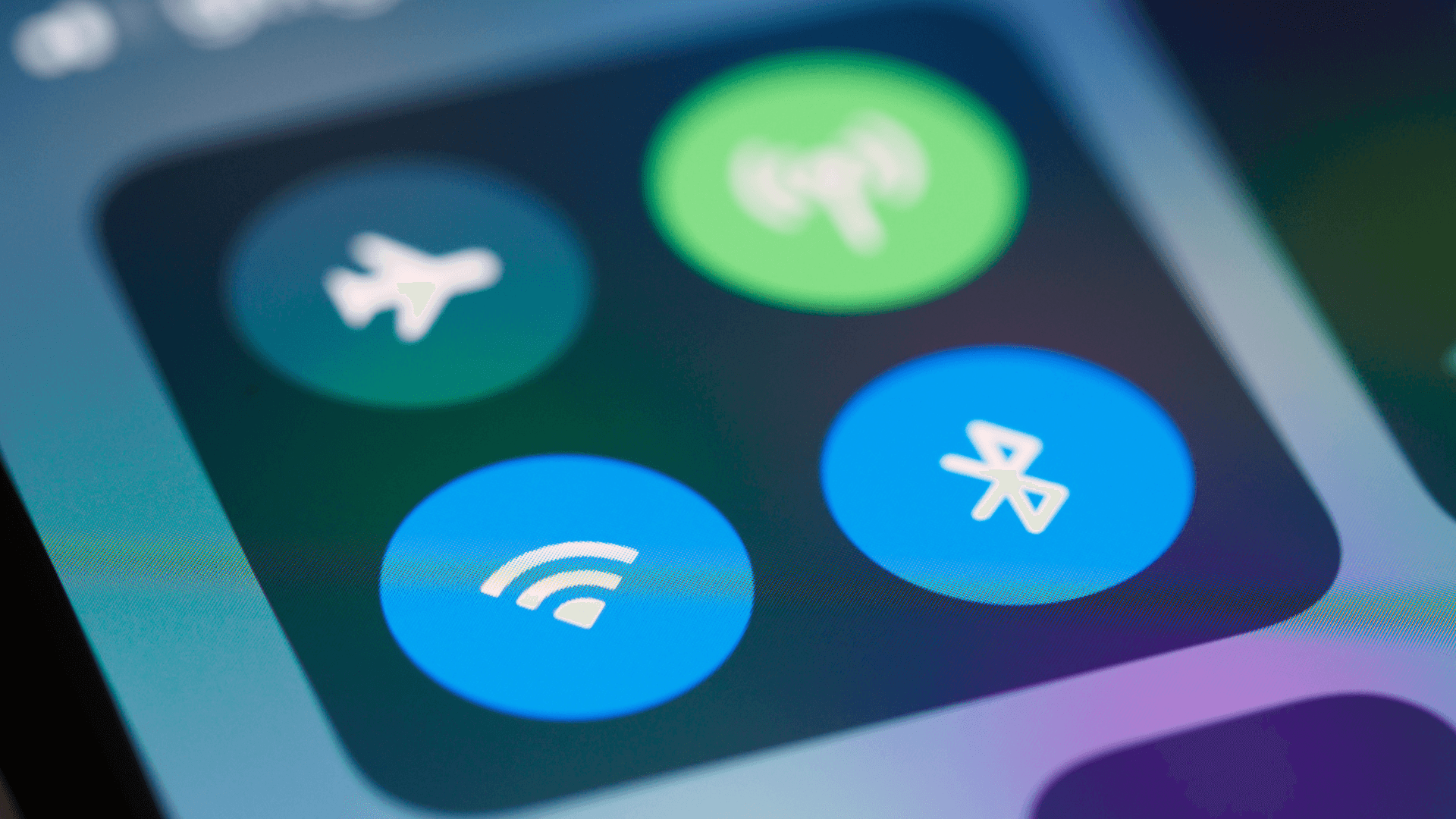Smart light bulbs are revolutionizing the way we illuminate our homes. With features like remote control, voice activation, and customizable lighting, these bulbs offer convenience and ambiance at your fingertips.
1. Compatibility with Your Home System

Not all smart bulbs are created equal. Ensure that the smart bulb you choose is compatible with your home’s existing smart system, whether it’s Amazon Alexa, Google Home, or Apple Home. Compatibility is key to seamless integration and control.
2. Wi-Fi or Hub Required?

Some smart bulbs connect directly to your Wi-Fi network, while others require a dedicated hub. Wi-Fi bulbs are easier to set up but might strain your network if you have many devices. Hub-based systems can offer more reliable performance and additional features.
3. Energy Efficiency

Smart bulbs are generally more energy-efficient than traditional incandescent bulbs. Look for bulbs with the ENERGY STAR label for guaranteed energy savings. LED smart bulbs consume less power and have a longer lifespan, reducing both your energy bills and environmental footprint.
4. Voice Control

One of the major perks of smart lighting is voice control. Make sure the smart bulb you choose is compatible with your preferred voice assistant, such as Amazon Alexa, Google Assistant, or Siri. This allows you to control your lights hands-free, which is particularly convenient.
5. Cost and Longevity

Smart bulbs come in a range of prices. While initial costs might be higher than traditional bulbs, the long-term savings on energy bills and the convenience factor often justify the investment. Look at the lifespan of the bulb (usually listed in hours) to get the best value for your money.
6. Brightness and Color Options

Consider the brightness (measured in lumens) and color options (measured in Kelvin) of the smart bulb. Brightness affects how well a room is lit, and color options can range from warm yellow to cool blue or even multi-color RGB settings. Choose based on your lighting needs and preferences.
7. App Features and Usability

Each brand of smart bulb comes with its own app for control and customization. Check the app’s reviews for usability, features, and reliability. Key features to look for include scheduling, dimming, scene setting, and remote control. A user-friendly app enhances the overall experience.
8. Installation Process

Installing a smart bulb is generally straightforward, but it’s good to be prepared. Typically, you’ll screw in the bulb, connect it to your Wi-Fi or hub, and sync it with the app. Follow the manufacturer’s instructions carefully to avoid any issues. Some bulbs may require additional setup steps like firmware updates.
9. Smart Home Integration

Think about how the smart bulb will fit into your overall smart home ecosystem. If you have other smart devices, such as thermostats, security cameras, or door locks, check if the bulb integrates well with them. A cohesive smart home system offers better automation and control.
10. Firmware and Security Updates

Smart bulbs are part of the IoT (Internet of Things) ecosystem, which means they can be vulnerable to security risks. Choose brands that provide regular firmware updates to keep your device secure and up-to-date with the latest features and improvements.
11. Consider Smart Light Switches and Plugs

In addition to smart bulbs, smart light switches and plugs can enhance your lighting setup. Smart switches allow for wall control even when using smart bulbs, and smart plugs can automate lamps or other devices without needing smart bulbs.
12. Vacation Mode and Preset Scenes

Many smart bulbs offer features like Vacation Mode, which randomizes lighting to simulate occupancy, and preset scenes for activities like reading, relaxing, or watching TV. These features add convenience and enhance home security.
13. Dimming Compatibility

Ensure your smart bulbs are compatible with your existing dimmer switches, as traditional dimmers can cause flickering or strobing with smart bulbs. Alternatively, use smart dimmer switches designed for smart bulbs.