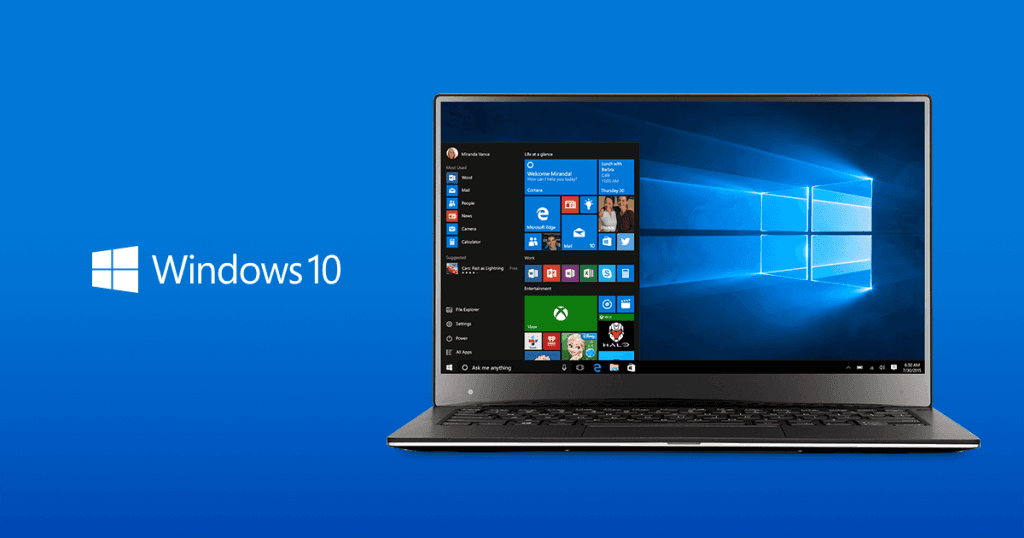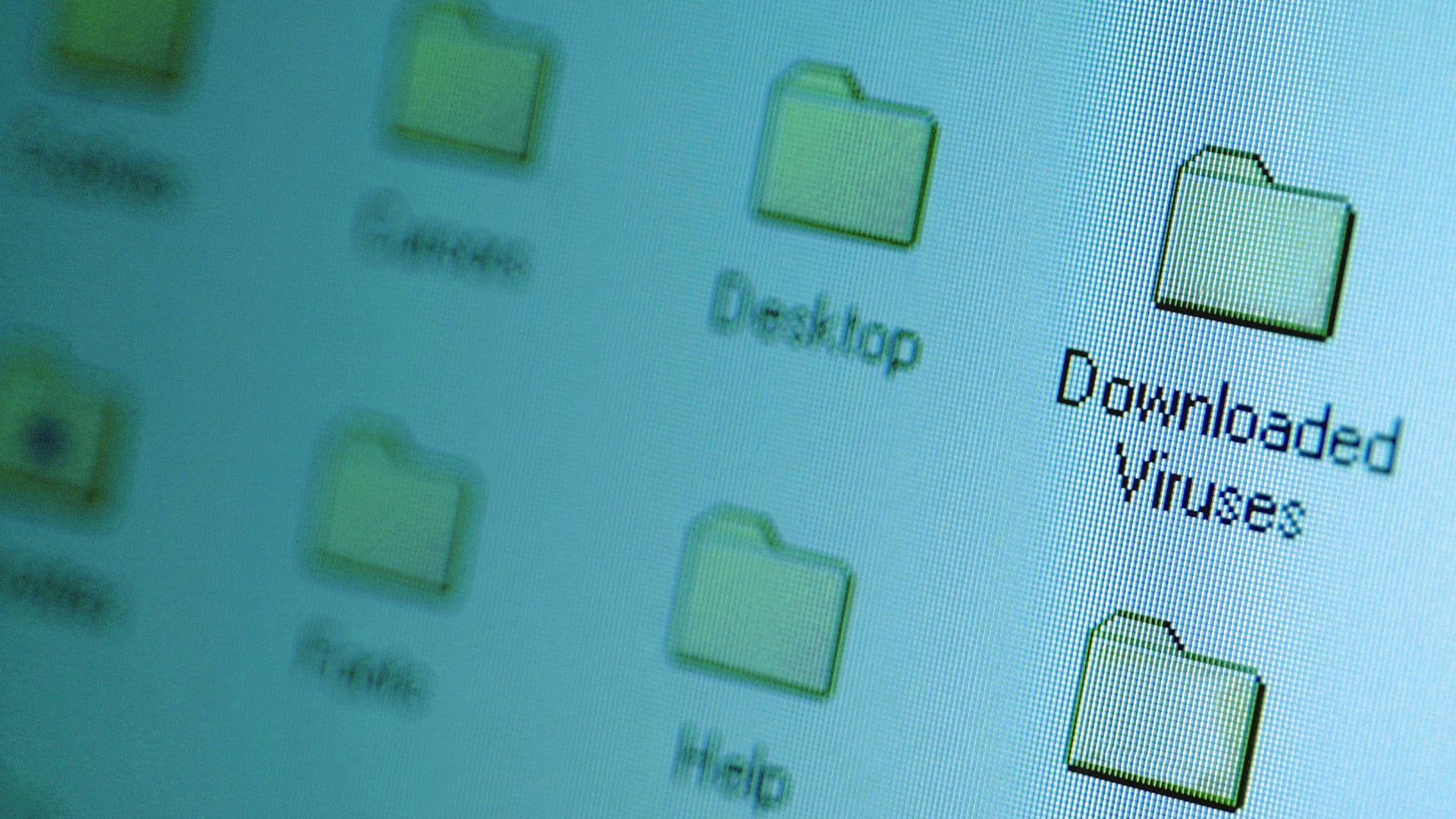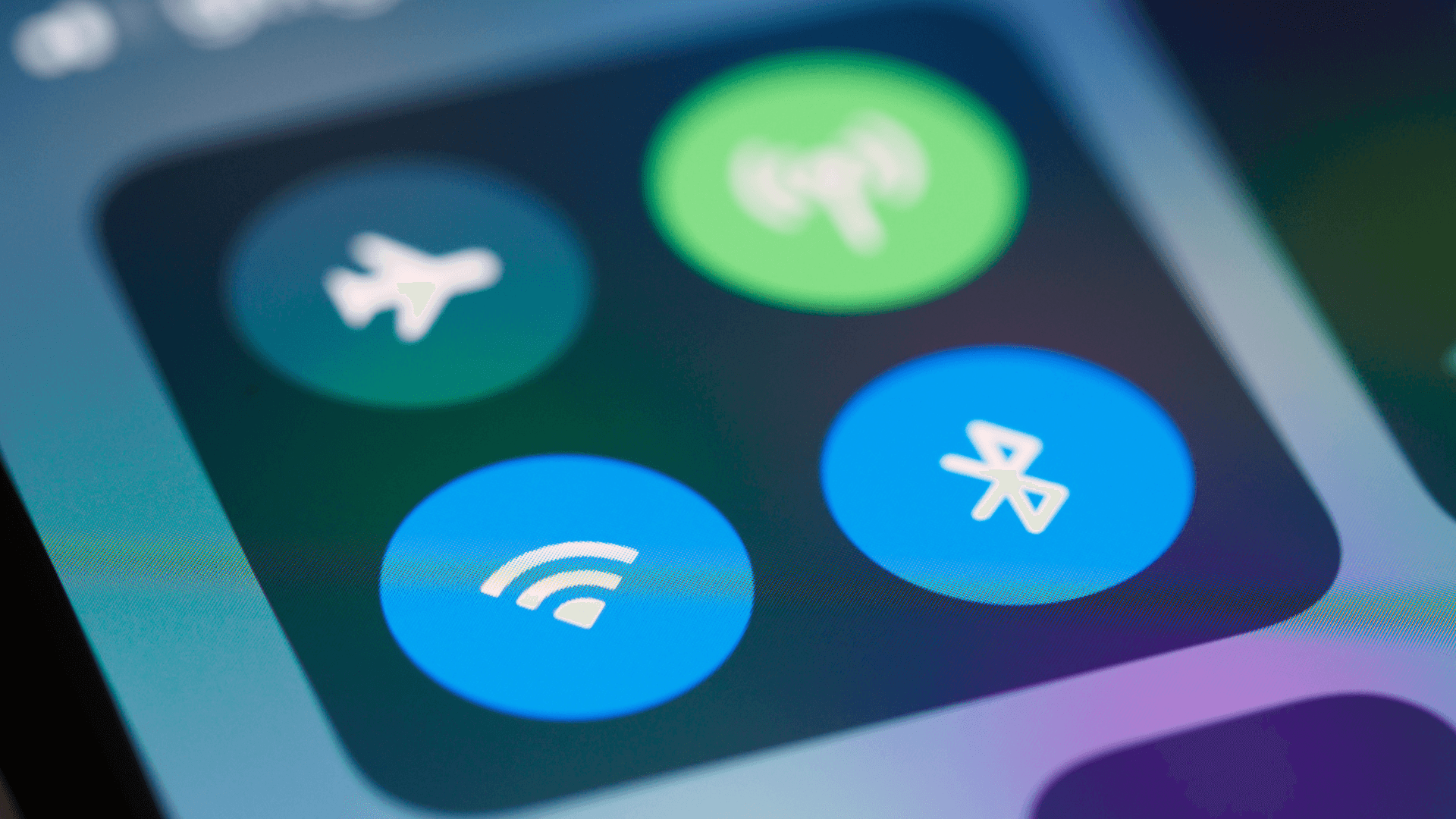Many of us unknowingly engage in charging habits that can significantly reduce our device’s battery lifespan. Understanding and correcting these mistakes is crucial for maintaining optimal battery health.
1. Using non-certified chargers

Cheap, uncertified chargers often lack proper voltage regulation. This can result in overheating, inconsistent charging, and permanent battery damage. A $5 gas station charger might end up damaging your $1000 phone. Use manufacturer-certified chargers or reputable brands with proper safety certifications.
2. Keeping battery at 100% long-term

Storing devices at a full charge causes chemical aging, even when not in use. Battery University recommends charging to 40-60% for storage and power device off completely. For laptops that stay plugged in, use manufacturer battery limit settings.
3. Ignoring wireless charging heat

Wireless charging is convenient but can produce more heat than wired charging. Extended wireless charging sessions, especially with thick cases, can reduce battery health. Use wireless charging for short top-ups rather than full charges, and remove your case if it gets warm.
4. Charging to 100% every time
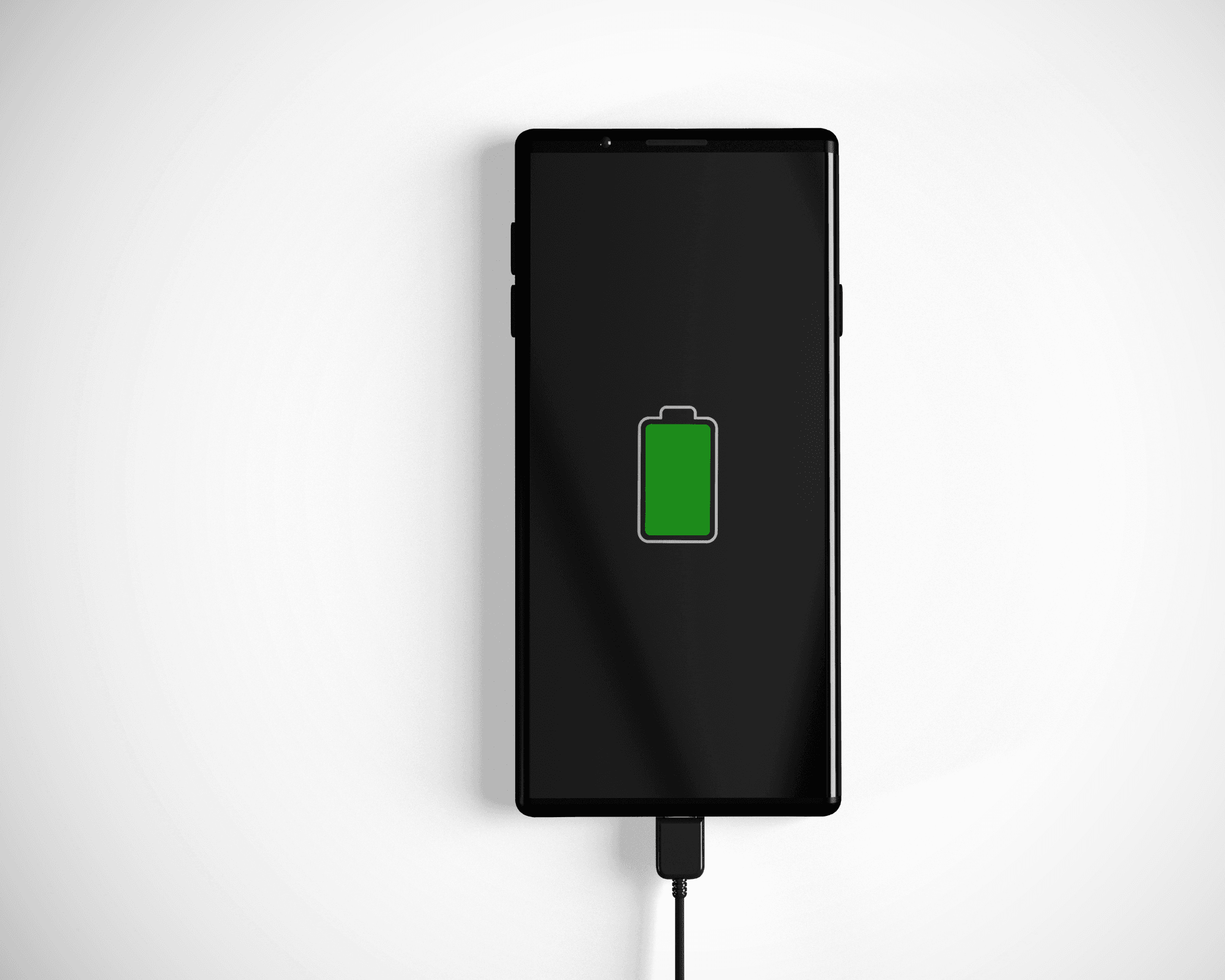
Regularly charging lithium-ion batteries to 100% can stress them. Battery University (BU-808) notes that shallower cycles (e.g., 80% vs. 100%) increase the battery's cycle life (e.g., 300-500 to 600-1000 cycles).
Try to keep your phone charged between 20-80% when possible. For long trips, charge fully just before you leave instead of overnight.
5. Letting battery drain completely

Complete discharges put extra stress on batteries. Modern lithium-ion batteries do not have a 'memory effect' and suffer if fully depleted. Try to recharge when the battery is at 20-30%. If your phone frequently dies completely, you may reduce its overall lifespan by months.
6. Charging in extreme temperatures

Heat can damage batteries. Charging above 95°F (35°C) leads to permanent capacity loss. Avoid charging in direct sunlight or a hot car. Charging below freezing is also harmful. If your phone gets hot while charging, unplug it to cool down.
7. Overnight charging

Modern phones use charge management to minimize overcharge stress (Apple, Samsung docs), but keeping a battery fully charged at 100% for long periods produces unnecessary heat and stress.
If you must charge overnight, use a smart plug with a timer or an app that alerts you when the battery hits 80%.
See also: How to Fix the Samsung Galaxy Battery Draining Fast Problem
If you enjoyed this guide, follow us for more.
8. Using phone while charging
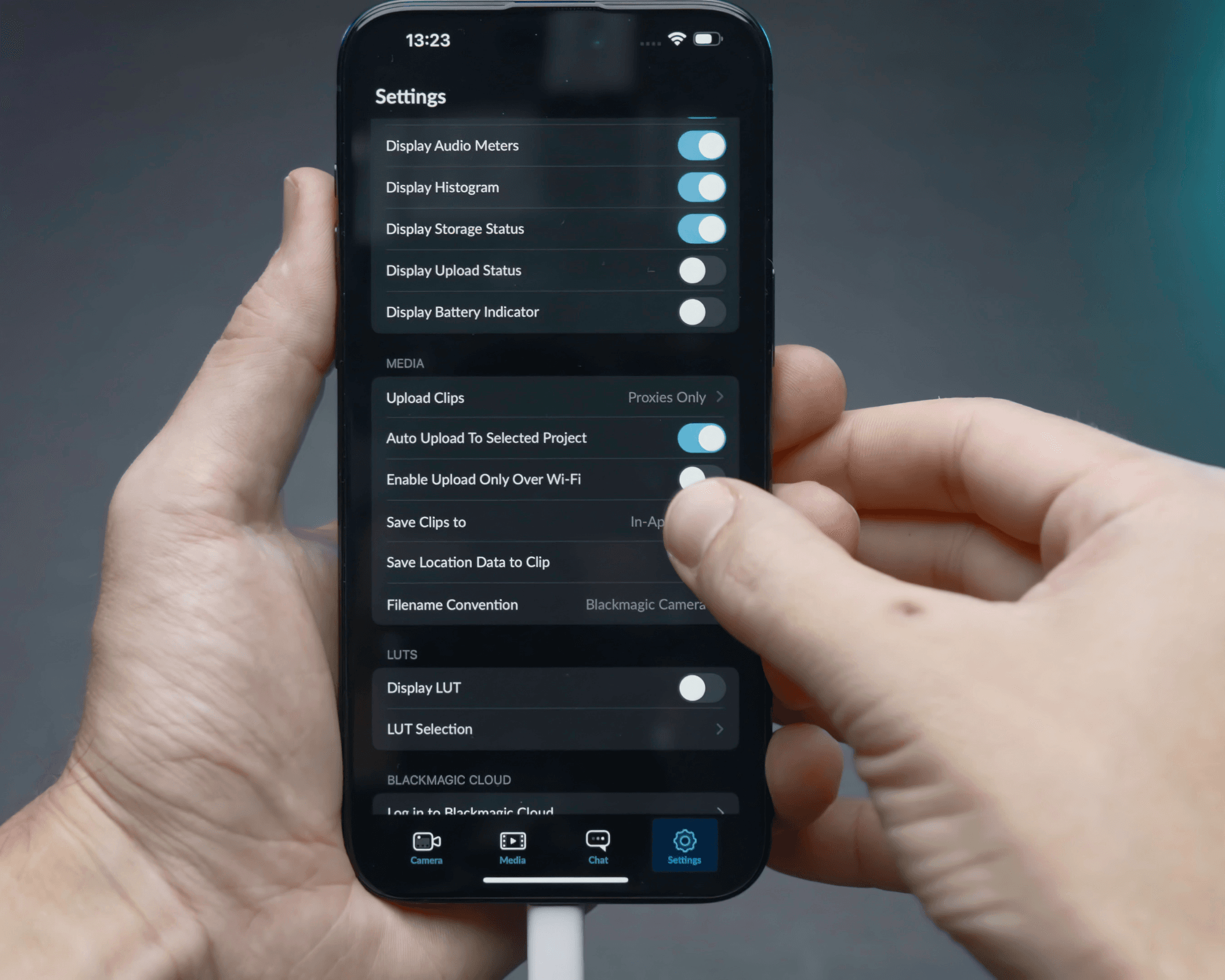
Playing games or watching videos during charging creates heat that harms battery cells and can potentially affect battery health over time. If you use your phone while charging, keep it simple (texts, calls) and remove thick cases that trap heat.
See also: If Any of These 12 Apps Are on Your Phone, They're Making It Run Slower
9. Charging with dirty ports
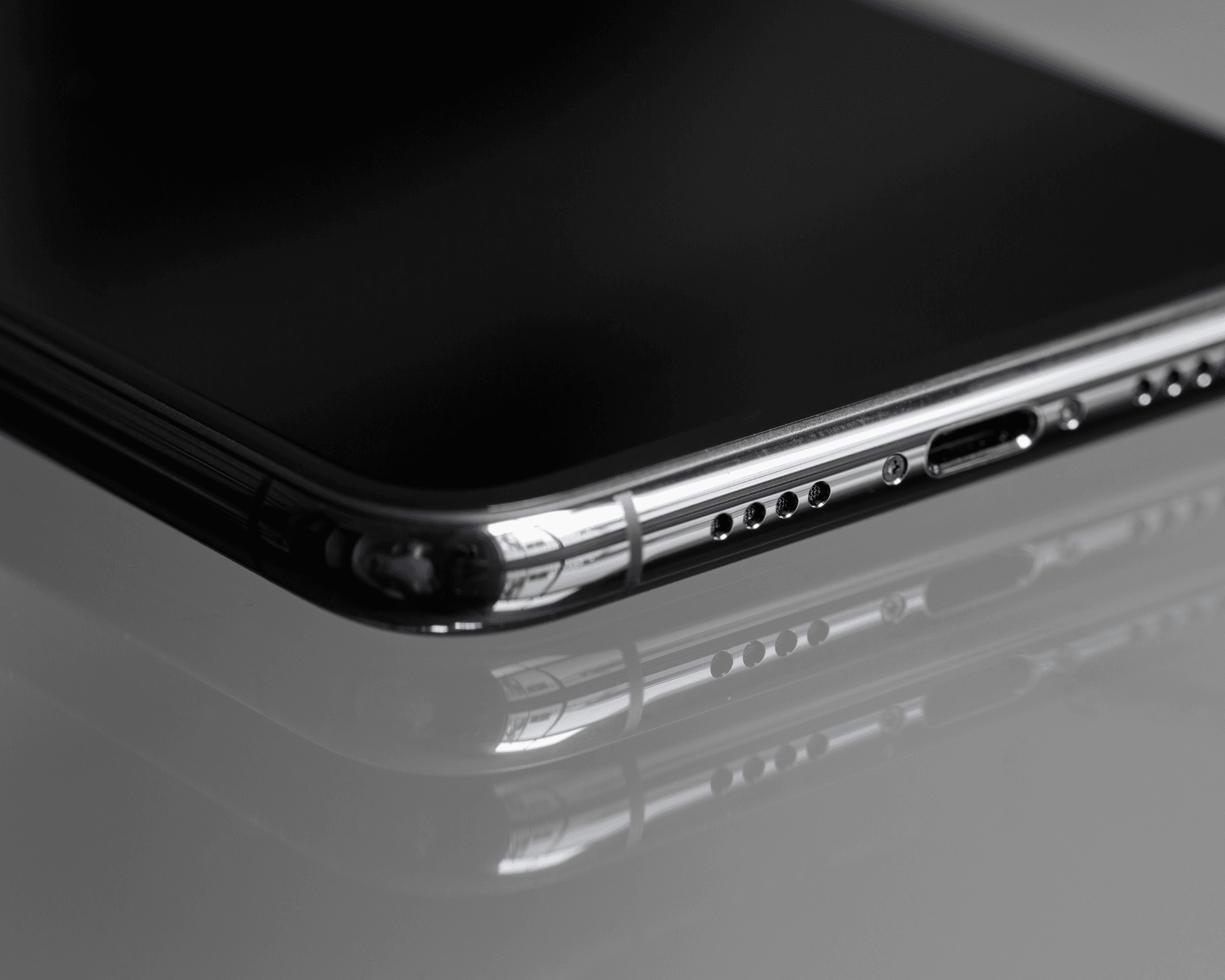
Lint and debris in charging ports cause overheating and connection issues. They can also damage the port. Check your charging port regularly and clean it gently with compressed air or a wooden toothpick (not metal). A clean port improves charging efficiency and prevents potential fire hazards.
10. Ignoring battery health settings
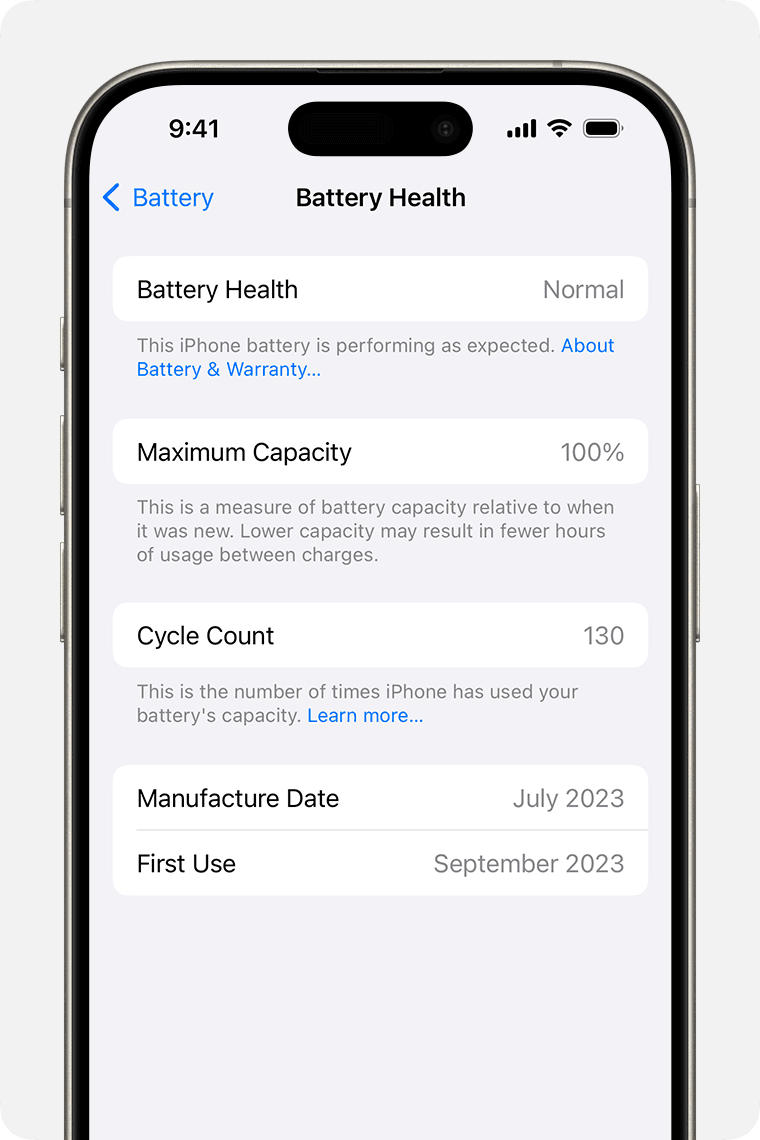
Most modern phones offer battery health features that cap charging at 80% or adjust to your usage habits. Ignoring these can reduce battery life by significantly. To extend battery longevity, enable optimized charging in your phone's settings. On iPhones, this is under Battery Health, while on Android devices, look for Battery Care or similar settings.
If you enjoyed this guide, follow us for more.