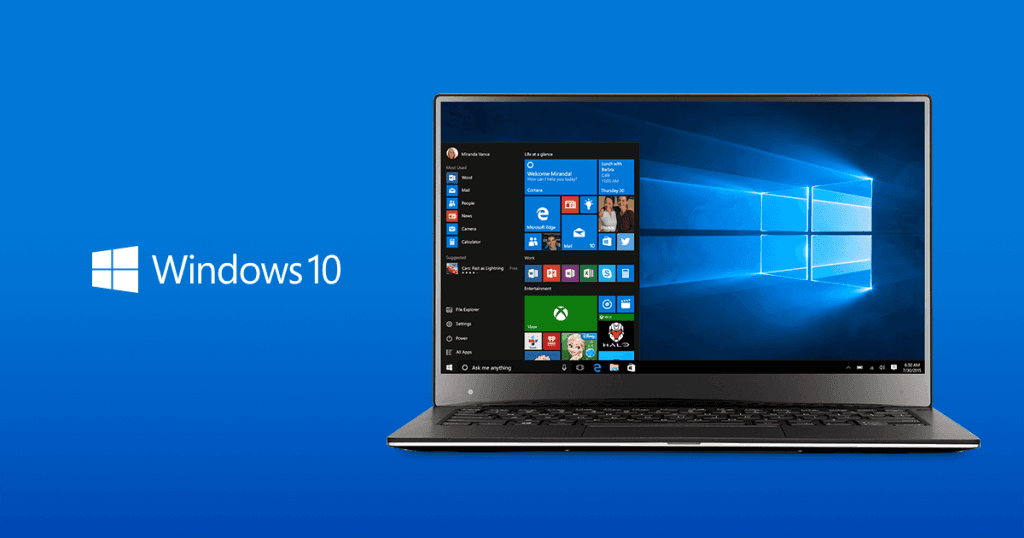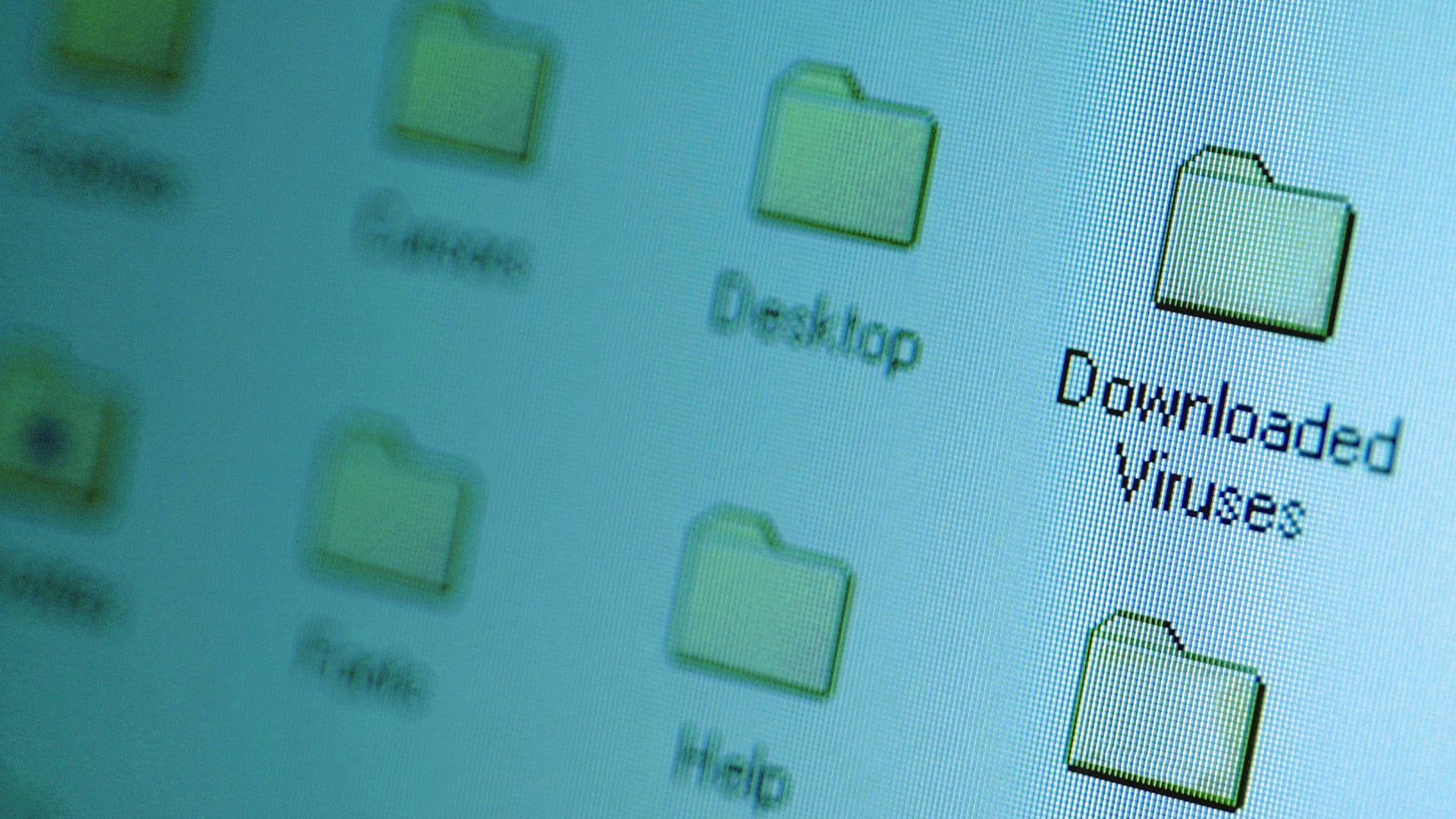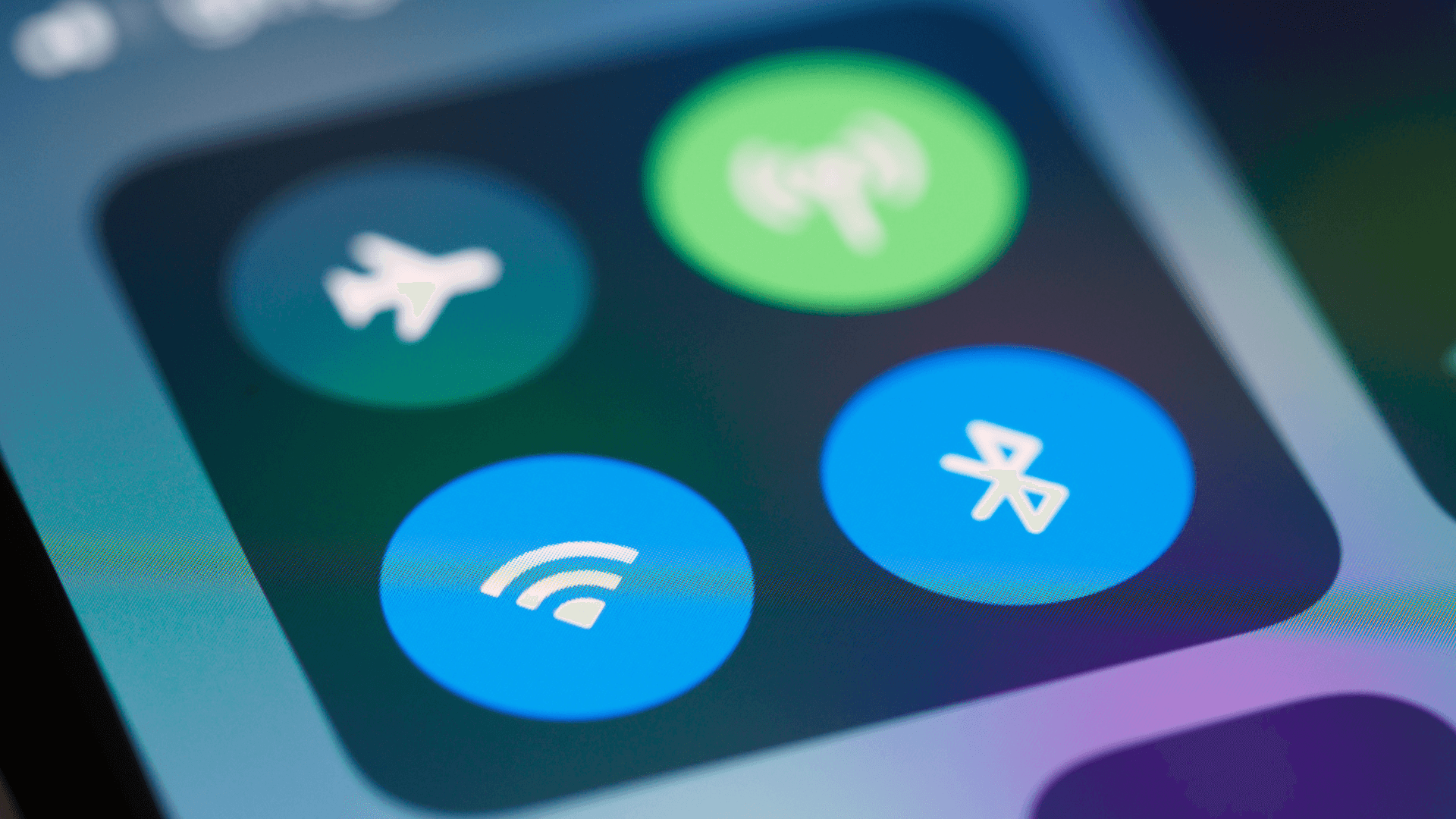Smart refrigerators typically range from $1,500 to $8,000, depending on features and brands, but many premium features rarely get used after the first month. Here's what you're likely overpaying for.
1. Custom Beverage Dispensers

Fancy water dispensers with flavor options or sparkling water capabilities require proprietary filters and CO2 cartridges that are expensive to replace and often discontinued within years. Maintenance problems are common, with many users reporting leaks or system failures. A standalone SodaStream is a good alternative.
2. Built-in Touchscreens
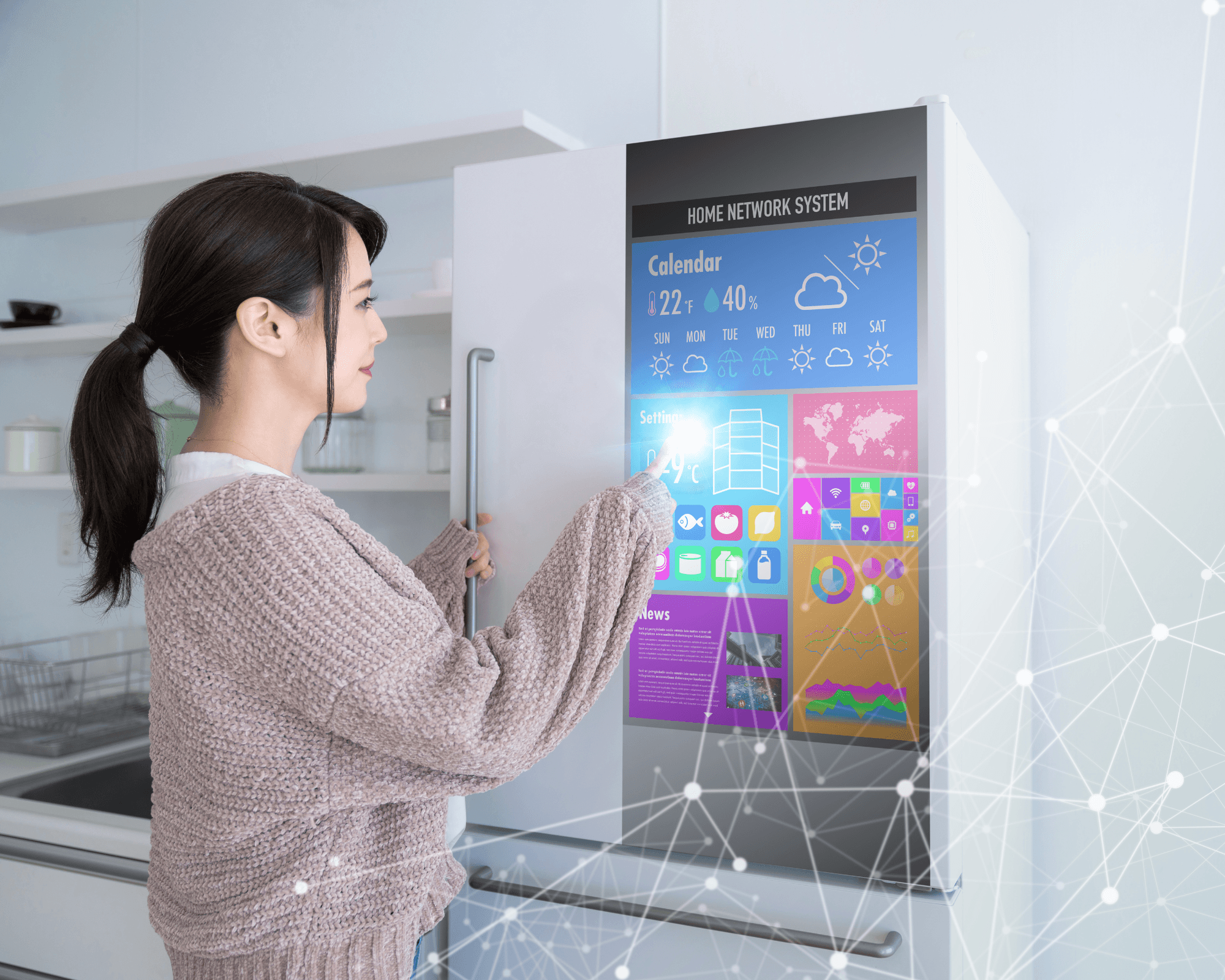
Those giant tablet-like screens on premium fridges can significantly increase the price. Most people already own tablets or phones that do the same things better.
Instead of paying for a built-in screen that may become outdated in 2-3 years, consider mounting an inexpensive tablet holder on your fridge. You can easily swap devices as needed. This approach saves money and gives you more flexibility to upgrade your tech separately from your appliance.
3. Internal Cameras

Fridge cameras that let you see inside from your phone might sound convenient but generally come at an additional cost. Many users check these cameras a few times before they forget about them. The image quality is often poor, and items usually block the view.
A simple magnetic whiteboard for tracking groceries costs under $15 and serves the same purpose for remembering what's inside. Plus, it never needs software updates or troubleshooting.
4. Voice Assistants

While asking your fridge to make ice or check the temperature sounds futuristic, most users rarely use these voice control features once the novelty fades. The microphones often struggle with kitchen noise, making commands frustrating.
For effective voice control in your kitchen, a $40 smart speaker can handle everything your fridge assistant does—and more—without being tied to an expensive appliance that lasts 10-15 years.
See also: 19 Devices You Should Unplug to Lower Your Electric Bill by £1,100
5. Recipe Suggestion Systems

Built-in recipe systems can add more to fridge costs but often become outdated. Recipe apps on your phone offer more variety, better search functions, and regular updates.
Many smart fridge recipe systems haven't been updated in years and provide fewer choices than free apps. Use free options like Supercook or Allrecipes to find meals based on your ingredients. These apps update regularly and don't require new appliances as technology advances.
6. Food Expiration Tracking

Automatic food tracking systems that claim to monitor expiration dates require you to manually input every item and date anyway—defeating the purpose of automation. Most users abandon this tedious process within weeks. A pack of 100 food storage labels works more reliably. Write the date when you open items, and you'll have a system that never crashes or needs updates.
See also: 8 Tech Subscriptions Costing You $1,300+ Every Year
If you enjoyed this guide, follow us for more.
7. Remote Diagnostics

Remote diagnostic features contribute to the overall increased cost of smart refrigerators. These systems usually instruct you to contact a repair professional. Manufacturers often charge subscription fees after the first year for ongoing access.
Most refrigerator issues are noticeable (e.g., not cooling, making noise) and do not require an app for diagnosis. Consider investing in an extended warranty instead, which covers actual repairs rather than just alerting you to issues.
If you enjoyed this guide, follow us for more.