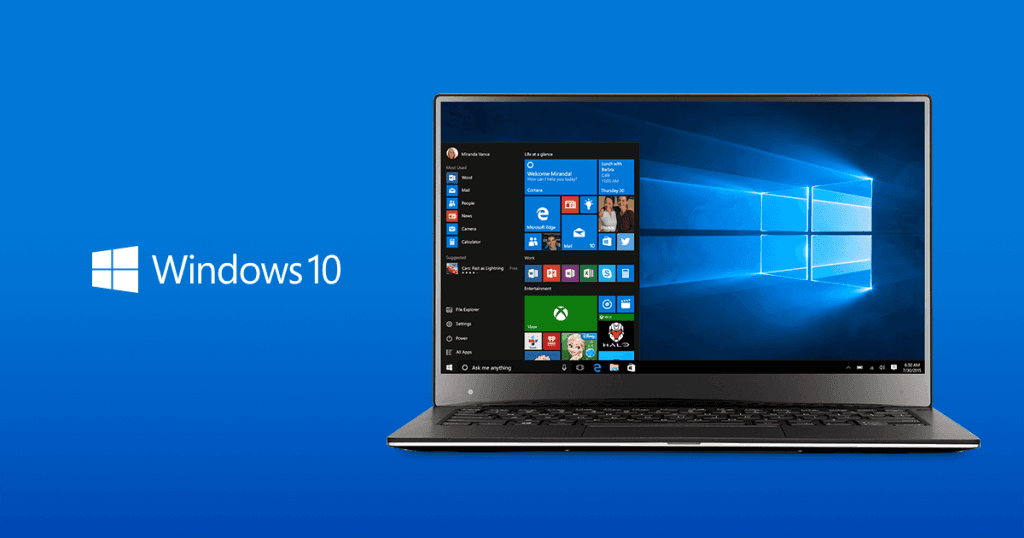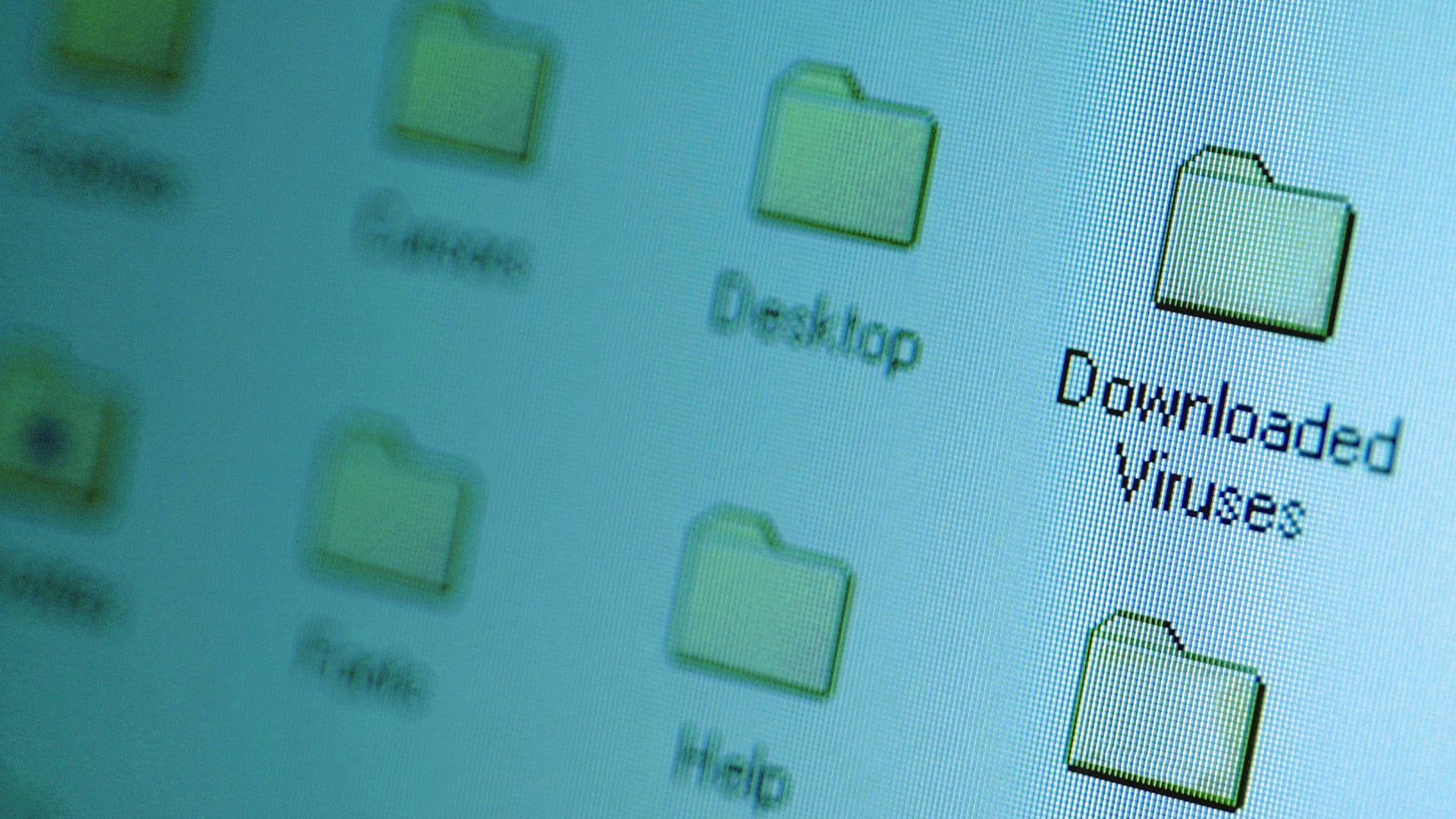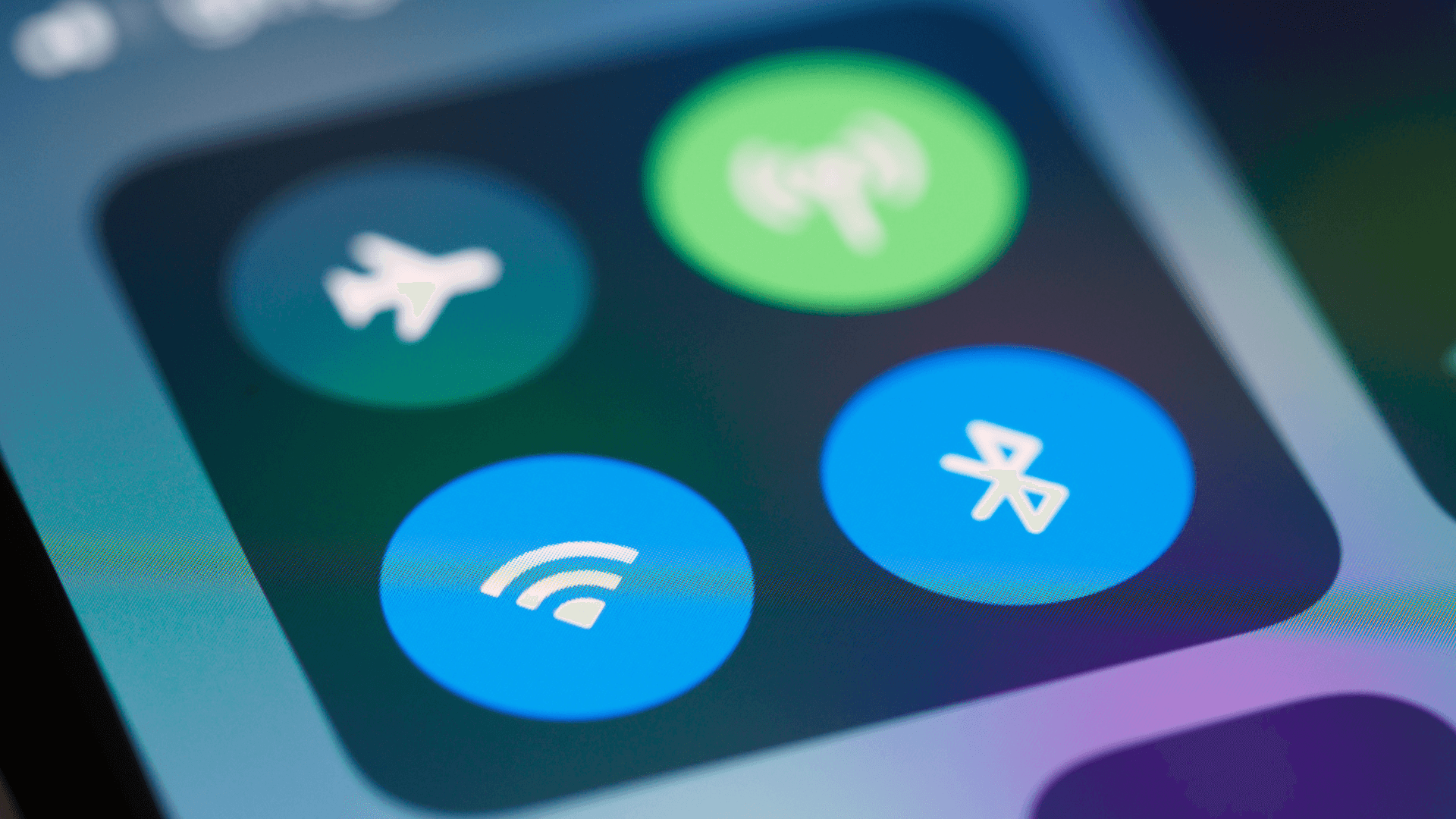Several popular apps continue collecting your data even after you've deleted them. Here's how to truly protect your privacy.
1. Facebook's Persistent Tracking

Facebook tracks your browsing through embedded pixels and social plugins even after account deletion. This affects your privacy andtargeted ads across other sites.
To stop it, use Facebook's off-platform activity settingsto clear your history and disconnect future tracking. You'll see fewer targeted ads and better protect your browsing privacy.
Go to Facebook Settings > Your Facebook Information > Off-Facebook Activity > Clear History
2. Google Maps Location History

Google Maps stores your location historyin your Google Account, not just the app. This creates a detailed map of your movements over time.
Sign in to your Google Account, delete your location history, and turn off location tracking completely. You'll reduce location-based ads and protect your movement privacy.
Visit myactivity.google.com > Location History > Turn off tracking and delete past data
3. Instagram Data Retention

Instagram keeps your photos, likes, and interaction data even after app deletion. This affects your digital footprint and Meta's user profile about you.
Request your data download, then submit an account deletion request (not just app deletion). Your data will be permanently removed after 30 days.
Settings > Security > Download Data, then permanently delete your account
4. Spotify Listening Habits

Spotify maintains your listening history and preferences on their servers even after deletion. This influences their algorithms and partner marketing.
Contact support to request complete data deletion and revoke third-party access. You'll prevent your listening habits from being used for marketing.
Email privacy@spotify.com requesting complete data deletion including server records
5. TikTok Data Collection

TikTok continues processing your device and interactiondata through tracking pixels after deletion. This affects cross-app tracking and ad targeting.
Use TikTok's Privacy Dashboard torequest data deletion and disable personalized ads. This reduces tracking across other apps and websites.
Profile > Menu button at the top, then tap Settings and privacy. > Tap Ads >Tap Clear activity, then tap Confirm.
From a web browser
1Hover over your profile at the top, then click Settings.
2Click Ads.
3Click Clear activity, then click Confirm.
If you enjoyed this guide, follow us for more.
6. Uber Location Tracking

Uber retains your trip history and location data on their servers even after deletion ( up to 7 years). This creates a record of your travel patterns.
Contact support for complete account deletion and data removal. This prevents your travel history from being stored or analyzed.
Email privacy@uber.com requesting complete trip history and account deletion
7. Weather Apps Data Storage

Weather apps often store location history and device data on external servers. This creates a location tracking profile. Use device-level weather widgets instead of third-party apps. Maintain weather access without sharing continuous location data.
See also - If Any of These 17 Apps Are on Your Phone, Someone Might Be Spying on You
Switch to your phone's built-in weather widget and revoke location access to weather apps
8. Fitness Apps Health Data

Fitness apps store your health metrics and GPS data on their servers. This creates a detailed health profile.
Export your data first, then request complete account deletion. This maintains your fitness records while removing them from company servers.
Export your fitness data to a spreadsheet, then email support for complete account removal
9. Shopping Apps Purchase History
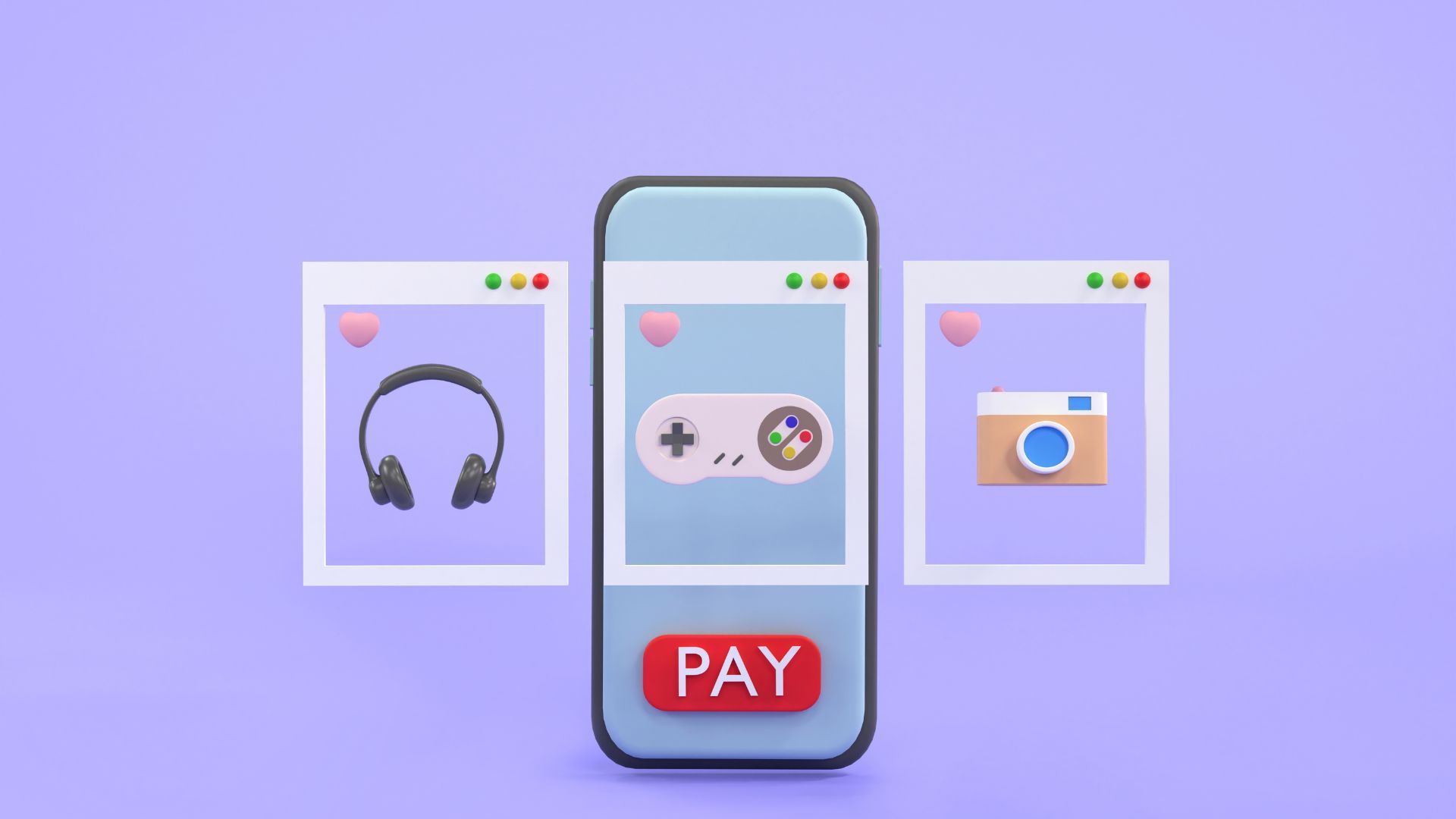
Shopping apps keep your purchase history and browsing data even after deletion. This affects future marketing and price targeting.
Request GDPR/CCPA data deletion from each company's privacy center. This helps prevent your shopping habits from influencing future prices.
Contact each retailer's privacy team requesting complete purchase history deletion
If you enjoyed this guide, follow us for more.
10. Food Delivery App Data

Delivery apps store your order history and address information on their servers. This creates a permanent record of eating habits and locations.
Request account deletion through customer service, not just by deleting the app. This removes your order history and prevents pattern analysis.
Contact support requesting complete order history and account deletion
11. Dating App Information

Dating apps retain your photos and chat history on their servers after deletion. This leaves personal information vulnerable. Request complete profile deletion and data removal through support. Ensure your personal information isn't stored or potentially exposed.
Email support requesting complete profile and message history deletion
12. Browser Apps Cache Data

Mobile browsers store cached data and browsing history locally on devices. Syncing with cloud accounts can maintain tracking across devices.
Clear browser data, disable sync, and reset advertising identifiers. This helps prevent cross-device tracking and reduces targeted advertising.
Settings > Privacy > Clear browsing data and turn off sync features
If you enjoyed this guide, follow us for more.
13. Automated Data Removal
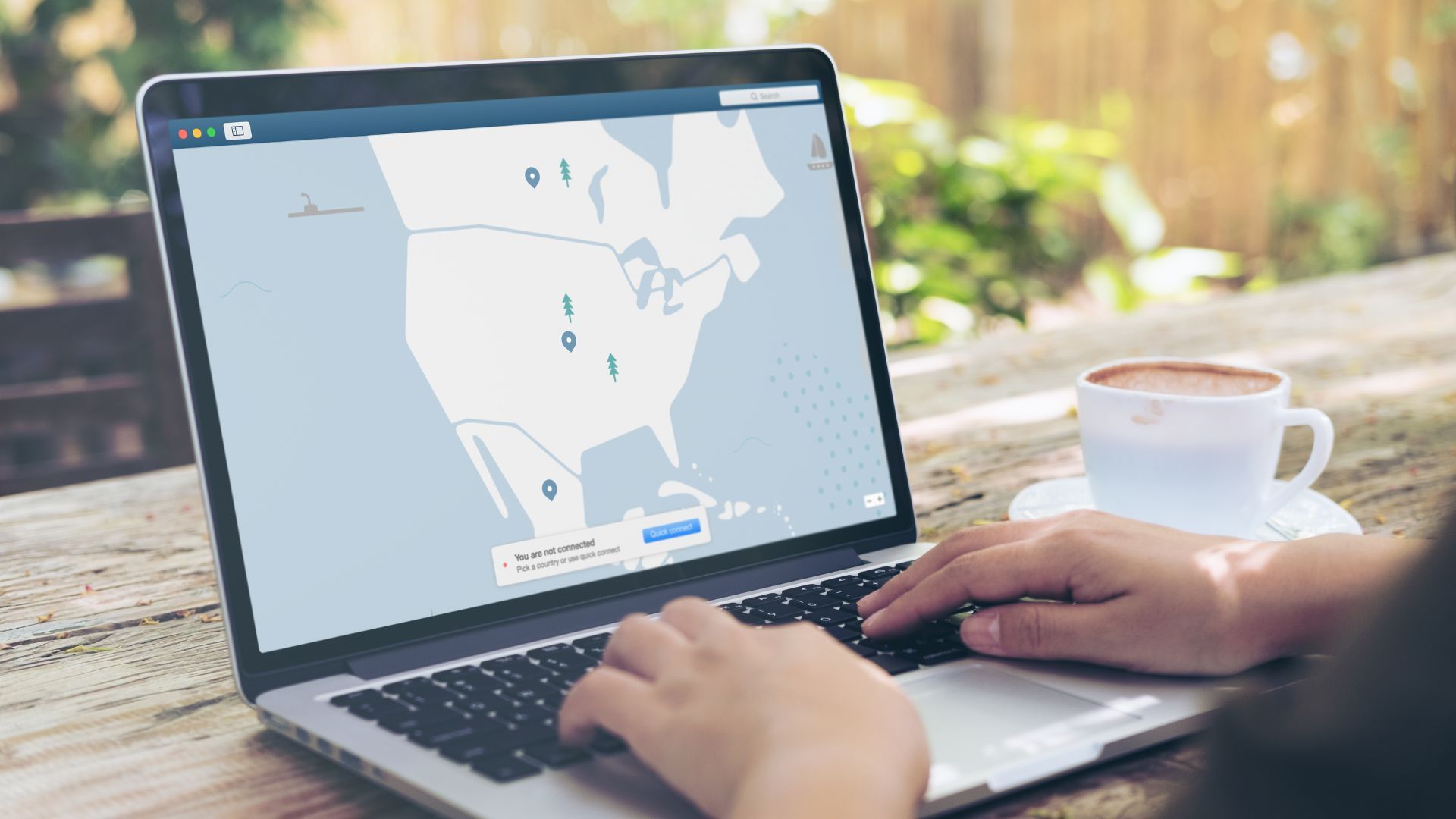
While manual removal works, automated services like Incogni scan and remove your data from over 180 broker databases. This prevents your personal information from being collected and sold without constant manual effort.
If you enjoyed this guide, follow us for more.
14. LinkedIn Profile Persistence

LinkedIn maintains your professional network data and connection history even after account deletion. This affects your professional digital footprint and recruitment targeting.
Download your data archive first, then submit a full account closure request. This ensures your professional information isn't used for data mining or sold to recruiters.
Settings & Privacy > Data Privacy > Close Account > Select reason and verify deletion
15. WhatsApp Backup Data
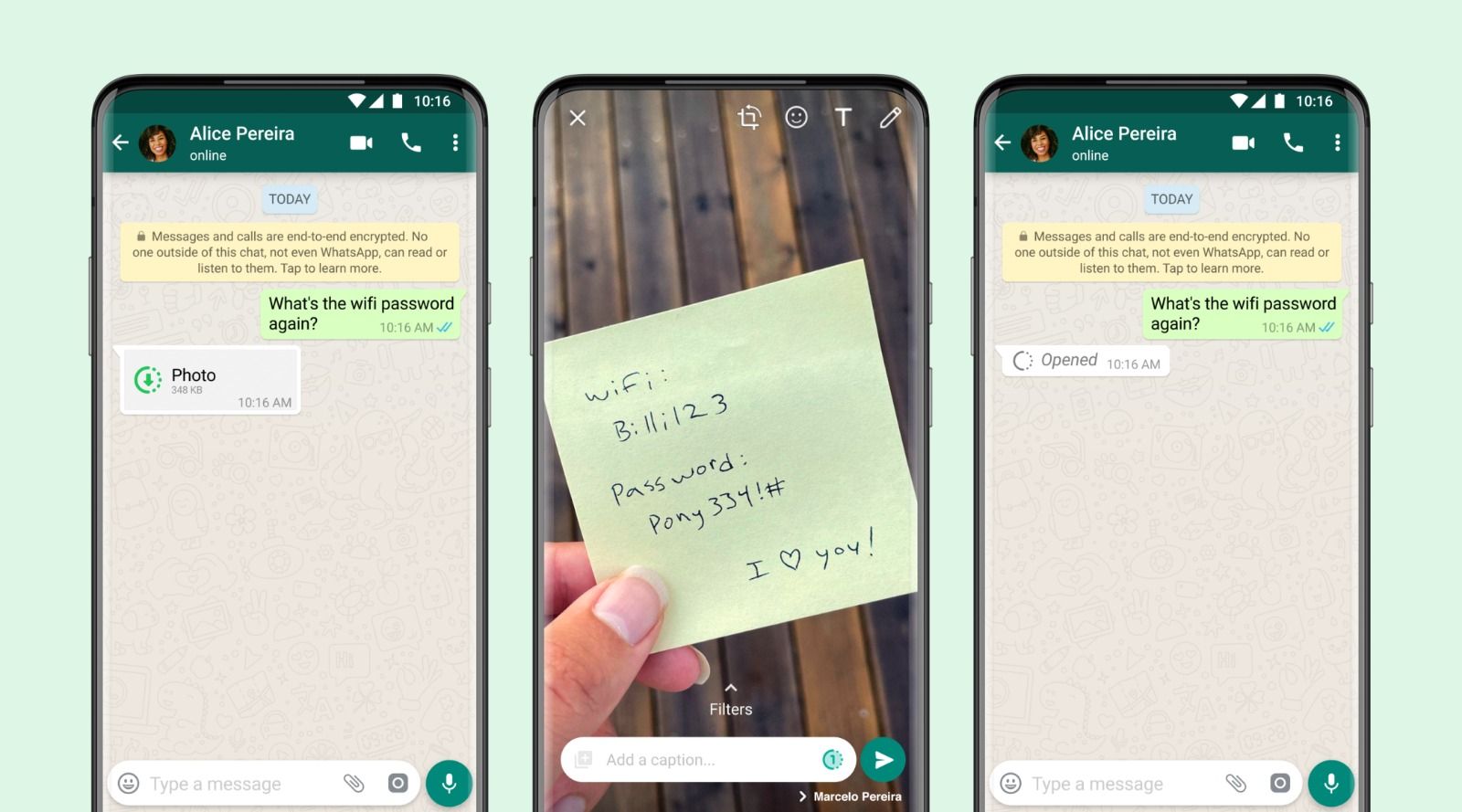
WhatsApp backups remain in your Google Drive or iCloud even after deleting the app. These backups contain your entire message history and can be restored if someone reinstalls WhatsApp with your number.
Manually delete your cloud backups before removing the app to prevent message recovery. Your conversations stay in cloud storage until you specifically remove them or they expire from inactivity.
WhatsApp Settings > Chats > Chat Backup > Delete Backup from Google Drive/iCloud settings
16. Netflix Viewing History

Netflix retains your complete viewing history and preferences on their servers after cancellation. This data influences their content algorithms and partner analytics.
Request full data deletion under privacy laws after downloading your viewing history. This removes your entertainment preferences from their recommendation systems.
Account Settings > Download Personal Information, then email privacy@netflix.com for deletion
17. Amazon Alexa Recordings

Alexa devices store voice recordings and smart home data in your Amazon account cloud. This creates a detailed profile of your home activities and conversations.
Delete all voice recordings and disable saving future recordings before removing devices. This prevents your home conversations from being stored or analyzed.
Alexa App > Settings > Alexa Privacy > Review Voice History > Delete All Recordings
18. PayPal Transaction History
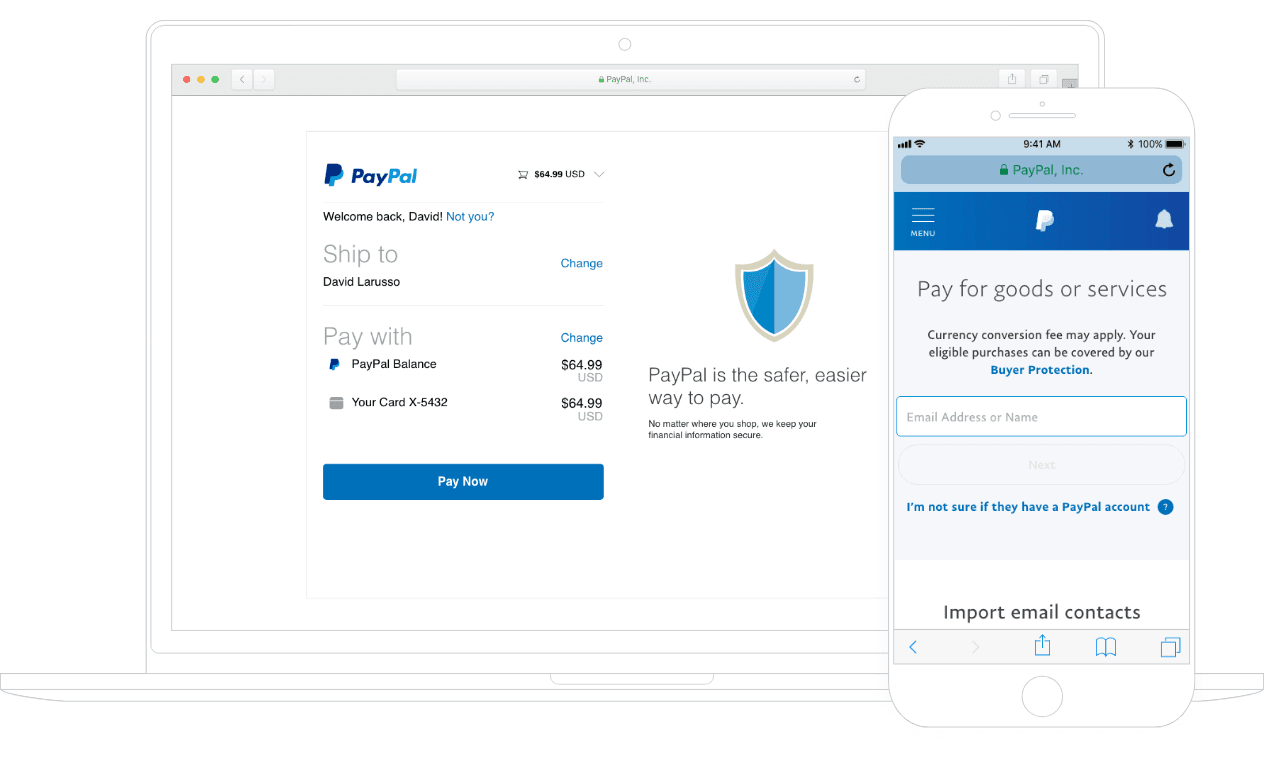
PayPal maintains your complete transaction history and linked account data for regulatory compliance (up to 10 years). This creates a permanent financial profile even after account closure.
Download your transaction history, then request data minimization where legally allowed. While some data must be retained by law, you can limit marketing use.
Settings > Data & Privacy > Manage Your Privacy Settings > Request data deletion where permitted
If you enjoyed this guide, follow us for more.