Urgent iOS Update: Fixes Bug That Restores Deleted Photos—Update Your iPhone Now

Attention iPhone users, it’s time to update your devices again. Apple has just released iOS 17.5.1, an essential update that addresses a critical bug causing deleted photos to reappear unexpectedly in your photo library (Reddit thread).
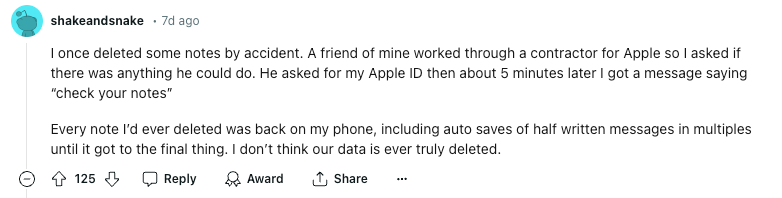
The Issue: Deleted Photos Returning
After the release of iOS 17.5 last week, many users reported an unusual glitch where photos they had deleted resurfaced in the Photos app. This issue has raised significant privacy concerns, especially since some of these photos dated back years and reappeared even on devices that had been wiped and resold.
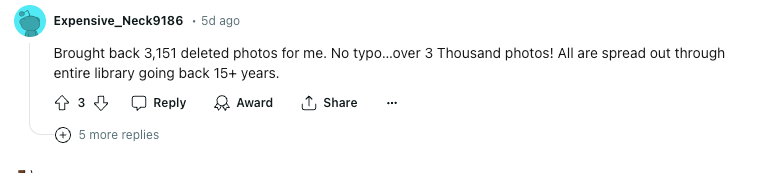
In one particularly concerning case, photos reappeared on an iPhone that had been sold to a new owner, highlighting a serious flaw in the deletion process.

See also - How to Remove Them Without Affecting Your Phone's Gallery
What Caused the Bug?
According to Apple, the issue was due to “database corruption” within the Photos app. This corruption interfered with the deletion process, preventing photos from being completely removed from the device’s storage. Instead of being permanently deleted, these photos remained hidden until they unexpectedly reappeared.
Why You Need to Update
Even if you haven’t personally experienced this issue, it is highly recommended to install the iOS 17.5.1 update. This update ensures that your deleted photos stay deleted, protecting your privacy and preventing any potentially sensitive images from resurfacing unexpectedly.
What's in the Update?
The iOS 17.5.1 update is a critical fix aimed solely at resolving this specific bug. It doesn’t introduce any new features but focuses on addressing this significant flaw.

How to Install iOS 17.5.1
To update your iPhone or iPad, follow these simple steps:
- Open the Settings app.
- Scroll down and select General.
- Tap on Software Update.
- Select Download and Install to initiate the update immediately, or choose Install Tonight if you prefer to schedule the update for later.
See also - Why Won't My iPhone Send Pictures?
This incident underscores the importance of robust data privacy measures and transparency from tech companies. While Apple has not provided extensive details about the nature of the database corruption or the specific measures taken to prevent future occurrences, the swift release of this fix demonstrates their commitment to user privacy.
However, the situation also raises questions about how deleted data is managed and stored. Users expect that when they delete a file, it is permanently removed, not just hidden. This bug has highlighted a gap in that expectation, prompting a need for greater clarity and assurance from Apple.
