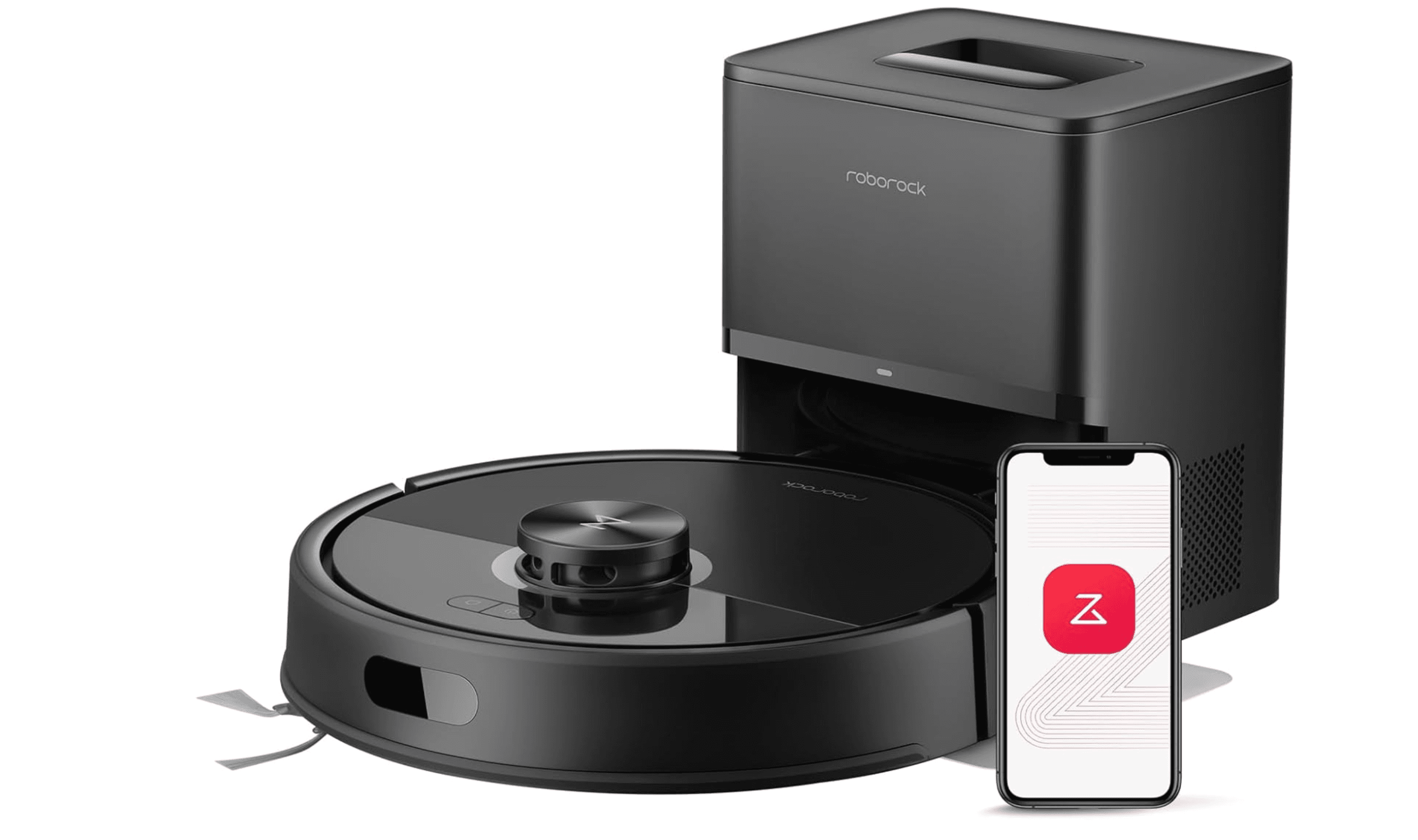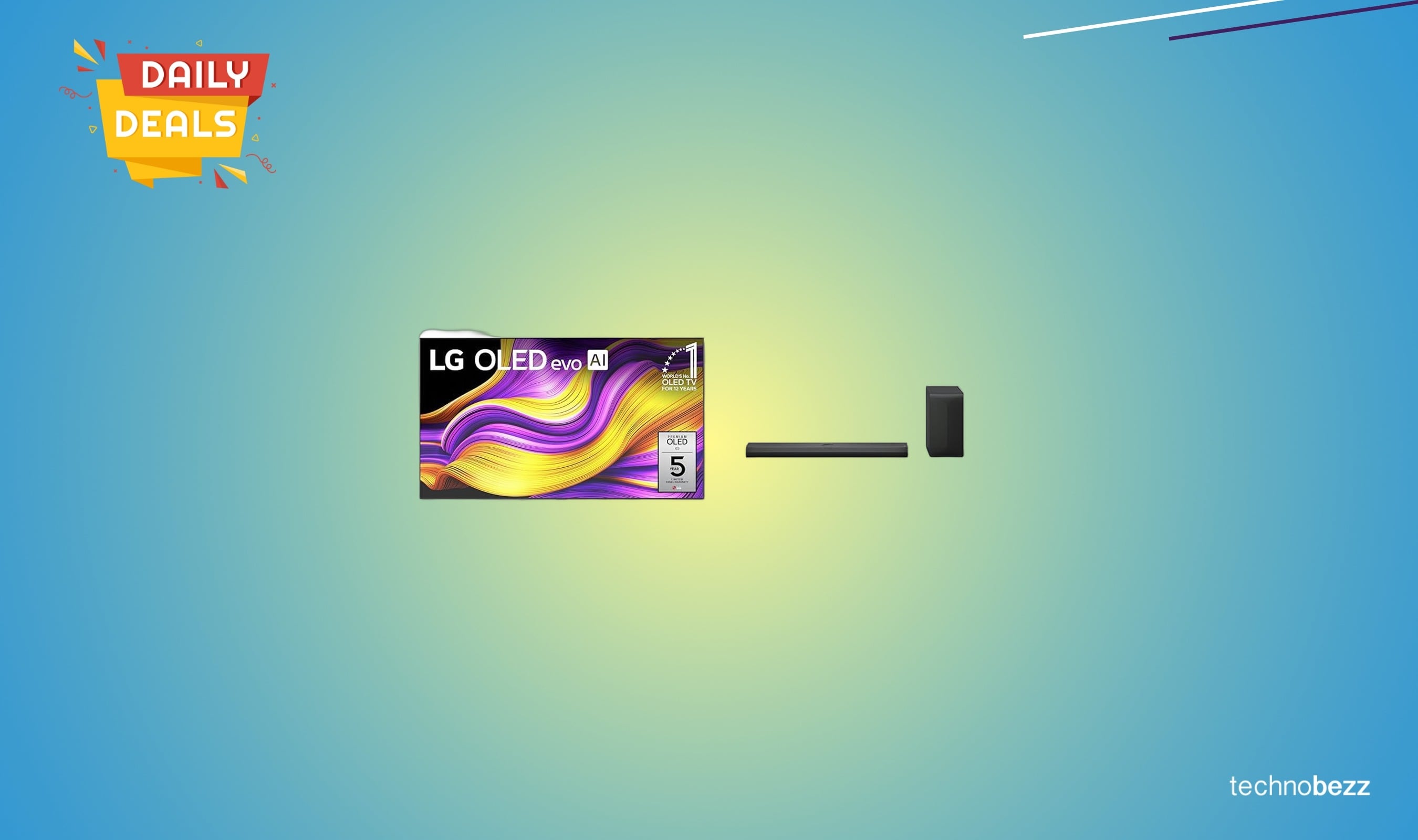Excel just got weird in the best possible way. Microsoft introduced a groundbreaking update this week by integrating its Copilot AI into individual spreadsheet cells, turning every formula into a potential conversation with artificial intelligence.
The company rolled out a new =COPILOT() function to beta users that works exactly like any other Excel formula, except instead of calculating numbers, it's analyzing text, generating insights, and pulling information from thin air. Type `=COPILOT("Classify this feedback", T1:T15)` into a cell and watch it categorize an entire column of customer reviews faster than you can say "pivot table."
Catherine Pidgeon, Partner Director on the Excel team, showed off the feature in a blog post that's basically Excel's equivalent of a mic drop. The demo involves analyzing coffee machine reviews because apparently that's the universal AI test case now. But the implications go way deeper than caffeinated sentiment analysis.
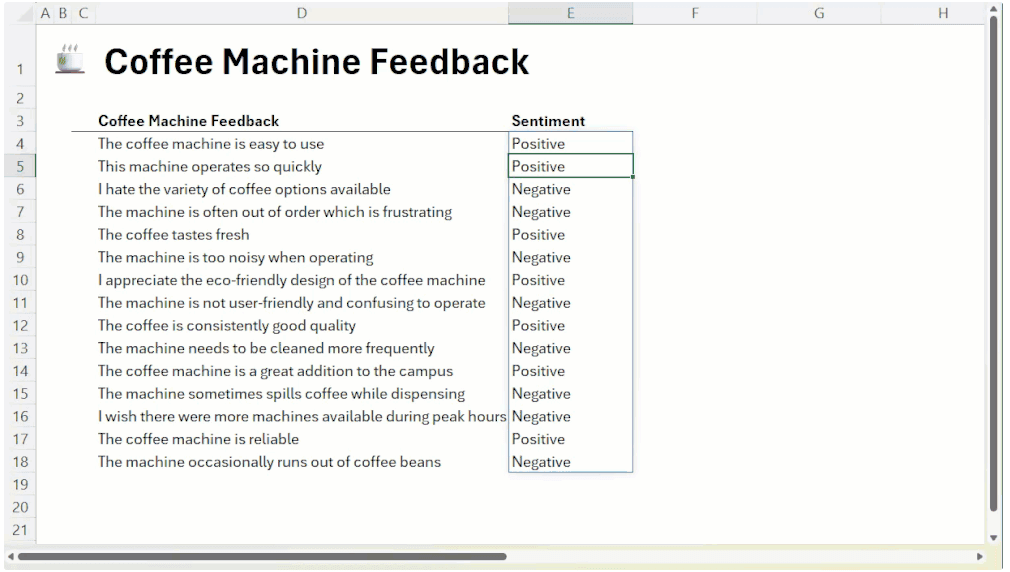
The function plugs directly into Excel's calculation engine, which means when your source data changes, the AI results automatically update too. No refreshing, no re-running scripts, no copying and pasting between apps. It just works the way Excel functions are supposed to work.
Here's where it gets genuinely clever: you can stack multiple AI tasks in a single formula. Want to categorize feedback AND analyze sentiment AND add emoji ratings? One formula handles all three. McDaid demonstrated a beast of a function that populated three entire columns with structured analysis: `=COPILOT("Categorize this feedback into Taste, Ease of Use, Noise, or Other. Also provide sentiment as Positive or Negative and add an appropriate emoji", D4, B4:B8)`.
The AI doesn't just work with your existing data either. It can pull information from its knowledge base directly into cells. Change a country name from "USA" to "Australia" and watch airport codes automatically flip from ATL, LAX, JFK to SYD, MEL, BNE. It's like having a research assistant living inside your spreadsheet.
Microsoft is being surprisingly honest about the current limitations. The function can't access new web data or company documents beyond what it was trained on. Date formatting comes back as text rather than proper Excel dates. Your data gets processed but doesn't train the AI models, according to the company.
The feature works with existing Excel functions too. You can nest COPILOT inside IF statements or wrap results with formatting functions. Microsoft's example shows using WRAPROWS to display AI-generated airport codes in a neat grid layout.
Right now, you need a Microsoft 365 Copilot subscription ($30 per user monthly) plus enrollment in the Microsoft 365 Insider program Beta Channel. The feature is rolling out to Windows (Version 2509+) and Mac (Version 16.101+) first, with web access coming through Microsoft's Frontier program.
Look, this is either brilliant or absolutely bonkers, depending on your relationship with spreadsheets. Excel purists might recoil at introducing non-deterministic AI responses into their precisely calculated worlds. But millions of users already stretch Excel far beyond its mathematical origins, using it for project management, data organization, and basic analysis.
Microsoft is making a bet that AI assistance should be as fundamental as =SUM() or =VLOOKUP(). Instead of forcing users to learn new AI interfaces or switch between applications, they're embedding intelligence directly into the tools people already know.
The bigger picture here is Microsoft's ongoing mission to stuff Copilot into every possible surface area. Excel is particularly strategic because it's genuinely sticky software. Finance teams can't function without it, analysts live in it, and small businesses run on it. Get AI embedded at that level and you've got a pretty solid foundation for the future.
Whether this becomes a genuine productivity enhancement or just another demo-friendly feature remains to be seen. But one thing's certain: your spreadsheets are about to get a lot more conversational.