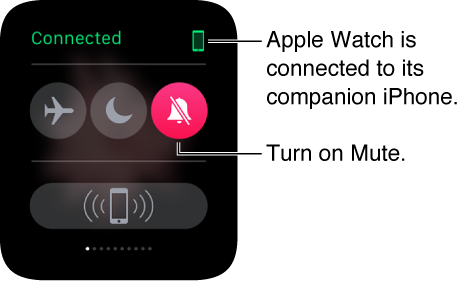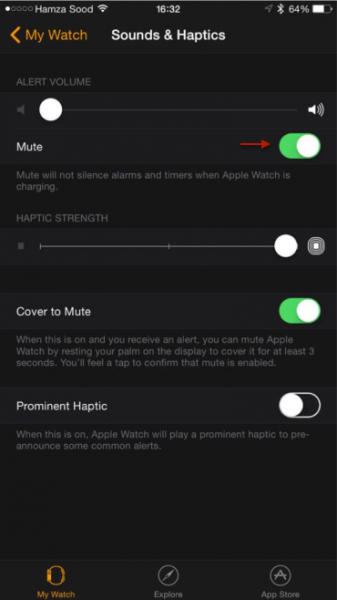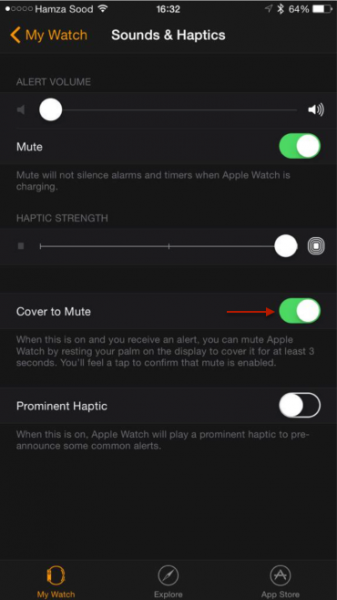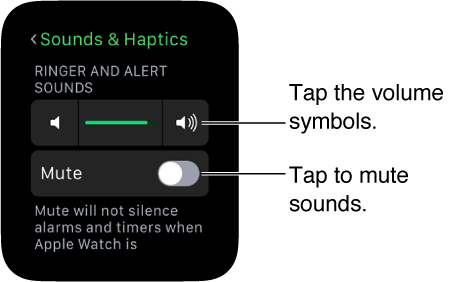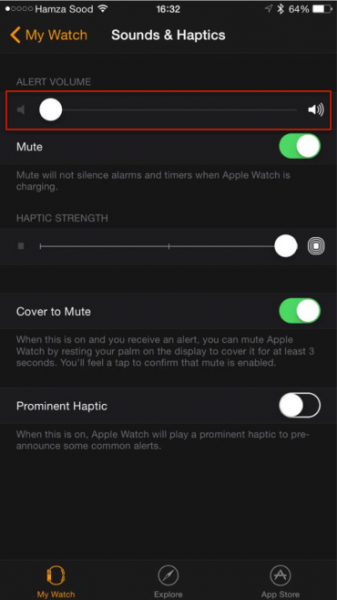Apple Watch is a device you always use almost all day long, different from iPhone that you can hide inside your pocket or handbag. You can imagine a situation like this: you are having an exciting conversation with your partner, when in sudden your Apple Watch keep making sounds of notification which is disturbing. On iPhone you can swipe ringer/silent button slider to activate silent mode, but there’s no such a thing on Apple Watch. You can ask for a moment to mute or adjust sounds on Apple Watch, or you can do that before you meet him/her. Need to know that mute in Apple Watch will only make it voiceless but Apple Watch will keep vibrate if there’s a notification comes. Mute on Apple Watch also will not silent the alarms which may important to know.
Read also: 5 Top Best Case Protectors for Apple Watch with Various Colors
How to Mute or Adjust Sounds on Apple Watch
In this section we will divide the steps into 2 things: how to mute Apple Watch steps and how to adjust sounds of Apple Watch steps.
How to Mute Apple Watch Steps
- Go to home screen by pressing digital crown one time if you are on the watch face, tap Settings icon, scroll down and tap Sounds & Haptics, then turn on Mute.
- You can also access Settings dengan swipe up on the watch face, swipe to the Settings glance, then tap the Mute button. Think this method more practical to use.
- You can also open the Apple Watch app on paired iPhone, tap My Watch, tap Sounds & Haptics, then turn on Mute.
- You can also use your hand to cover the front of your watch. That will instantly silent the rings and alerts. To activate this feature, make sure the Cover to Mute feature in Apple Watch app on iPhone is enable. To enable it go to Apple Watch app on paired iPhone, tap My Watch, tap Sounds & Haptics, make sure Cover to Mute feature On.
How to Adjust Sound of Apple Watch Steps
If you don’t want to mute your Apple Watch and just want to reduce its volume, you can do the adjustment sounds in Apple Watch.
-
Go to home screen by pressing digital crown once if you are in watch face position, tap Settings icon then scroll down and tap Sounds & Haptics. Tap the volume button under Ringer and Alert Sounds or tap the slider one time to select it, then turn the Digital Crown to adjust the volume.
- Like the previously, you can use the paired iPhone. Launch the Apple Watch app on iPhone — tap My Watch — tap Sounds & Haptics, then drag the Ringer and Alert Sounds slider.