
OnePlus 7 Pro is a really special phone not only because it has fantastic specs or a beautiful design but because it has some features that offer the best user experience. For instance, it comes with a Zen mode that will lock your phone so you can take a proper break from it. It also has Fntic mode that delivers true enjoyment when gaming.
In addition, the phone comes with Dolby Atmos support that will boost your sound experience and take it to a whole new level. Not sure how to enable Dolby Atmos on OnePlus 7 Pro? Nothing to worry about – we are going to share the steps below.
Steps to enable Dolby Atmos on OnePlus 7 Pro
When a phone has Dolby Atmos support, you need to make sure it is turned on to get the best possible sound experience when watching movies, TV shows, or music.
Here's how to enable it:
- Open the Settings app on your phone
- Next, tap on Sound & vibration
- Now tap on Dolby Atmos
- You get to choose between Movie, Music, and Dynamic (this one will optimize the sound automatically based on the content and provide the best experience).
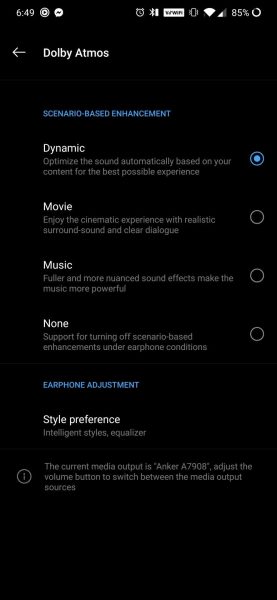
You can also go for earphone adjustments. Tap on Style preferences. Once you tap on it, you can choose between Balance, Warm, and Nuanced. If you want to boost the sound when using the earphones, try these options and select the one you like the most. In addition to all the options, you can tap on Equalizer and tweak the settings to match your preferences.
So, this is how you can enable Dolby Atmos on your OnePlus 7 Pro. The steps are pretty simple, so try this out and take the sound experience to a new level.

