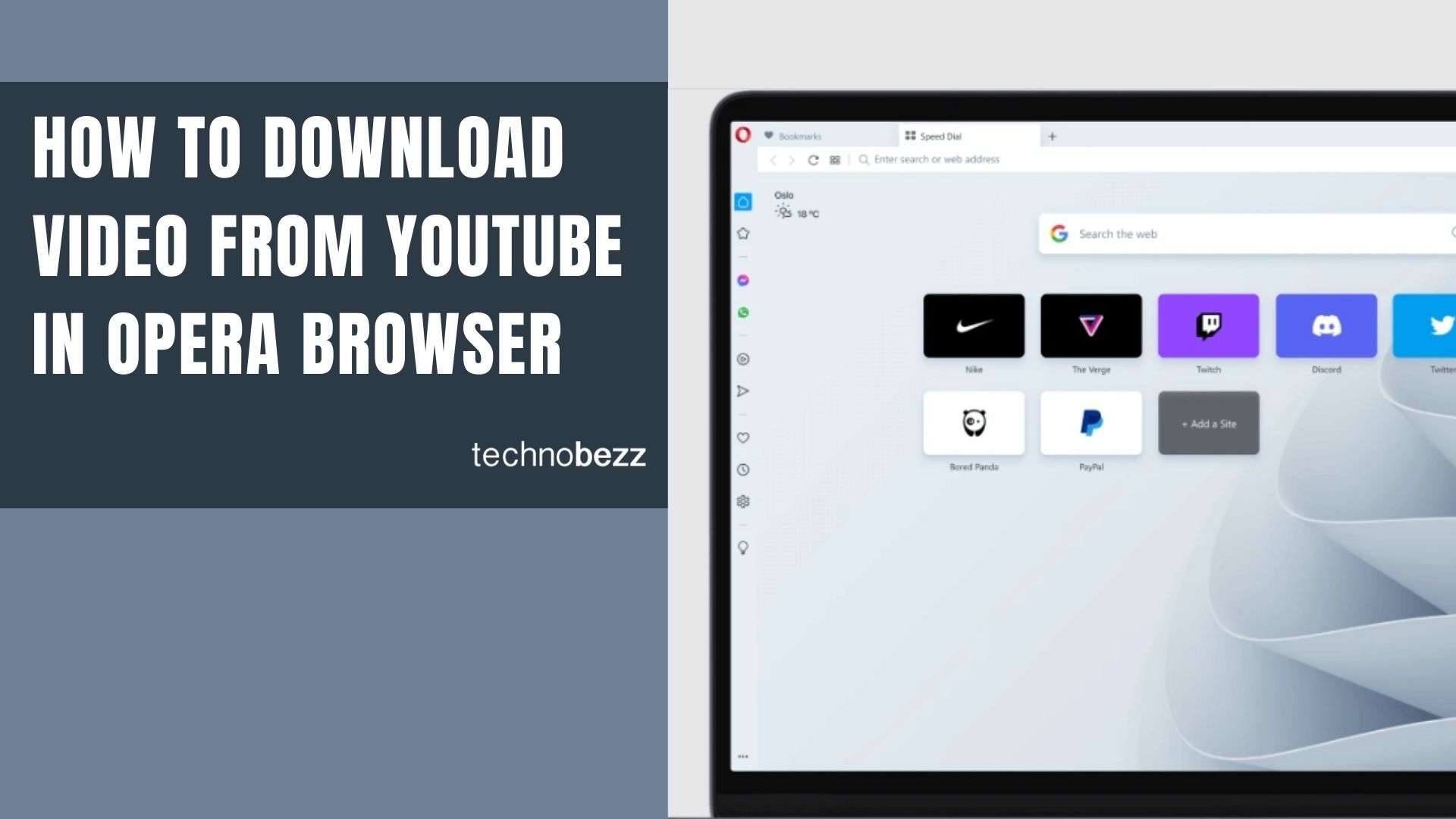We've all been there - you find an amazing YouTube video only to discover it's been removed later. To avoid losing your favorite content, you can download videos directly to your computer using Opera browser extensions. It's a straightforward process that gives you permanent access to the videos you love.
Getting Started with YouTube Downloader Extensions
To download YouTube videos in Opera, you'll need a dedicated extension. The Opera add-ons store offers several reliable options that make the process simple and fast.
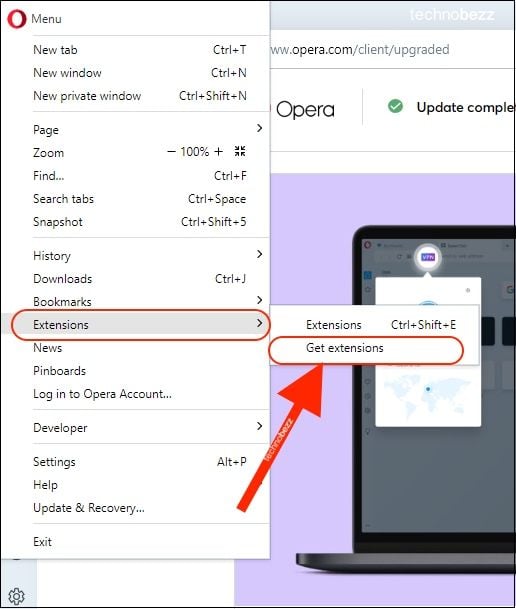
Here's how to get set up:
- 1.Open your Opera browser and click the Opera menu button in the top-left corner
- 2.Select "Extensions" from the menu
- 3.Click "Get extensions" to open the Opera add-ons store
- 4.Search for "YouTube downloader" in the search box
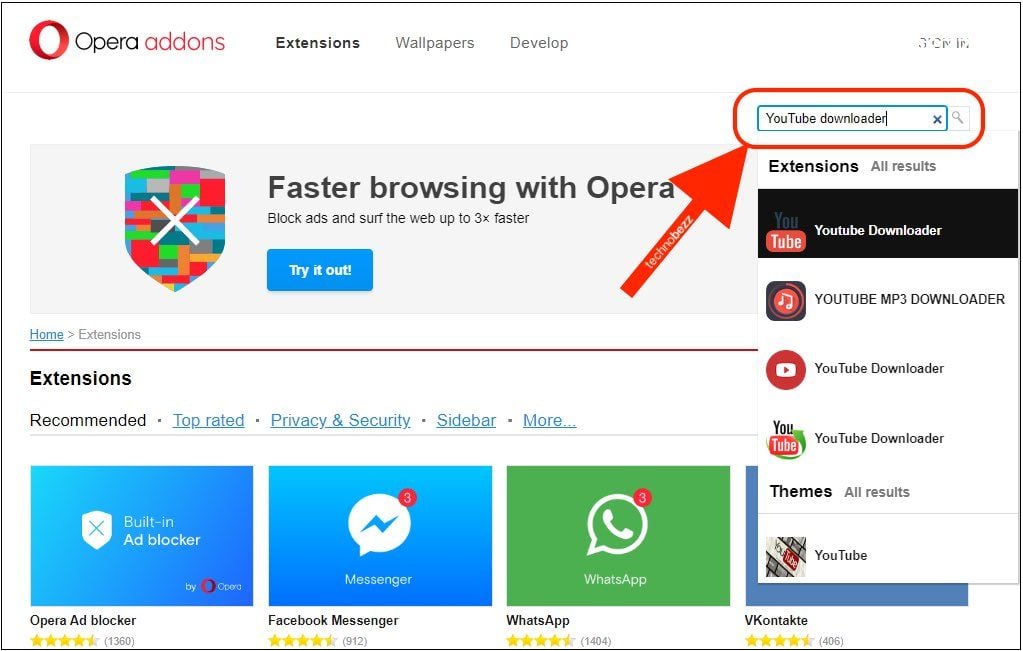
Choosing the Right Extension
When browsing extensions, look for popular options like "Easy YouTube Video Downloader" or other well-reviewed tools. These extensions typically feature a green circular arrow icon and have high user ratings.

Click "Add to Opera" next to your chosen extension. The installation takes just seconds, and you'll see an "Installed" confirmation when it's ready.
Downloading Your Videos
Once the extension is installed, visit any YouTube video page. You'll notice a new download button appears below the video title. Click this button to open a menu where you can select:
- Video quality (from 360p to 4K)
- File format (MP4, WebM, etc.)
- Audio-only options (MP3)
Select your preferred settings and the download will begin immediately. Download times vary based on your internet speed and video quality, but most videos download within minutes.
Opera GX Bonus Features
If you're using Opera GX, the gaming-focused version of Opera, you get additional features like Reaktinator. This tool lets you add streamer reactions to YouTube videos with a simple keyboard shortcut (Ctrl+Shift+R on Windows or Command+Shift+R on macOS).
Why Download YouTube Videos?
Downloading videos gives you offline access to content, protects against video removals, and lets you build a personal media library. Whether it's educational content, music videos, or tutorials, having local copies ensures you'll always have access.
Remember to respect copyright and only download content you have permission to save. Most extensions work with non-commercial videos and content that's freely available online.
With the right Opera extension, downloading YouTube videos becomes a simple, one-click process that enhances your browsing experience and gives you control over your favorite content.