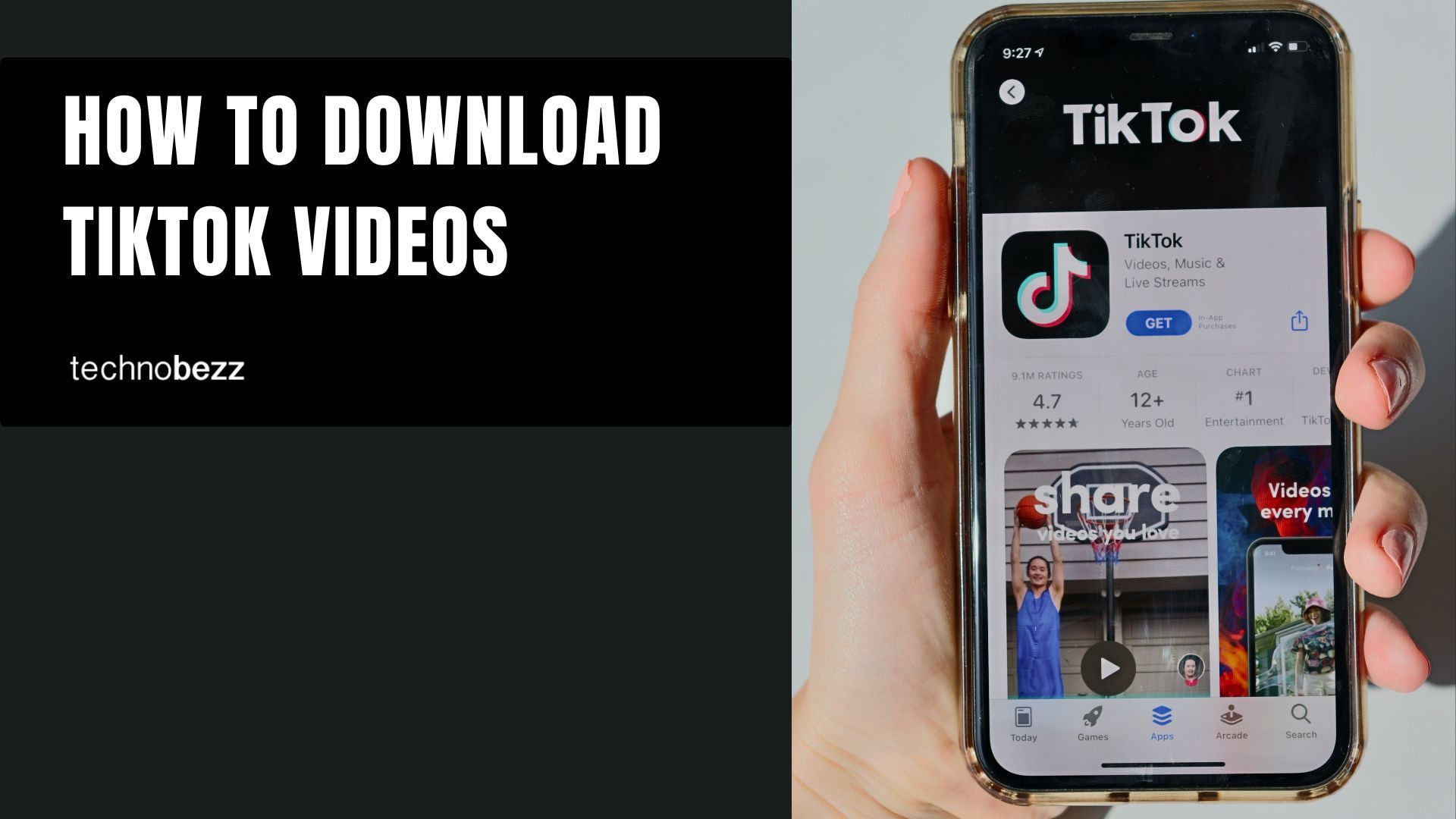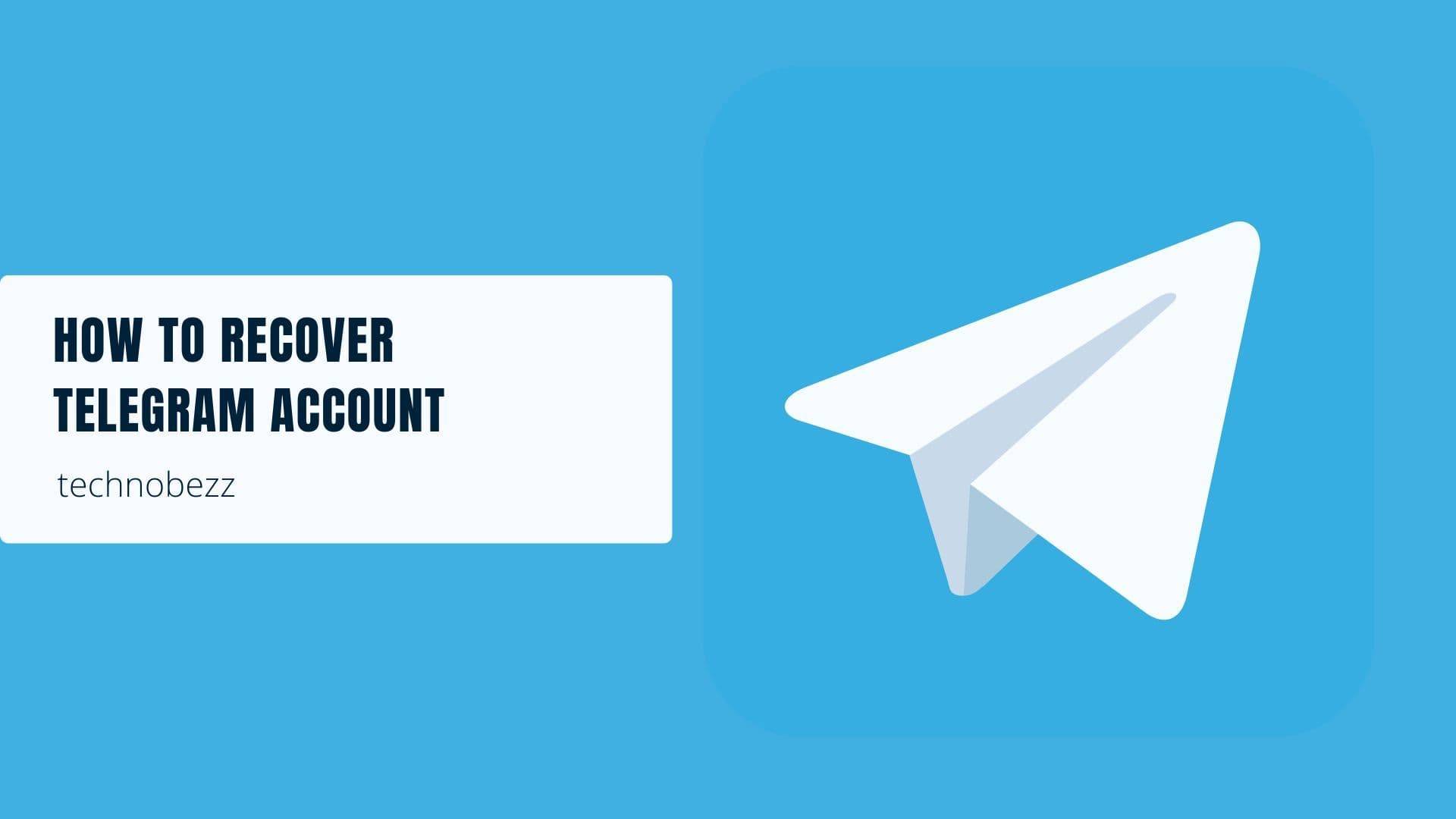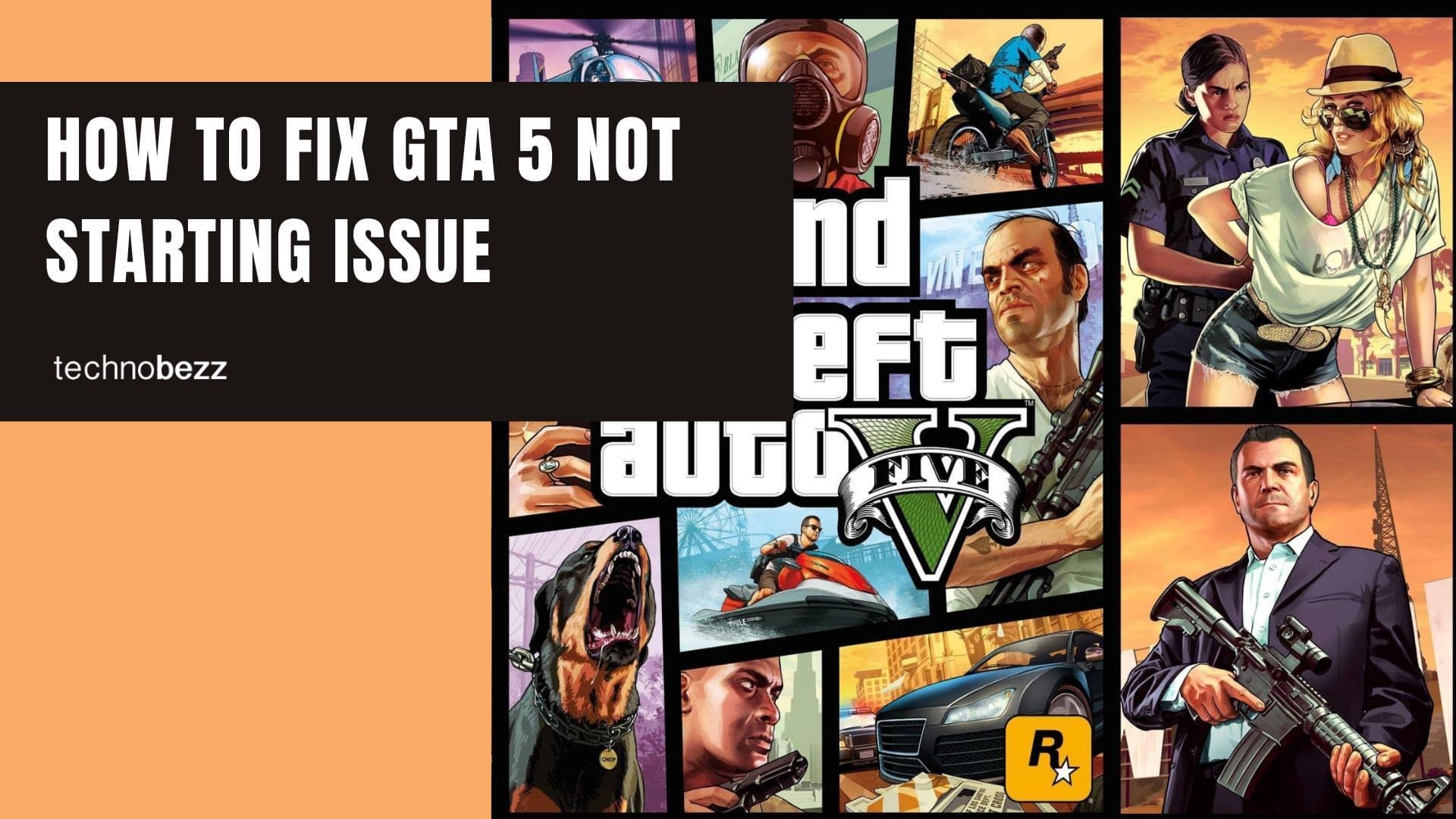TikTok has become one of the most popular social media platforms with over 1 billion monthly active users worldwide. The short, engaging videos can capture your attention with humor, creativity, and entertainment. Whether you want to save your favorite content for offline viewing or preserve your own creations, downloading TikTok videos is straightforward once you know the methods.
Download Videos Directly from the TikTok App
The easiest way to save TikTok videos is using the app's built-in download feature. This works the same way on both Android and iOS devices.
- 1.Open the TikTok app and find the video you want to save
- 2.Tap the Share button (arrow icon) on the right side of the screen
- 3.
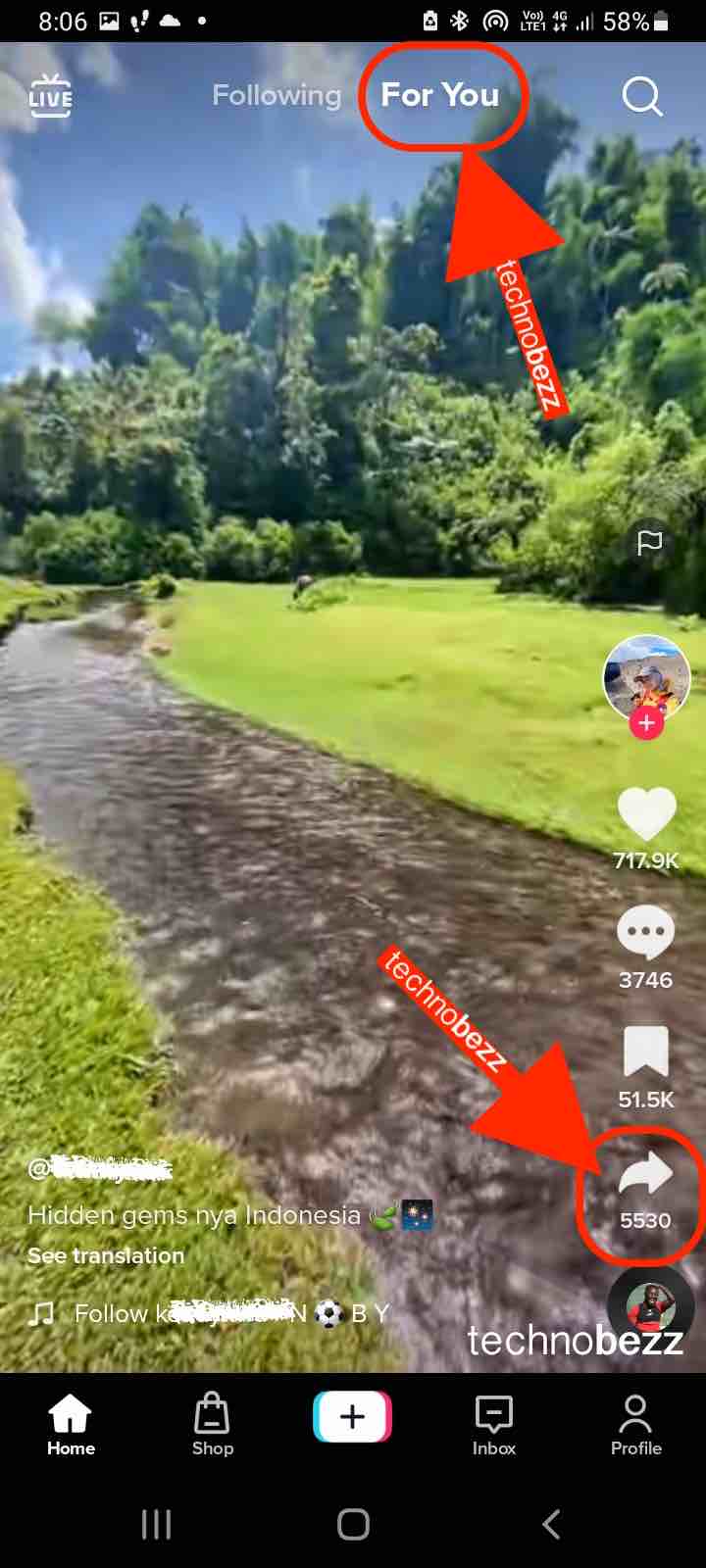 Click to expand
Click to expand - 4.From the share menu, select "Save Video"
- 5.
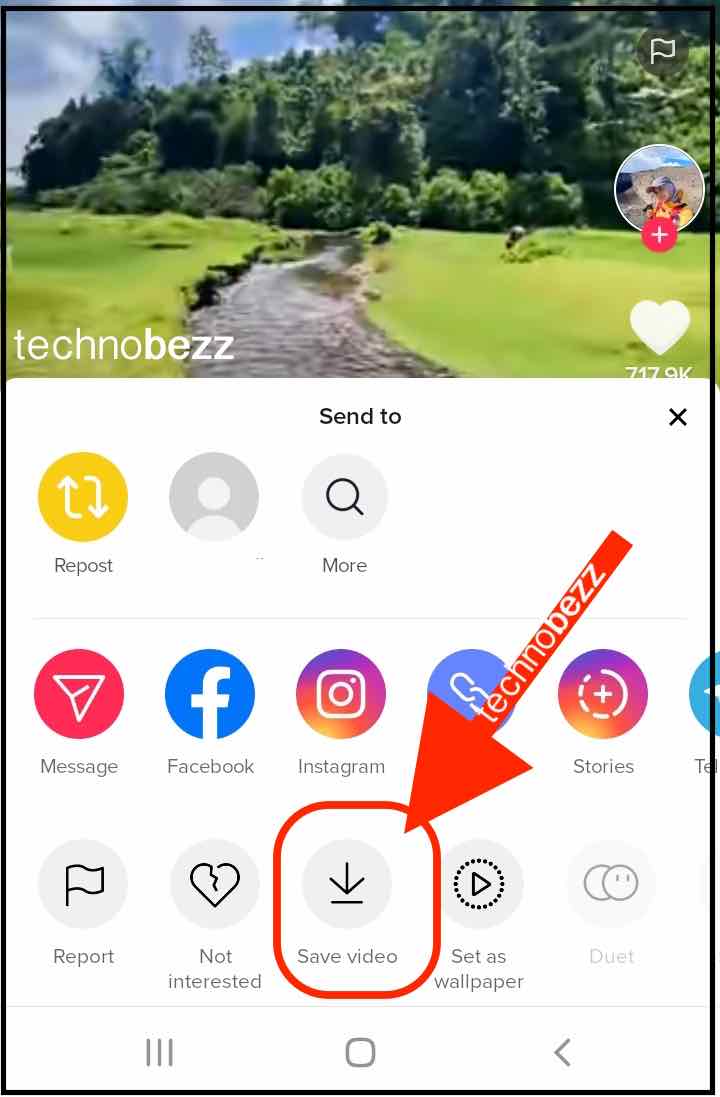 Click to expand
Click to expand - 6.The video will download to your device's camera roll or gallery
- 7.You'll see a "Video Saved" confirmation when the download completes
- 8.
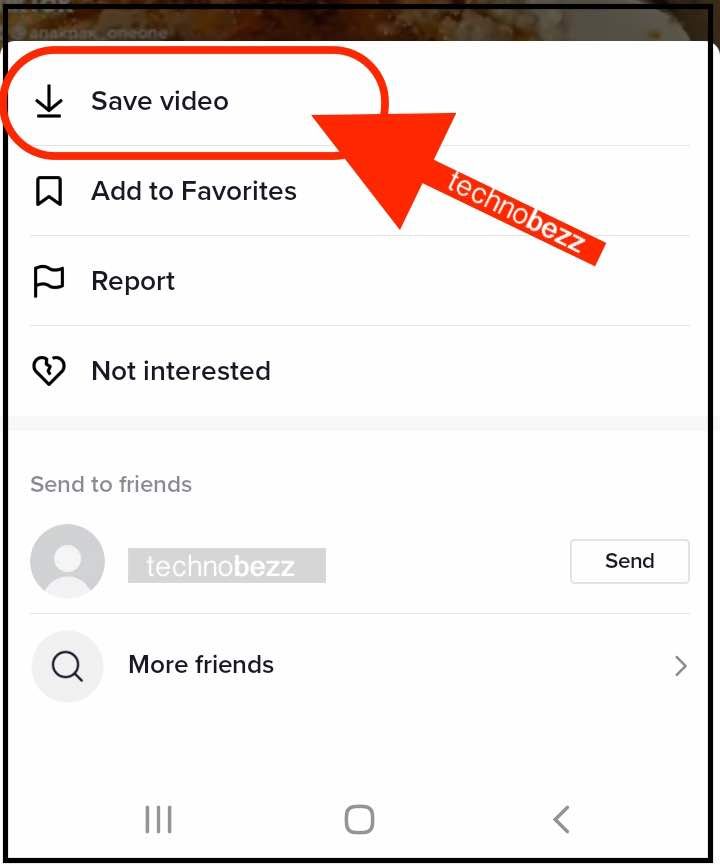 Click to expand
Click to expand
Alternative Quick Method
For an even faster approach, you can long-press on any video until a popup appears with "Save Video" and "Add to Favorites" options. Simply tap "Save Video" to download it immediately.
Download Your Own TikTok Videos
If you're a creator wanting to back up your content, TikTok makes it easy to download your own videos:
- 1.Go to your profile and tap the three-line menu
- 2.Select "Settings and privacy"
- 3.Choose "Download your data"
- 4.Tap "Request data" and TikTok will prepare a file with all your videos, likes, and comments
- 5.Your data file will be available for download for up to 4 days
Offline Viewing Feature
TikTok offers an official offline viewing feature that lets you download 50-200 videos at once for watching without internet:
- 1.Go to your profile and tap the three-line menu
- 2.Select "Settings and privacy"
- 3.Choose "Offline videos"
- 4.Select how many videos you want to download (50, 100, or 200)
- 5.TikTok will automatically download videos from your For You page
These downloaded videos stay within the TikTok app and can be accessed anytime from the offline videos section.
What About Blocked Videos?
Some creators disable the download option for their videos to protect their content. When this happens, the "Save Video" button won't appear in the share menu.
To download these videos, you'll need to use third-party tools that work by copying the video URL:
- 1.Copy the video link from TikTok's share menu
- 2.Paste it into a TikTok downloader website or app
- 3.Download the video without the creator's restrictions
Popular options include SaveTT, SnapTik, and various TikTok downloader apps available in app stores.
Removing the TikTok Watermark
When you download videos directly from TikTok, they include a watermark with the creator's username. If you want clean videos without watermarks, third-party tools are your best option.
Services like SaveTT, SnapTik, and Watermarkremover.io can download TikTok videos without watermarks in high-quality MP4 format. These tools typically work by:
- 1.Copying the TikTok video URL
- 2.Pasting it into the downloader website
- 3.Selecting your preferred video quality
- 4.Downloading the watermark-free version
Important Considerations
Remember that downloading other creators' content comes with responsibilities. Always respect copyright and creator preferences. If you plan to repost downloaded videos, make sure to credit the original creator and check that they allow their content to be shared.
Downloaded videos are saved to your device's local storage and can be shared on other platforms like WhatsApp, Facebook, or Instagram. Whether you're saving memories, backing up your own content, or collecting inspiration, these methods make it easy to download TikTok videos for your personal use.