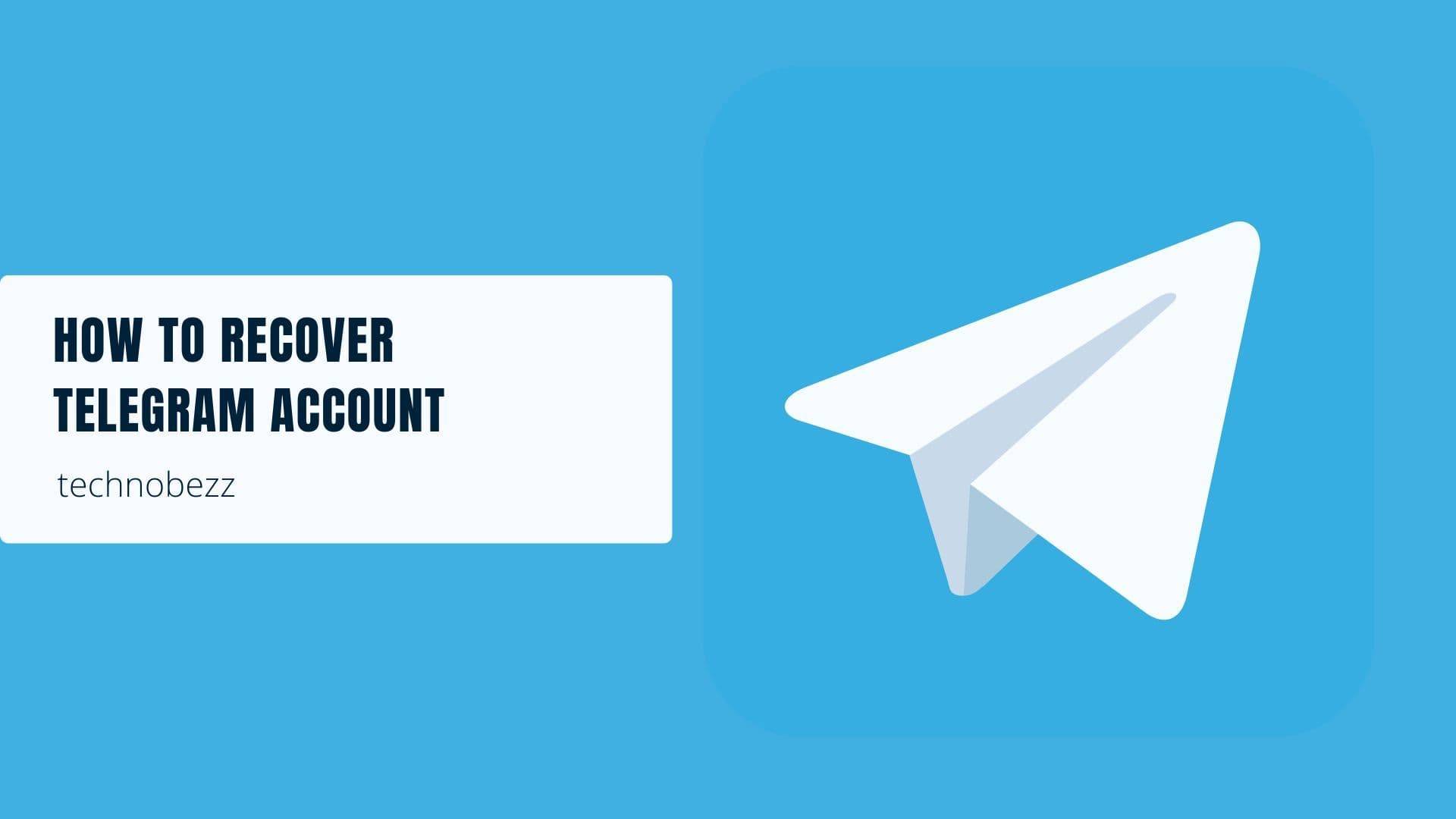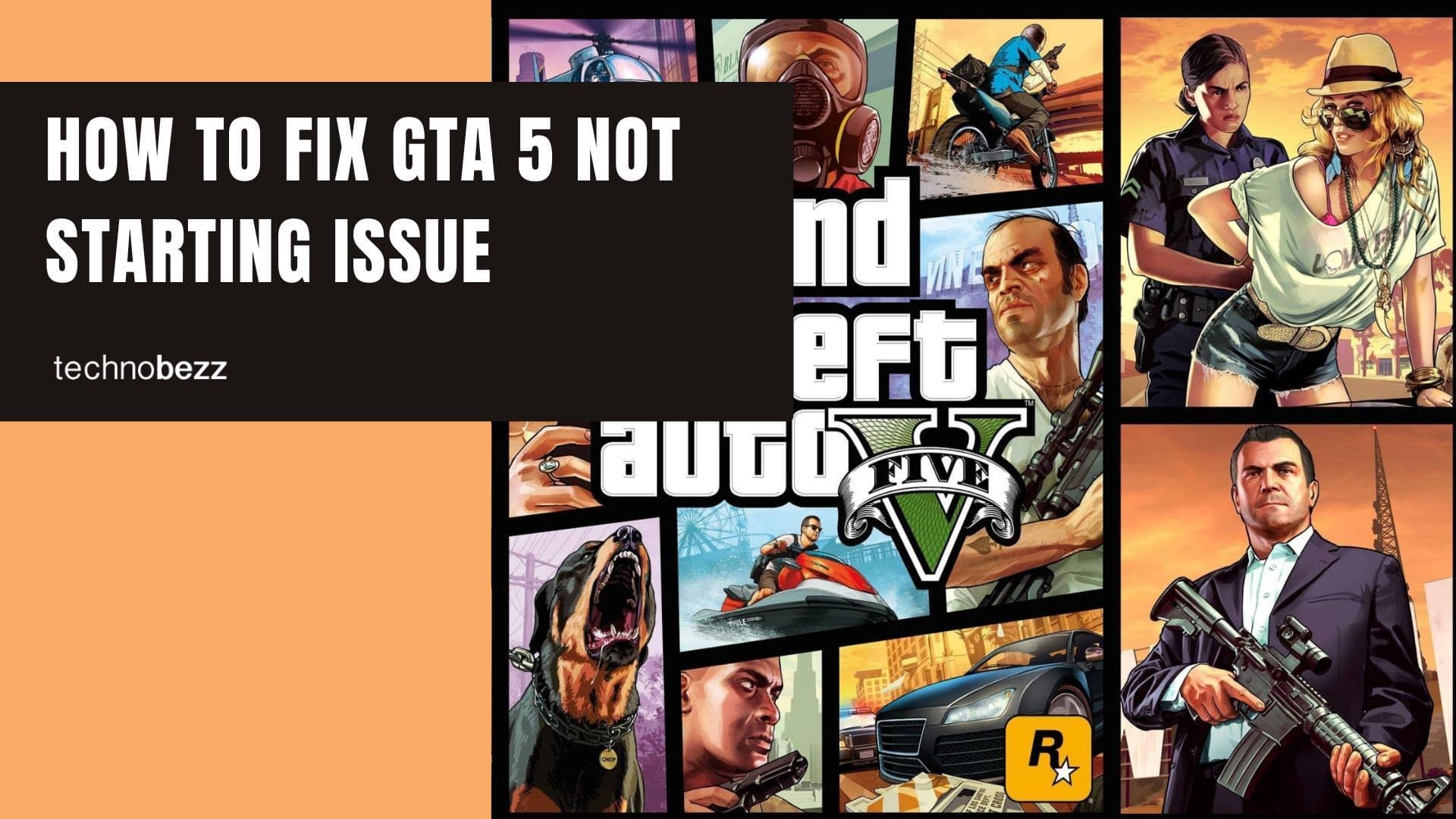Creating an avatar from your photo is easier than you might think. You don't need to download complicated apps or learn complex editing software. Many free online tools can transform your photos into unique avatars in just a few clicks.
Whether you want a cartoon version of yourself, an anime-style character, or a professional avatar for business use, there are plenty of options available. The best part is that many of these tools use AI technology to create high-quality results quickly.
Best Online Tools For Creating Avatars
Cartoonize
Cartoonize is a free web-based tool that turns your photos into cartoon artwork instantly. You don't need to sign up or create an account to use it. The platform offers various cartoon effects, filters, and editing tools to customize your avatar. The interface is intuitive and works both online and offline, making it accessible for everyone.
Media.io Avatar Generator
Media.io provides an AI-powered avatar generator that's completely free and web-based. It features a simple drag-and-drop interface that lets you convert any photo into a digital avatar quickly. The tool supports multiple styles including realistic and virtual avatars, and it works on all devices without requiring downloads.
BeFunky
BeFunky offers a straightforward way to create cartoon avatars with their Cartoonizer effect. While it requires creating a free account, the process is simple and takes just three steps. Upload your photo, apply the cartoon effect, and save your new avatar. The platform also offers premium features for those who want more customization options.
LightX AI Avatar Generator
LightX provides a powerful AI avatar generator that can create unlimited avatars in multiple styles from a single photo. The tool offers expanding weekly styles including fantasy, anime, Disney, and cartoon themes. For more specific needs, you can even generate custom avatars using text prompts to describe exactly what you want.
Fotor AI Avatar
Fotor offers professional-grade avatar creation suitable for both social media and business profiles. Their free avatar maker lets you create high-quality avatars from any photo without needing design skills. You can choose from various professional styles and customize details to create an avatar that truly represents you.
Kusocartoon
Kusocartoon specializes in creating comic book-style avatars from photos. The process is simple and typically takes about 10 seconds to convert your image into a cartoon avatar. The tool accepts JPEG and PNG files up to 5 MB and exports avatars at 500x500 pixels. Using high-quality photos will result in better cartoon avatars.
ArtGuru AI Avatar Maker
ArtGuru offers a free AI art generator that can transform your photos into unique avatars. You can choose from popular styles like cyberpunk, anime, or realistic ID photos. For creative control, you can select 'No style' and describe your desired avatar in your own words, letting the AI craft something that matches your imagination.
Tips For Creating Great Avatars
Start with a high-quality photo for the best results. Clear, well-lit photos with good contrast work better than blurry or dark images. Most tools work best with JPEG or PNG formats and have file size limits, usually around 5-10 MB.
Consider your intended use when choosing a style. Professional avatars might benefit from more realistic styles, while social media profiles can be more creative and expressive. Many tools offer preview options so you can see how different styles look before committing.
Remember that most of these tools are free to use, though some offer premium features for advanced customization. You can try multiple platforms to find the one that best suits your needs and personal style.