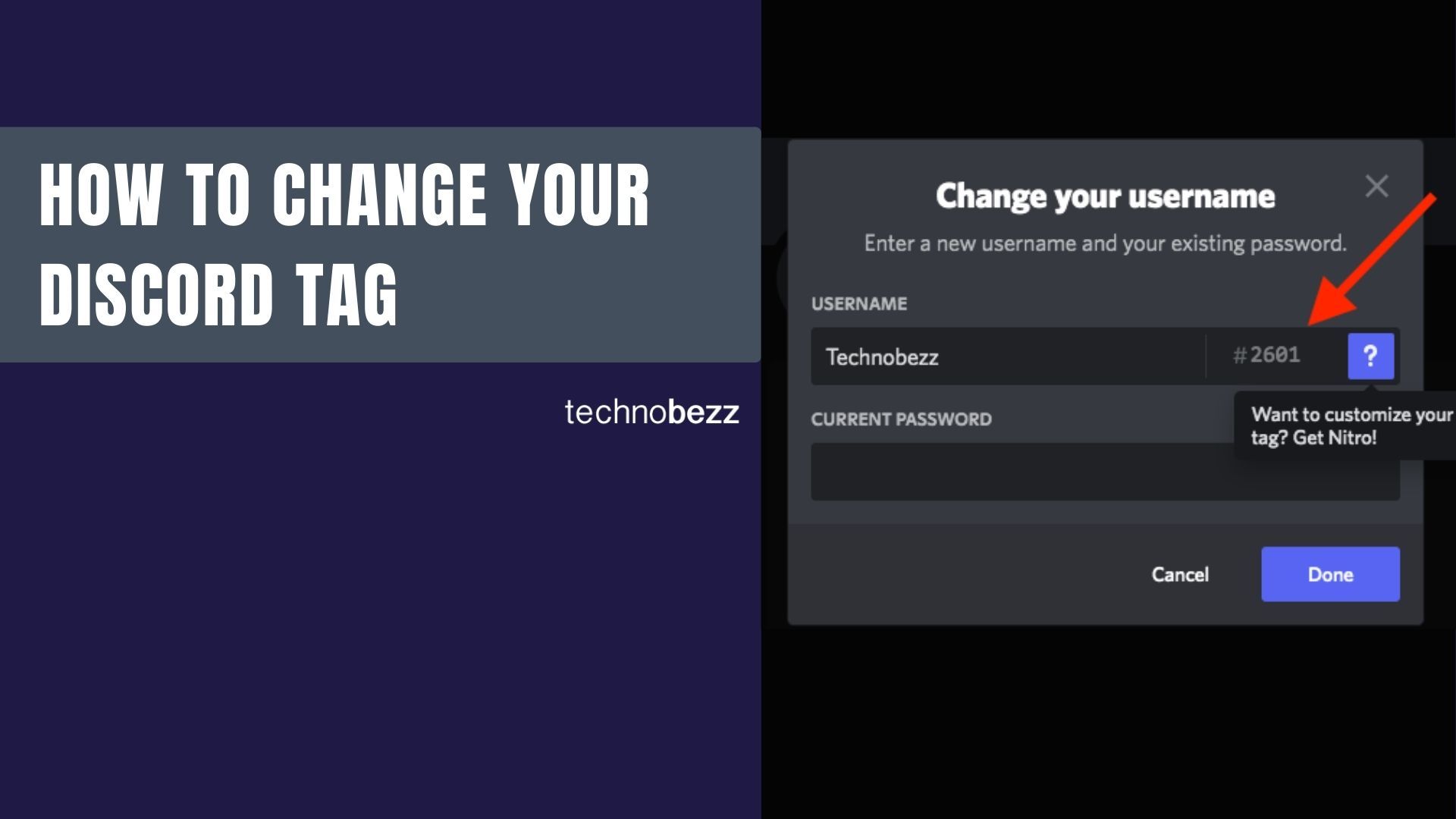Your Discord tag is that unique four-digit number following your username that helps distinguish you from other users with the same name. While regular users get a random tag assigned, Discord Nitro subscribers can customize their tag to any available number between 0001 and 9999. Here's how to change your Discord tag with a few simple steps.
Change Your Discord Tag with Nitro
To customize your tag number, you'll need an active Discord Nitro or Nitro Classic subscription. Remember that tag numbers are first-come, first-served - if someone already has your desired number, you'll need to choose a different one.
Step 1: Open Discord on your desktop app or web browser and log into your account.
Step 2: Click the gear-shaped "User Settings" icon in the bottom-left corner next to your username.
Step 3: Navigate to the "My Account" tab where you'll see your current username and email.
Step 4: Click the "Edit" button next to your username to access the tag editing options.
Step 5: Select your current four-digit tag and enter your new preferred number between 0001 and 9999.
Step 6: Enter your account password to confirm the change and click "Done."
Step 7: A confirmation window will appear reminding you that your tag will randomize when your Nitro subscription ends. Click "Change Discord Tag" to finalize.
That's it! You now have a custom tag number that reflects your personal style. Keep in mind Discord limits you to two username or tag changes per hour.
Change Your Discord Tag Without Nitro
If you don't have Discord Nitro, you can still randomize your tag using a clever workaround. When multiple users share the same username, Discord automatically assigns different tags. By temporarily changing your username to match someone with your current tag, you'll force Discord to give you a new random number.
Step 1: Make sure you're logged into Discord and have access to a server where you can add bots.
Step 2: Visit a bot website like UnbelievaBoat and click "Invite to Discord" to add the bot to your server.
Step 3: Select your target server and grant the necessary permissions to continue.
Step 4: Complete any verification steps like CAPTCHA and return to Discord.
Step 5: In your server's chat, type `!discrim` and send the command.
Step 6: The bot will display online users sharing your current tag. If you're the only one online, wait for others to appear.
Step 7: When you find someone with your tag, copy their exact username.
Step 8: Go to User Settings, click "Edit" next to your username, and paste the copied name.
Step 9: Enter your password and save the change - your tag will now be randomized.
You can change your username back after two hours since Discord limits frequent changes. This method gives you a fresh random tag without needing premium features.