When your phone sends calls directly to voicemail without ringing, it can be frustrating and confusing. This common issue has several possible causes, from simple settings to network problems.
Here are the most common reasons your phone might be going straight to voicemail:
- Do Not Disturb or Focus Mode is active - These settings silence calls and send them to voicemail
- Call forwarding is enabled - Your calls may be forwarded to another number or directly to voicemail
- Network coverage issues - Poor signal or network outages prevent calls from connecting
- Airplane mode is on - This blocks all incoming calls
- Blocked contacts - You may have accidentally blocked the caller
- Software glitches - System bugs can interfere with call reception
- SIM card problems - A faulty or improperly provisioned SIM can cause issues
- Storage limitations - Full storage might affect voicemail functionality
Check Your Phone Settings First
Start with the simplest solutions. Check if Do Not Disturb mode is active by looking for a moon icon in your status bar. Also verify that Airplane mode is turned off.
Next, review your call forwarding settings. On iPhones, go to Settings > Phone > Call Forwarding. On Android devices, check your Phone app settings. Make sure calls aren't being forwarded to voicemail unintentionally.
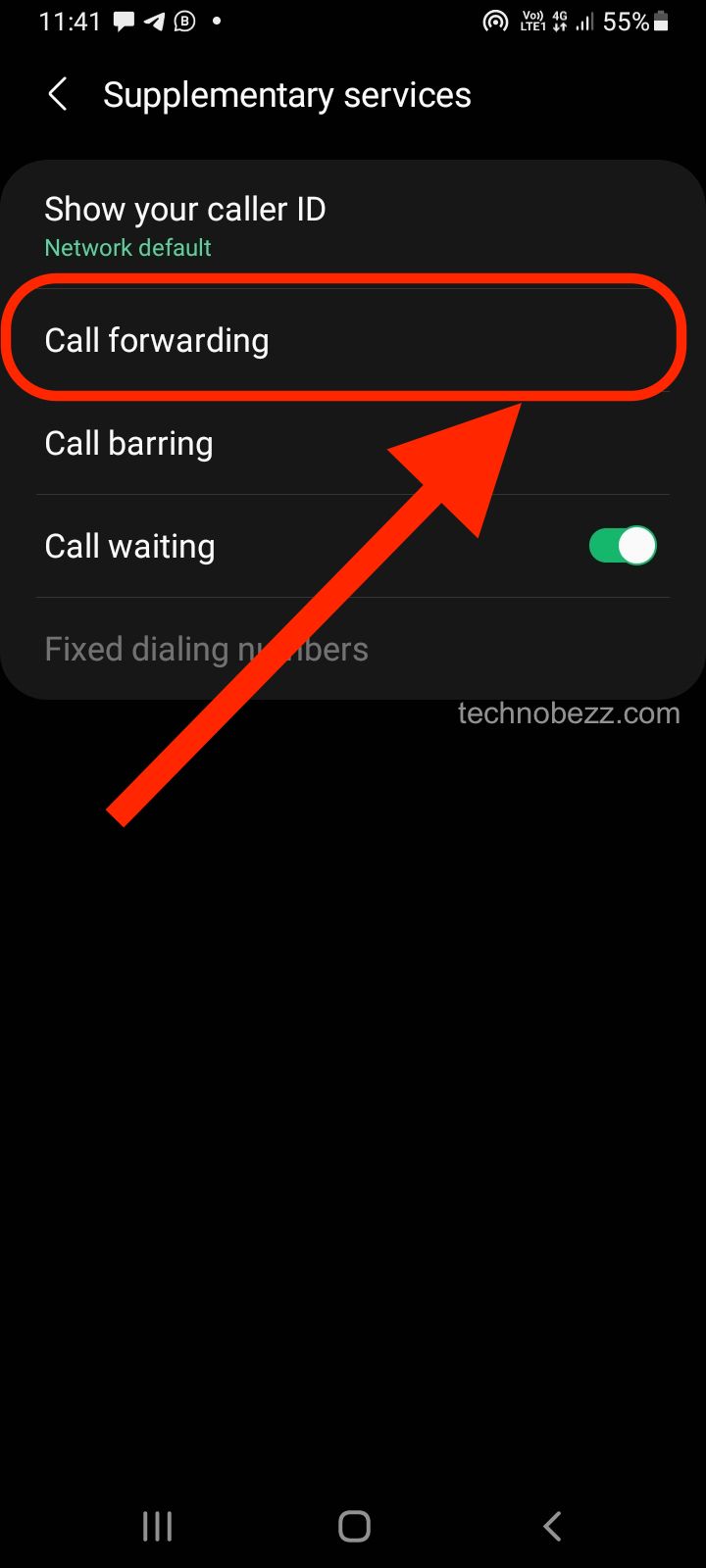
Network and Carrier Issues
Network problems are a frequent cause of calls going straight to voicemail. If you're experiencing poor signal strength or network outages in your area, calls may not reach your device properly.
Try these steps:
- Restart your phone
- Toggle Airplane mode on and off
- Check for carrier settings updates
- Contact your carrier about network issues in your area
Software and System Problems
Software glitches can interfere with call reception. If you recently updated your phone's software or installed new apps, these changes might be causing the issue.
Try resetting your network settings (this will erase saved Wi-Fi networks and Bluetooth connections). Also check for any pending software updates that might fix known bugs.
Storage and SIM Card Issues
If your phone storage is nearly full, it might affect how calls are handled. Clear some space by deleting unused apps, old photos, and unnecessary files.
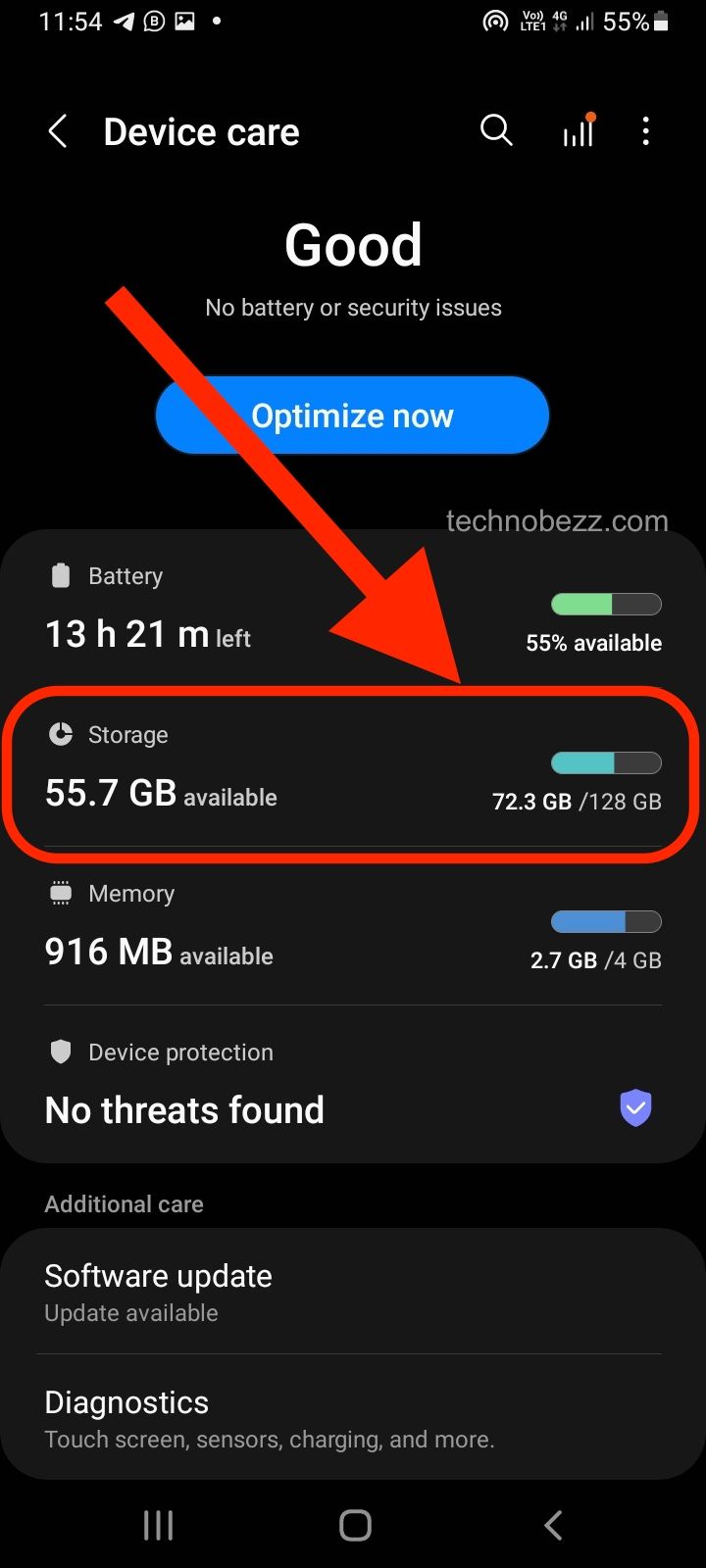
For SIM card problems, try removing and reinserting your SIM card. If the issue persists, contact your carrier to check if your SIM needs reprovisioning.
Advanced Troubleshooting
If basic fixes don't work, try these more advanced steps:
- Switch between 3G and 4G/5G networks to test if network upgrades are causing issues
- Clear cache and app data for your phone app
- Perform a factory reset as a last resort (back up your data first)
Most voicemail issues can be resolved with these troubleshooting steps. Start with the simplest solutions and work your way through the list until your calls start ringing properly again.















