Android 10 brought many new features and improvements, and if you just installed it on your device, we can guarantee you’ll enjoy exploring what’s fresh. You can now enable dark mode and change Android’s overall theme. This was something many people were waiting on.
In addition, you can share Wi-Fi details with QR codes – your friend came by and wants to connect to your Wi-Fi, but you forgot the details. You can use this feature. Cool, right? These are just some of the many great things Android 10 brought along.
Speaking of cool things, we should mention Smart Reply. While we did have a similar feature before, it was not the same. It was a feature called Quick reply. This will allow you to reply using the suggestions in the notification panel.
See also: How to change screen rotation settings on Android 10
A smart reply is not the same, and here is why. You now get suggestions that are far better than the ones offered with Quick replies. And it's not just that. You will also get suggested actions right there in the notifications panel.
For instance, a friend is asking you out to dinner. You will get suggested replies, like Yes, No, or Maybe. In addition, you can get recommended actions. For example- it provides a shortcut for Google Maps to show you the direction to the restaurant. And that’s pretty cool.
When it comes to shortcuts, the one you will see the most is Google Maps. But in the future, it should also work with other apps.
Most importantly, this feature is not only useful for the built-in messaging app. It works with other apps, such as WhatsApp, Messenger, Signal, and more.
The best part is that you don’t have to turn this feature on. It is there as a built-in option.
If you don’t like it for some reason, there is no way to turn it off. So, if you don’t want to use it, don’t tap on it.
Also Read

9 Ways To Fix Not Registered On Network on Samsung Galaxy

Android & Samsung Secret Codes: USSD & MMI Code list
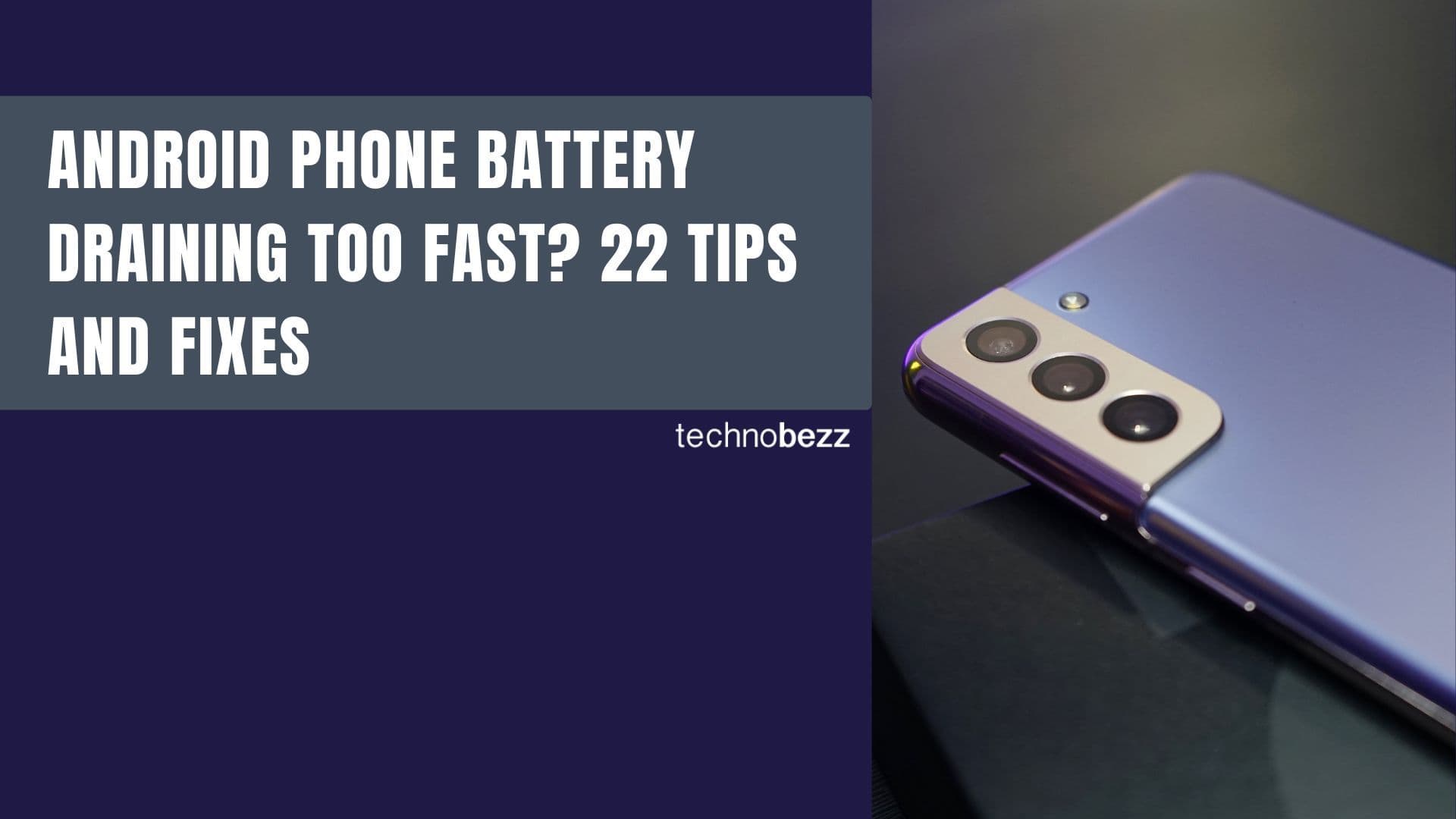
Why Is Your Samsung Galaxy Battery Draining So Fast?

177+ Free USSD and MMI Codes For Android And iPhone
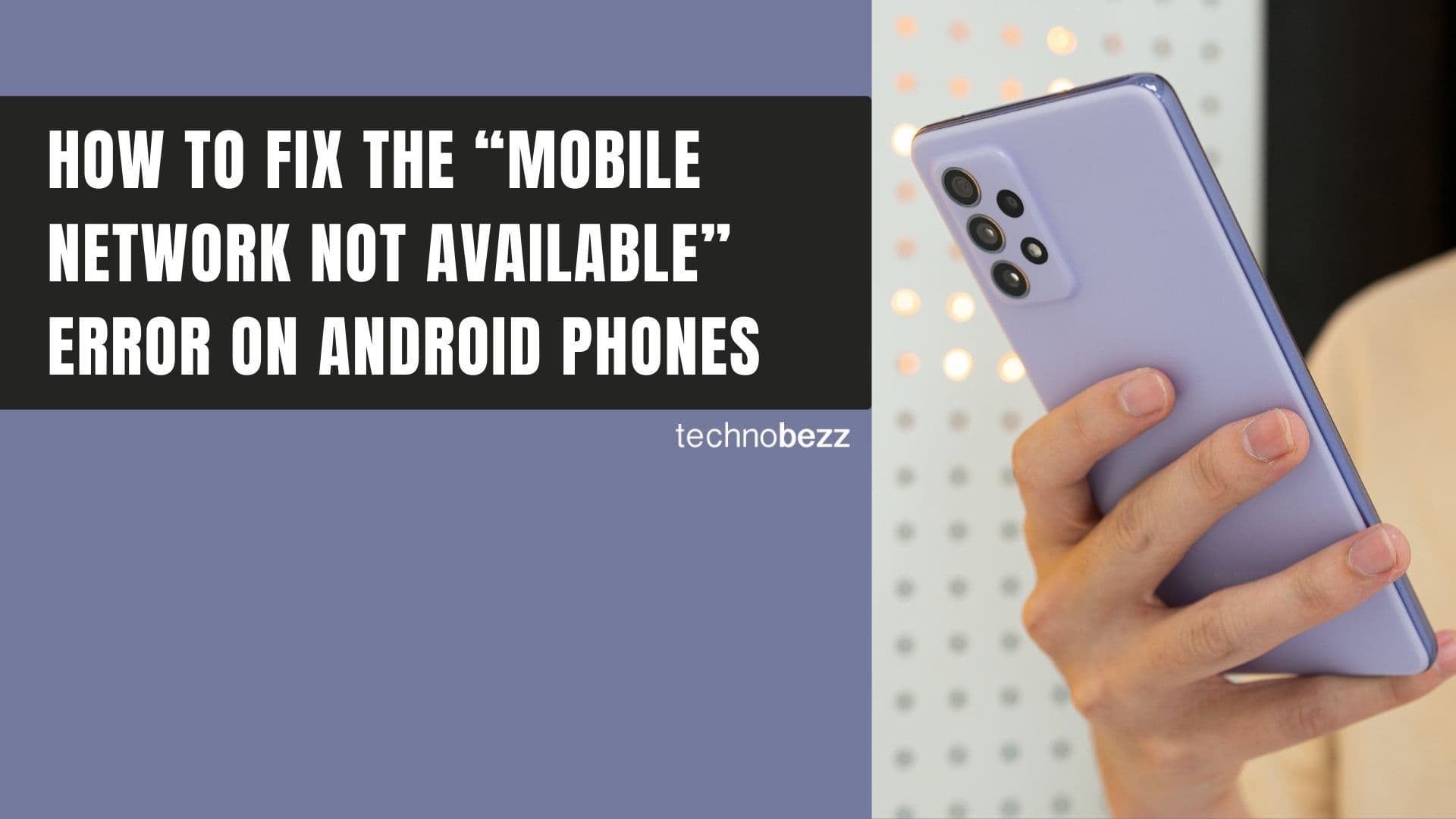
How to Fix Mobile Network Not Available on Android








