Imagining the world without smartphones is pretty hard, almost impossible. But the truth is, we all need a little break from time to time. No sound, notifications, calls, or anything. If that sounds good, you must enable Do not disturb mode on your Samsung Galaxy S20 5G/S20 Ultra 5G/S20+ 5G.
The feature is doing what its name suggests – it puts your phone in a state where nothing will disturb you. Turning it off is quite simple; you must open the Quick Settings and tap on the Do not disturb option. But there is more, and that’s setting the schedule for it.
See also: How to update the software on Samsung Galaxy S20 Ultra 5G
How to enable Do not disturb mode on your Samsung Galaxy S20 5G
As we said, turning the feature on/off requires a tap, and that’s it. However, you can add a schedule and the mode will activate automatically at certain times.
Follow the steps below:
- Go to Settings and tap on Notifications
- Now tap Do not disturb
- Tap on the switch to turn it on
- Tap Add schedule
- Next, you need to edit or change the name of the schedule
- Choose the days you want
- Tap on Start time, then select the time, and then tap Done
- Tap on the End time, then select the time and tap Done.
- For the last step, tap Save.
Adding Exceptions is something to go for if you expect important messages or calls you don’t want to miss out on. Here is what to do:
Go to Settings > Notifications > Do not disturb. Find Exceptions, and then tap Calls, Messages, and Conversations, then Alarms and Sounds so that you can add the exceptions you want.
When you want to be focused entirely on what you’re doing, or when you need to relax and sleep without constant interruptions, you can always rely on do not disturb mode.
You may also read: How to take screenshots on Samsung Galaxy S20 Ultra 5G
Also Read

9 Ways To Fix Not Registered On Network on Samsung Galaxy

Android & Samsung Secret Codes: USSD & MMI Code list
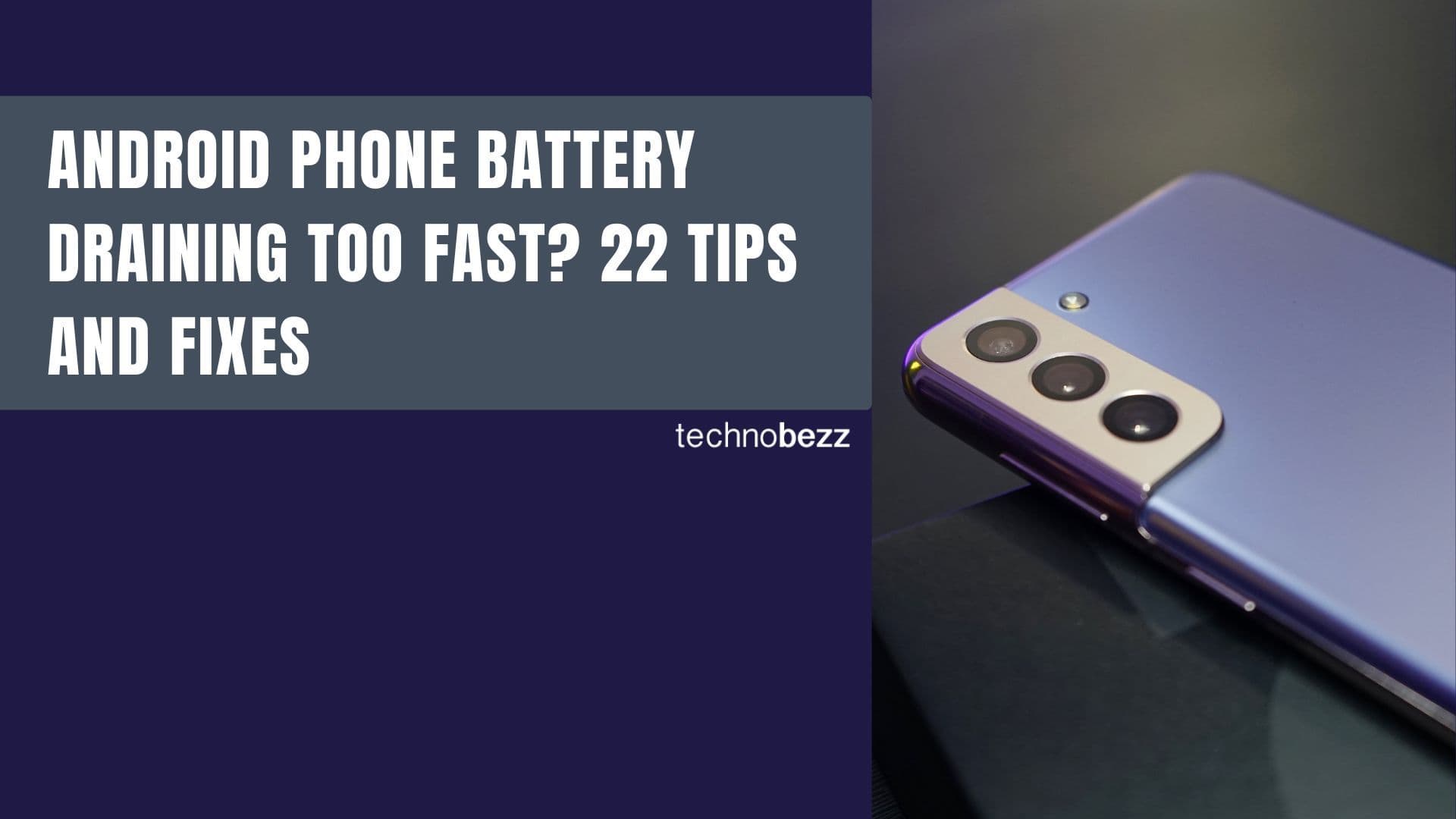
Why Is Your Samsung Galaxy Battery Draining So Fast?

177+ Free USSD and MMI Codes For Android And iPhone
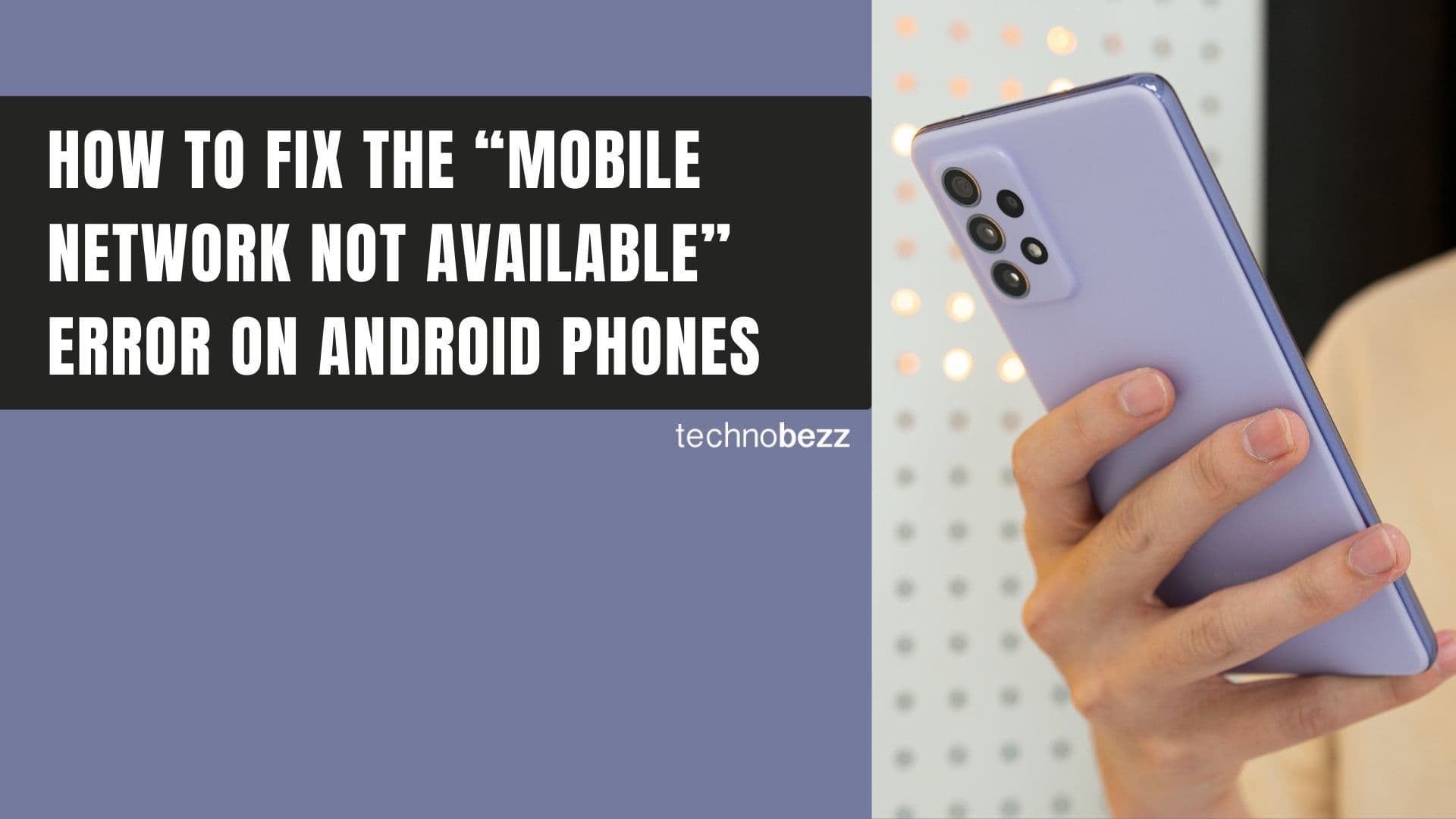
How to Fix Mobile Network Not Available on Android








