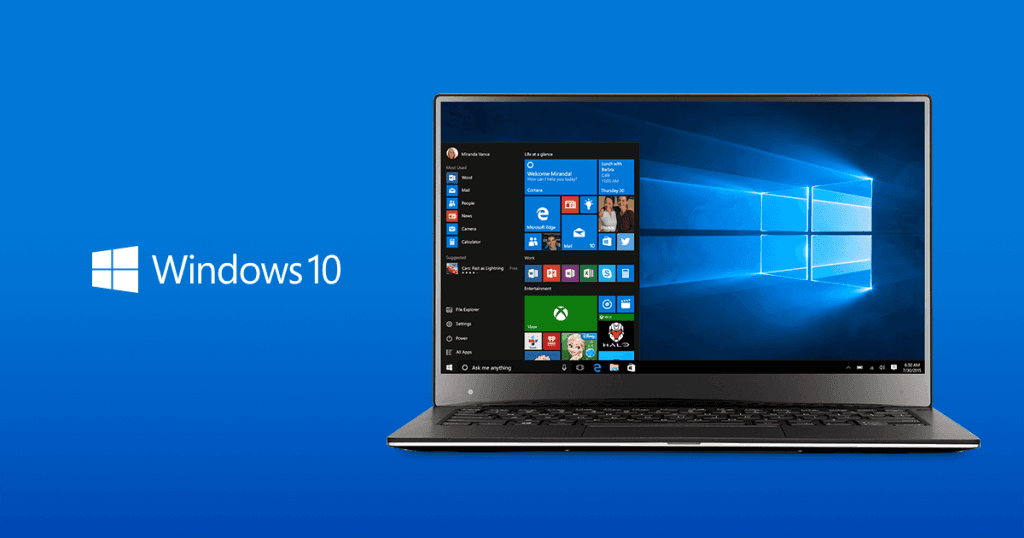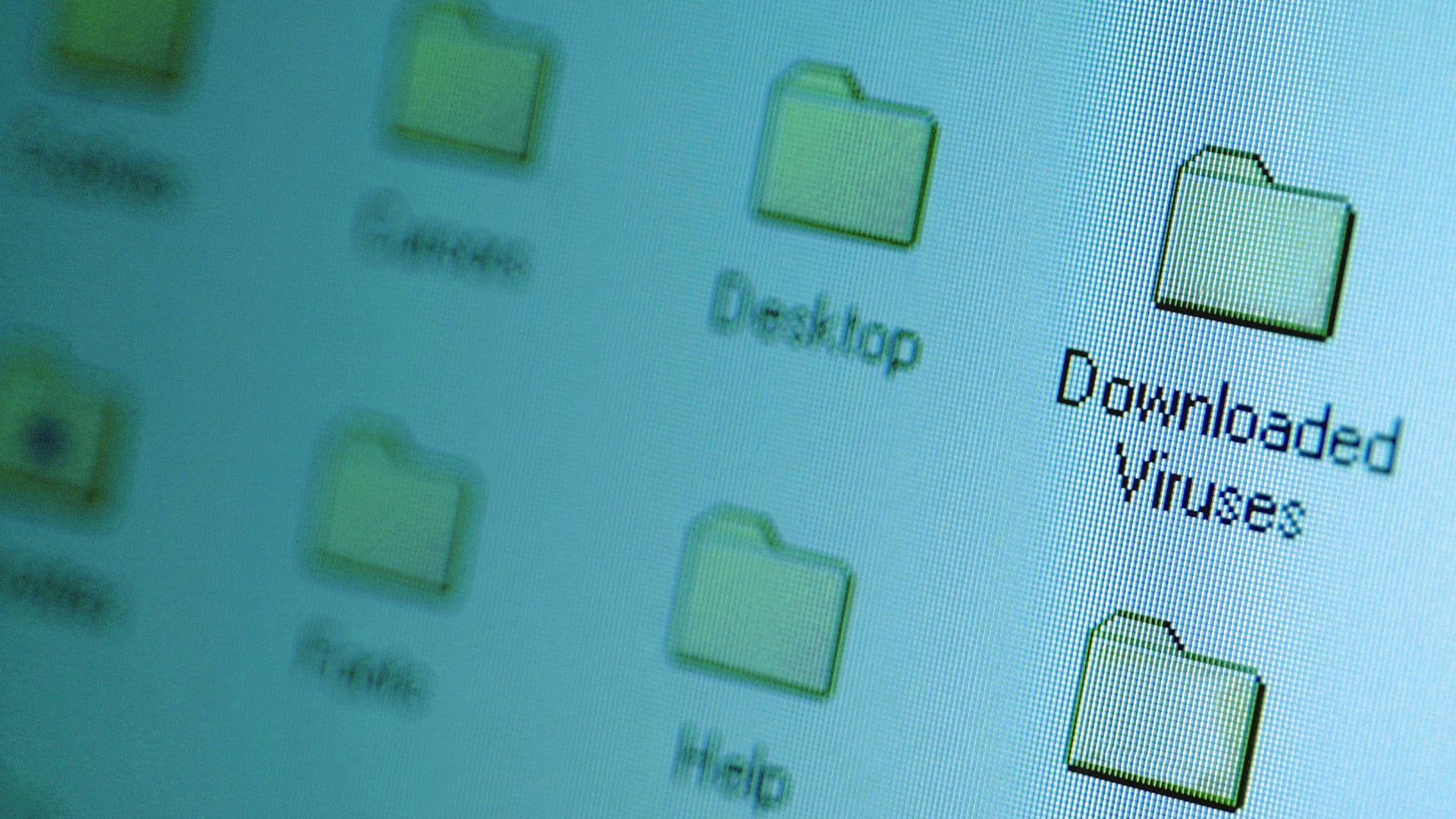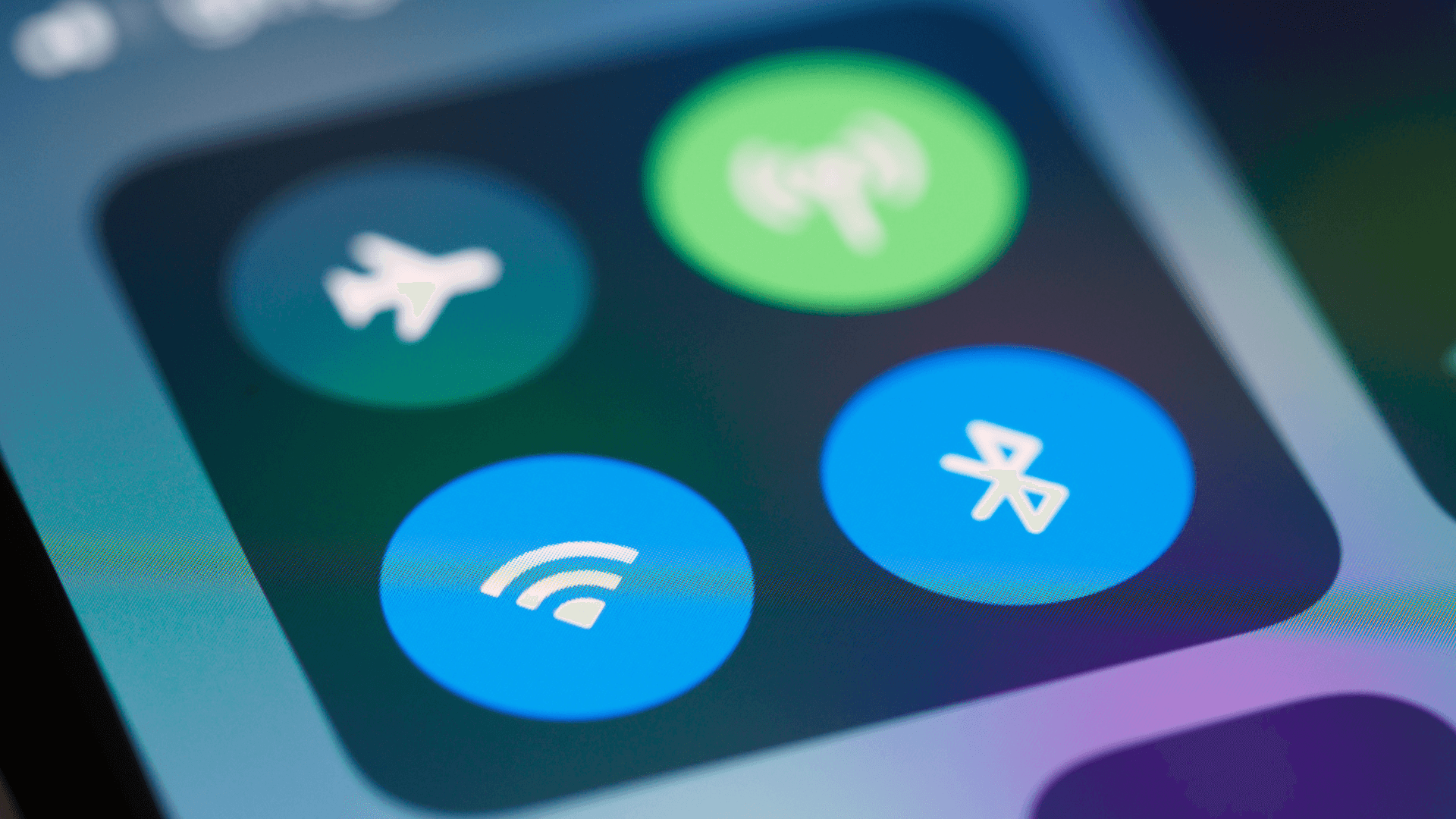Your Wi-Fi speed could be cut by up to 50% due to common household items you'd never suspect.
1. Your Microwave

Your microwave operates at 2.4 GHz—the same frequency as most Wi-Fi networks. When running, it can interfere with nearby Wi-Fi signals. Move your router at least 10 feet away from your microwave. You'll experience more reliable speeds during cooking times.
Microwave interference can disrupt your internet connection.
Quick tip: If your home office is near the kitchen, switch to a 5 GHz Wi-Fi network to avoid interference.
See also - Why Your WiFi Keeps Dropping (And The 30-Second Fix)
2. Mirrors

Large mirrors can reflect and scatter Wi-Fi signals, creating dead zones nearby. If your router is facing a mirror, you may lose signal strength. Reposition your router to face away from mirrors or keep it at least 6 feet away. You'll notice more consistent speeds throughout your home.
Mirrors can interfere with your Wi-Fi signal.
Quick tip: Use a Wi-Fi analyzer app to test signal strength before and after moving your router.
3. Fish Tanks
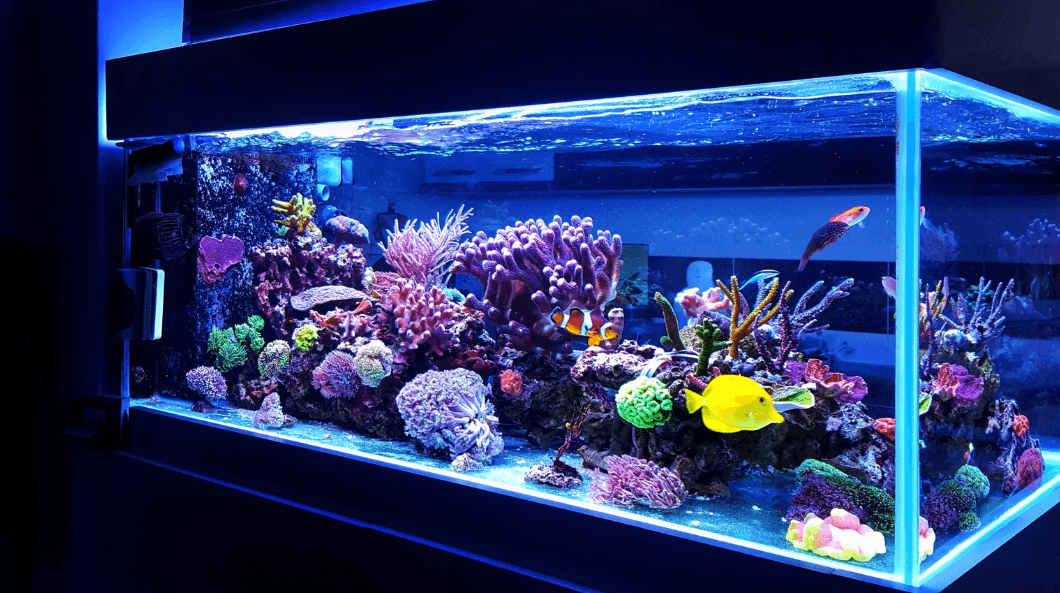
Water absorbs Wi-Fi signals—your fish tank can weaken your signal. A standard 20-gallon tank can create a dead zone behind it. Place your router at least 5 feet away from aquariums and above tank level. You'll get better coverage throughout that room and beyond.
Water barriers can significantly reduce Wi-Fi performance.
Quick tip: If you can't move the tank, try elevating your router to send signals over it.
4. Christmas Lights

Holiday lights can create electromagnetic interference, potentially affecting Wi-Fi performance. Blinking lights can be particularly problematic. Keep your router at least 6 feet away from holiday decorations.
Electromagnetic interference from decorations can disrupt your Wi-Fi signal.
Quick tip: Use timer-controlled lights that turn off during your peak Wi-Fi usage hours.
5. Metal Blinds

Metal blinds can reduce Wi-Fi signal strength when closed, creating dead zones near windows. Open blinds when using Wi-Fi or position your router away from windows with metal blinds. You'll see more consistent speeds throughout the day.
Metal objects can block or reflect Wi-Fi signals, affecting coverage.
Quick tip: Consider replacing metal blinds with wooden or fabric options in rooms where Wi-Fi performance is crucial.
6. Baby Monitors

Baby monitors operating on 2.4GHz can interfere with Wi-Fi, reducing speeds. The interference radius is typically 10 to 15 feet. Switch to a baby monitor that uses a different frequency (900MHz or 1.9GHz).
If you enjoyed this guide, follow us for more.
7. Cordless Phones

2.4GHz cordless phones can cause intermittent Wi-Fi disruptions, dropping speeds by up to 45%. Each call creates interference within a 10-foot radius. Switch to DECT 6.0 phones that operate on 1.9GHz. You'll eliminate those random Wi-Fi slowdowns during calls.
Interference can affect all Wi-Fi devices in your home, not just the one in use.
Quick tip: Keep your current phone's base station at least 8 feet from your router.
8. Bluetooth Speakers

Bluetooth speakers can interfere with 2.4GHz Wi-Fi, reducing speeds by up to 20%. The impact is strongest within 3-4 feet of the speaker. Move speakers away from your router and devices when streaming. You'll experience fewer buffering issues and dropouts.
Since Bluetooth and Wi-Fi share the same frequency band, they can interfere with each other.
Quick tip: Use wired speakers for critical listening sessions or switch to 5GHz Wi-Fi when using Bluetooth audio.
If you enjoyed this guide, follow us for more.
9. Wireless Security Cameras

Wireless security cameras streaming video can consume significant bandwidth and create interference on 2.4GHz networks. Multiple cameras can reduce Wi-Fi speeds by up to 30%. Use wired cameras for critical areas or dedicate a separate network for security devices. You'll maintain faster speeds for your other devices.
Constant video streaming from security cameras can overwhelm your network.
Quick tip: Schedule cameras to record only during specific hours or when motion is detected to reduce interference.
10. Your Neighbor's Wi-Fi

In apartments and townhomes, overlapping Wi-Fi channels from neighbors can cause significant interference. Multiple networks on the same channel can cut speeds by 40%. Use a Wi-Fi analyzer to find the least crowded channel (typically 1, 6, or 11 for 2.4GHz). You'll experience fewer slowdowns during peak hours.
Channel overlap is one of the most common causes of Wi-Fi interference in dense areas.
Quick tip: Switch to 5GHz if available, it has more channels and typically less congestion from neighboring networks.
If you enjoyed this guide, follow us for more.