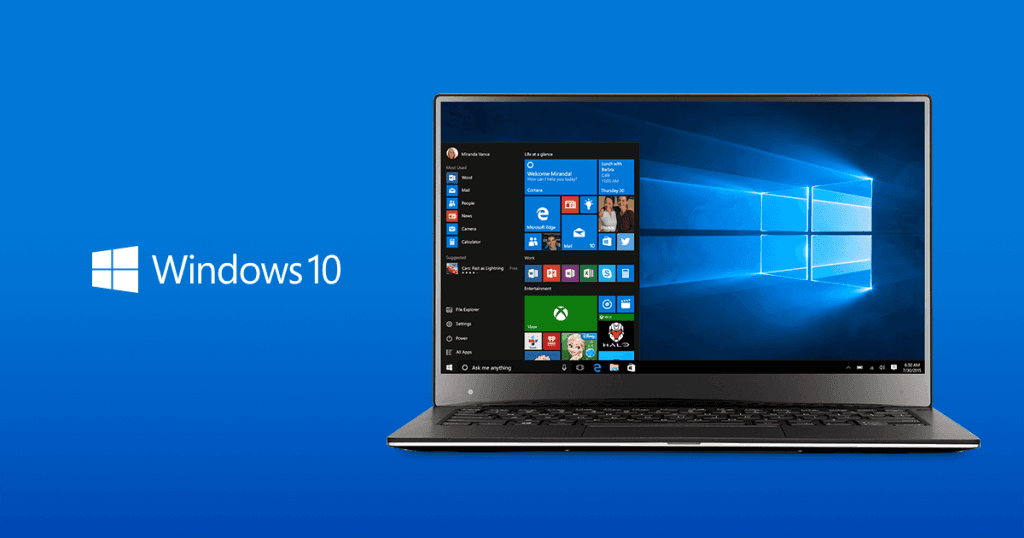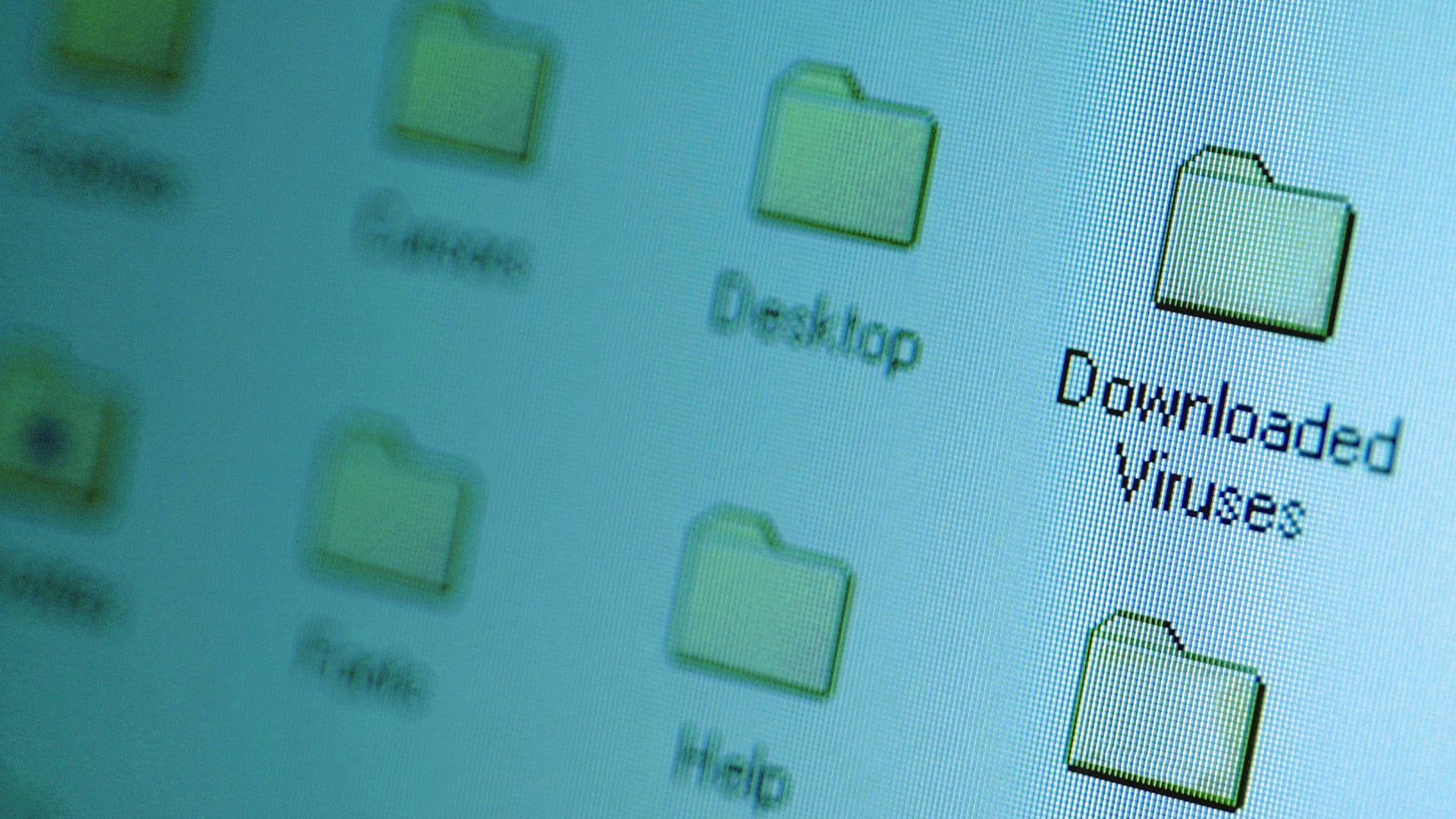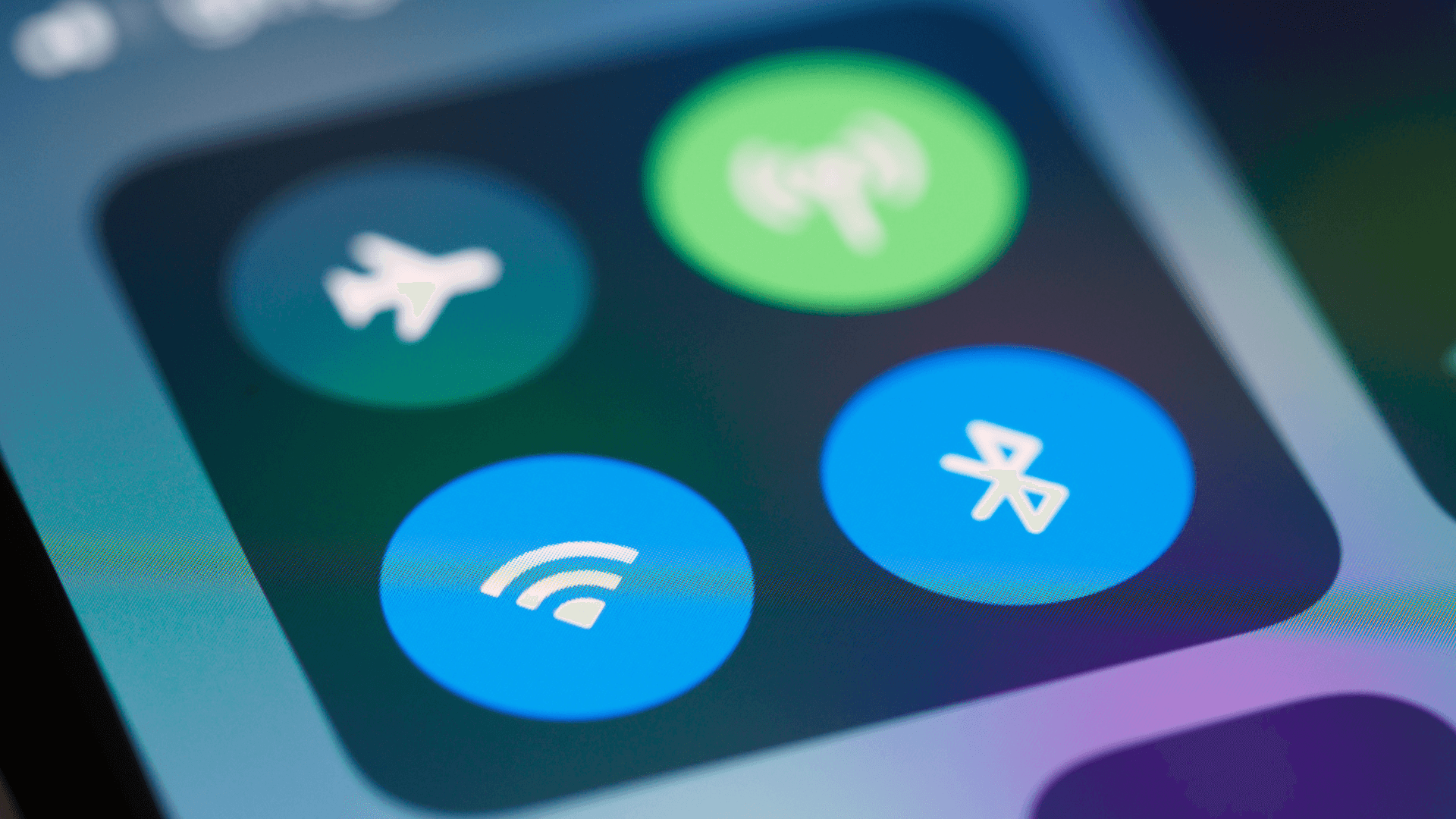Stop paying hundreds for premium software. These free alternatives offer comparable features and quality for everyday users.
1. OneDrive vs. Paid Storage
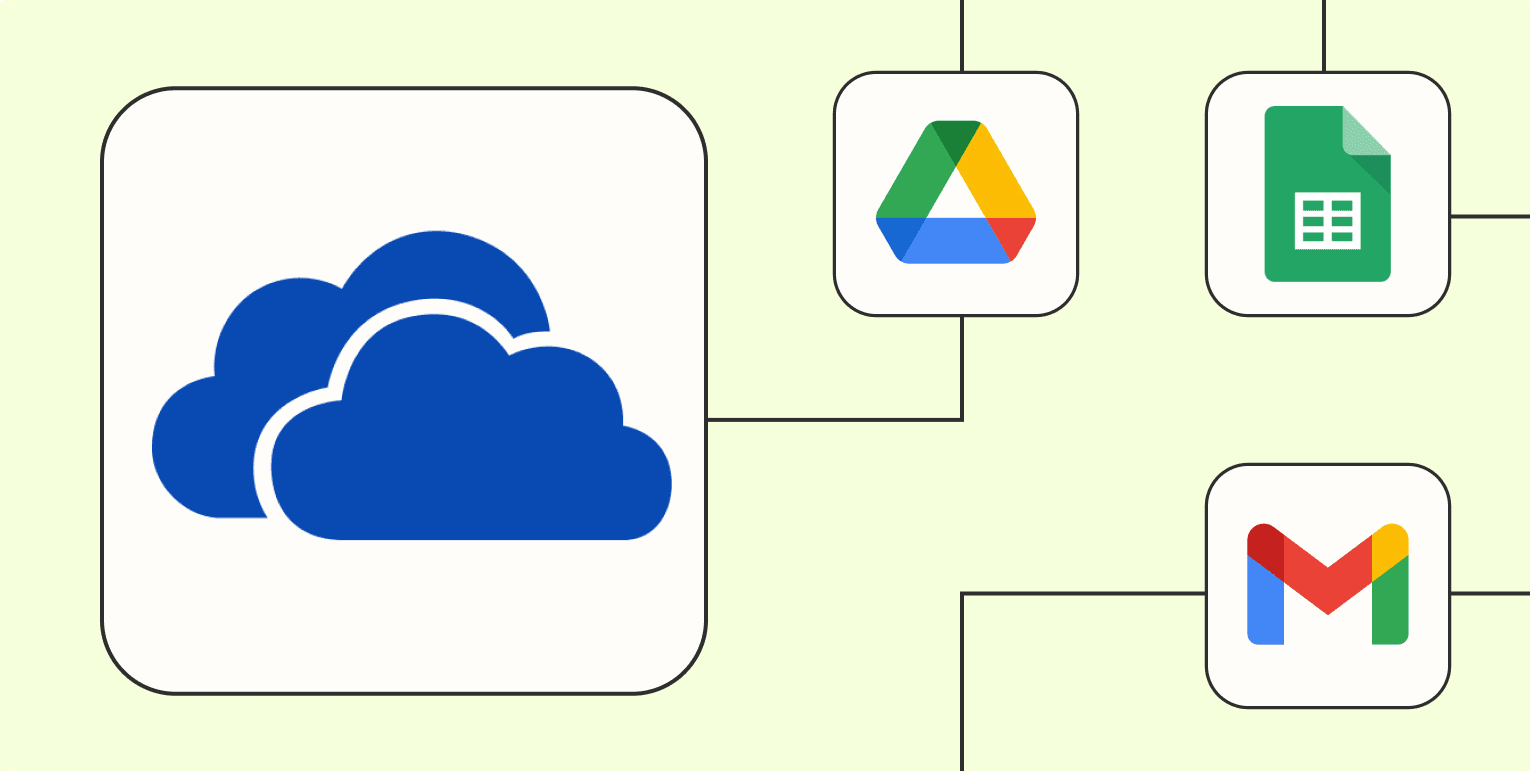
Microsoft's free cloud storage (OneDrive) offers 5GB without cost, but its integration with Windows and Office Online makes it particularly powerful. The Files On-Demand feature intelligently manages storage space by downloading files only when needed, saving valuable disk space.
Real-time collaboration in Office Online documents works seamlessly, even in the free tier. The Personal Vault feature adds bank-level encryption for sensitive files, while cross-platform apps ensure access from any device.
2. GIMP Instead of Photoshop
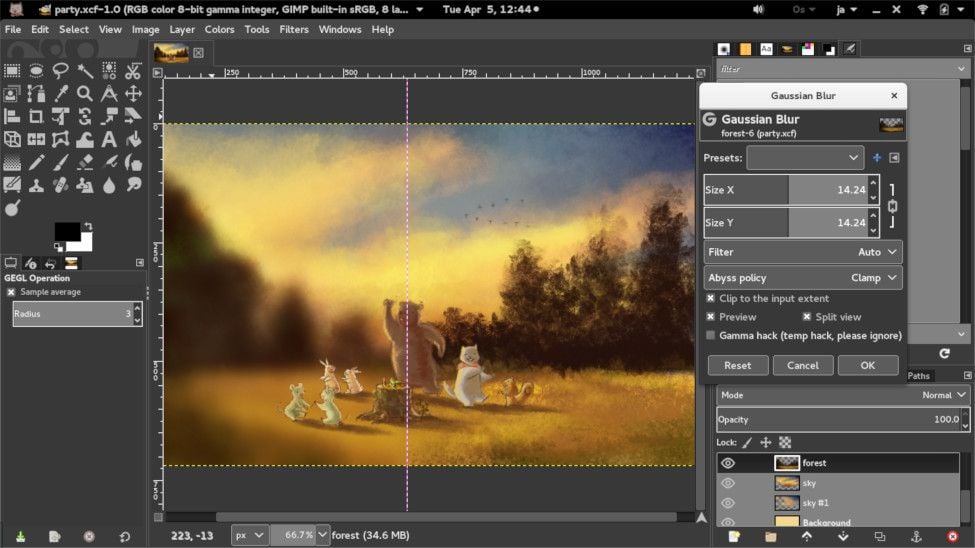
Professional photo editing shouldn't cost $250 yearly. GIMP delivers advanced features like non-destructive layer editing, RAW image processing, and smart selection tools that rival Photoshop. Its active community creates powerful plugins extending functionality for everything from photo restoration to digital painting.
Master GIMP faster by downloading the PhotoGIMP patch for familiar Photoshop shortcuts. The customizable interface lets you arrange tools exactly how you want, while the extensive brush engine supports pressure sensitivity for digital artists.
3. DaVinci Resolve vs. Premiere Pro

Used in films like 'Avatar: The Way of Water,' DaVinci Resolve proves free software can deliver Hollywood-grade results. Its node-based color grading system surpasses Premiere Pro's capabilities, while the Fairlight audio page matches professional audio workstations. The free version handles up to 4K resolution, includes AI-powered tools, and offers better performance than Premiere Pro.
Before starting, ensure you have at least 16GB RAM and a dedicated GPU with 4GB VRAM for smooth editing of 4K footage.
4. Bitwarden Over LastPass Premium

Free password management saves you $36 per year. Bitwarden Features unlimited passwords, secure sharing, and cross-device sync. Includes two-factor authentication and encrypted storage.
Security tip: Enable vault timeout and use the password generator feature.
See also - 20 Essential Windows Apps to Install on Every New PC
5. Canva Free vs. Pro Design Tools
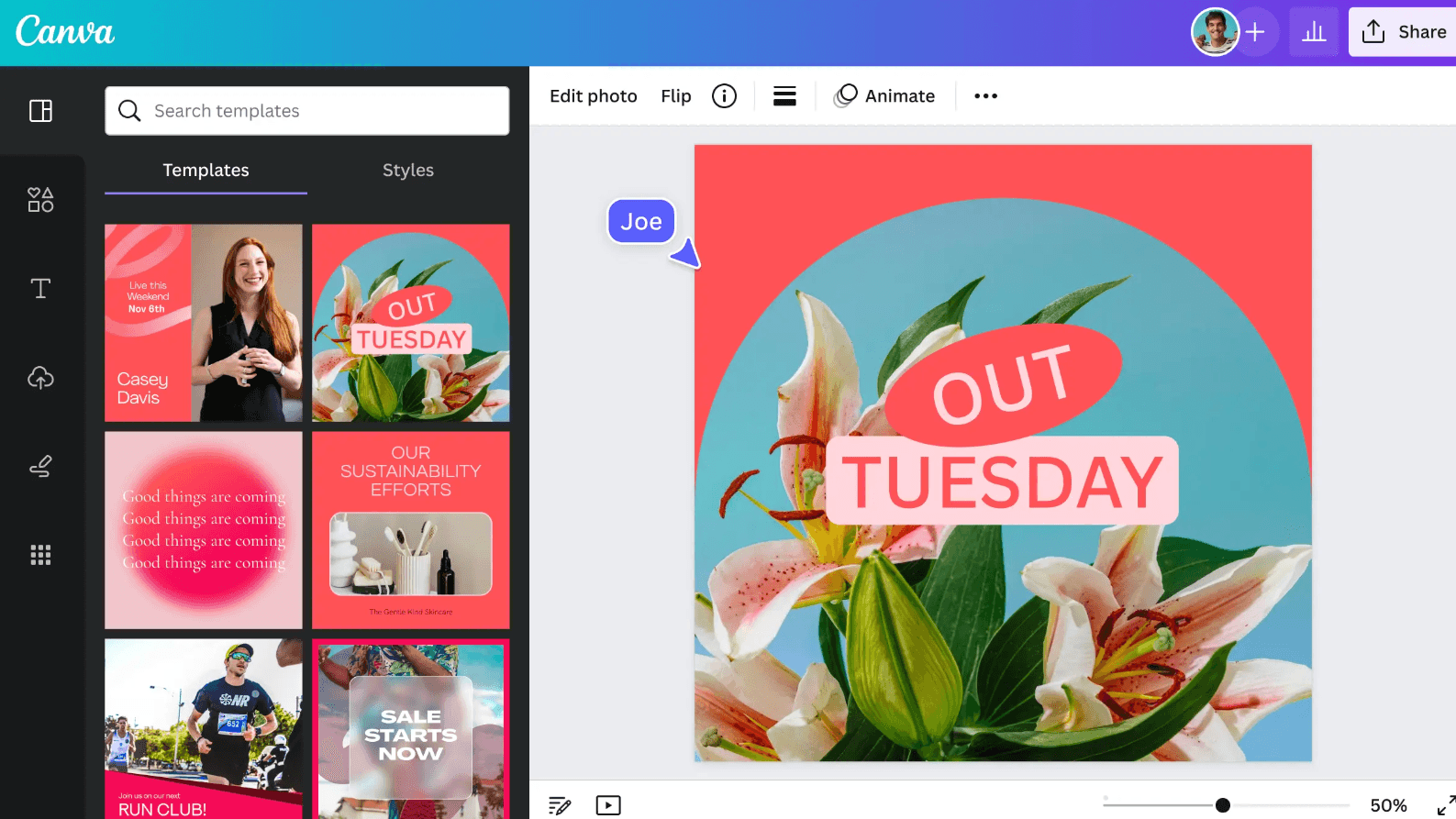
Professional design has evolved beyond just creating graphics. Canva Free includes AI-powered features like Background Remover and Magic Resize that usually cost extra in other tools. Its massive template library covers everything from TikTok videos to business proposals, with new designs added daily.
The collaboration features let you work with teams in real-time, sharing brand assets and feedback seamlessly.
Lesser-known tip: Canva's free plan includes unlimited cloud storage for designs and up to 5GB for uploaded files. Perfect for entrepreneurs and content creators who need quick, professional-looking designs without the $119.99 annual commitment.
6. Zoom Basic vs. Premium Meetings

While the 40-minute limit on group calls is known, Zoom Basic excels in areas many overlook. The mobile app includes advanced features like virtual backgrounds and touch-up appearances, matching premium video conferencing tools.
The platform's superior bandwidth management often delivers better video quality than paid alternatives, especially in areas with unstable internet connections.
If you enjoyed this guide, follow us for more.
7. Audacity Instead of Adobe Audition
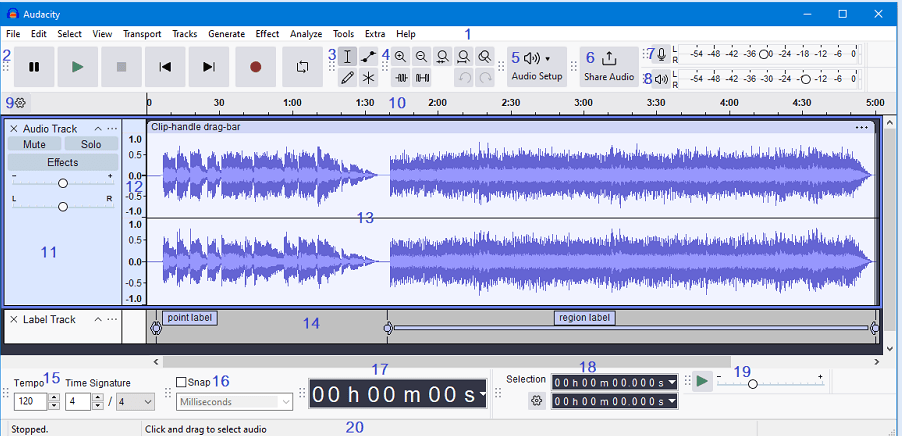
The audio editing powerhouse has grown beyond basic recording. Audacity now supports VST3 plugins, offering professional-grade effects and virtual instruments. Its editing features let you remove unwanted sounds with surgical precision, while the noise reduction algorithm rivals premium alternatives.
Advanced features like batch processing and macro support automate repetitive tasks, making it ideal for podcast production and music mastering without the $22.99 monthly Adobe fee.
8. Trello Free vs. Premium Project Management
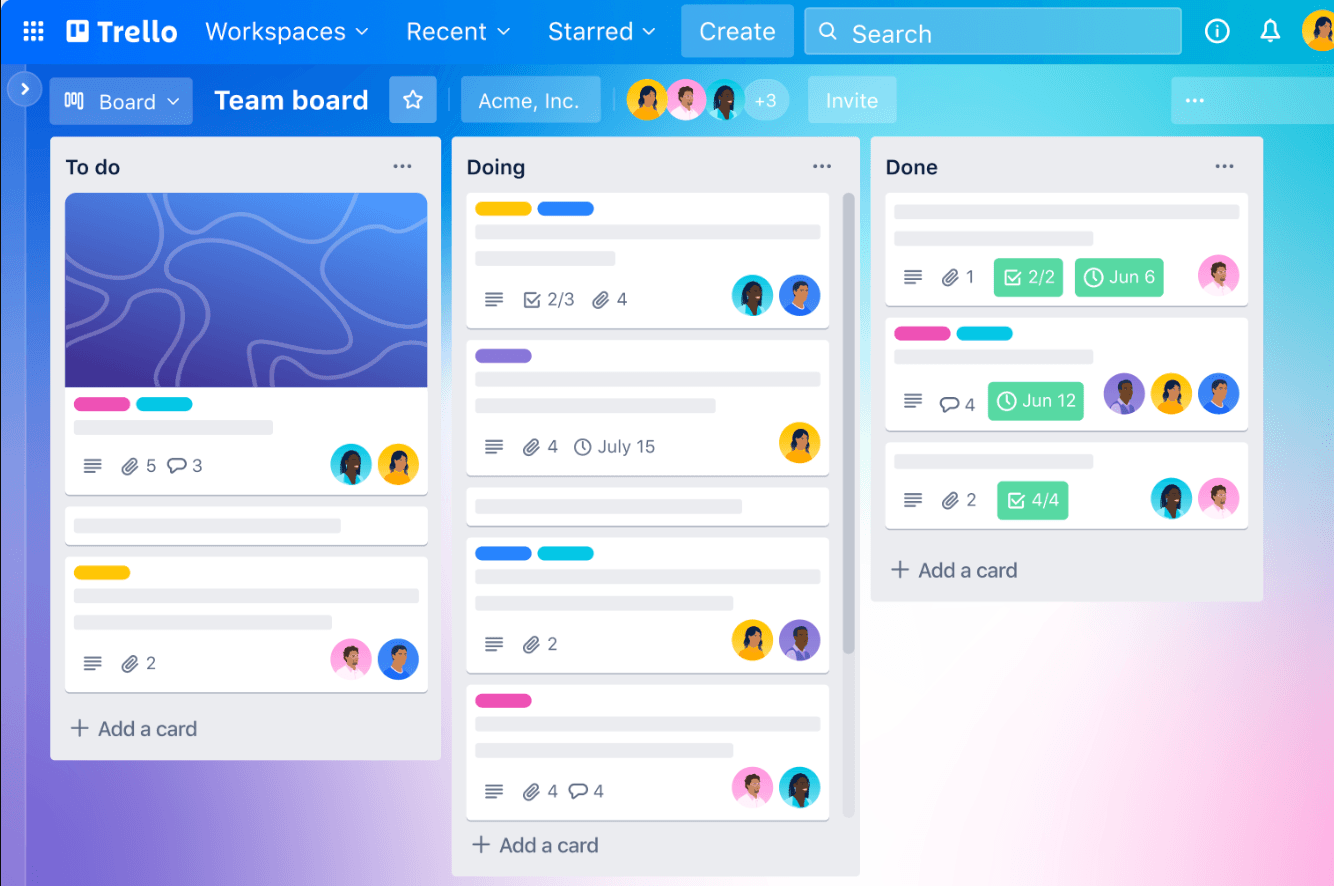
Beyond basic kanban boards, Trello's free tier includes powerful automation features through Butler. Create custom rules, buttons, and calendar commands to streamline workflows automatically. The platform integrates with over 200+ popular tools through Power-Ups, with one free Power-Up per board.
Pro organization hack: Use board background colors to visually prioritize projects at a glance.
The new views feature lets you switch between timeline, calendar, and table views, matching premium project management tools' functionality.
9. Blender vs. 3D Modeling Software
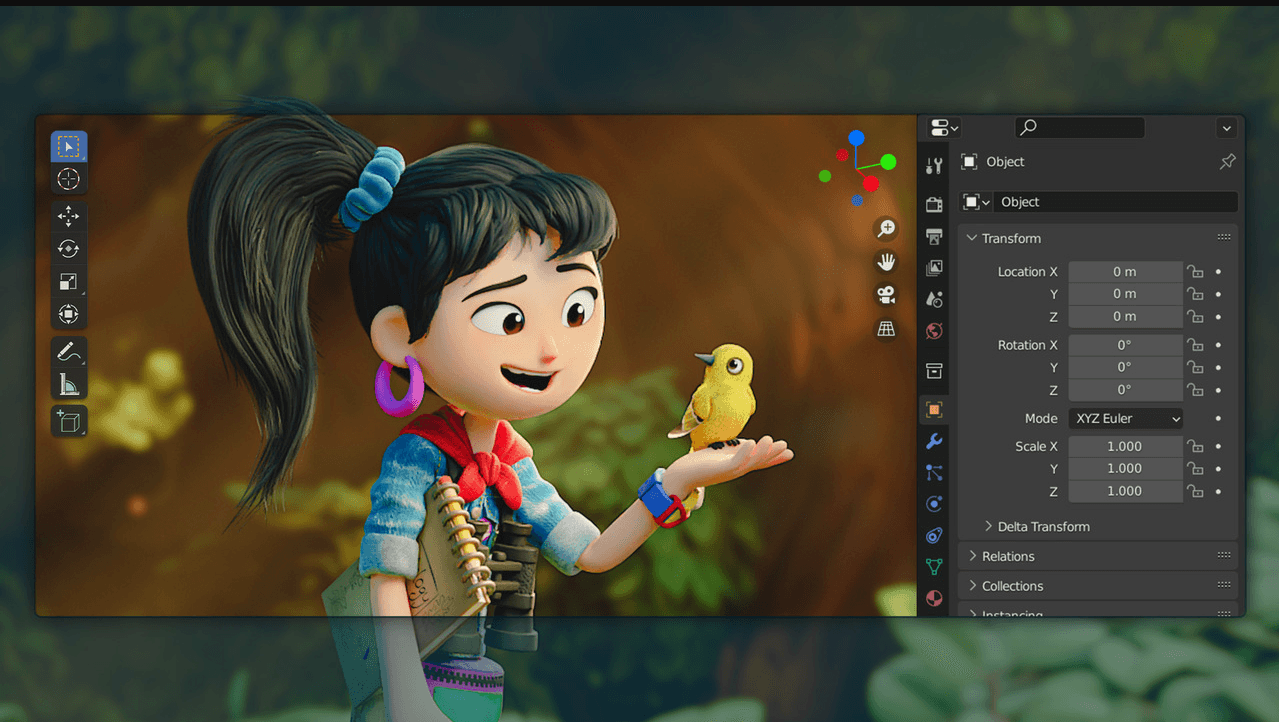
Professional 3D creation without the $1,620 annual fee. Far beyond basic modeling, Blender has earned its place in major productions like "Spider-Man: Across the Spider-Verse" and Netflix's "Next Gen." The latest version 4.3 brings industry-standard features including GPU-powered rendering, advanced physics simulation, and the EEVEE Next Generation render engine.
Used by major studios like Ubisoft and Sony Pictures Imageworks for professional work. The new Asset Browser and Collection Exporters make managing complex projects effortless, while the Geometry Nodes system handles advanced procedural modeling.
If you enjoyed this guide, follow us for more.