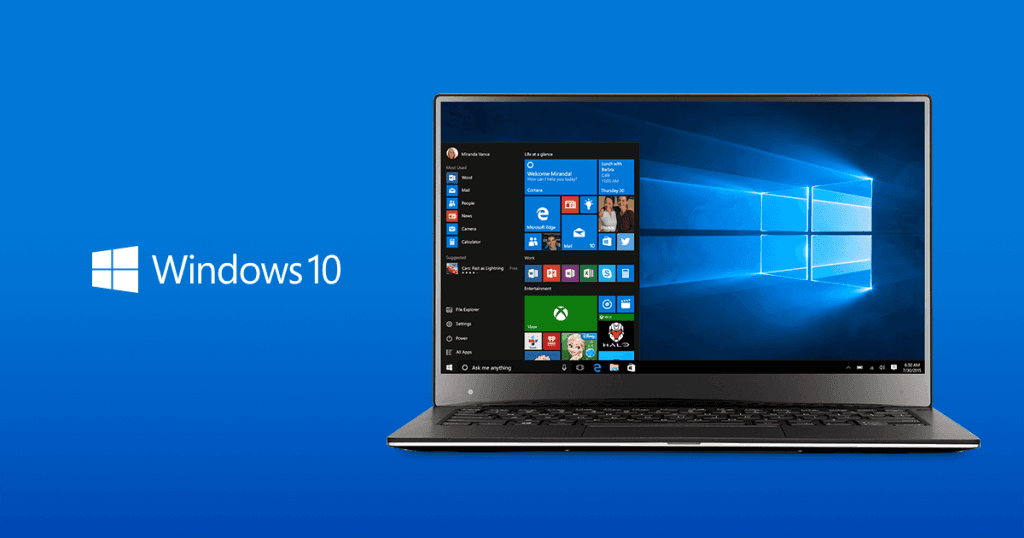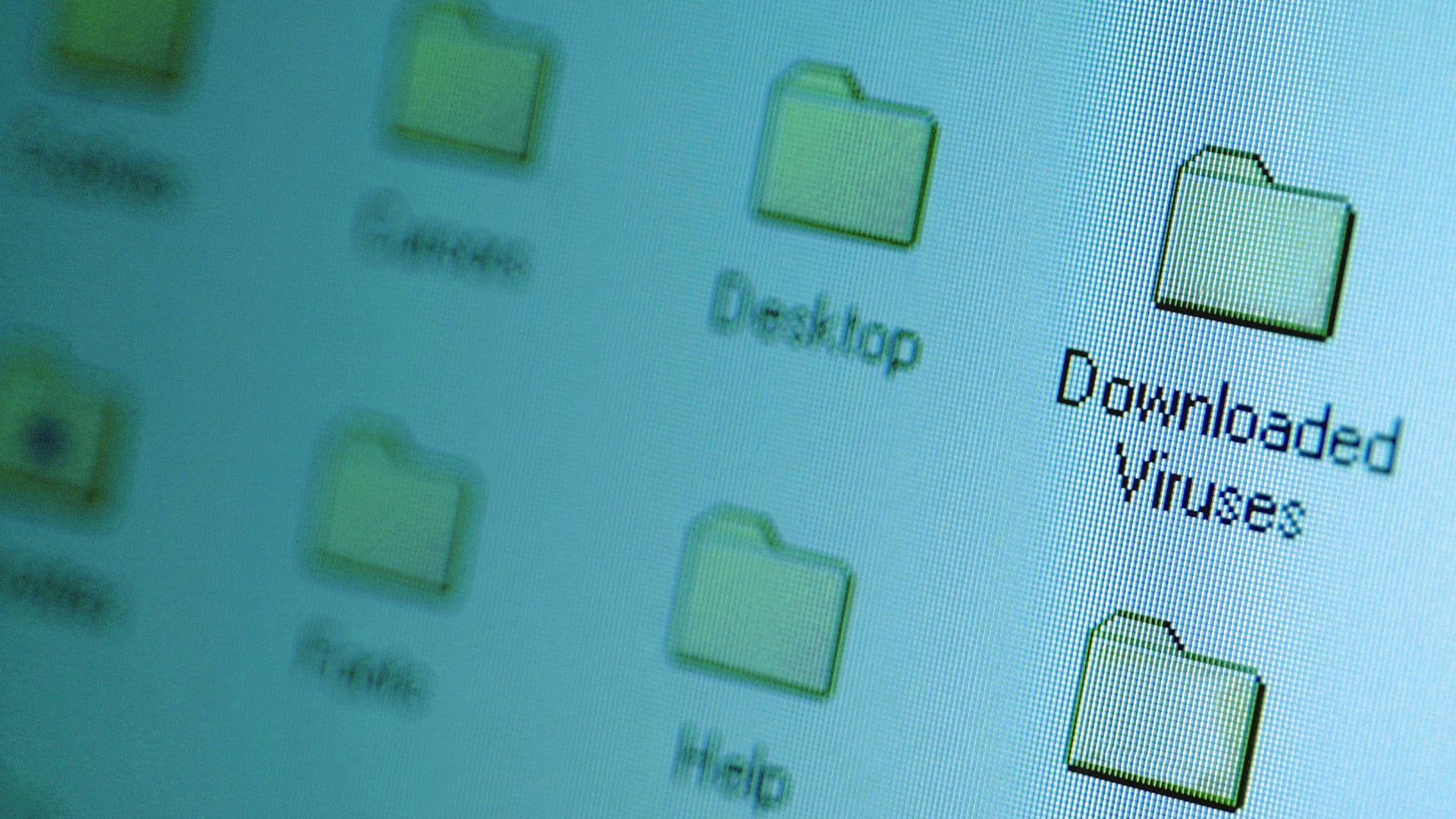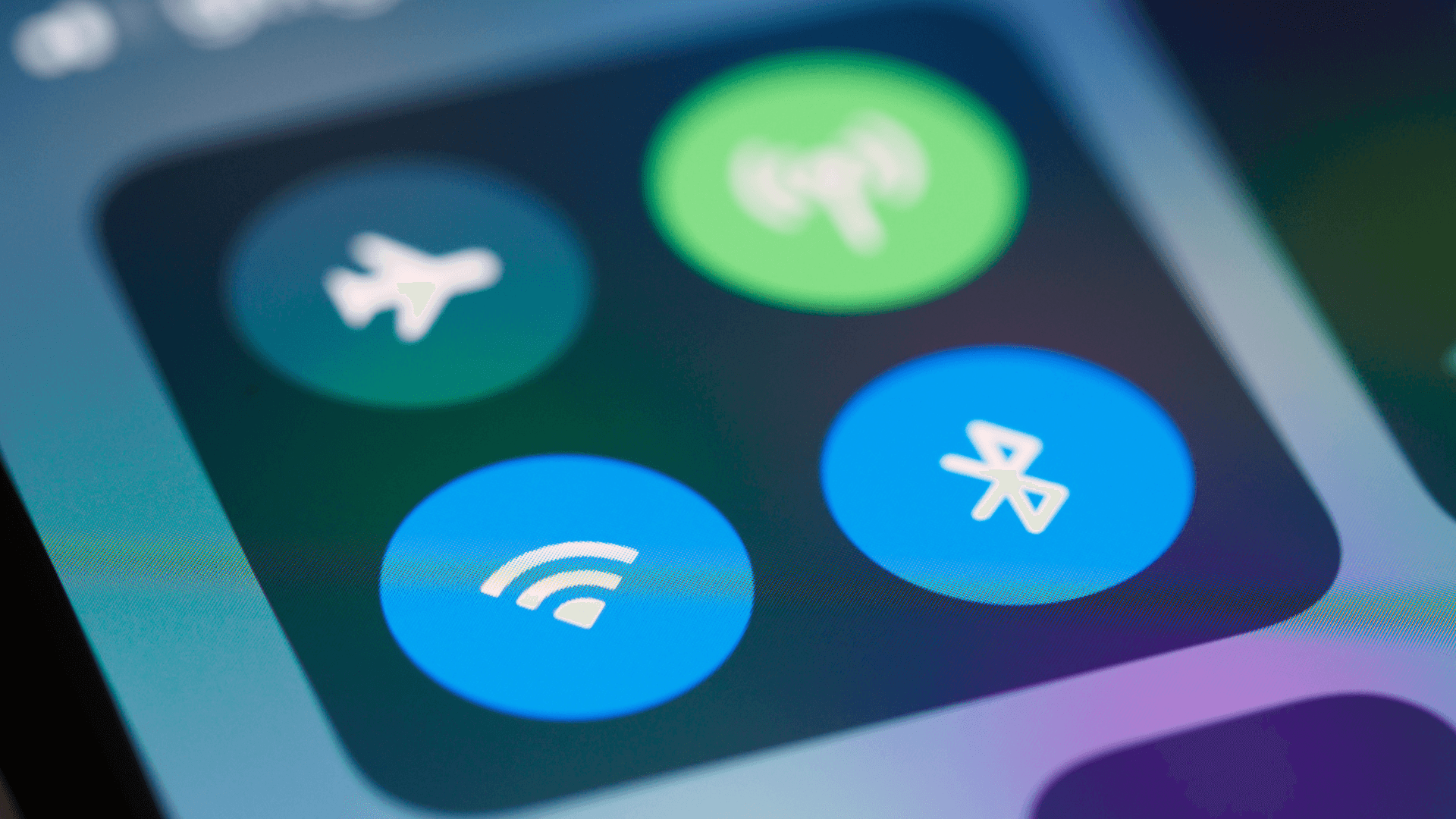81% of data breaches happen due to weak passwords, yet many people still believe their data isn't valuable enough to protect
1. Small Accounts Aren't Worth Hacking

Think hackers only target big accounts? Even a basic email can give criminals access to your banking, shopping, and social media. In 2022, hackers stole $43 billion through compromised personal emails. Protect yourself by using unique passwords for every account and enabling two-factor authentication. You'll block 99% of automated attacks.
If you notice unusual login alerts or password reset emails, secure your account immediately by updating credentials.
Set up a password manager today - it takes 15 minutes and protects all your accounts
2. Antivirus Software Is Enough

Antivirus alone missed 60% of attacks. Criminals now use sophisticated methods that bypass traditional security. Layer your protection with antivirus, a firewall, and regular software updates. This triple-shield approach blocks both known and emerging threats.
Combine antivirus with strong browser security settings—disable unnecessary plugins to reduce possible exploits.
Update all software now and set automatic updates - prevents 85% of common attacks
3. Public WiFi Is Safe With VPN

VPNs help but aren't perfect. Hackers can still intercept data before encryption. Never access banking or enter passwords on public networks. Use your phone's hotspot instead—it's more secure and costs about the same as a coffee shop connection.
If you’re looking for a VPN that goes the extra mile in guarding your privacy, Surfshark is a fantastic option
Always confirm you're connected to the correct Wi-Fi—attackers often create fake networks with similar names.
Set up your phone's hotspot feature now for a secure connection anywhere
See also - 12 VPN Secrets That Will Change How You Protect Your Privacy
4. Backing Up Once Is Sufficient
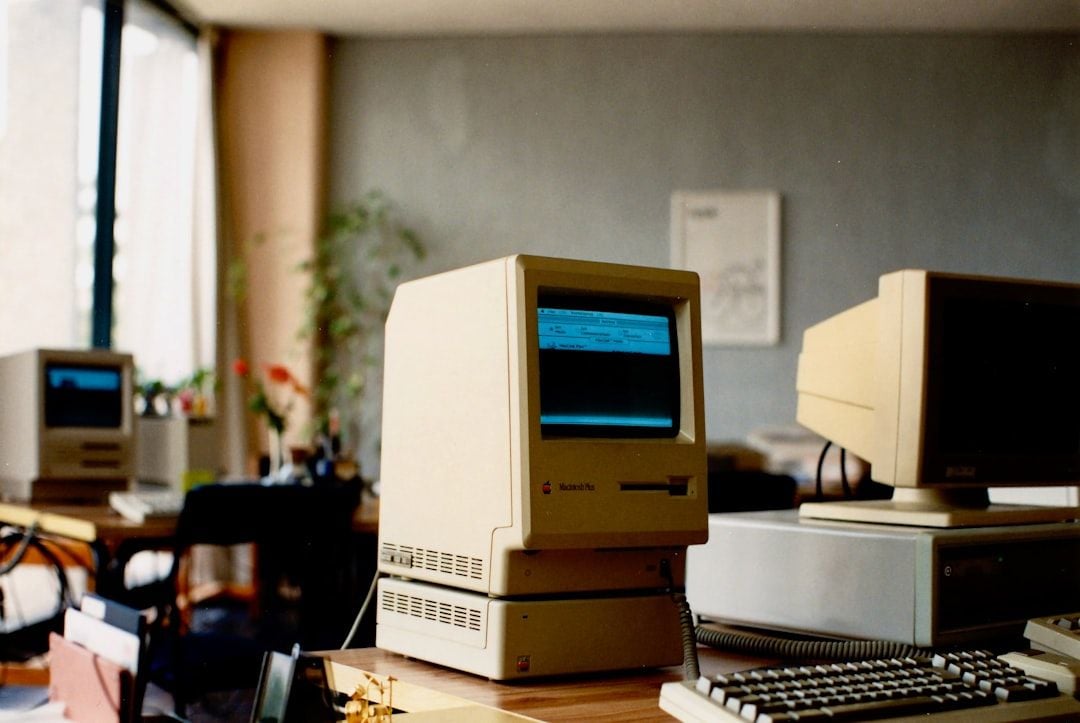
Files can become corrupt over time. Follow the 3-2-1 rule: three copies, two different storage types, one off-site. Set up automatic cloud backup plus an external drive. This prevents data loss from crashes, ransomware, or theft.
Test your backups every few months—restoring a file ensures your backups are actually usable.
Start automatic cloud backup today - protects against 97% of data loss scenarios
5. Phishing Is Easy to Spot

Modern scams are sophisticated—97% of people can't identify every phishing attempt. Scammers now clone legitimate business emails perfectly. Never click links in unexpected emails. Instead, manually type verified web addresses. This simple habit prevents most scams.
Enable spam filtering and phishing detection in your email settings to reduce the number of malicious messages.
See also - What to Do When You Receive a Phishing Email (and How to Protect Yourself)
Bookmark your important websites now - avoid clicking email links
Want more guides like this? Follow us today
6. Phone Updates Can Wait

Delaying updates leaves known security holes open. Hackers exploit these within a few days of discovery. Set updates to install overnight automatically. You'll get security fixes without disrupting your day.
Charge your phone overnight so updates can complete even if they take longer than expected.
7. Passwords Need Special Characters

Length beats complexity. A 16-character phrase is stronger than a short, complex password. Use memorable phrases like 'ILovePizzaWithExtraCheesePlease2025!' They're easier to remember and harder to crack.
Always use different passphrases for each account—reusing a single password puts everything at risk.
Change your main passwords to longer phrases today - 1000x stronger than short complex ones
8. Encryption Is Too Complex
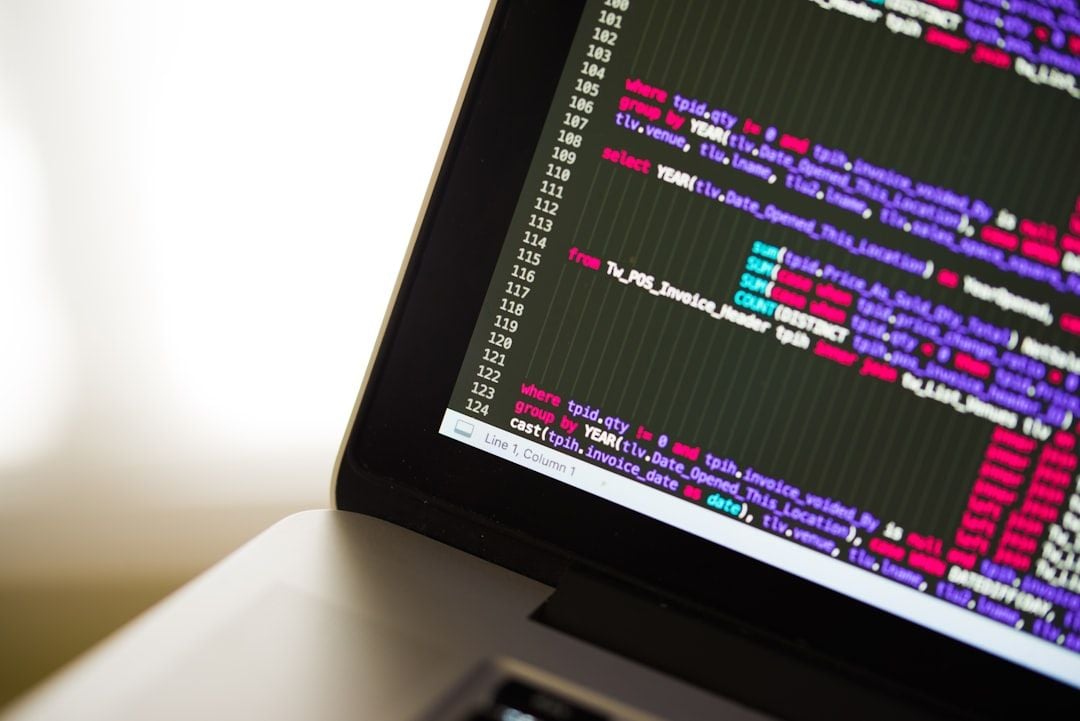
Built-in encryption tools are now user-friendly. Your phone and laptop probably have them already. Enable device encryption in settings. It protects your data if lost or stolen, with no daily effort needed.
After enabling encryption, confirm you have a secure recovery key or password stored in a safe place.
Turn on device encryption now - protects data automatically
9. Small Businesses Aren't Targets

43% of cyberattacks target small businesses, with average costs of $200,000. Criminals know smaller companies have weaker security. Implement basic protection: strong passwords, regular updates, and staff training. These steps prevent 90% of common attacks.
Perform a quick vulnerability scan each quarter—there are free tools online that help you find and fix critical gaps.
See also - Protect Your Digital Life From 2025's Biggest Threats
Want more guides like this? Follow us today