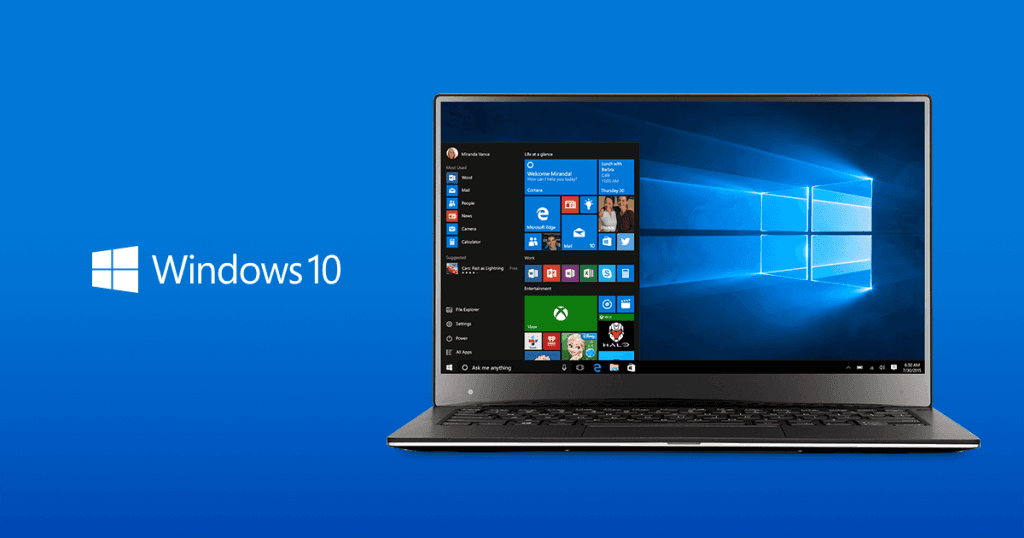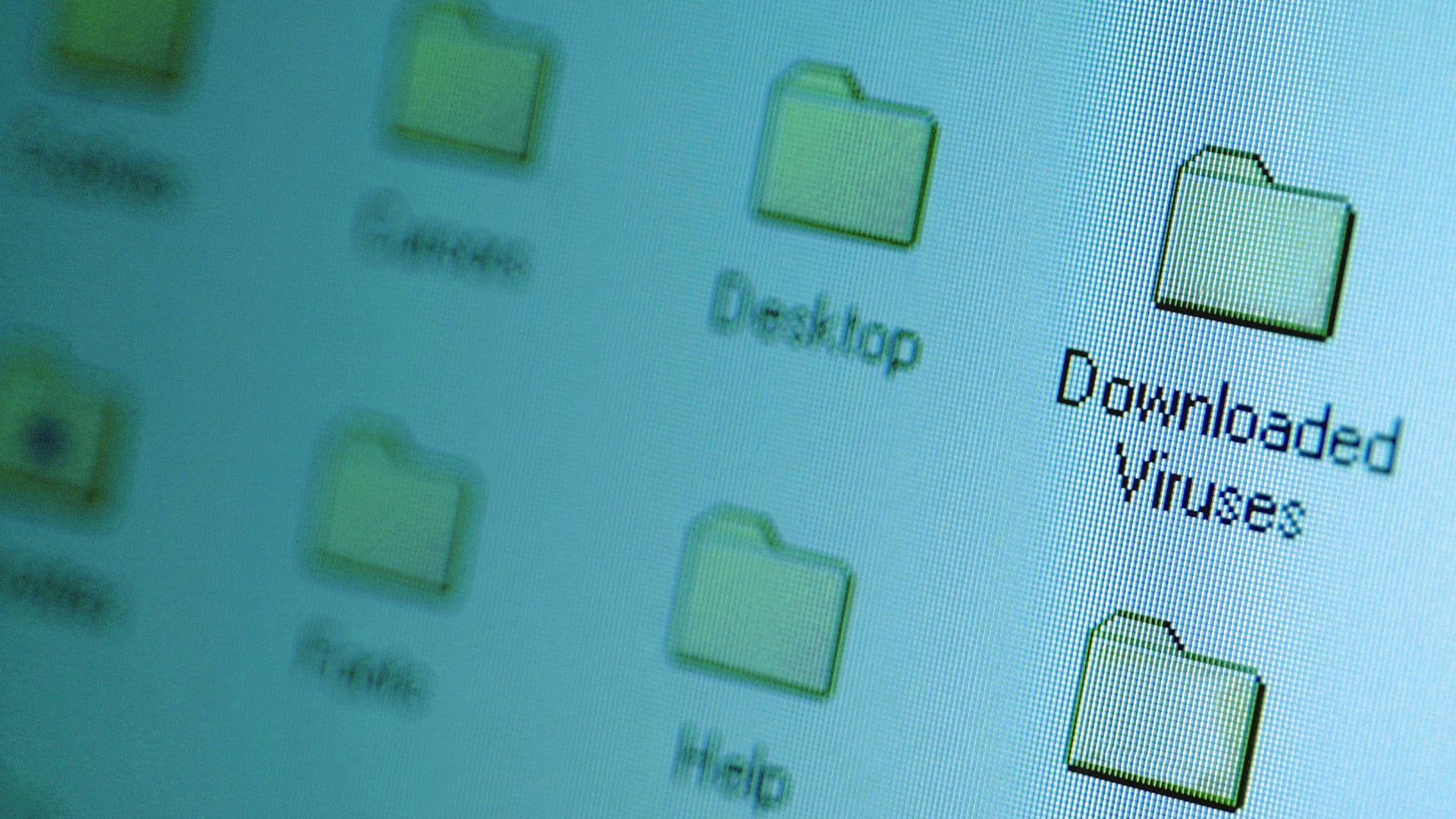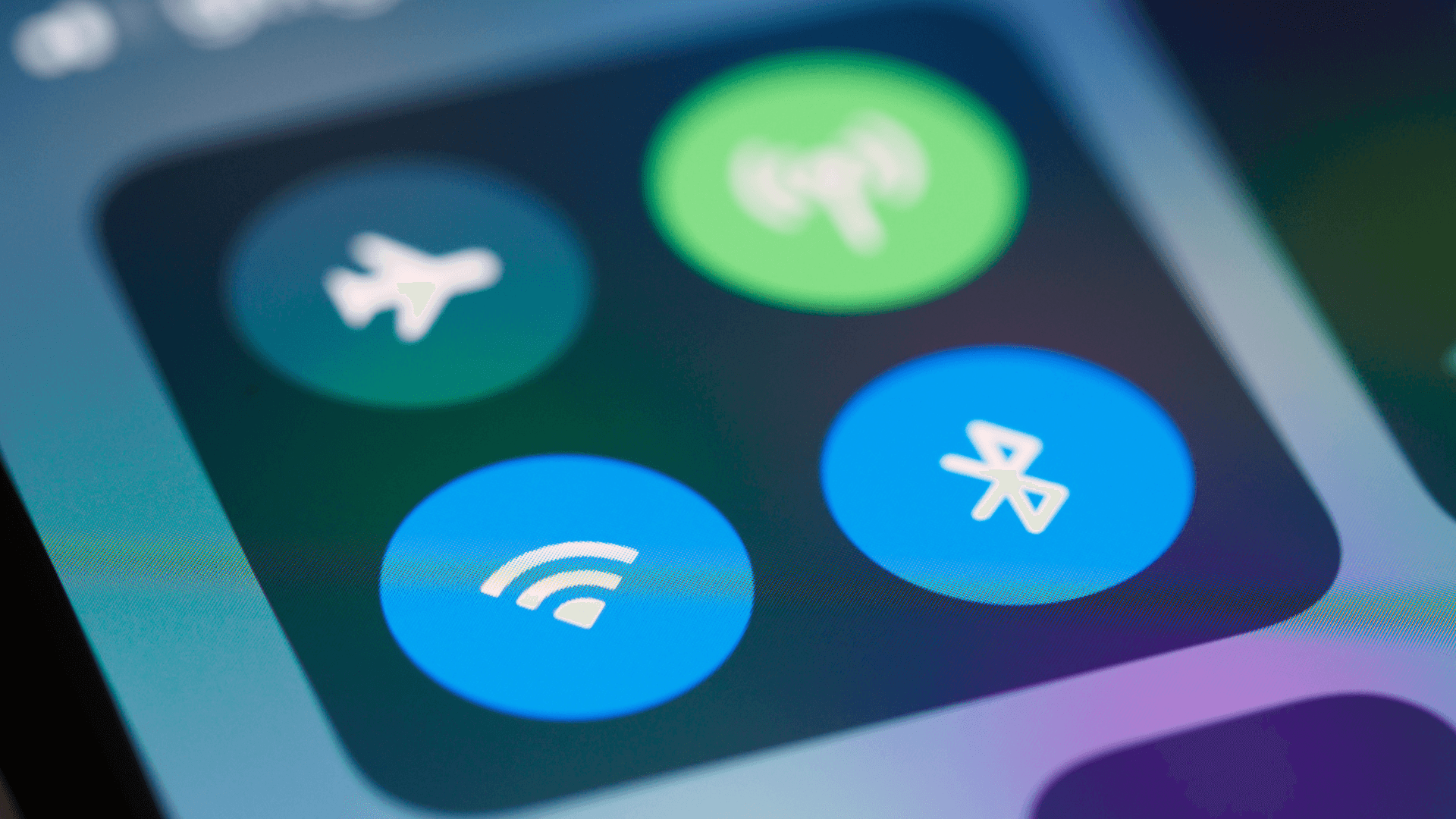The average website places 34 tracking cookies on your device when you click 'Accept All' - most of these aren't necessary for the site to work.
1. The Accept All Trap
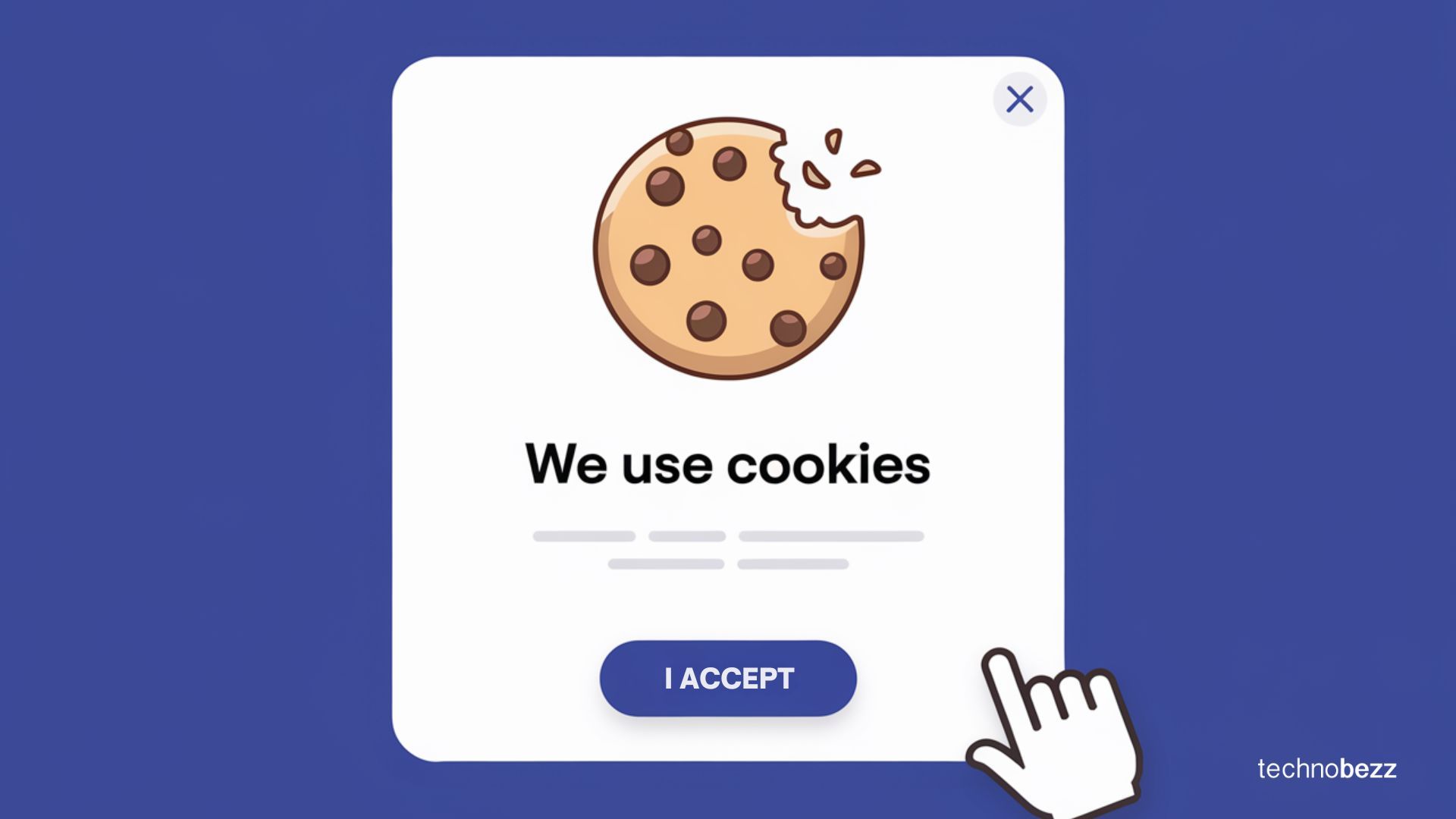
When you see a cookie popup, clicking 'Accept All' allows websites to track more than necessary. This gives companies detailed data about your browsing habits, preferences, and personal information. Opting out of unnecessary cookies can enhance your online privacy.
Instead, look for 'Manage Settings' or 'Customize' options to control what you share. You'll still get full website access while keeping your data private.
2. Essential vs Marketing Cookies

Websites only need "essential" cookies to function properly. Marketing and analytics cookies track your behavior across sites. Disabling non-essential cookies limits data tracking. In cookie settings, toggle off everything except "Essential" or "Necessary" cookies. This reduces data collection while keeping website features working normally.
3. Automatic Cookie Protection

Managing cookies manually is time-consuming. Automate cookie management to save time. Use browser extensions like 'Consent-O-Matic' to automatically reject non-essential cookies, or 'I don't care about cookies' to hide cookie notices. These tools save you time and can help protect your privacy on every site you visit.
4. Browser Privacy Settings

Your browser has built-in tools to limit tracking. ( Learn more for - Microsoft Edge, Google Chrome, Mozilla Firefox )
Take control of who tracks you online.
Go to Privacy settings and enable 'Block third-party cookies' or 'Enhanced tracking protection.' This helps prevent sites from sharing your data across the web and reduces the number of targeted ads you see.
See also - Everything Google Knows About You (And How to Stop It)
Enable browser privacy features to block cross-site tracking
5. Regular Cookie Cleanup

Cookies accumulate over time, creating detailed profiles of your online activity.
Automated services like Incogni scan and remove your data from over 180 broker databases. This prevents your personal information from being collected and sold without constant manual effort.
Regularly deleting cookies safeguards your privacy.
Clear your cookies weekly through your browser settings. This erases tracking data and forces sites to ask for consent again, giving you control over your privacy. Please note that you may be logged out of your services or websites.
If you enjoyed this guide, follow us for more.