
This guide explores options to help fix the "null or unknown IMEI #" errors on Android devices.
Also, read ways to fix the Samsung galaxy not registered on the network.
The IMEI is a 15-digit number that identifies each device. It helps carriers and manufacturers find your phone if it gets stolen or compromised.
You can check your IMEI by dialing *#06#.
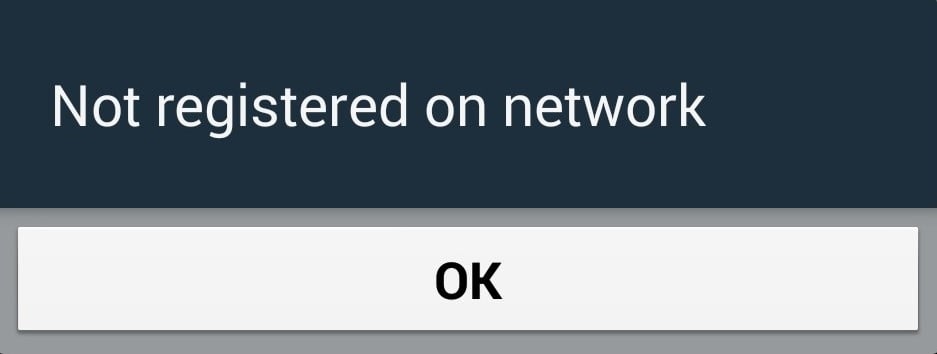
Restore the Samsung Galaxy Null IMEI #: Fix Not Registered on Network
Method 1: NAS Control
If this method does not work, try this: How to Fix Samsung Galaxy Unknown Baseband Version.
- Open the dialer and enter – *#06# to check your IMEI number. If you see "IMEI Null or 000000", you need to reconfigure the settings to fix the no signal or not registered network problem on your Android phone.
- In the dialer, type- *#197328640# or *#*#197328640#*#*
- You will be prompted into Command mode, select Common, usually option 6 or 5
- Now Select (FTM) Option 1. FTM (Field Test Mode) is for debugging and testing. Once the option is on, you will have to turn this OFF.
- Check to see if your IMEI number has been restored.
- (Important) Without leaving the Command screen, press the Menu key, the button that's found on the left of the Home button, or the back button on your display.
- Select Key input and enter option 2; this will turn your FTM OFF.
- Wait for a minute. Remove your battery (if removable) and SIM card for two minutes; place your battery in your phone but not the SIM card.
- (If the battery is non-removable) - Only remove the SIM Card.
- Turn on the device.
- When the phone is booted, enter the command mode again and dial – *#197328640#
- Select the Debug Screen; usually, option 1
- After that, choose Phone Control, option 8.
- Click on NAS control, option 3
- Afterwards, click "RRC (HSDPA)" and option 5
- To fix the "Null IMEI" issue, click RRC revision, option 2.
- Choose option 5 (HSDPA only)
- Restart your phone.
- Dial *#06# to see if your IMEI number has been restored.

