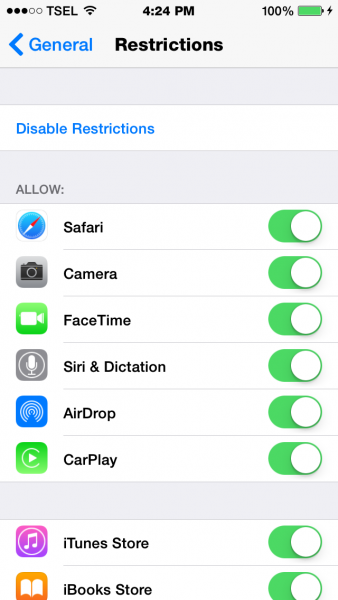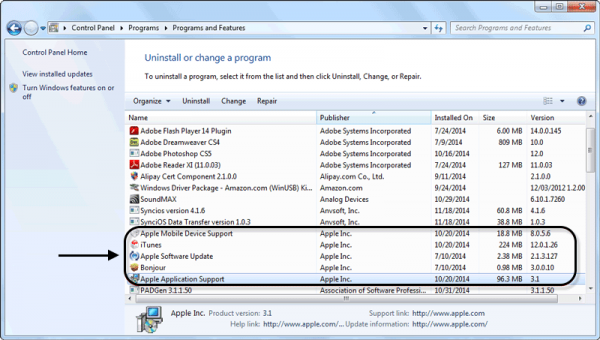If your iPhone 6 cannot be detected on iTunes 12 or if you have sync issues, I can assure you that you are not the only one. Many iPhone users experienced the same problem. This issue may show up in both systems, OS X or Windows.
Possible issues:
- iPhone 6 cannot be detected by iTunes (OS X / Windows OS)
- iPhone can be detected by iTunes, but cannot be detected in Windows Explorer (Windows OS)
- iPhone can be detected in iTunes, but cannot syncing (OS X/Windows)
- iPhone cannot be detected in iTunes, but can be detected in Windows Explorer (Windows OS)
Read also — Ultimate Guide How To Backup iPhone 6 and iPhone 6 plus to iCloud
The Preparation:
- Make a backup on your iPhone 6 through iCloud before you do the steps below.
- Do also a backup on a Mac/PC just in case the troubleshooting requires you to do something which can disturb the stability of your system.
Read also — How to Fix iPhone 6 Invalid Sim Card after Update iOS 8.2 Issue
General Troubleshooting:
- Restart the computer
- Update the iTunes to the latest version.
- Update your operating system to the latest version.
- Update iOS on your iPhone 6 to the latest version. See this: How to Update iOS on iPhone, iPad and iPod Touch
- iPhone 6 and 6 plus are using lightning cable, try to use the both sides of the lightning cable.
- Try to use the other lightning cable, which you know it works well.
- Try to use the other USB port
Read also — How to Solve iPhone 6 Randomly Restart Issue
The troubleshooting steps above may solve the issues, but if those solutions didn’t fix the problem try this:
iOS side:
Try to disable restriction if you have activated it.
Go to Settings — General –Restriction — Disable restriction
Windows OS side (Windows 7 or later):
Most of iTunes and iPhone issues occur in Windows OS, try several things below:
- Uninstall iTunes and all Apple related software.
- Delete the folder C:\Username\UserAppData\Local\Apple and Apple Computer
- Install the latest iTunes software, and then restart your computer.