Here’s how to update Your Payment Method on Gaia.
Steps to Update Your Payment Method
Follow these simple steps to change your payment details on Gaia:
- 1.Log in to your Gaia account at Gaia.com using your web browser
- 2.Click on the account icon in the top-right corner of the screen
- 3.Select "My Account" from the dropdown menu that appears
- 4.
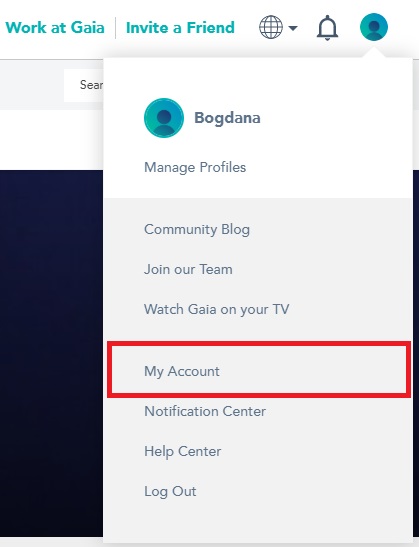 Click to expand
Click to expand - 5.Find the Payment Info section and click the "Update" button
- 6.
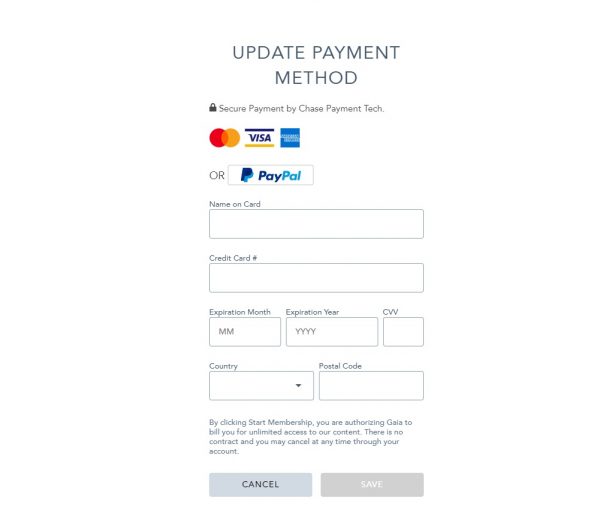 Click to expand
Click to expand - 7.Enter your new payment details by either:
- Adding your credit or debit card information (cardholder name, card number, expiration date, and CVV code)
- Clicking on PayPal and logging into your PayPal account
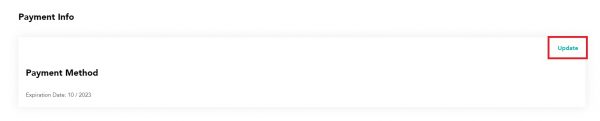 Click to expand
Click to expand- Click "Save" at the bottom of the page to confirm your changes
That's all it takes to update your payment method. Your new payment information will be securely stored and used for future subscription renewals.
Important Notes
Keep in mind that you need an active subscription to see the payment update options. If your subscription has expired or been canceled, you'll need to reactivate it first before you can modify your payment method.
Whether you're switching to a new card or setting up PayPal for easier payments, updating your billing information ensures your Gaia subscription continues without interruption.















