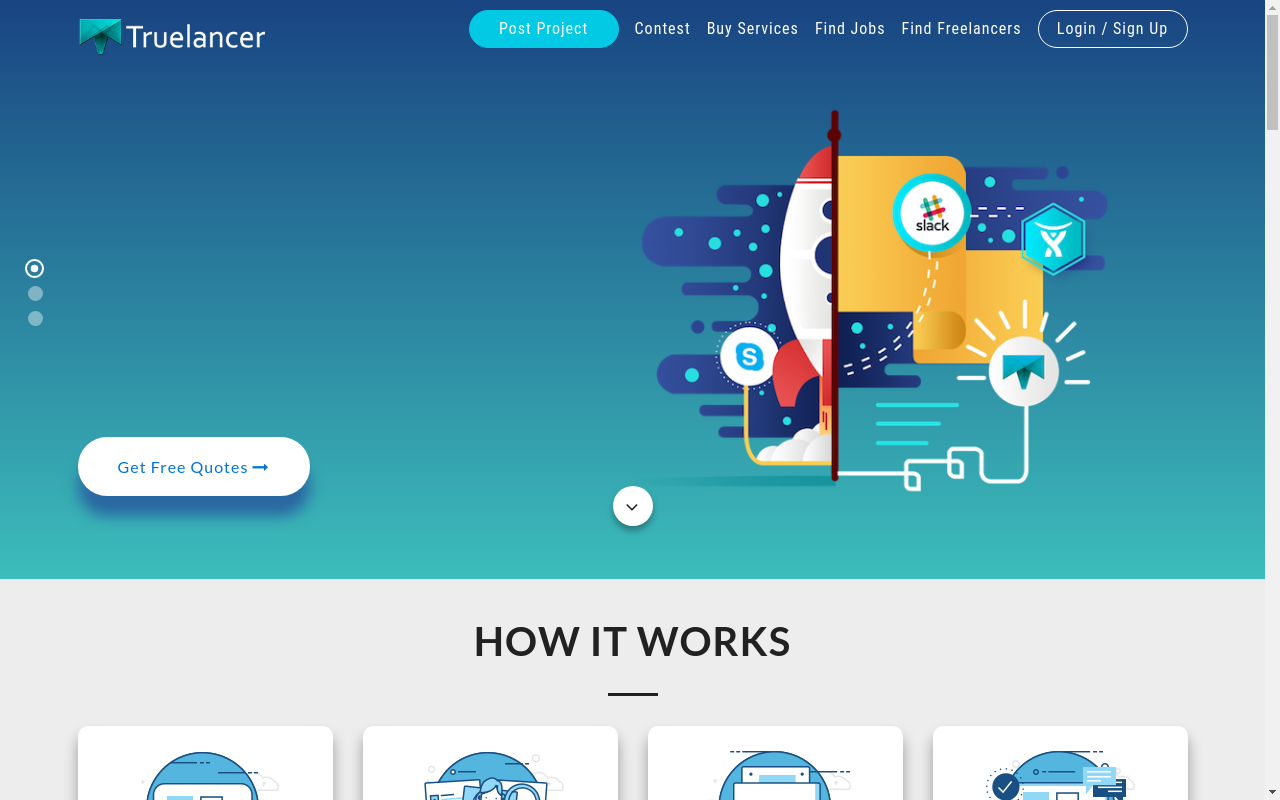Truelancer is a popular online marketplace that connects freelancers with clients worldwide. Whether you're a writer, designer, SEO expert, or any other professional, keeping your profile information current is essential for attracting the right opportunities.
If you need to update your personal details on Truelancer, the process is straightforward. Here's how to modify your basic profile information.
Accessing Your Profile Settings
Start by logging into your Truelancer account through your web browser. Once you're signed in, look for the Edit Profile option in the top-right corner of the screen.
Navigating to Basic Profile Section
After clicking Edit Profile, you'll see various profile management options. Click on Basic Profile located on the top-left side of the page to access your personal information settings.
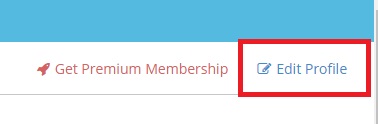
Updating Your Information
In the Basic Profile section, you can modify several key details:
- First and last name
- Gender
- Current location
- Country
- Time zone
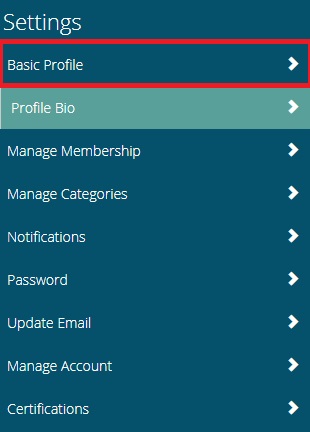
Make all the necessary changes to ensure your profile accurately represents your current information. This helps clients find you more easily and ensures you receive relevant job notifications based on your location and time zone.
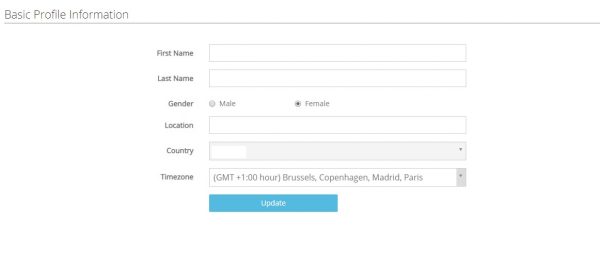
Saving Your Changes
Once you've updated all the information you want to change, scroll to the bottom of the page and click the Update button. Your changes will be saved immediately, and your profile will reflect the new information.
That's all it takes to keep your Truelancer profile current. Regular updates ensure you present the most accurate information to potential clients and maintain a professional presence on the platform.